How to Backup Android to Mac- Top ways to backup Android files to Mac
Samsung Backup
- Data Backup
- 1. Back Up Samsung to Google Drive
- 2. Backup Contacts on Samsung
- 3. Backup Text Messages on Samsung
- 4. Backup Photos on Galaxy
- 5. Backup Samsung Galaxy to PC
- 6. Samsung Cloud Backup Services
- 7. Backup Samsung Contacts Solutions
- 8. Samsung Message Backup Solutions
- 9. Samsung Photo Backup Solutions
- Device Backup
- 1. Backup Android to Mac
- 2. Backup and Restore Samsung
- 3. Backup Everything on Samsung
- 4. Samsung Backup Solutions
- 5. Backup Samsung S10 to PC
- WhatsApp Backup
- 1. Backup WhatsApp Business
- 2. Top 8 WhatsApp Backup Solutions
- 3. 2 Ways to Backup WhatsApp to Mac
- 4. Backup WhatsApp to PC
- 5. Recover WhatsApp Messages
- 6. WhatsApp Backup Extractor
- Samsung Kies
- 1. Samsung Kies 3
- 2. Alternatives to Samsung Kies
- 3. Best Samsung Kies Alternatives
- 4. Samsung Kies Download
- 5. Samsung Kies Driver
- Samsung Tricks
- 1. Fix Samsung Brick
- 2. Recover Data from Dead Samsung
- 3. Flash Samsung with Odin
- 4. Remove Google Account Bypass
- 5. Factory Reset Samsung Galaxy
- 6. Samsung Root Software
- 7. Transfer Files from Samsung to PC
- 9. Samsung Smart Switch Solutions
- 10. Bypass Lock Screen Pattern
- 11. 2 Ways to Unlock Samsung
- 12. Transfer Whatsapp Messages
- Backup Tips
- ● Manage/transfer/recover data
- ● Unlock screen/activate/FRP lock
- ● Fix most iOS and Android issues
- Back Up Now Back Up Now Back Up Now
Feb 29, 2024 • Filed to: Backup & Restore Data • Proven solutions
This is very important to secure your phone device data nowadays as we depend on our smartphones. Your Android device may lose important data while system update, factory reset, etc. Or you are going to buy the new release Samsung S22. Therefore, you need to know how to backup Android to Mac. This article will help you with step-by-step instructions to keep a backup for your Mac's data from the Android device and restore them when needed. The top 4 ways will be introduced here. Check them out.
Part 1. Best Way to Backup Android to Mac
You can find a lot of tools on the internet, but all are not satisfactory. To eliminate those confusing and bad interfaced tools, you can choose the best backup software, Dr.Fone(Mac) - Phone Manager (Android). This is a powerful tool to transfer all types of Android device data to Mac in just one click. Check the key features below to learn more about the capabilities of this tool.

Dr.Fone - Phone Manager (Android)
Backup and Transfer Android Data to Mac Flexibly
- Transfer files between Android and computer, including contacts, photos, music, SMS, and more.
- Manage, export/import your music, photos, videos, contacts, SMS, Apps, etc.
- Transfer iTunes to Android (vice versa).
- Manage your Android device on a computer.
- Fully compatible with Android 10.0 and later.
Part 2. How to Backup Android to Mac with 1 Click
If you want to keep backup Android contacts to mac or backup Android photos to mac, Dr.Fone - Phone Manager (Android) has proven to be the best tool to transfer your device data from the Android device to Mac in just one click. You have to follow the below instructions to do this task successfully.
Step 1. Download and install Dr.Fone on your Mac computer.
Step 2. After launching the software, connect your device with a USB cable. Now click on the ‘Phone Manager’ from the homepage as shown below and wait to detect the Android device automatically by the software. Go to the Settings menu and enable USB debugging on the device if it cannot detect your device.
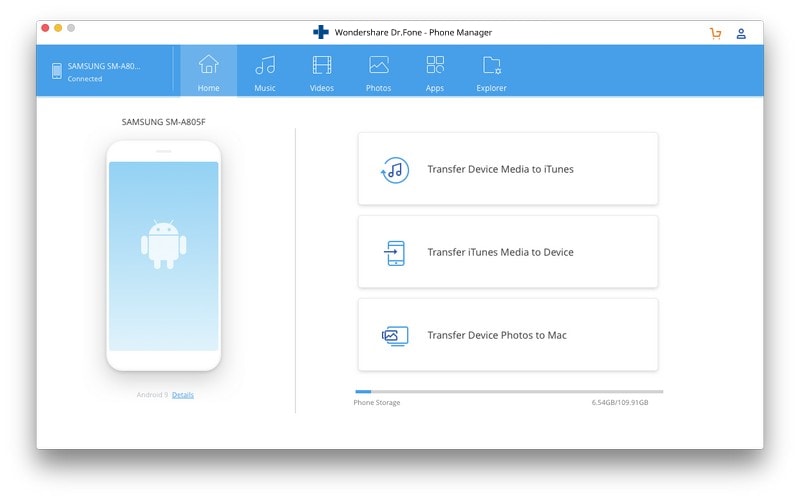
Step 3. Once your Android device is connected to the tool, you can select the data types from the top tabs to continue. Then preview and select the Android data and click Export to transfer them to Mac.
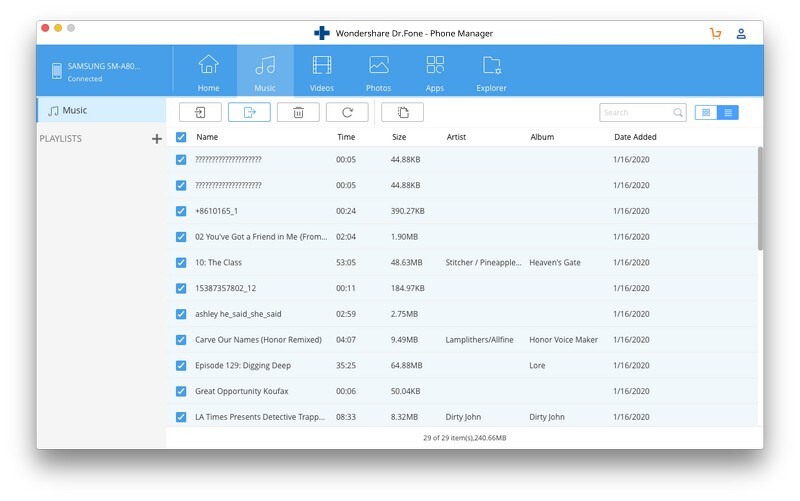
Wait for a few minutes to complete the backup of the Android device to your Mac.
Part 3. How to Backup Android to Mac with a Backup App
You can even connect your Android devices with a USB cable to your personal Mac computer. Then, go to the device driver and copy all the available information on your device to your computer drive. You can rename the folder with the backup name and date. You can copy all the available information only, but you will miss the app's data. Therefore, you can use the below apps to back up your Android device to your Mac computer.
1. Helium Premium
Helium Premium ($4.99) is a great app for your Android devices, and it allows you to schedule your backup on a storage service or a cloud syncing, i.e., Dropbox, Google Drive, and Box. You can download the free tool from Google Play Store, but you need to buy that for the full version. Therefore, you can easily make a copy of your device storage and SD card on your Mac computer.

2. G Cloud Backup
G Cloud Backup can be another handy service to back up your device data on cloud storage, and then you can manually download and save them on your Mac as required. This app will allow you to have a free 1 GB storage, and you can pay for extra storage ($32 for 32GB per year). You can even earn more storage by referring and activities like tweeting.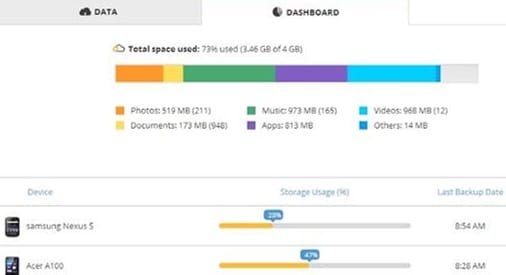
3. MyBackup Pro
MyBackup Pro ($4.99) is another option for both unrooted and rooted Android devices. You can buy this app on your Android device from Google Play Store and use this for having your Android device backup.
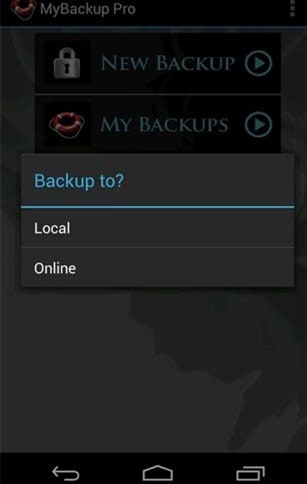
4. Titanium
If you are a root user, you can buy Titanium Backup Pro Key ($6.58) from Play Store. You need to download another free app, Titanium Backup. Download and install the free app first and then buy the pro app to unlock other advanced features to keep backup from your rooted Android device.
Part 4. How to transfer files from Mac to Android
You can easily restore your backed-up files from your personal Mac computer to the Android device instantly. Undoubtedly, Dr.Fone - Phone Manager (Android) is the best tool to do this task most easily with the least effort through a user-friendly interface. You need to follow the below instructions to transfer your desired files from Mac to Android.
Step 1. Launch Dr.Fone on your Mac and select Transfer from all the modules.
Step 2. Connect your Android device using the USB cable to let the tool automatically detect your device.
Step 3. Now, if you want to transfer photos, music, videos, contacts, etc., from Mac to Android phone, go to the data category tab on the top. Then click the Import icon to transfer the data to your Android phone.
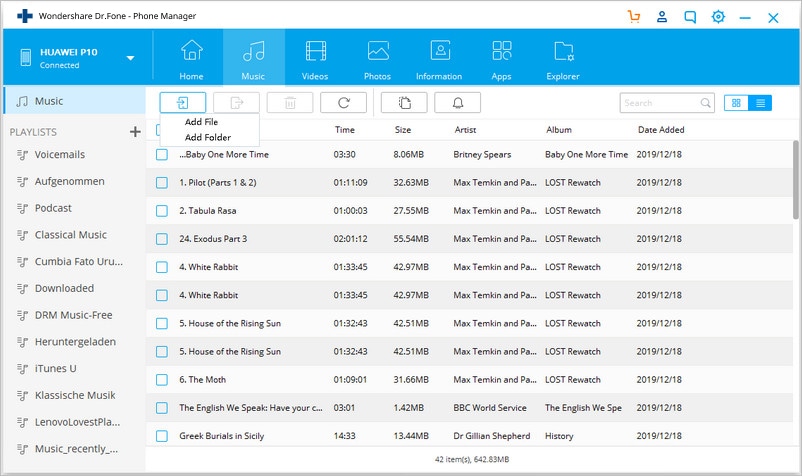
You can get your transferred files on your device after a few minutes. Thus, you can easily transfer your files from Mac to Android OS-operated devices.
To secure the device data of your Android device, you need to have a backup and restore them later. Dr.Fone - Phone Manager (Android) is a great and powerful tool that easily helps you do these tasks. Therefore, it is recommended to backup Android files to Mac using the popular backup and restore software, MobileTrans.






Alice MJ
staff Editor