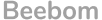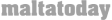Cloud Transfer
Transferring files from one of your cloud drives to another is now easier than ever. No more tedious, waste-of-time “copying and pasting”. Set up all your cloud drives in InClowdz once and enjoy a one-click transfer of files between them. Yes, just one click.
Learn MoreCloud Sync
InClowdz supports seamless syncing between leading cloud drive services such as Google Drive, Microsoft OneDrive, Dropbox, Box, pCloud, and Amazon S3. Connect them once and sync your data anytime between these services in one click.
Learn MoreCloud Manage
Set up all your cloud drives in InClowdz once and view your manage your files and folders in InClowdz with the ability to create, copy, rename, delete and sync to other drives, all from one. You will need no more running several apps in the taskbar for syncing. One is enough - Wondershare InClowdz.
Learn MoreOnline Storage Services Supported By InClowdz
See AllEmbrace Wondershare Apps in InClowdz Ecology
Over 10000+ Users
Using InClowdz to Transfer Their Clouds Files
Learn More from Our Latest Tips & Tricks
See AllConnect with us on Facebook!
Find quick tips and get first-hand information to help enjoy your journey with cloud drives.

Follow our Youtube channel!
Learn and get the latest updates and using tips of transfer, sync and manage cloud files.