If you were not born yesterday& when you think of software for digital note-taking& you wouldn’t think Google Keep or Apple Notes. You’d think of Evernote. Evernote has (arguably) been the king of all note-taking apps that were. That is until Apple launched the iPhone and brought with it a built-in note-taking app called Notes. And then came Google with Android& and brought with its own note-taking app that many do not know of& called Keep.
Evernote has been around for a long time and we all have heard or used it at some point in our day to day lives. At its peak& it was the best note-taking tool around and students and professionals swore by it. Over time& the pace of development fell through& and with newer kids on the block promising refreshed and better takes at note-taking& Evernote has not been able to keep up. The major factor responsible for Evernote’s decline in customer base is Google and Apple’s own note-taking software. And this is not even because they are better at note-taking or offer more features than Evernote does. This is solely owing to integration and being the stock app on an operating system they control.
With Google giving 15 GB of storage for free and providing basic tools for collaboration and note-taking free of cost& let’s see how would it be if we were to do Evernote vs Google Drive comparison.
Table of Contents
Google Drive vs Evernote
Evernote is a note-taking program. Google Drive is Google’s cloud storage solution. How do they compare? Turns out& they do. It depends on some smart use of the tools supplied by Google in the ecosystem - Google Docs& Google Sheets& Google Slides& Google Keep Notes& and of course& Google Drive for storage - lots of storage. If you look squarely at the note-taking solution by Google called Google Keep& you will find that while capable& it lacks when compared to Evernote. But when looked at holistically as Google Drive vs Evernote& we have a different winner and it is not Evernote.
| Google Drive | Evernote | |
|---|---|---|
| Cost | Free to start | Free to start |
| Storage | 15 GB& no limits | 60 MB monthly upload with 25 MB per note limit in Free tier |
| Collaboration | Collaboration is built into Google Drive& for all apps | No collaboration in Free tier |
| Device Limit | No limit | Can sync with 2 devices for free |
| Integrations | Integrates with almost everything& often for free& along with seamless integration with Gmail | No integration offered in Free tier |
Google Drive as a note-taking tool is formidable when coupled with its full suite of apps& for free. Familiarity and flexibility exist aplenty& whereas Evernote starts falling short the moment you look at the flexibility offered by the Google ecosystem.
Google offers its own note-taking solution& Google Keep. It would only serve well to see how that fares with Evernote.
Evernote vs Google Keep


Why Google Keep Is Better Than Evernote
Have you ever seen or used this tiny yellow icon to the right side of your Gmail inbox? Have you ever wondered what it does? That icon is Google Keep.

Google has a lot of consumer-centric services and apps that many have not even heard of& simply because oftentimes they are so well-integrated that people use them without even knowing what they are using. One of such apps is Google Keep& Google’s own note-taking app. As deeply integrated and comprehensive the Google ecosystem of apps and services is& many still have not heard of Google Keep& Google’s lightweight note-taking app that does just that - takes notes quickly and offers some tidy features to qualify as several steps above just a scribbler.
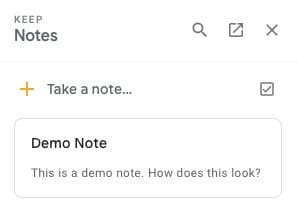
Google Keep rests as its own website as well& but for most people& this is integrated into their Gmail experience as an add-on by default& along with Google Calendar and Google Tasks. You would know about Google Calendar& but yes& they have a to-do/ task management app too. We know! Google Keep gets its own app on Android& though& as do all Google services.
Clicking that tiny icon opens up Google Keep in the right-hand sidebar& wherein you can take a quick note. It works really well and really fast. True to the essence of note-taking. You just click a button& start taking a quick note. And that is just the tip of the iceberg.
Full Google Keep Notes Experience
Had Google kept itself to offering just that much functionality to users for free& built right into Gmail& and accessible to people on iOS as well as Android devices& it would still be a hit among people. But Google did not stop there.
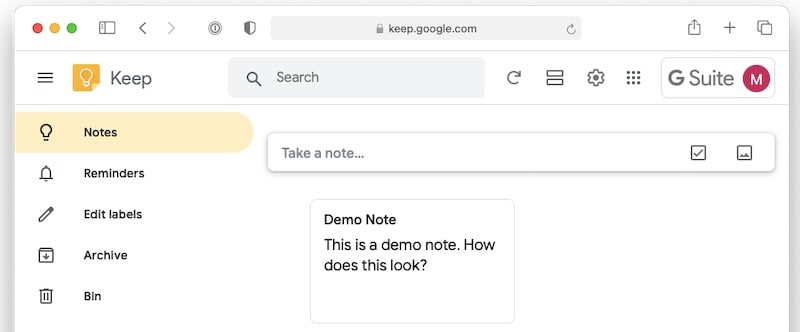
When you click on the Google Keep icon in your Gmail sidebar& if you click the pop-out icon between the magnifying glass and the X at the top right& you are taken to the full Google Keep experience. And this is where waters begin to look a little testing for the venerable green elephant.
Some of the features in Google Keep& available for free to everyone& include:
- Adding labels
- Adding images
- Reminders
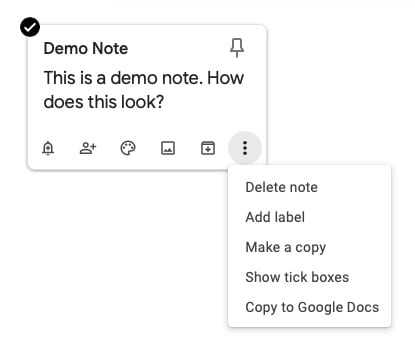
- Changing colors
- Making copies
- Archiving
- Copying to Google Docs
- Collaboration with others
- Adding checklist items (to-do)
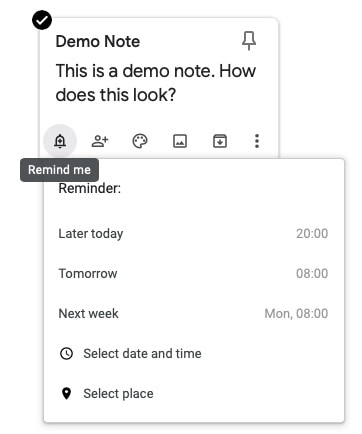
With all this functionality for free& it really makes people wonder why would they use Evernote& since they would be better off with exporting Evernote to Google Drive& migrating all their notes to Google Keep and enjoying the seamless syncing of content between desktop and their mobile.
Integration with Google Drive
How do you augment the power of a beautifully simple piece of software? You connect it to Google Drive. So& if you are thinking how do I store this and how do I do that when Google Keep’s interface is so spartan and offers so less in terms of front-end offering& Google Keep actually has you covered& and for free.
How do you figure? Simple. You can add images to your notes in Google Keep from within the interface& be it the web or the app. But& you can add videos too. Just add the video to Google Drive and copy the link into the note. This way& you can do for a lot of other files& and piggyback on support for document scanning and other features using Google Drive that are not available in Google Keep per se. All you need to do later on is copy links from Drive to Keep.
And you have the entire storage to yourself& all 15 GB for your notes if you want& for free.
Why Evernote Is Better Than Google Keep
With all the functionality that Google Keep has built-in and made available from within the Gmail experience& for most purposes it makes no sense to use Evernote any longer& let alone pay for an Evernote subscription. Hey& there’s even a voice note facility in Google Keep if you’re using the mobile app.
Evernote is fundamentally different from Google Keep in how it stores and presents your notes. There is a notebook in Evernote that you use to store your notes in& and you create several of these if you wish& to save different types of notes for you. Notes don’t even have to be notes& you can create a notebook called 2020 and start journaling in Evernote& close the notebook at the end of the year and start a new one called 2021. You can begin a new notebook called Poems to store your midnight musings as well.
With Google Keep& there is no such structure. Instead& Google relies on labels. You can achieve something similar to Evernote with labels in Keep& but the experience may not be as convenient. So& it depends on how one uses an app to be able to arrive at a decision which app is better& Evernote or Google Keep.
There is also something else that differentiates Google Keep and Evernote& and that is Web Clipper. Evernote has a web clipper& meaning a way to save anything in a web browser to Evernote& as-is. This is great functionality for when you want to refer to something later or have a copy proof of something on the internet for later reference.
To make things clear at a glance& here is a table with features and comparison between these two apps - Evernote vs Google Keep.
| Evernote | Google Keep | |
|---|---|---|
| Price | FREE to start | FREE |
| Platforms | web app& iOS and Android apps | web app& iOS and Android apps |
| Structure | notes and notes within notebooks | no structure |
| Integrations | Google Drive& Gmail& Outlook& Microsoft Teams& Slack& Salesforce | Gmail |
| Text Formatting | yes | no |
| Voice Notes | yes& using apps | yes& using apps |
| Labels/ Tags | tags | labels |
| Tables | yes | no |
| Sections | yes | no |
| Code Blocks | yes | no |
| Web Clipper | yes | no |
| Templates | yes | no |
| Document Scanning | yes | no |
| PDF and Document Search | yes | no |
| Sharing/ Collaboration | yes | yes |
A lot of these mentioned features are paid& but a lot of it is offered for free as against Google Keep. As can be seen& Evernote is still way more powerful. But& that power comes at a cost& and if all you do is take simple notes& Google Keep is the way to go to remove one more app from the jungle of apps on your mobile home screen and in your life.
If you are using Evernote& you may have come here to read about how to export your Evernote to Google Drive so you can have a backup of your notes someplace outside of Evernote& just in case.
Why Export Evernote To Google Drive
Considering that Evernote can hold a lot of life’s important data& it is always wise to have a copy and store it elsewhere. And what better storage than your free Google Drive that gives you 15 GB of storage space for free& and flexibility and integrations with practically all major names in the software industry? You can be sure your Evernote data will be safely stored in Google Drive& so you can restore should something happen to your Evernote account and data (I know I have accidentally deleted some data irretrievably).
How To Export Evernote To Google Drive?
Evernote makes it easy to get data into Evernote& not out& at least in ways usable by other apps. Moving your notes to Google Drive would mean having to keep those notes separate& since the best that can be done is get HTML files for your notes& and even then& you need to be using the macOS or Windows client.
Step 1: Download Evernote for your operating system if you only ever use the web browser version and mobile apps.
Step 2: Launch the app and from the left sidebar& select All Notes.
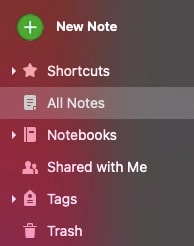
Step 3: Once all notes are selected& choose Export Notes from the File menu
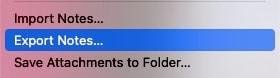
Step 4: Select the location of export and format as HTML. It is recommended that a separate folder be dedicated to this since this export will create HTML files along with their counterpart folders that contain the resources needed for the HTML files to be viewed in full.
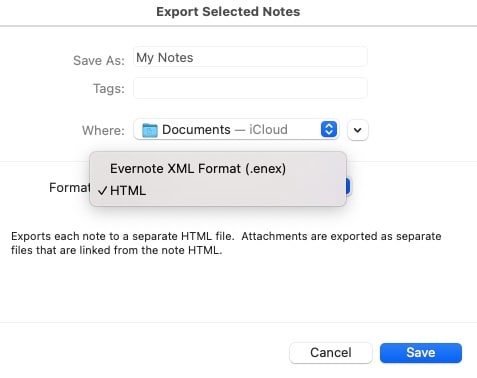
This will create copies of your notes in HTML in the folder specified. This can be uploaded to Google Drive as you please.
How To Connect Evernote To Google Drive?
Evernote makes it easy to get data in& and in that spirit& it allows integration with Google Drive officially.
Step 1: Visit the Evernote website and log in& or if you are using the app& launch the app
Step 2: On the website& click your name and click Settings. On the app& either go to the File menu and select Account Info& or click your name in the app and select Account Info.
Step 3: On the web& look for Security > Connected Services. On the app& with Account Info open& click Manage Connected Services that will open up Evernote website for you& taking you to the same page you are at now if you are using the web browser.
Step 4: Under Connected Services& you will see Google Drive. Enable it& and sign in with your Google credentials. Give Evernote the requisite permissions.
Step 5: Google Drive is now connected and you can go back to your notes. Now& when you type a note& you will be able to attach files from your Google Drive from within Evernote.
Conclusion
Evernote is a formidable tool to use even today& despite plentiful of young apps out there vying for your attention. Evernote integrates with some of the best apps out there to make itself useful and to augment the functionality of those other apps as well. If the more advanced features are what you use and need& you should stick to Evernote. If not& and you need only simple note-taking& Google Keep may be the best tool for you for free. In that case& exporting your notes from Evernote to Google Drive makes sense& since that is one less app to manage and care about. Note that Evernote does not offer a very elegant way to export data outside of Evernote& so be prepared to lose data such as file creation dates& and organization such as notebooks when you export your notes from Evernote to Google Drive. This is all the more reason to export Evernote to Google Drive.






 100% Secure
100% Secure