The need for more storage has led to the development of several cloud storage platforms and services. One such platform is Google Drive which is about the most popular cloud storage solution today. Many people today operate more than one Gmail account which means that they have multiple Google Drive accounts as well.
Because of this reason& Google Drive migration has become an important point of discussion. It brings us to the question& what is the best Google Drive migrator in 2021? There are several biases& but after reading this post& you should be convinced by our suggestion.
Part 1: Why you need to Migrate Google Drive
Google Drive is a very popular platform. It is used by individuals and businesses alike. This platform provides users with free 15GB of storage space. Interestingly& this storage space is shared by several Google products.
If you deal with just emails and documents& 15GB may seem like a lot. However& when you deal with heavier files such as videos and graphic work& you’ll exhaust this space very quickly. If you run a business where you need cloud storage& 15GB is obviously not enough.
In this section& we will take a close look at why you may need Google Drive migration.
Free up space
Like we described earlier& one of the major reasons why you may need a Google Drive migrator tool is space. Because of the kind of work we do these days& our cloud storage space gets exhausted quickly. Sometimes& you just need to free up space on your main Google Drive to enjoy more space.
Instead of deleting your files& you can migrate some of these files to a different Google Drive. This way& you can eat your cake and have it. The best way to achieve this feat is through a Google Drive migrator.
Backup files
Another very important reason for migrating files from one Google Drive to another is backing up files. We are in an age where cybercrime and other vices put data at risk. It is also possible to forget your password or something of the sort.
Backing up your files is a very important step& especially for business professionals. This way& you are assured that whatever happens& you will still have access to your files.
Privacy reasons
This is one of the most important reasons why people migrate from one Google Drive to another. Privacy has become a serious issue these days especially with the fact that many businesses own cloud drives. You wouldn’t want personal files to remain on the business drivers. If this happens& then anyone with access to the drive can view your files.
Migrating the files from here to a personal Google Drive helps you to protect your privacy. You can simply migrate the files then delete them from the office Google Drive account. Pretty simple& right?
File sharing
Due to the pandemic& many people are forced to work remotely these days. Because of this& there is a need to share files with team members and customers in different locations. Sometimes& you have work stored in one Google Drive and you are required to move it to another drive.
This is where Google Drive migration comes in handy. You can achieve this within a few seconds to minutes if you have the right Google Drive migration tool.
Moving files to a different Drive
Again& the need for cloud storage solutions has seen many people make use of a variety of cloud storage platforms. What this means is that a single individual may have Google Drive& Dropbox& OneDrive& and other platforms.
There are times when one needs to move files from Google Drive to any of these other drives. In this case& a good way to achieve this goal is through a Google Drive Migrator. With a good migrator& you can migrate Google Drive to multiple drives on the same platform.
There are several other reasons why you may need to migrate your Google Drive. We have discussed a few in this section. In the next section& we will show you your best option.
Part 2: Migrate Google Drive to Other Cloud Drive by InClowdz
There’s always going to be the question of which migrator tool is the best. While there are divergent opinions& we will like to share with you one that we believe is worth your while. Before then& let’s explain what a Google Drive migrator is.
From what you have read above& you should be able to guess. A migrator tool is an app that helps you to migrate your data from one Google Drive to another. In essence& you can move your data to a different drive using this tool. There is no cap on the data you can move& from documents to photos& audio to video files& just about anything.
It doesn’t necessarily have to be from one Google Drive to another& it can be to a different cloud storage platform. Allow us to introduce to you one of the best migrator tools on the planet& Wondershare InClowdz.
This app is a cloud management tool that also acts as a migrator tool. With InClowdz& you can migrate data across different cloud storage platforms& not just Google Drive. By now& you must be itching to know how to use this tool. We will discuss how to in the steps below:
Migrate, Sync, Manage Clouds Files in One Place
- • Migrate cloud files such as photos, music, documents from one drive to another, like Dropbox to Google Drive.
- • Backup your music, photos, videos in one could drive to another to keep files safe.
- • Manage all cloud drives such as Google Drive, Dropbox, OneDrive, box, and Amazon S3 in one place.
- • Sync clouds files such as music, photos, videos, etc., from one cloud drive to another.
Step 1 – Create an account on Wondershare InClowdz if you don’t already have one. If you do& sign in using the appropriate account details.
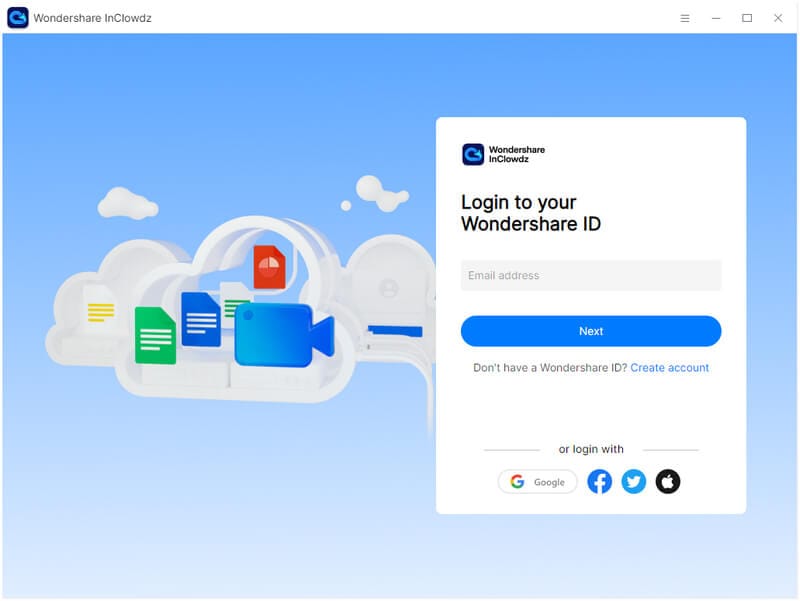
Step 2 – Select “Migrate” in the pane on the left of the window.
Step 3 – Click on “Add Cloud Drive.” This makes it possible to add the drives that you want to migrate from and to. In this case& it will be Google Drive in your “Source Cloud Drive” section. You can choose any drive you want to migrate to in the “Target Cloud Drive” section.
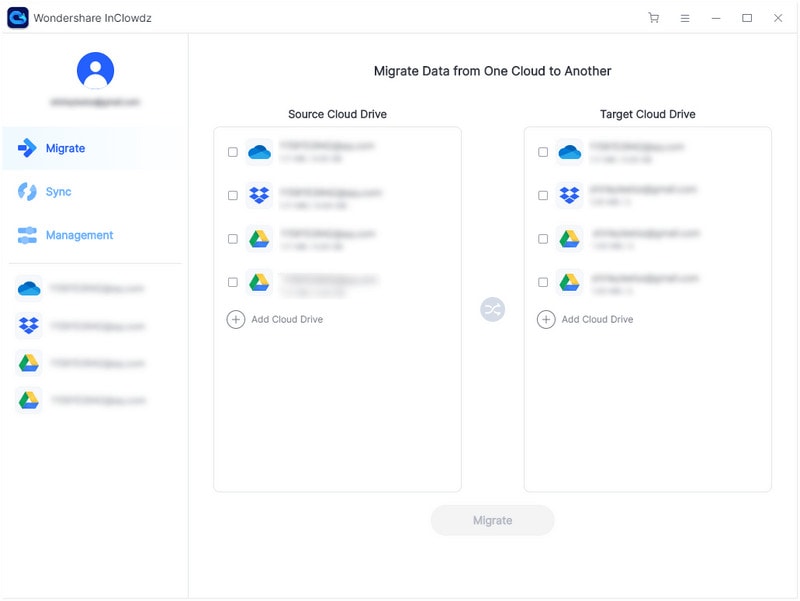
Step 4 – Authorize the drives by following the instructions.
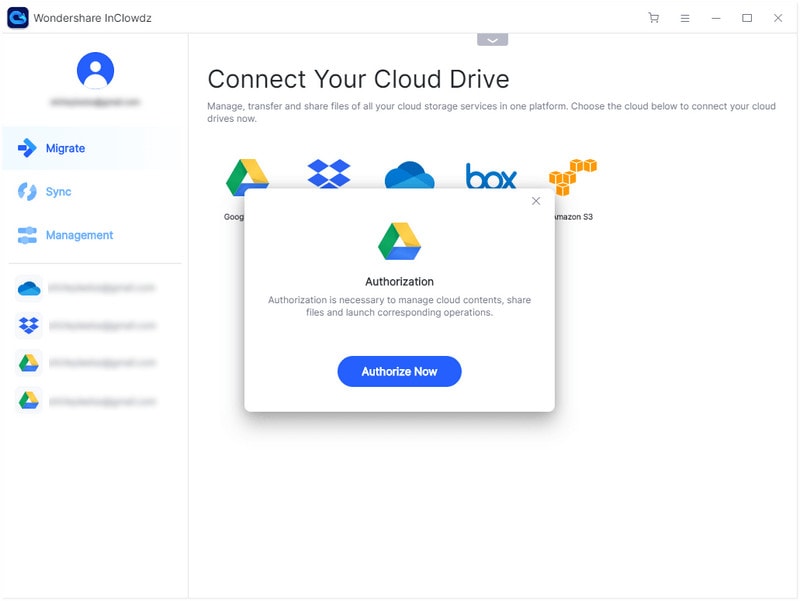
Step 5 – Click on Google Drive (Source Drive) and select all the files that you need to migrate. You can click on the “check box” beside the Drive name to select all its contents.
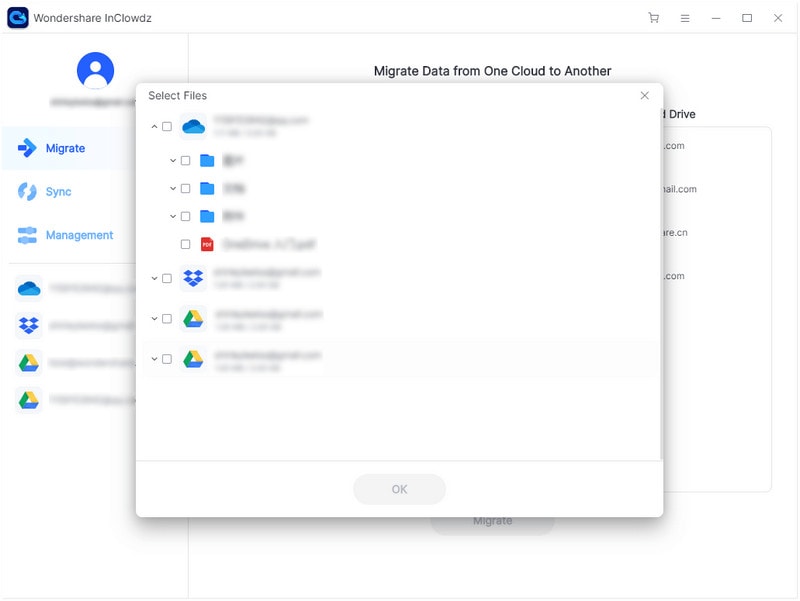
Step 6 – Select the target folder.
Step 7 – Click on migrate to begin migrating the files. This should be complete within a few minutes depending on the size of the files.
Conclusion
Now you know the best Google Drive migration tool in 2021. We have shown you why you need Google Drive migration. In the final section& we recommended Wondershare InClowdz as a migrator tool.






 100% Secure
100% Secure
 Transfer to Google Dive
Transfer to Google Dive