Kik Backup - How to Backup Kik Messages
Kik Manage
- Kik Messages
- 1. See Old Kik Messages
- 2. Recover Deleted Kik Messages
- 3. Backup Kik Messages Manual
- 4. Restore Kik Messages to iPhone
- 5. Restore Kik Messages from iPhone
- Kik on PC
- Kik Tricks
- 1. Useful Tips and Tricks for Kik
- 2. Kik Messenger Login & Logout
- 3. Best Kik Chat Rooms / Groups
- 4. Delete Kik Account Permanently
- 5. Find Kik Messenger Usernames
- 6. Find Good, Cute and Cool Kik Names
- 7. Find Hot and Sexy Kik Girls Usernames
- Other Social Apps Tips
- 1. Find Facebook Password
- 2. Save Snapchats Secretively
- 3. Fix Common LINE App Problems
- 4. Facebook Dating Is Not Working
- 5. Record Viber Calls on PC / Mobile
- 6. Recover WeChat Account / History
- 7. Backup WhatsApp to PC
- 8. Whatsapp from Android to iPhone
- 9. Retrieve Deleted WhatsApp Message
- 10. Top 5 Instagram Password Crackers
- ● Manage/transfer/recover data
- ● Unlock screen/activate/FRP lock
- ● Fix most iOS and Android issues
- Manage Now Manage Now
Feb 29, 2024 • Filed to: Manage Social Apps • Proven solutions
Kik is a great app for socializing with anyone around the globe. Sometimes you come across awesome people and exchange very interesting facts, concerns and feelings with them. Exchanging photos is another great means of knowing each other and messages full of details and personal concerns are another valuable asset of any Kik user. But sometimes by mistake some or all of your messages and other data gets deleted. Here you need some good reliable Kik backup for your data and files.
For Kik backup, special software and apps are available and the top best is Dr.Fone. All Kik users who wonder how to backup Kik messages, can easily benefit from the software and enjoy saved memories. Not all the messages on Kik are meant to be saved. You like some and not some other. With Dr.Fone, you can selectively backup Kik messages. Only those photos, files and messages that are important for you can be backed-up.
- Part 1: Selectively backup Kik messages with preview by Dr.Fone
- Part 2: How to backup Kik messages manually
- Part 3: Comparison for Kik backup through Dr.Fone or manually
Part 1: Selectively backup Kik messages with preview by Dr.Fone
What is Dr.Fone - WhatsApp Transfer (iOS)
Dr.Fone - WhatsApp Transfer (iOS) is software that works well for all new editions of iOS phones, iTunes and iCluod to backup and restore your Kik chats. You can backup data, restore lost files and messages and save them again from loss. The process of, backup text for Kik requires a short time. You have the option of either restoring the lost data in your computer or smartphone.
If you are searching for effective ways on how to backup Kik messages, read the features of Dr.Fone Software. First of all it is safe and secure. Neither your personal information is saved in the software nor is any data lost. From the restored or backup data, you can print out any note, file, message etc. The selective data restoration option helps you to restore and backup Kik messages that you want only. It is neat and assisting!

Dr.Fone - WhatsApp Transfer (iOS)
Create a backup to protect your Kik chats
- Backup your Kik chat history with just one click.
- Restore only the data you want.
- Export any item from the backup for printing or reading.
- Completely safe, no data lost.
- Fully compatible with Mac OS X 10.15, iOS 13
Steps to backup Kik messages on iPhone by Dr.Fone
A step by step easy guide is here for you to hassle-free backup Kik data selectively:
First thing you do is to run the Software Dr.Fone on your PC and select "WhatsApp Transfer" from the right side.

Step 1. Connecting your device to the PC
Select " KIK " option. Pick the USB connector and connect your iPad /iPhone to the computer. The moment your PC will recognize the device, the following message will appear:
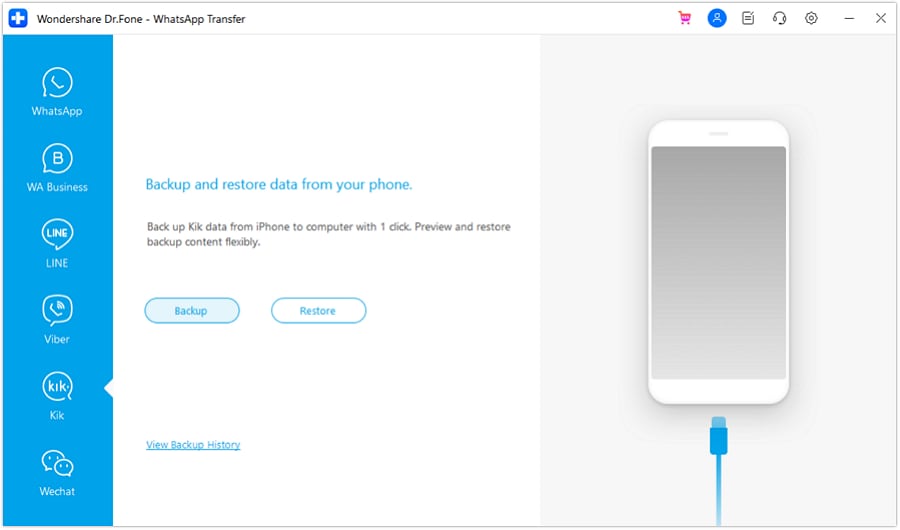
Step 2. Starting to backup your KIK chats
Press the "Backup" option to allow the program to operate automatically. During the backup, do nothing but keep the device connected to the PC and wait.
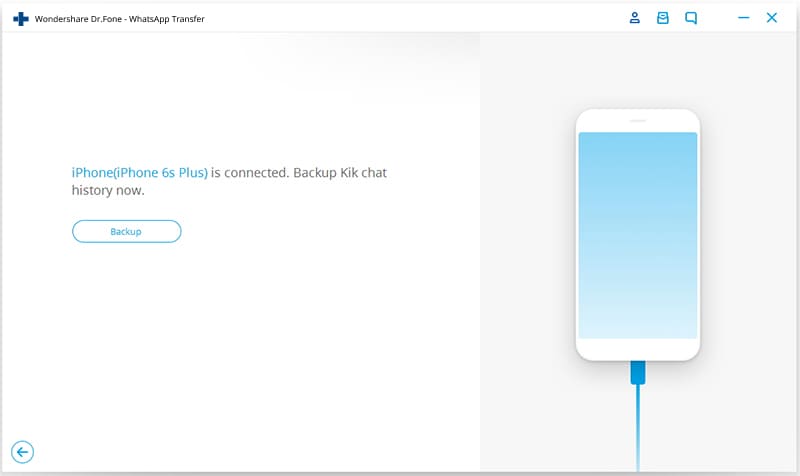
After the completion of backup process, you will be able to see the reminding message below.
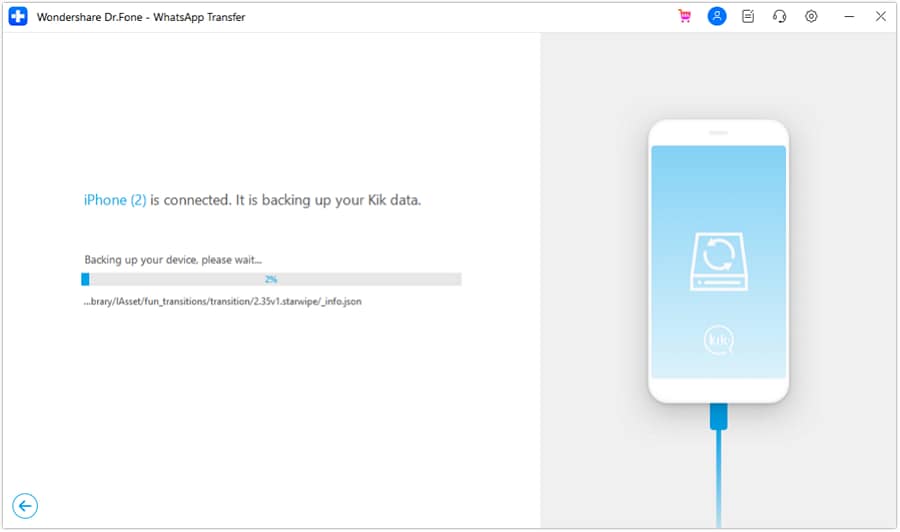
If you'd like to check the backup file, just click "View it" to get your Kik backup files.
Part 2: How to backup Kik messages manually
In case you need to save Kik messages and there is no app or software with you for assistance what will you do? The only option left at hand to back up Kik messages is to use manual process. Before you think to restore the data, refrain from deleting the data. The app Kik automatically saves the messages and chat history of your Kik account. Since you do not click "delete" nothing is lost. But this way you have entire data is saved and not selective data. Do not you expect that Kik help center save your photos, chat, notes etc. The installed app in your smartphone does the backup text for Kik.
How to backup Kik messages on your iPad or iPhone
Whether you are using iPhone or iPad for chatting with friends through Kik app, you always have a chance to save the chat messages very easy. The method is manual but practical and does the purpose. The only problem is that it takes time and it is hectic. For knowing how to backup Kik messages, follow the steps and check them in the screenshot:
Method 1
There is no possible way to backup Kik messages manually though but a slightly small backup can be viewed. Like for the last 48 hours you can see your recent chat logs upto 1000 messages only. For chats which are passed 48 hours only, last 500 messages will be available for viewing. You can check the history on your iPhone or iPad to find out where are these messages that you are looking for in the phones local data.
Method 2
Another way of having you messages back up at Kik manually is by taking screen shot at your iPhone keeping the text window for each individual open one by one or you can also do that using some external camera. This is also quite slow and lengthy process which will hold only records you want to keep from the time you decide and carry on this practice.
How to backup Kik messages on your Android
Your Android latest version is good for saving your Kik chat history. In case you want to backup Kik messages, check the history of your Android. But there is a limit to the saved data. As you can see in the screenshot below that only 600 messages are saved in last 48 hours. This considered recent chat. The older chats save only 200 messages. So, be fast when you want to backup Kik chat. Either take screenshots from your inbuilt system of Android or take another device to take snapshots of the messages you want to save.
Part 3: Comparison for Kik backup through Dr.Fone or manually
Apps and Software make the online jobs easier and faster. Dr.Fone restores your lost data of Kik or provides you Kik backup selectively or fully with higher efficiency. Time taken is little and the process is hassle-free. Even the quality of stirred data looks professional and more accurate than the data in screenshots. Whenever you wonder how to backup Kik messages, search for Dr. Fone. This is the software that can help you inclusively and restore for you the data from the entire huge history of your Kik chats. When the data is restored you pick some messages and photos and save them in your device or PC. May be restoring data manually come handy when you need to restore data fast and you are not at home to connect your device to your PC. For example, you are on holidays or away for a journey and you want to save some data fast. Here using your in built screenshot feature comes handy.







James Davis
staff Editor