Google Company saw the need to develop a storage platform to store and backup important files and documents. And they created Google Drive& an easy storage platform. This storage platform can be accessed from any device& and you can have multiple Google Drive accounts on one computer. The storage technology has been beneficial to users& allowing them to store and backup files with unlimited space.
Google Drive is a storage space for storing. It is also used to back up your files& which can be accessed from any device& anywhere you find yourself. Cloud technology allows users to store and synchronize digital content from different computers& laptops& and mobile devices. This includes Android and IOS mobile phones and tablets. This also allows you to use multiple google drive accounts on one computer.
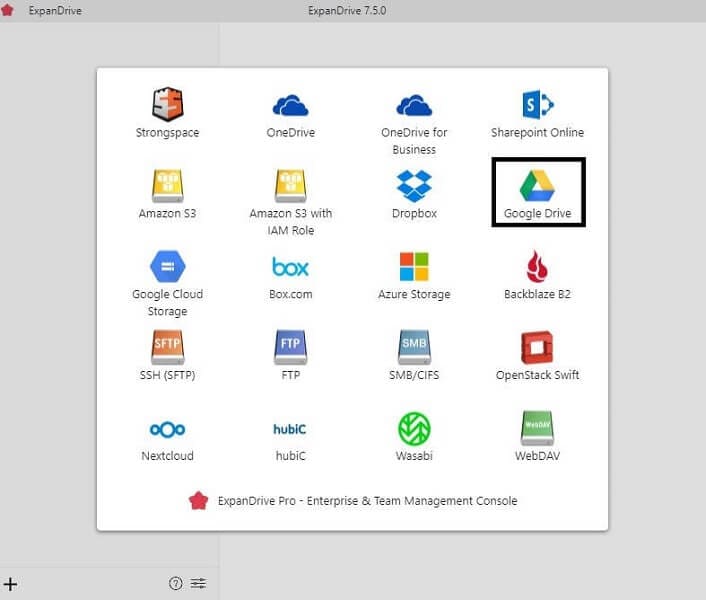
Other interesting features& such as Google Docs& is an in-built service that allows users to collaborate& share& and edit documents. Google Drive provides an attractive 15 GB of cloud storage for free with additional storage capacity for purchase monthly. It also has advanced search functions for finding specific files and documents& just if you have multiple Google Drive accounts on one pc.
Table of Contents
Part 1: Why use multiple Google Drive accounts?
Just like yourself& a lot of business owners may use lots of different devices. You may have issues with operating systems on mobile devices or have computers that may not be compatible with certain devices. This leaves you with different chances to lose your files.
Since Google Drive offers 15 GB of cloud space for free& creating multiple accounts on the service platform allows you to have more space for storage and backups. People choose to have multiple accounts for these reasons& as upgrading might be costly every month.
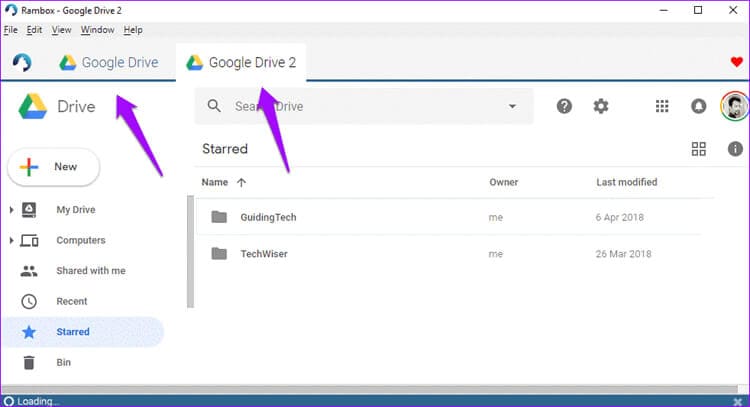
Part 2: How to have multiple Google Drive accounts on one Computer?
There are several ways to have Google drive multiple accounts on the same computer& and the ball will be rolled to your court to select the right option for your system. Below are two techniques to have multiple Google Drive accounts on one Computer.
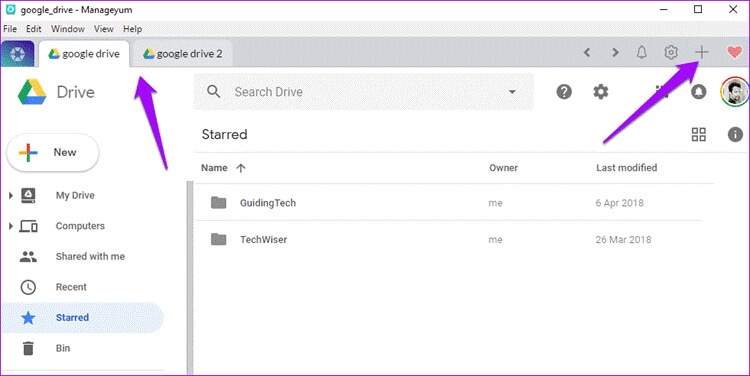
Sync Multiple Google Drive Accounts: First of all& you must have a primary account and open a folder in it. Next& give all other accounts access to the folder& which will be the main bowl of your multiple Google Drive accounts. To be able to do this& follow these steps.
- Create a primary Google Drive account.
- Sign in to the other Google account you want to sync from and go to Google Drive.
- Locate and click on New on the top left side of the screen.
- Select 'folder' when the dropdown menu pops up.
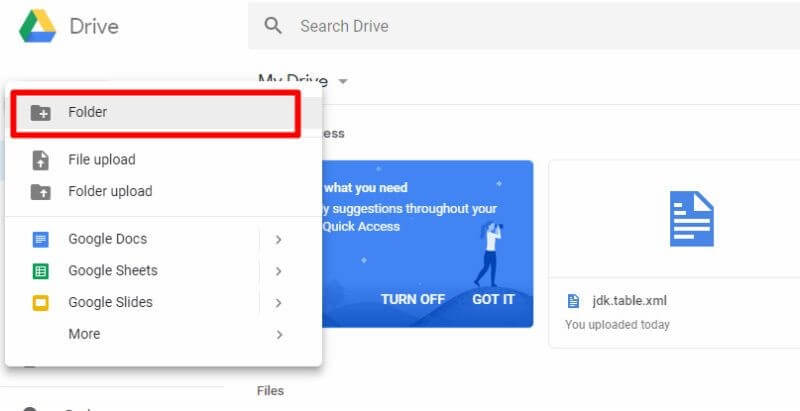
- Rename the folder to any name of your choice.
- Drag and drop all the files that you want to share in this folder.
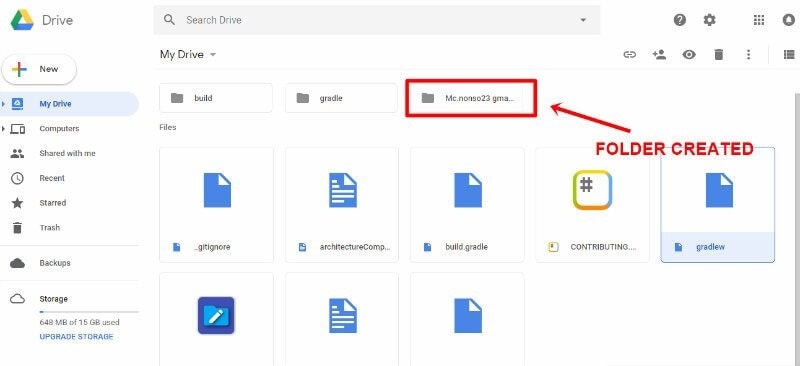
- Right-click on the folder and select 'share'.
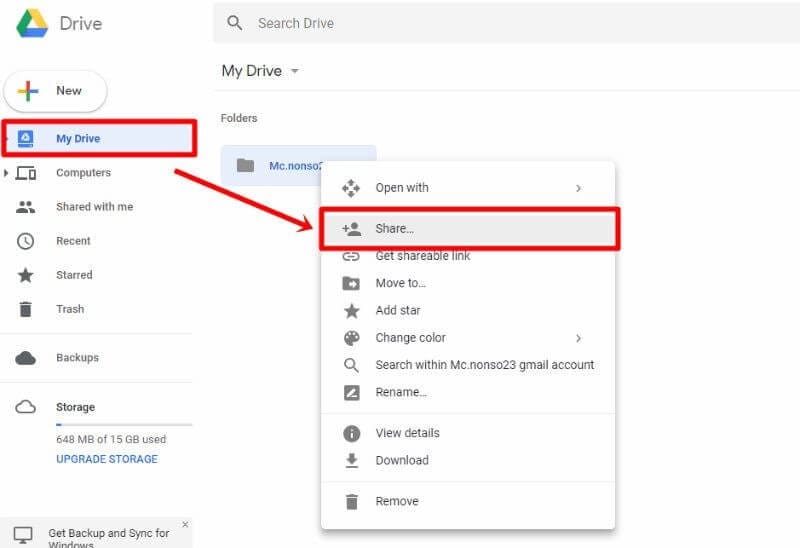
- Type in the email address of your main or primary Google drive account and grant permission to read& organize and write in the folder& then press send.
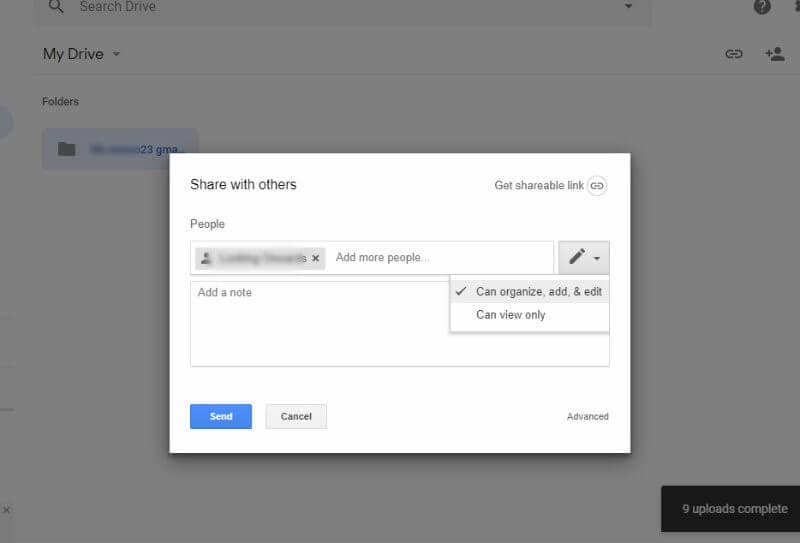
- An email will be sent from Google to ask for permission.
- Locate another browser window and log in to your primary account.
- Open the email from Google and select 'open'& then select the shared with me folder.
- Right-click on the folder and click the prompter Add to my drive.
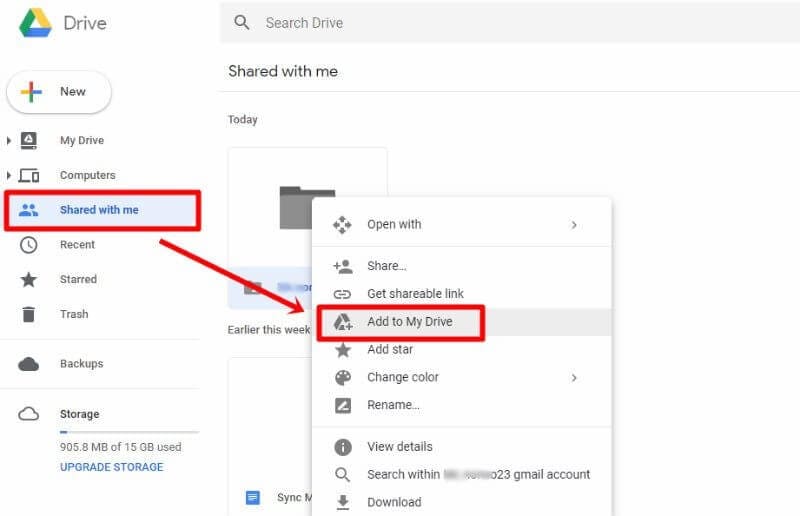
When the synced folder appears on your Google Drive account& access it by clicking on My Drive on your homepage's left side.
Wondershare InClowdz also enables you to Manage multiple Google Drive Account on the Same Computer.
Migrate, Sync, Manage Clouds Files in One Place
- • Migrate cloud files such as photos, music, documents from one drive to another, like Dropbox to Google Drive.
- • Backup your music, photos, videos in one could drive to another to keep files safe.
- • Manage all cloud drives such as Google Drive, Dropbox, OneDrive, box, and Amazon S3 in one place.
- • Sync clouds files such as music, photos, videos, etc., from one cloud drive to another.
Step 1: Login Wondershare InClowdz and click Manage.
Step 2: Add your Google Drive account and authorized them as follows.
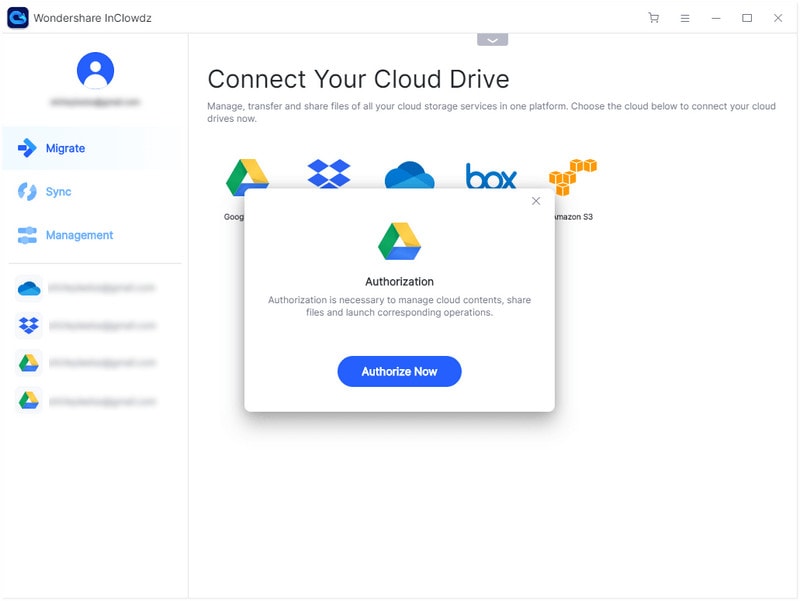
Step 3: Then& you can manage two Google Drive Account at the same time.
Part 3: How to use multiple Google Drive accounts on the phone?
Having multiple accounts on devices is not limited. Phone users can also manage multiple drive google accounts with Android or IOS devices. You can add accounts feature in the settings and switch accounts& and after open the Google Drive app. Click on settings or the accounts sections and choose your preferred account.
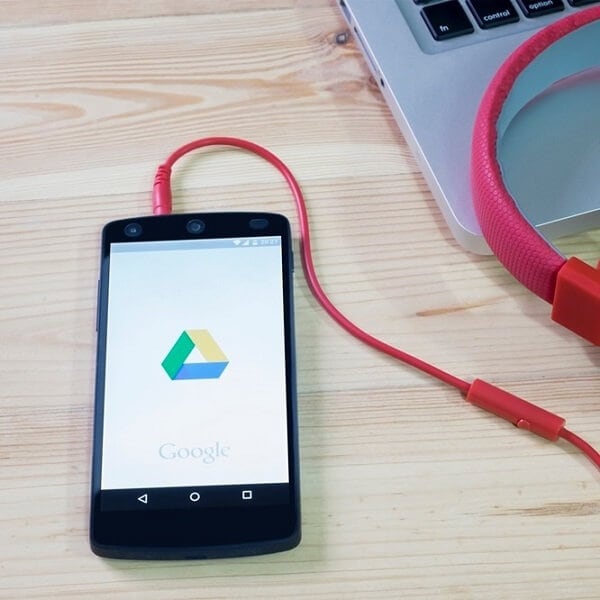
3.1 Google Drive multiple accounts on Android?

In the above section& we mentioned managing Google drive multi accounts on phones& and we will be specific here on the android devices. First of all& download the Google Drive app on Google Play Store and install it. After installing& sign up with your Gmail main accounts and open the Google Drive app. To add more accounts& go to the Play Store app and add or switch accounts. This will reflect in the Google Drive app when there is a need to switch Google drive accounts.
- You can also download the third-party app& which is the RaiDrive app on the Google Play store. This app is mainly designed to host lots of cloud services on one device.
- First of all& download the RaiDrive app in the Play store and install it& sign up with the main Gmail address and add your Google Drive accounts one by one.
- Manage Google drive multiple accounts Android by clicking on the cloud explorer to enable you to view all the clouds and then operate them without switching accounts.
Another way you can manage Google drive multiple accounts is by using a local browser such as chrome. On a browser&
- On your Android& visit myaccount.google.com.
- your profile photo of hand in the top right corner
- Click on sign-out. You can find the sign out button by clicking on manage accounts.
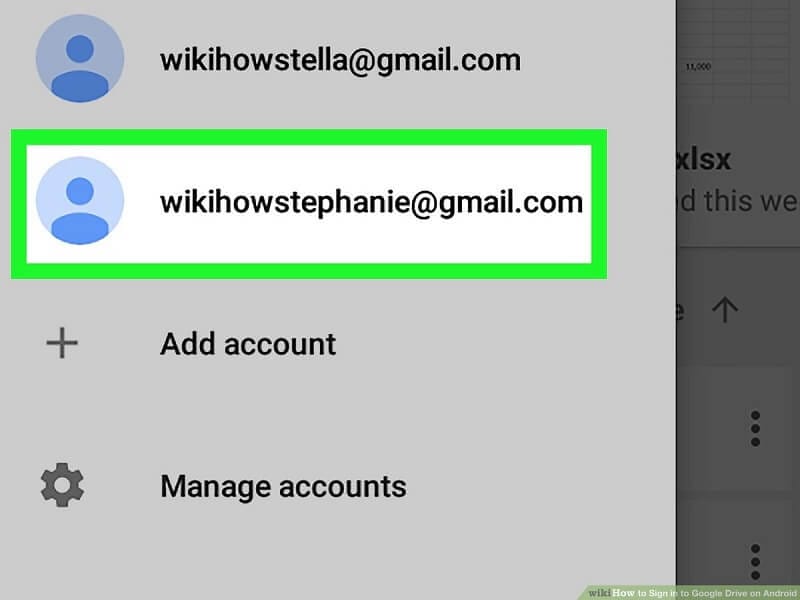
- Sign-in with the account you wish to use
- Open the files in Documents& sheets& or; slides.
You can also use in-app to switch between Google drive multiple accounts.
- On your Android& open the Google Docs& Sheets& or Slides app.
- Tap the menu on the top left
- Tap your email address
- Select the account you want to use
3.2 Google Drive multiple accounts on iPhone?
IOS devices are not exempted from this technology; iPhone and iPads can manage multiple accounts by following simple steps. First& download the app in the App Store& and install it. Sign up with your Gmail accounts and open the GDrive app. To add more accounts& go to the settings of your App store and add. Now this will reflect when you visit the GDrive and switch accounts.
- You can accomplish this task by downloading the third-party app& which is the RaiDrive app on the App Store. The RaiDrive app is mainly developed to host lots of cloud services on one device.

- First of all& download the RaiDrive app in the App Store and install it& then after& sign up with the main Gmail address and add your Google Drive accounts one by one.
- Manage Google drive multiple accounts by clicking on the cloud explorer to enable you to view all the clouds and then operate them without switching accounts.
Conclusion
Now that we who have multiple google drive accounts on one Computer& we can say that it is an excellent option. If you want to go without hackers' thoughts in your accounts& then Google Drive is best for you. Moreover& using multiple Google drive accounts will save you from the expenses of upgrading.






 100% Secure
100% Secure