Android cleaning statistics in the world

Almost all of Android users
use different cleaner tools to clean Android space. But do these tools really clean your junk files thoroughly?
Only 10%
Mobile useless data has been cleaned every day. But most users don't know this fact!
Rest 90%
Mobile useless data can be cleaned after rooting! This is because cleaning tools can access almost all app data and system files after root.

dr.fone - Android Root
$0 Price: $19.95
- Simple process, hassle free.
- Supports over 7000 devices.
- Highest success rate in the industry.
- 100% safe and secure


Test device cleaning extent to win a secret & useful tool
1. Which tool do you use to clean your Android phone?
2. How often do you clean your mobile phone?
3. How often does your device turn hot or lag when using?
4. How long do you use for your current phone?
5. How long is the warranty for your phone?
6. Did you root your device before?
You got: {{score}}%
Your device is not thoroughly cleaned. You can root to deeply clean your phone.(Check why) Just SHARE to get a FREE Root tool and boost device cleaning!
Your device can be deeply cleaned since it is rooted before.(Check why)
Share on Facebook!Kind reminder: Check here to know the risk of root.

dr.fone - Android Root
$0 Price: $19.95
- Simple process, hassle free.
- Supports over 7000 devices.
- Highest success rate in the industry.
- 100% safe and secure
Share Successful!
Thank you for sharing. Please enter you email and name, so we can send you the free license code.
Submission Successful!
Thank you for your participation. We've send an email with product keycode to your email. Please check as well as the junk box.
Cleanable Data Disclosure
Cleanable Data categories
| Data type | Before Root | After Root |
|
Personal data (5%) Contacts, Messages, Calendar, Photos, Music, Videos, Call logs |
||
|
App data (35%) YouTube, Instagram, Snapchat, Facebook, Game apps, Other apps |
||
|
System data (35%) System cache, System Junk files, Preinstalled app |
||
|
System data (5%) System logs |
Cleanable Data Comparison
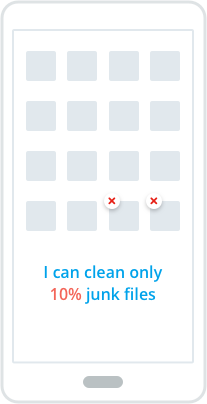
Before Root
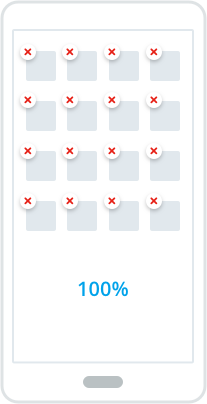
After Root
How to Root your device?
Choose a right root app: dr.fone -Android Root
Why choose dr.fone - Android Root

Won't lose warranty

Millions of users

Ease of Use

Big brand

Totally Free

100% Security
Root Risk:
- Root is not 100% successful. Currently, dr.fone - Android Root supports more than 7000 Android devices running different operating system. But dr.fone can't support ALL the devices in the market. So it maybe not 100% safe to root your device with dr.fone - Android Root. It may turn your Android phone into a brick or loss your data. Please backup your data before rooting your device.
- Warranty may be no longer valid. dr.fone - Android Root won't void part of Samsung device's warranty. As for other devices, they may get out of warranty after root.

dr.fone - Android Root
$0 Price: $19.95
- One click to root your Android phone safely.
- No data kept or leaked during the process.
- Highest success rate in the industry.
- Intuitive interface for everyone to use.
How to use it

Connect Device
Launch dr.fone and connect your Android phone to the computer using a USB cable.

Detect Your Phone
After your device is connected, dr.fone will detect your phone and find a proper way to root it.

Root Your Android
Click to start rooting your phone. Just in a few minutes, you phone will be rooted successfully.
More benefits after rooting your device

Access More Apps
Some wonderful apps need the root access if you install them on your device. Root your phone, enjoy more apps.

Flash a Custom ROM
After rooting your device, you can flash a custom ROM or Kernel, which means you can have a new device.

Unlock Hidden Features
Enjoy new Android features like photosphere, slow motion video, and NFC mobile payments before they are released.

Remove Preinstalled Crapware
Manufacturer won’t allow you to uninstall those preinstalled apps on your device. Rooting a device can make them removed easily.

Boost Your Phone's Speed
Some powerful cleaning apps can close the useless applications automatically, which can effectively improve your device’s performance.

Block Ads in Any App
Still sick of the pop-up ads when playing games? A rooted device can remove this annoying ads immediately.
Other benefits
 Keep Latest Android OS
Keep Latest Android OS
 Change Skin for your Android
Change Skin for your Android
 Boost your Device’s Battery Life
Boost your Device’s Battery Life
 Make Complete Backups
Make Complete Backups
 Flash a Custom Kernel
Flash a Custom Kernel
 Automate Everything
Automate Everything
Tips & Tricks
- All Things You Need to Know to Root Samsung
- 3 Methods to Root Motorola Devices
- Top 50 Best Rooted Apps for Android Phone
- Complete Guide to Root Browser
- Ultimate Guide to Root LG Devices
- Three Easy Solutions to Root Sony Devices
- One Click Root Solution for Huawei Root
- 3 Solutions to Root ZTE Devices with Ease
- How to Root Your Android Phone
More tools you may like:

dr.fone - Android Data Backup & Restore
- Selectively backup Android data to computer.
- Preview and restore backup to Android devices.
- Supports 8000+ Android devices.
- It only reads the data, no data at risk.

dr.fone - Android Data Recovery
- The world's 1st data recovery software.
- Highest recovery rate in the industry.
- Recover photos, videos, contacts, messaging, call logs, and more.
- Compatible with 6000+ Android devices.


