Access Your Saved Passowrds on Any IDevice
The process supports scanning the passwords of saved Wi-Fi connections in the device, applications and website logins, email accounts, screen time password, and Apple ID passwords within the iDevice.

Never Forget a Password Again
With Dr.Fone password manager software, you can scan and view all saved passwords from your iPhone or iPad on your computer, anytime. Check scan history, manage credentials by category, and easily export your data when needed — no password gets forgotten.
Store & Safely Export Your Unique Passwords
Dr.Fone - Password Manager (iOS) allows you to export your passwords in formats such as CSV, facilitating easy import into leading password management tools like 1Password, LastPass, Dashlane, and Keeper. Enhance your password management flexibility and ensure your credentials are always safe and accessible.

Why Choose Dr.Fone?


System Repair by Wondershare Dr.Fone is an excellent alternative to iTunes for fixing iOS issues. It resolves many problems by re-installing the latest package, which doesn't wipe out your iPhone's data.


With its new powerful desktop and online solution, Wondershare Dr.Fone offers a complete mobile device solution for Android and iOS devices, with useful how-to guides and technical fixes for a wide variety of mobile issues.


Wondershare's Dr.Fone offers iPhone and iPad users a full software suite that goes beyond the iOS management that's possible with iTunes/Finder in macOS. Features include data recovery, erasing/restoring all or just parts of your data, system repair, restoring social media apps, getting around your device's lock screen, and more.


If your iPhone is not responding or turning on, then this is probably one of the best tools to fix it. The tool guarantees that during the recovery process, none of your data will be lost.


Dr.Fone can help you with your smartphone in many ways. It can recover deleted data, back up and transfer files, unlock screens, repair your OS, switch between different types of smartphones, transfer WhatsApp chats between iOS and Android, and more.


Dr.Fone is a comprehensive software suite developed by Wondershare that addresses a wide range of needs for smartphone and computer users. When transferring data between Android devices, Dr.Fone offers a mix of ease, efficiency, and security, making it a preferred choice for many.


System Repair by Wondershare Dr.Fone is an excellent alternative to iTunes for fixing iOS issues. It resolves many problems by re-installing the latest package, which doesn't wipe out your iPhone's data.


With its new powerful desktop and online solution, Wondershare Dr.Fone offers a complete mobile device solution for Android and iOS devices, with useful how-to guides and technical fixes for a wide variety of mobile issues.


Wondershare's Dr.Fone offers iPhone and iPad users a full software suite that goes beyond the iOS management that's possible with iTunes/Finder in macOS. Features include data recovery, erasing/restoring all or just parts of your data, system repair, restoring social media apps, getting around your device's lock screen, and more.


If your iPhone is not responding or turning on, then this is probably one of the best tools to fix it. The tool guarantees that during the recovery process, none of your data will be lost.


Dr.Fone can help you with your smartphone in many ways. It can recover deleted data, back up and transfer files, unlock screens, repair your OS, switch between different types of smartphones, transfer WhatsApp chats between iOS and Android, and more.


Dr.Fone is a comprehensive software suite developed by Wondershare that addresses a wide range of needs for smartphone and computer users. When transferring data between Android devices, Dr.Fone offers a mix of ease, efficiency, and security, making it a preferred choice for many.
























3 Simple Steps to Find Saved Passwords on iPhone
No tech skills required—fast, easy, and hassle-free.
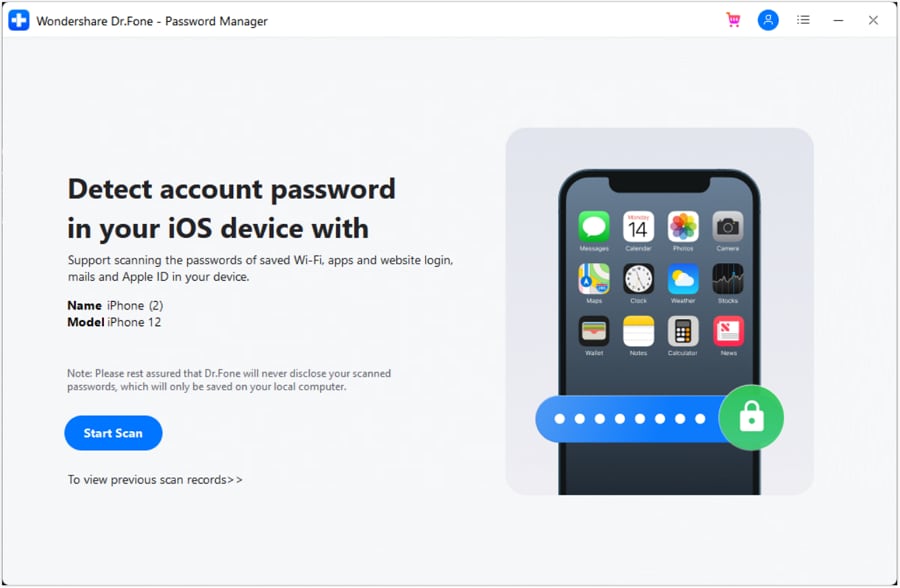
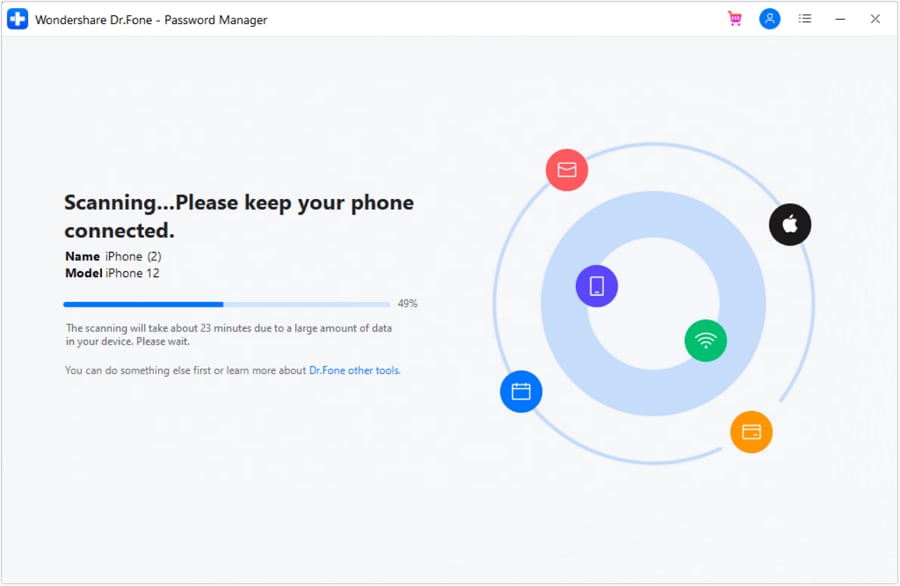
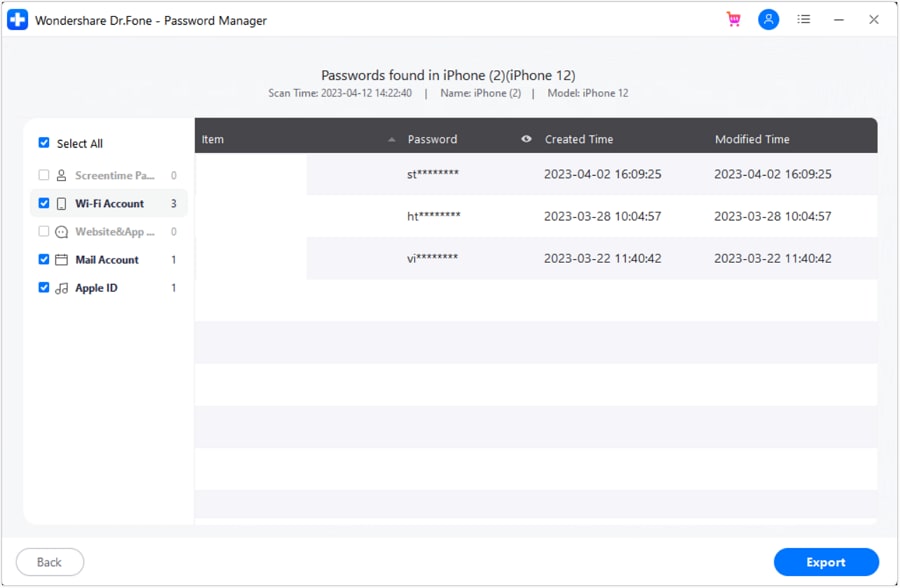
Dr.Fone - Password Manager (iOS) Technical Specifications

Processor
1 GHz or faster (Intel or AMD)

Hard Disk Space
7 GB of available hard disk space

RAM
1 GB of free RAM (2 GB or higher recommended)

Supported OS
iOS 5.0 and later

Operating System
- Windows 11, 10, 8.1, 8, 7
- macOS 10.13 or later

Processor

Hard Disk Space

RAM

Supported OS

Operating System
- macOS 10.13 or later
iPhone Password Manager – FAQs
Sure. Here's how:
- Step 1. Connect your iPhone to the computer via USB.
- Step 2. Open Wondershare Dr.Fone, go to Toolbox > Password Manager.
- Step 3. Select “Start Scan” when your iPhone is detected.
- Step 4. The app will quickly show you the saved Wi-Fi passwords on your iPhone.
Hot Topics
All Your iPhone Passwords, One Secure Place
Wi-Fi, Apple ID, email, apps—securely restored in one scan.
















