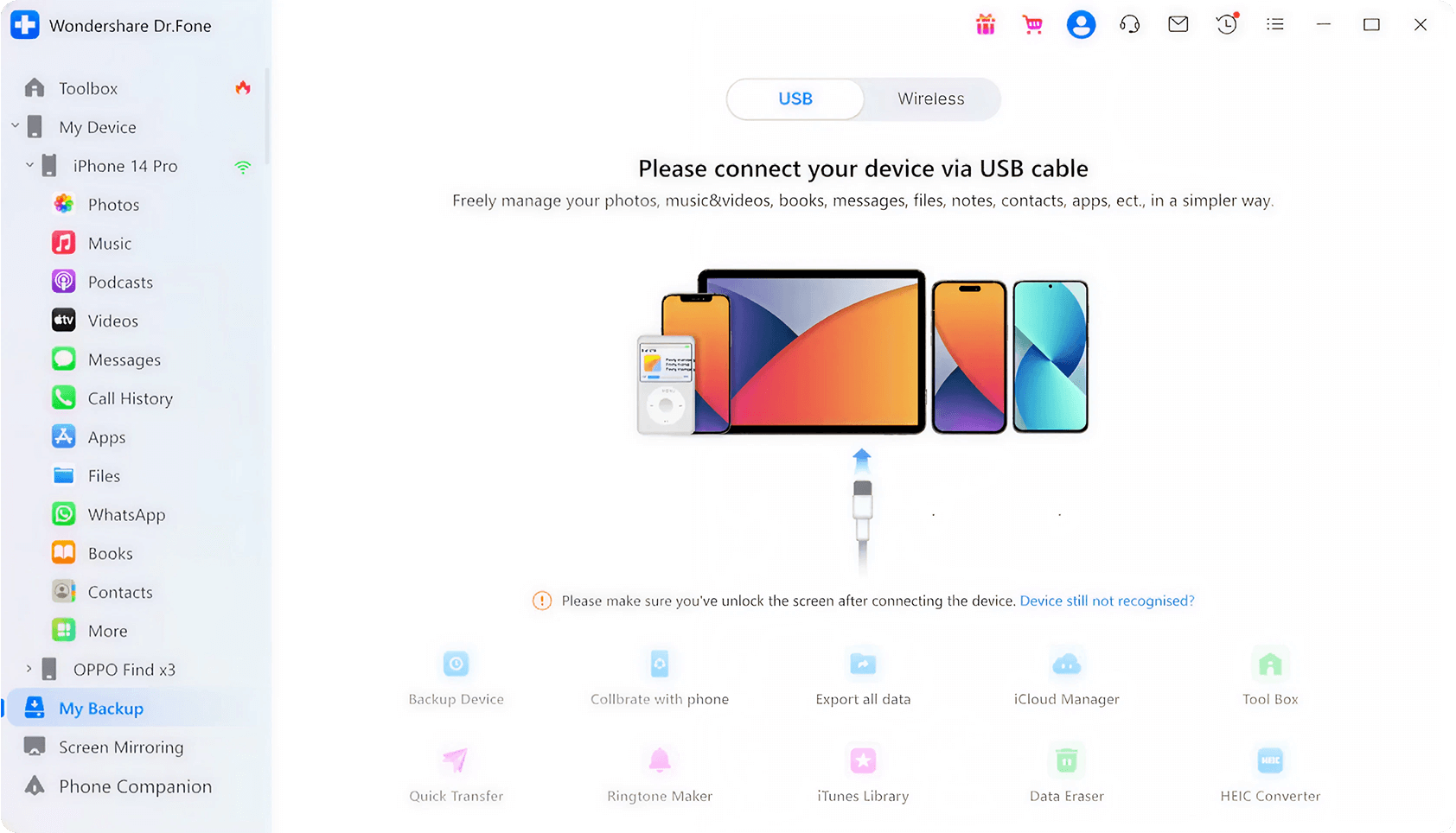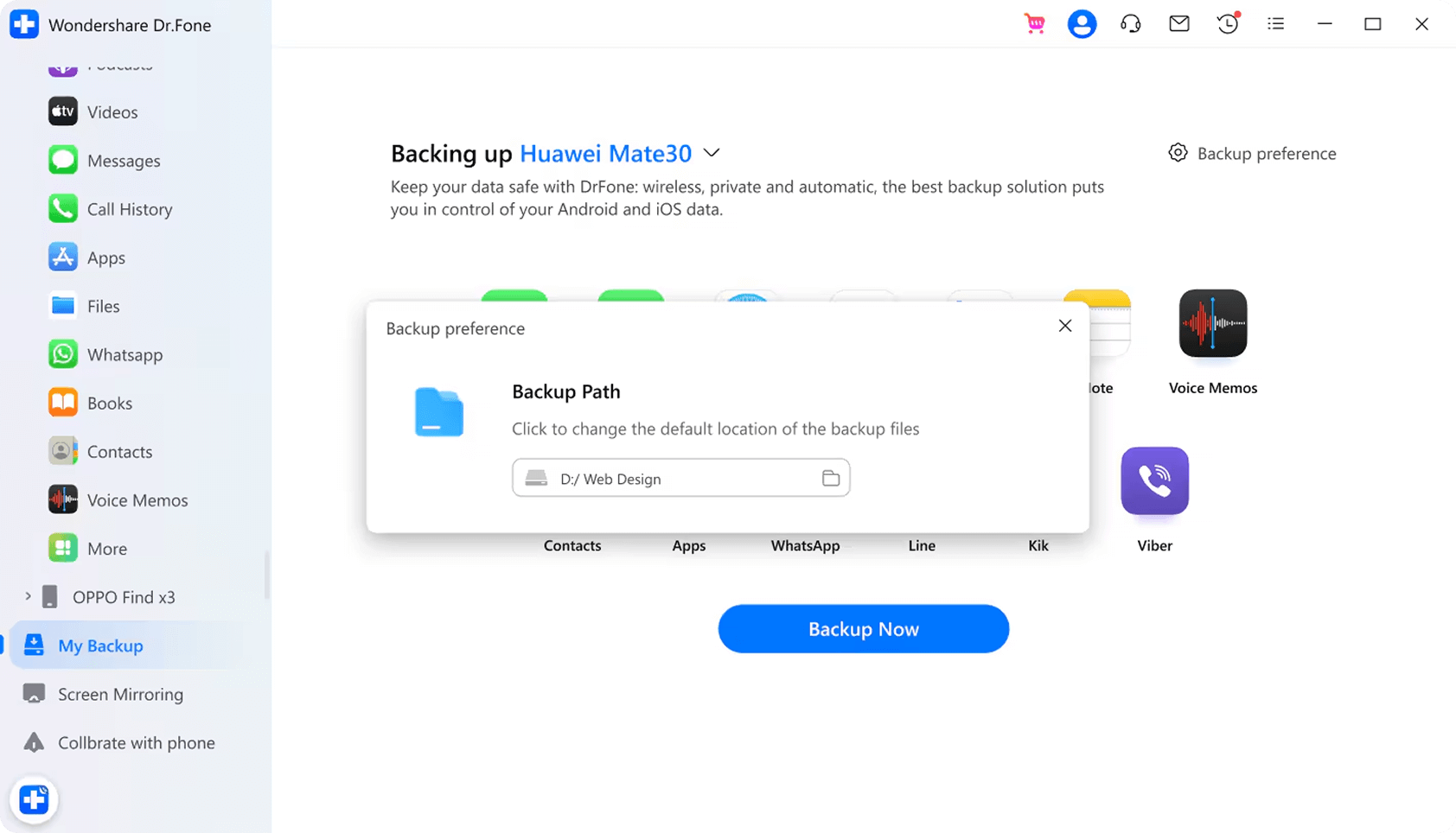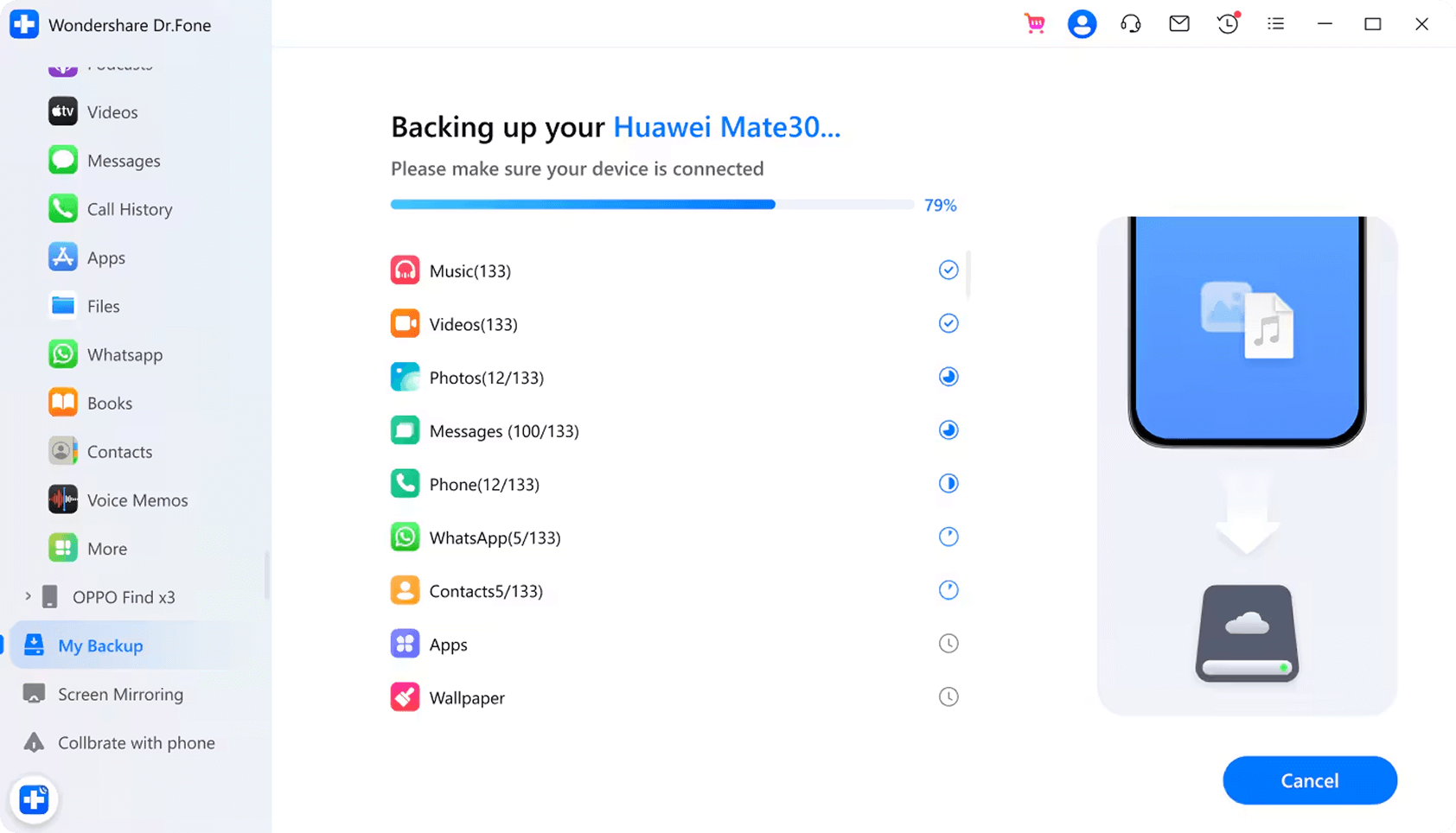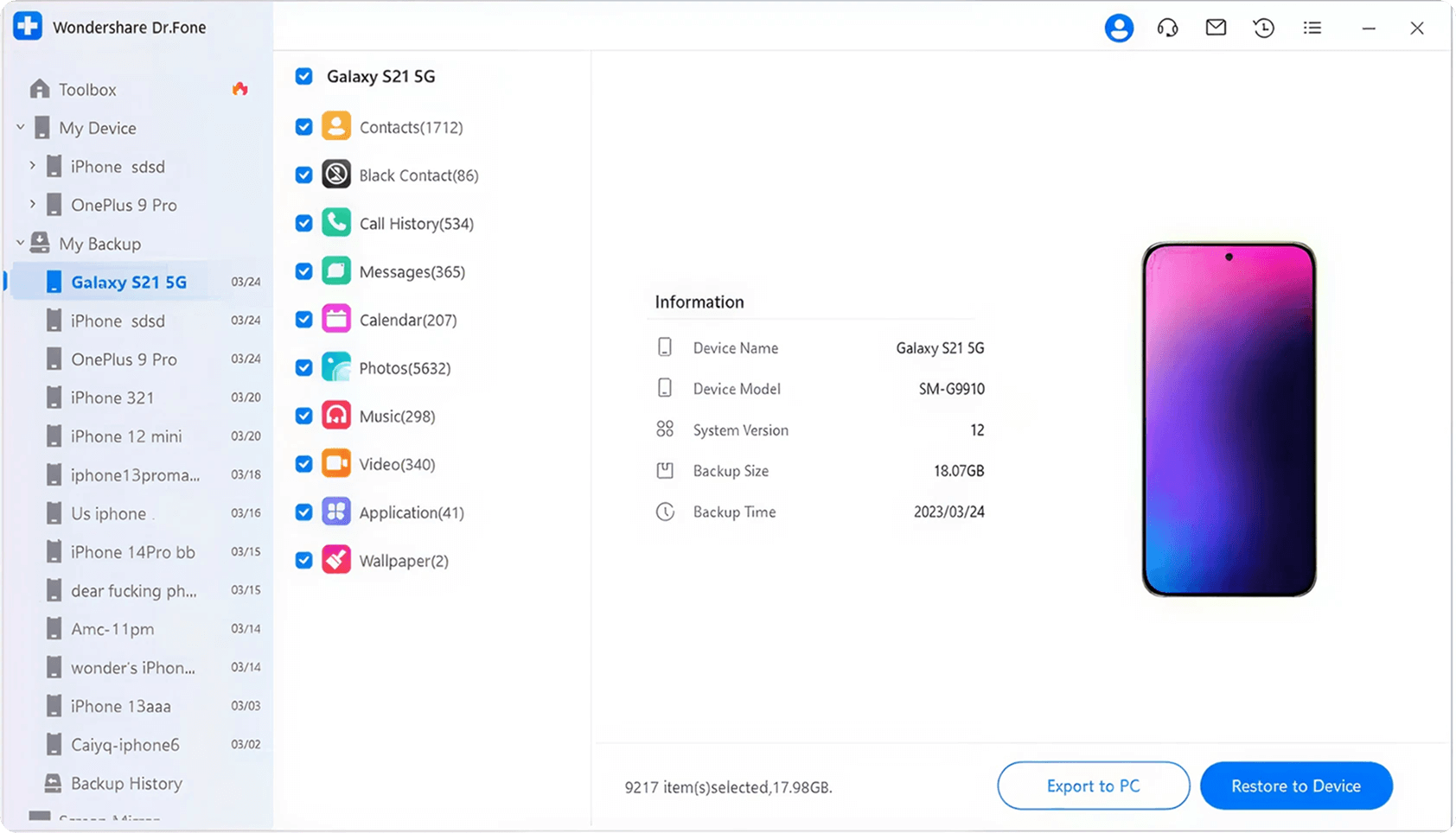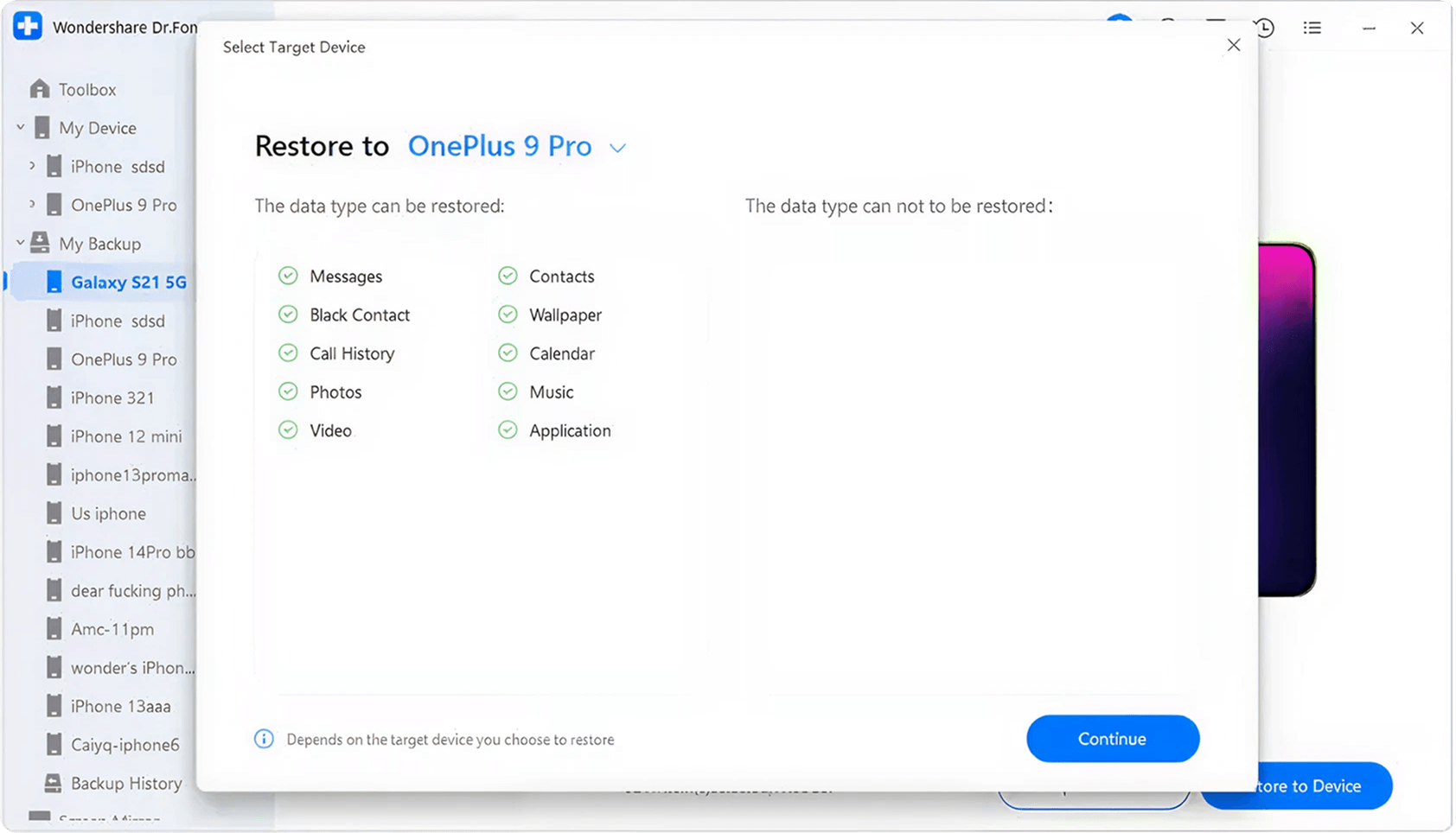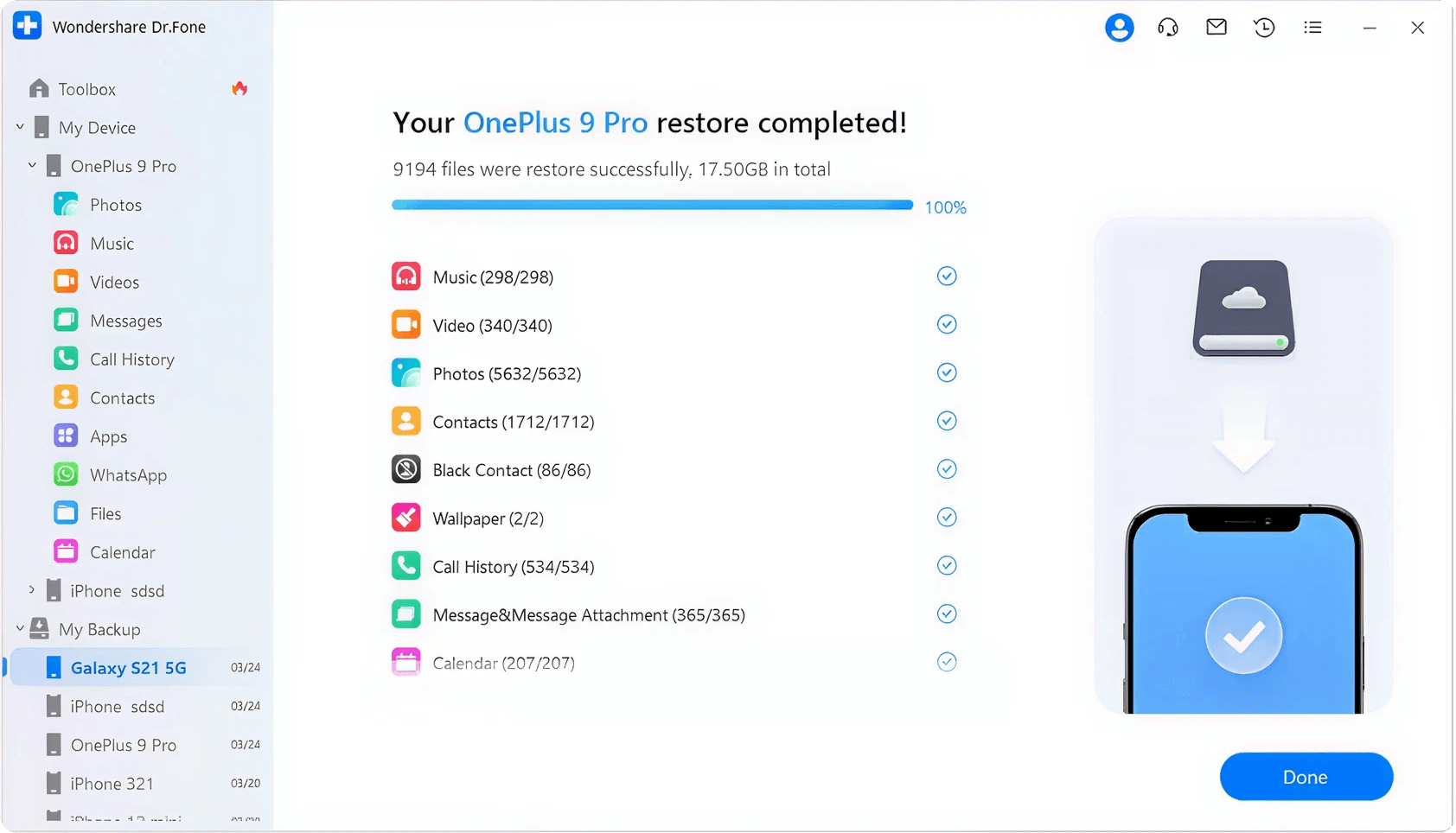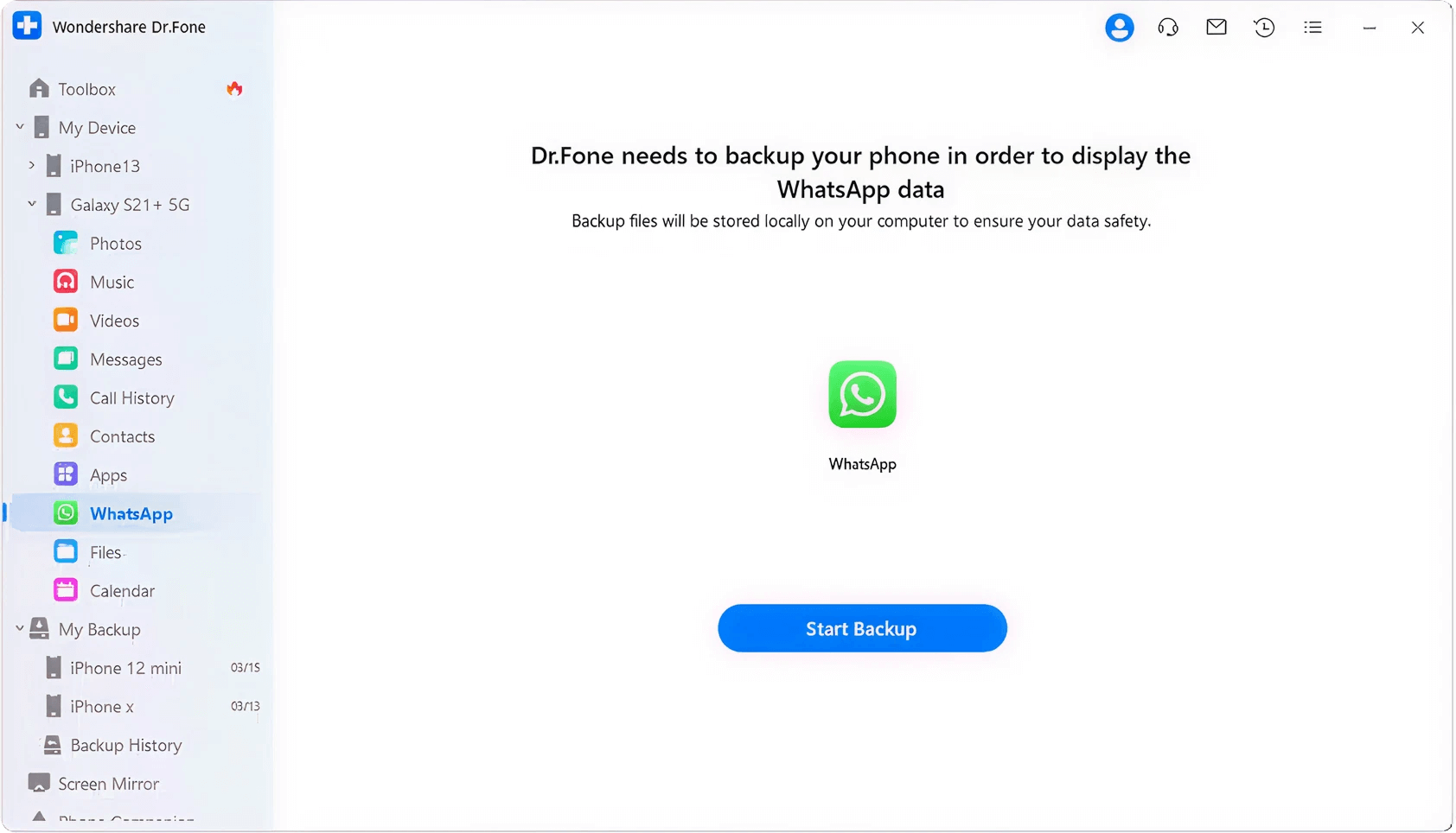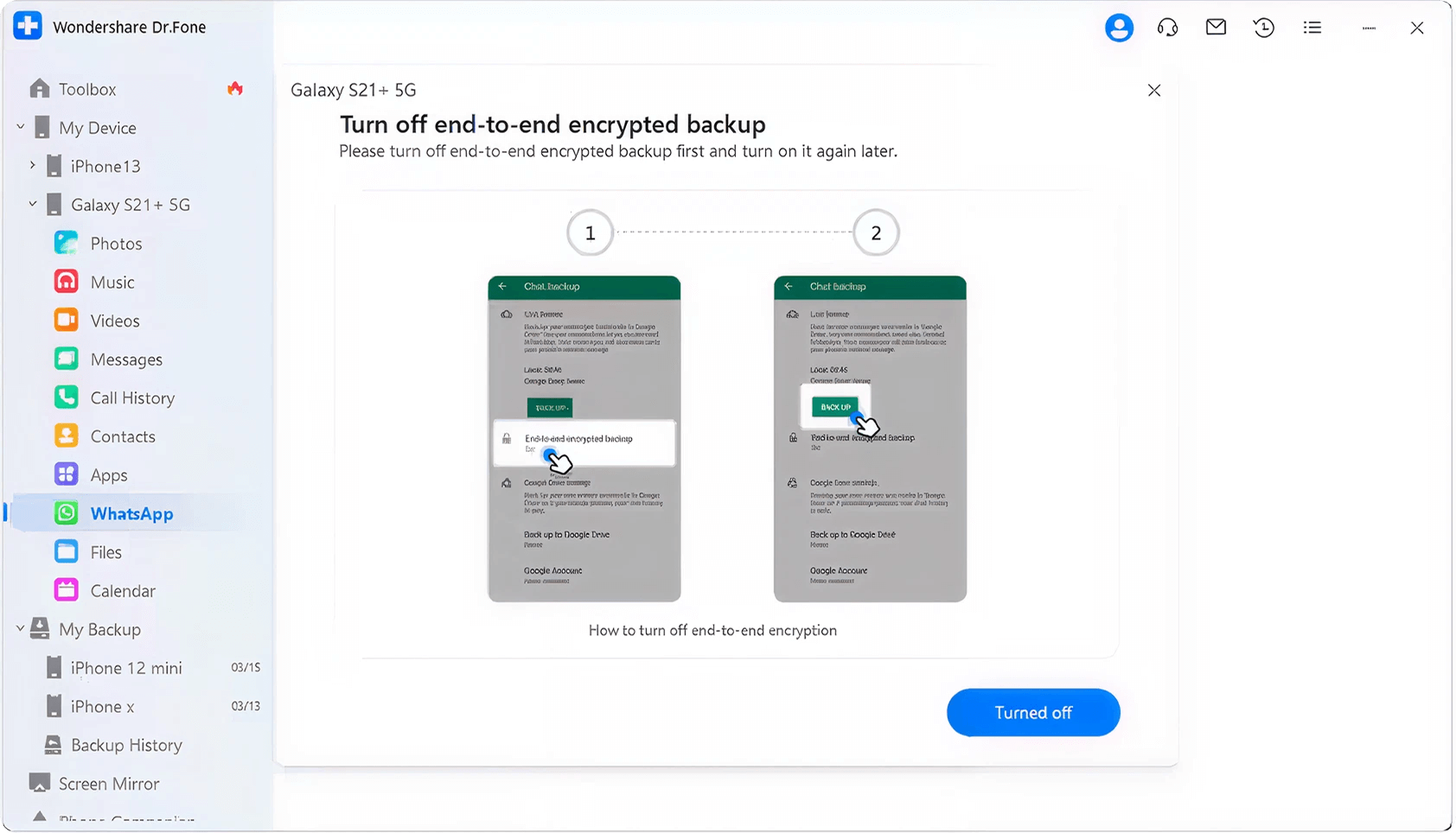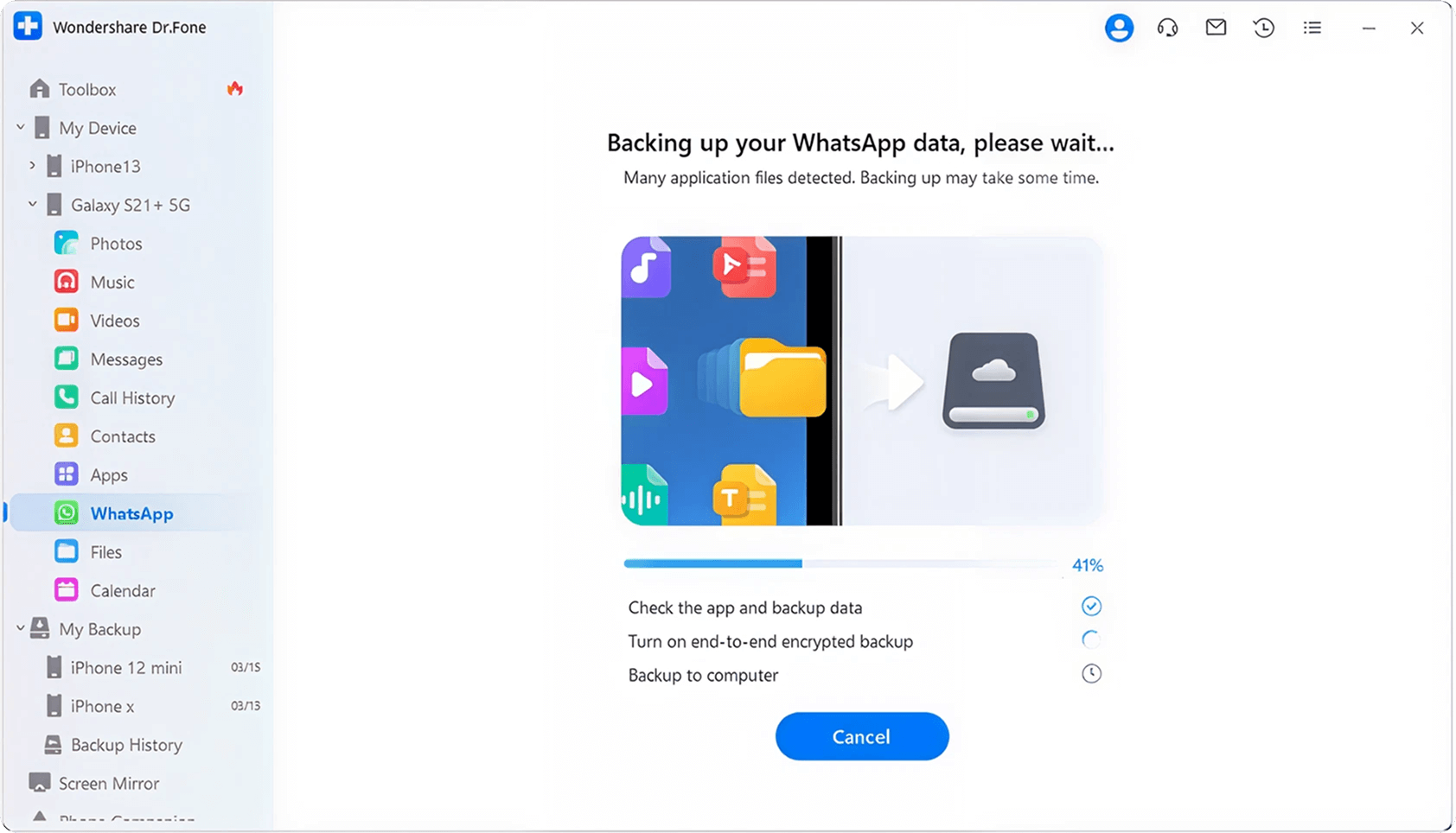
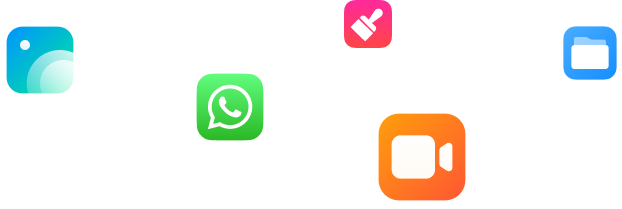
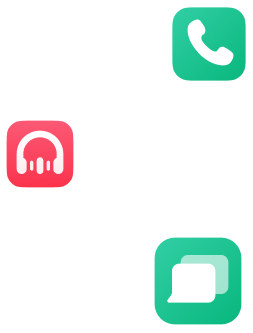
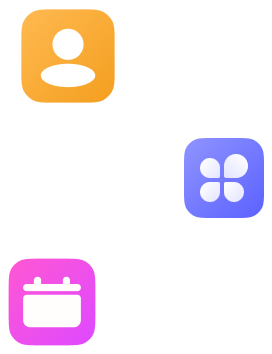
1-Click Android Backup to PC












































Dr.Fone lets you back up over 10 types of Android data—photos, music, messages, files, videos, and more—with a few single clicks. No cables needed. No full backups every time. Just effortless, secure, and smart Android backups—done your way.
Selective Cross-Device
Data Restore
Why restore everything when you only need what's missing? Dr.Fone lets you preview and restore exactly what you want—directly from your Android backup on PC.
No full-system overkill. No wasted space. Just the data you need, quickly and effortlessly.
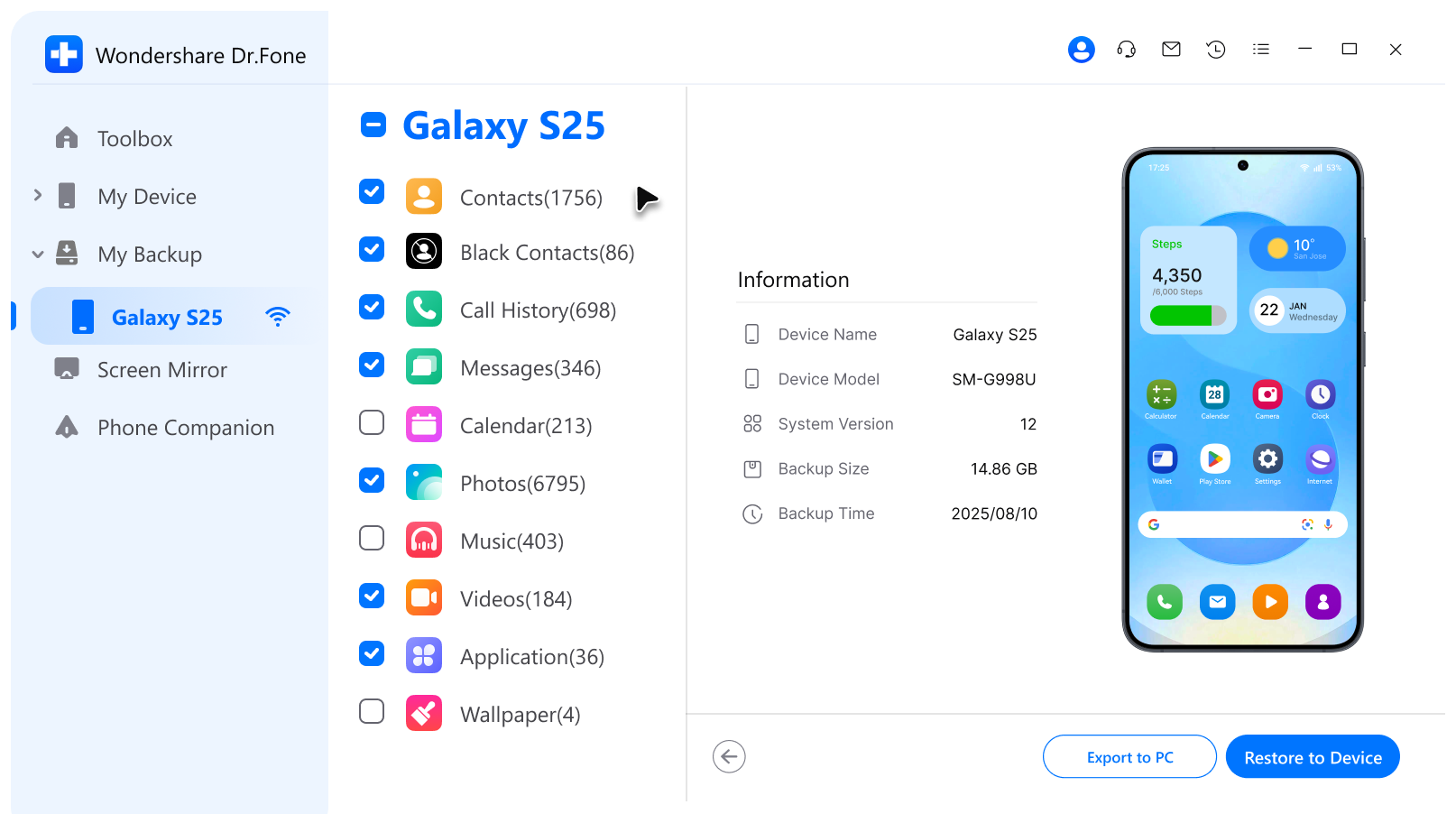
Dr.Fone Basic:
The Smarter Way to
Control Your Phone
Manage, transfer, back up, restore, and mirror your device
Everything saved. Nothing lost.
Social App Data Backup and Restore for Android
Dr.Fone ensures complete WhatsApp data backup for Android. Securely backup all chats—messages, photos, videos, audio and other data—to your PC wirelessly or via USB connections. Restore complete histories or individual chats with absolute precision. Export or print selected WhatsApp chats with attachments intact.
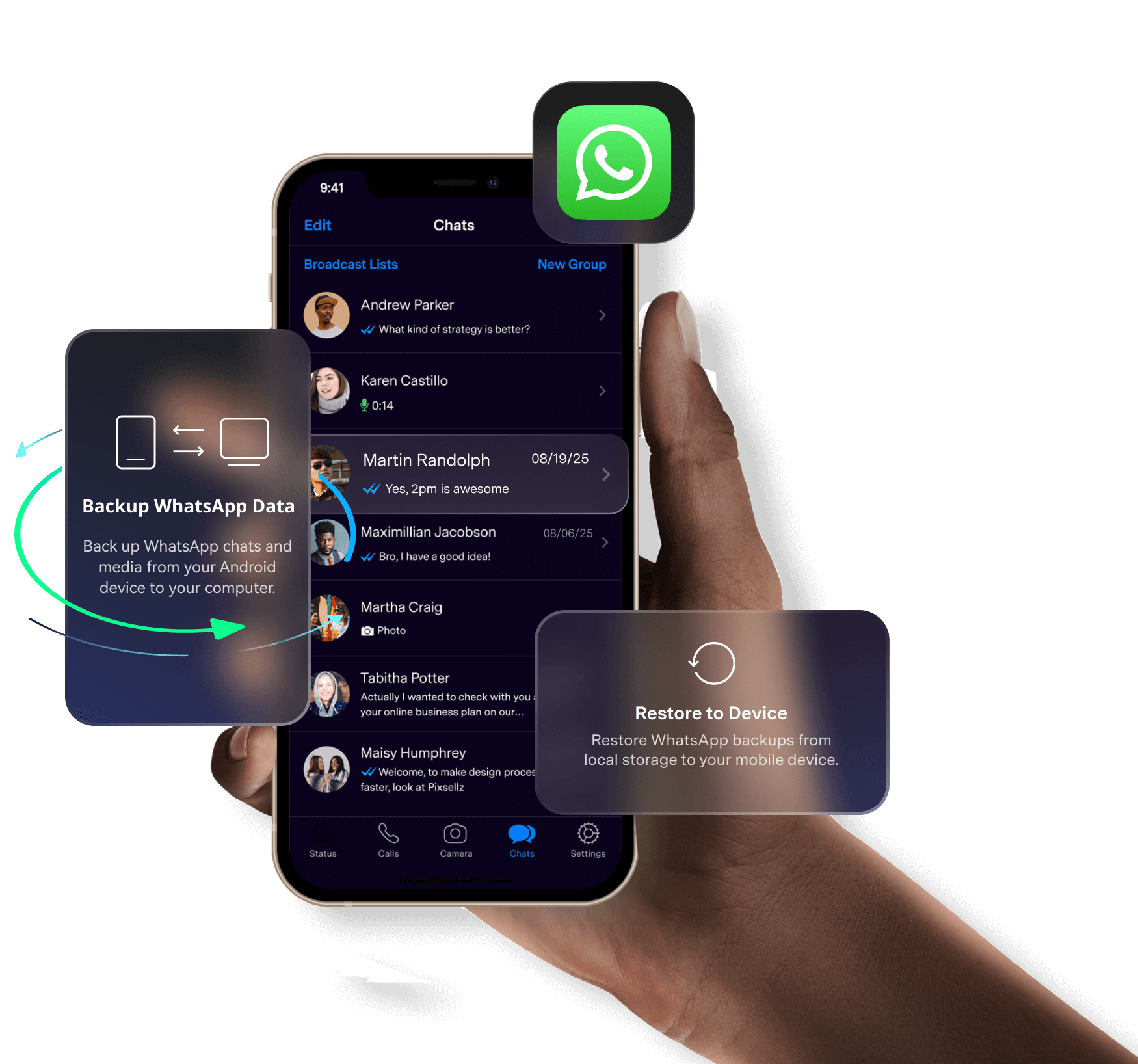
Boundaries dissolved, data freed.
Cross-Platform Backup and Restore
Dr.Fone delivers true cross-platform backup and restore freedom. Restore backups to any Android or iOS device—including direct integration of iCloud and iTunes backups with Android. Whether upgrading, recovering, or switching devices, your data remains perfectly intact.
Android to Windows
Back up and restore Android data on your Windows PC with flexible export options.
Get Started Get Started Get StartedAndroid to Mac
Back up and restore Android data on your Mac with full control over data types.
Get Started Get Started Get StartedAndroid to Android
Back up Android data to your computer and restore it to any Android device.
Get Started Get Started Get StartedAndroid to iOS
Back up and restore data between Android and iPhone via Windows PC or Mac.
Get Started Get Started Get StartediCloud to Android
Restore iCloud backup data directly to your Android devices.
Get Started Get Started Get StartediTunes to Android
Back up and restore data between iTunes and Android devices with ease.
Get Started Get Started Get Started
Wireless, Selective, Incremental,
Backup & Restore
How Dr.Fone Empowers Your Backup & Restore Experience
Why Choose Dr.Fone?


System Repair by Wondershare Dr.Fone is an excellent alternative to iTunes for fixing iOS issues. It resolves many problems by re-installing the latest package, which doesn't wipe out your iPhone's data.


With its new powerful desktop and online solution, Wondershare Dr.Fone offers a complete mobile device solution for Android and iOS devices, with useful how-to guides and technical fixes for a wide variety of mobile issues.


Wondershare's Dr.Fone offers iPhone and iPad users a full software suite that goes beyond the iOS management that's possible with iTunes/Finder in macOS. Features include data recovery, erasing/restoring all or just parts of your data, system repair, restoring social media apps, getting around your device's lock screen, and more.


If your iPhone is not responding or turning on, then this is probably one of the best tools to fix it. The tool guarantees that during the recovery process, none of your data will be lost.


Dr.Fone can help you with your smartphone in many ways. It can recover deleted data, back up and transfer files, unlock screens, repair your OS, switch between different types of smartphones, transfer WhatsApp chats between iOS and Android, and more.


Dr.Fone is a comprehensive software suite developed by Wondershare that addresses a wide range of needs for smartphone and computer users. When transferring data between Android devices, Dr.Fone offers a mix of ease, efficiency, and security, making it a preferred choice for many.


System Repair by Wondershare Dr.Fone is an excellent alternative to iTunes for fixing iOS issues. It resolves many problems by re-installing the latest package, which doesn't wipe out your iPhone's data.


With its new powerful desktop and online solution, Wondershare Dr.Fone offers a complete mobile device solution for Android and iOS devices, with useful how-to guides and technical fixes for a wide variety of mobile issues.


Wondershare's Dr.Fone offers iPhone and iPad users a full software suite that goes beyond the iOS management that's possible with iTunes/Finder in macOS. Features include data recovery, erasing/restoring all or just parts of your data, system repair, restoring social media apps, getting around your device's lock screen, and more.


If your iPhone is not responding or turning on, then this is probably one of the best tools to fix it. The tool guarantees that during the recovery process, none of your data will be lost.


Dr.Fone can help you with your smartphone in many ways. It can recover deleted data, back up and transfer files, unlock screens, repair your OS, switch between different types of smartphones, transfer WhatsApp chats between iOS and Android, and more.


Dr.Fone is a comprehensive software suite developed by Wondershare that addresses a wide range of needs for smartphone and computer users. When transferring data between Android devices, Dr.Fone offers a mix of ease, efficiency, and security, making it a preferred choice for many.
























3 Steps to Back up or Restore Your Android Device
Dr.Fone Basic Technical Specifications

Processor
1 GHz or faster (Intel or AMD)

Hard Disk Space
7 GB of available hard disk space

RAM
1 GB of free RAM (2 GB or higher recommended)

Supported OS
- iOS 5.0 and later
- Android 5.0 and later

Operating System
- Windows 11, 10, 8.1, 8, 7
- macOS 10.13 or later

Processor

Hard Disk Space

RAM

Supported OS
- Android 5.0 and later

Operating System
- macOS 10.13 or later
Android Phone Backup – FAQs
An Android phone complete backup protects everything from contacts and messages to apps and settings. Here's how to take complete backup of Android phone:
Method 1. Full backup with Dr.Fone
Connect your
Android to computer, launch
Dr.Fone, and select "My Backup > Back Up Now" to create a
comprehensive backup
package including all 11 data types.
Method 2. Google automatic backup
Go to
"Settings > Google > Backup", turn
on "Backup by Google One", and your device will automatically back
up app
data, contacts, photos, and settings to Google Cloud.
Method 3. Manufacturer cloud backup
Samsung Cloud,
OnePlus Cloud, and other
manufacturer services offer automatic backup options for your entire
device
when connected to Wi-Fi.
Backing up your Android phone to PC is a secure way to protect your data locally without relying on cloud storage limits. Here are the most effective methods:
Method 1. Backup Android to PC with
Dr.Fone
Dr.Fone provides a one-click
solution to back up Android phone to computer with all your data
organized
in a restorable package.
Method 2. Backup via USB cable
Connect your
Android to PC with a USB cable,
select "File Transfer" mode, and manually copy files to your computer
folders.
Method 3. Use manufacturer backup tools
Samsung
Smart Switch and similar
manufacturer tools allow you to create complete backups to Windows PC or
Mac.
You can easily back up your photos, video, and music from Android to Cloud. But how to backup text messages on android? Most cloud services do not support SMS backup and restore for Android, so you need to choose a third-party tool like Dr.Fone.
Here is a quick and free method for Android SMS backup:
- Step 1. Download Dr.Fone on your Windows PC or Mac.
- Step 2. Select the "My Backup" option and connect your Android to your computer.
- Step 3. Then click "Back Up Now". All your Android SMS messages will be backed up to your PC/Mac within a minute.
Hot Topics
The Best Way to Back Up Your Android Device
Effortlessly back up and restore all your Android data — photos, music, files, videos, SMS,
apps, and more.