Ultimate Guide to Root LG Devices with/without PC
Oct 24, 2025 • Filed to: Device Data Management • Proven solutions
Dr.Fone Basic:
Better Control for Your Phone
Manage, transfer, back up, restore, and mirror your device
LG is one of the top phone manufacturers and they focus on churning out flagship smartphones which are usually powered by Android. In this article, we focus on how to gain root access on LG phones and use them beyond manufacturer's limitation. Rooting is defined as the process involved in getting superuser permissions.
Google's Android system is the most customizable mobile operating system but even with all the options given to users, users are still limited in terms of using the operating system to the fullest as they have no access to the root of the system. This is why we aim to root LG android devices to have full access to phone and be able to do things like use custom ROMS, freeze and uninstall preinstalled app, block unwanted Ads etc. on our LG devices.
In this article, we will look at how we can prepare our LG devices for them to be rooted, how to go about the rooting LG devices with and without computer.
Part 1: preparation of rooting LG devices
Before one starts the process of rooting an LG device, there are certain precautionary steps to be taken to ensure smooth rooting process and avoid loss of data. Listed below are some of the things to do to prepare your LG device for rooting.
• The first and maybe the most important is to back up your data. This ensures that even if things do not go well, there is no data loss.
• Another thing to take note of before you root LG devices is to install the drivers needed for successful root process.
• Ensure you have enough battery juice for root procedure. Rooting a device might take a minute and sometimes hours depending on the method being used, so it is important that one's battery level is above 80%.
• Discover the right LG root tool to use: there are so many tools out there to root LG devices but you need to use the one that suits you the most or that is most appropriate for the particular LG device to be rooted.
• Study how to root: you need to study how to root if this is your first time attempting to root LG android devices.
Rooting is a simple process that involves tampering with the very core of your phone operating system, so if you do not know what you are doing, you will definitely do all the wrong things and endanger your device. So you need to learn how to root LG and pick the most appropriate LG root tool.
Another important step to take to take in preparing device for rooting is enabling USB debugging. If one should follow these steps, he can be certain of a smooth rooting process and an LG root accessed the phone.
Part 2: How to root LG devices without PC?
The LG root tool used in part 2 above is installed on PC. Now we want to look at how to root LG device without PC. The app to be used is KingoRoot. KingoRoot roots your Android device in one click, making the whole process easy and fast. Below are the steps involved in rooting your LG devices with KingoRoot:
Step 1: Download, install and launch KingoRoot
The first step to rooting your LG device with this software is to download, install and launch it. The software can be downloaded here, https://root-apk.kingoapp.com/kingoroot-download.htm. After successful installation of software, you launch it by clicking the app icon.
Step 2: initiate rooting process
After a successful launch of software, you tap “One Click Root” to begin rooting process.

Step 3: Wait for rooting process to complete
After clicking the “One Click Root”, just wait for the app to successfully root you LG device in few minute. KingoRoot boast of a fast rooting experience.
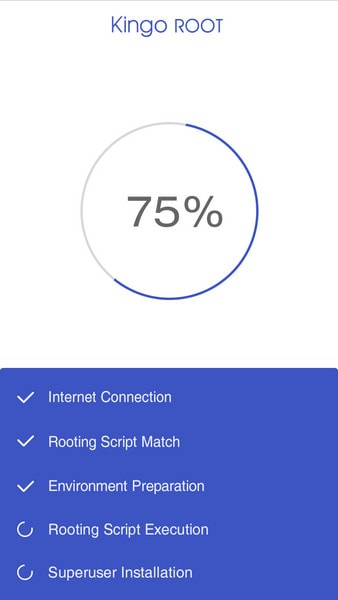
Step 4: Root completed
In a few minutes, your LG device is successfully rooted. To notify you of successful root procedure, the software shows you “ROOT SUCCEEDED” on your screen.
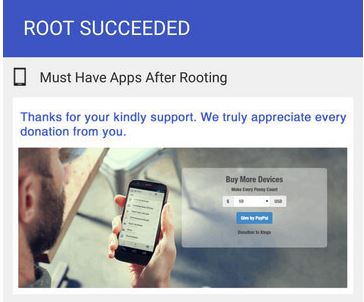
After the fourth step, you can download Root Checker from Google Playstore to confirm if your LG device has been successfully rooted.
Rooting LG devices or any android device is very simple if you know what you are doing and you tend to gain a lot from rooting your device. You unlock your device when you root it, allowing it to be used to its full potentials.
If you follow the instructions given in this article, you will have a successful rooting process with either KingoRoot or with Wondershare’s Android Root.
Dr.Fone Basic:
Better Control for Your Phone
Manage, transfer, back up, restore, and mirror your device
LG Manage
- LG Transfer
- 1. Transfer from LG to Samsung
- 2. Transfer from LG to Android
- 3. Transfer from LG to Computer
- 4. WhatsApp from iPhone to Android
- 5. WhatsApp from Android to iPhone
- LG Unlock
- 1. Get Into a Locked LG Phone
- 2. Unlock LG Phone Without Password
- 3. Unlock LG G2/3/4 Without Password
- 4. Unlock Bootloader On LG Phones
- 5. Bypass Lock Screen on LG G4
- 6. Bypass Google Verification on LG
- 7. Top LG Bypass Tools
- 8. Forgot LG Backup PIN
- 9. Reset LG Phone Lock Screen Code
- 10. Reset an LG Phone That Is Locked
- LG SIM Unlock
- 1. Free LG Unlock Codes
- 2. Unlock LG to Use Any SIM
- 3. Network Unlock LG L322DL
- 4. Network Unlock LG Stylo 6
- 5. Network Unlock LG V60 ThinQ 5G
- 6. Bypass LG Lock Screen and Sim Lock
- LG Root
- LG Problems
- 1. LG Phone Stuck on Logo Screen
- 2. LG Stylo 6 Screen Not Responding
- 3. LG G3 Won't Turn On Completely
- 4. LG G4 Won't Turn On
- 5. LG G5 Won't Turn On
- 6. Bricked Your Android Phone
- 7. Stuck at Android System Recovery
- LG Tips
- ● Manage/transfer/recover data
- ● Unlock screen/activate/FRP lock
- ● Fix most iOS and Android issues
- Manage Now Manage Now
















James Davis
staff Editor