5 Best iPhoto Alternatives for iPhone, Mac & Windows Users
Jul 12, 2024 • Filed to: Latest News & Tactics • Proven solutions
Do you still use iPhoto, although its development ceased in 2014? Have you ditched macOS and are looking for a worthy substitute for iPhotos for Windows?
You're not alone.
Many iPhoto enthusiasts still use this popular app, some because of nostalgia, others because they don't like the upgrade.
Here's the kicker: although you can still use iPhoto if you purchased it, you must know its days are numbered.
Also, do you genuinely want to keep using it despite the absence of a software update for iPhoto in nearly a decade? Not the best idea security-wise.
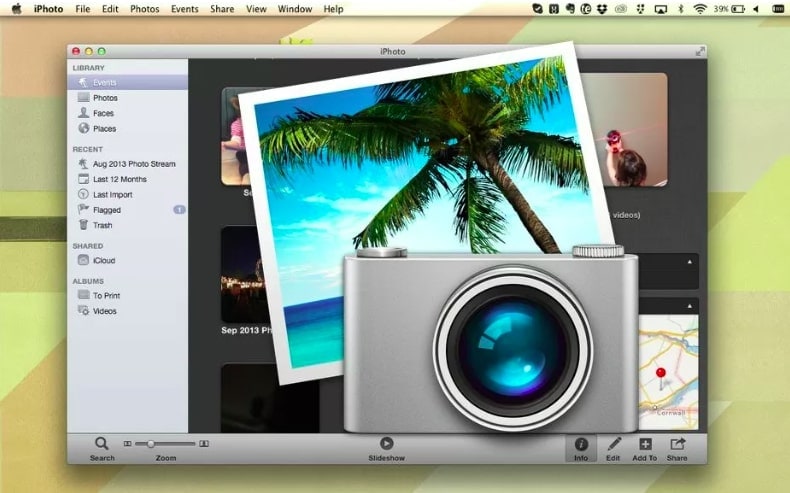
The solution? Choose one of the top iPhoto alternatives below - you might even discover your next favorite.
Part 1. Apple Offers an iPhoto Replacement, But Many Don't Like It
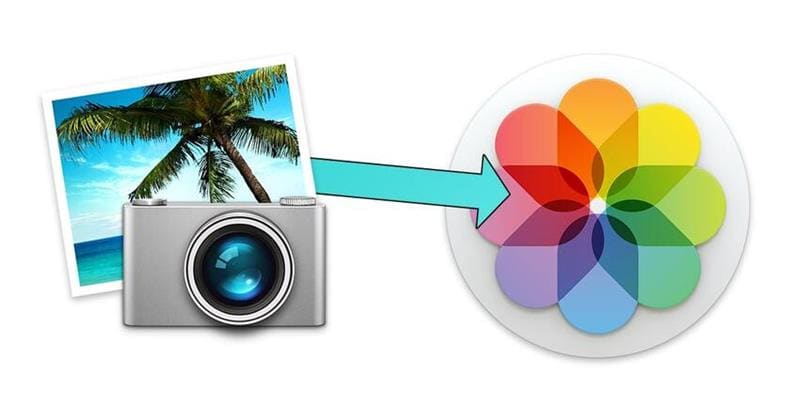
If a search query for Apple's Photos app alternatives brought you here, and you haven't heard of iPhoto, let's go back in time and define this term.
Part 1.1. What is iPhoto?
It is a discontinued photo management and editing app for macOS and iOS devices. Apple developed it in 2002, providing every macOS device with this highly-praised software. Users loved its features, performance, and ease of use so much that Apple soon made it available on iPhone and iPad.
It even got a professional Mac version, Aperture, in 2005.
Despite its massive popularity, Apple stopped updating the iPhoto app in 2014 and discontinued it in 2015, removing it from the App Store and devastating millions of users. Aperture suffered the same fate.
The replacement was a brand-new Photos app, which disappointed many users, who criticized it for making a mess of their photo libraries and changing many pictures' dates. Additionally, they had to wave the Web Journals goodbye and forget about automatic tags on photos in Smart Albums.
Although the Photos app has improved, many refuse to use it and rely on third-party apps to run iPhoto and Aperture on newer macOS versions.
If you can relate and have been longing for a software update for iPhoto, knowing you've been "waiting for Godot," it's time you looked for better alternatives.
Part 2. There Are Many iPhoto Alternatives
iPhoto alternatives keep cropping up, many arguably better than iPhoto ever was. That's not surprising since technological advancements continually drive innovation and enhance user experience.
However, their sheer number makes choosing one nearly impossible. How can you ever make your pick when you hear praises for dozens of apps with overlapping features and interfaces?
The struggle is real.
Fortunately, you're where you need to be to streamline the search and discover the top iPhoto alternatives. We've done the legwork for you to round up the best of the best and help you make an informed decision. Let's get to it.
Part 3. Best iPhoto Alternatives in 2023
Whether you're looking for a substitute for the iPhoto app for iPhone, Mac, or Windows, the best iPhoto alternatives below will undoubtedly tick all your boxes.
Here are their top features and pricing at a glance.
| iPhoto Alternative | Top Features | Pricing |
| Adobe Lightroom | ● Customizable presets ● Spot Removal ● Intelligent facial recognition ● Super Resolution ● AI-powered Adobe Sensei |
Starting at $9.99/month or $119.88/year |
| Luminar Neo | ● 20 AI tools ● Customizable presets ● HDR Merge ● Supercontrast tool ● Intuitive sliders |
Starting at $9.99/month or $119/year |
| Photopea | ● Drag-and-drop editor ● Collaborative editing ● Text tool ● Layer manipulation ● Animations and effects |
Free version with ads or $9/month ad-free |
| Capture One | ● Styles ● Dehaze tools ● Panorama stitching ● HDR Merge ● Remote collaboration |
$4.99/month (iPad), $29/month or $219/year (Mac and Windows), or $349 for a license (Mac and Windows) |
| PhotoScape | ●Batch editor ● Face search ● Splitter ● Photo merge ● Animation GIFs |
Free |
Adobe Lightroom

Adobe Lightroom is a professional alternative to iPhoto for Mac, iPhone, Windows, and Android. Its intuitive photo editor with customizable presets and numerous tools lets you enhance photos like a pro.
Besides fine-tuning shadows, colors, highlights, sharpness, clarity, and texture, you can dehaze photos and remove unwanted objects. Moreover, you can detect people to edit faces, clothing, and other elements, edit video clips, share albums, and invite friends to collaborate on edits.
The best part about Lightroom is the Super Resolution feature. It can make ultra-high-res photos, whether you have cropped or low-resolution images or wish to enlarge pictures for printing without quality loss.
Let's not forget AI-powered Adobe Sensei, which provides preset recommendations and intelligent image storage and search.
Adobe Lightroom starts at $9.99/month or $119.88/year, offering 1TB of cloud storage and a seven-day free trial.
Luminar Neo

Luminar Neo is the new-and-improved version of Luminar 4, offering 20 AI-powered tools like Skin AI, Sky AI, Accent AI, and Composition AI. It's a fantastic alternative for iPhoto for Windows and Mac.
It has all your familiar photo-retouching capabilities on steroids because its AI tools take them to the next level. It has user-friendly features for enhancing images, making beautiful portraits, removing unwanted objects, changing the sky, and adding effects like the Golden Hour lighting. Moreover, the sliders to see the changes make editing a breeze.
Furthermore, Luminar lets you adjust camera exposure to cope with bad weather and make colors pop. You can even create a unique style to apply to all images and explore AI-recommended templates perfect for your shots.
The pricing starts at $9.99/month or $119/year. Try it carefree with a 30-day money-back guarantee.
Photopea

Photopea is a web-based iPhoto alternative with an interface similar to Lightroom. It has numerous features for editing images, including experimenting with filters and colors, refining edges, applying effects, and adding text.
Furthermore, you can manipulate layers, combine shapes, create animations, and play with many other features for making professional-looking images. Moreover, the drag-and-drop photo editor simplifies the user experience, which is seamless on all desktop and mobile devices.
The best part? It supports multiple file formats (AI, XD, PSD, PDF, XCF, Sketch, JPG, PNG, GIF, SVG, DDS, TIFF, RAW, etc.) and costs only $9/month if you want to avoid the free version's ads.
Capture One

Capture One is a professional photo-editing replacement for iPhoto for Mac, iPad, and Windows. Its RAW processor enables top-notch image quality, letting you edit and fine-tune your creations even on the go.
The Styles feature is perfect for editing multiple photo genres, tweaking images to suit your preferences, and saving the settings for future projects. Then, there are presets, High Dynamic Range and Dehaze tools, layers, masks, transitions, panorama-stitching and HDR-merging features, and many other capabilities.
Additionally, the platform supports remote collaboration and allows you to protect your artwork with watermarks, making it ideal for professionals.
Capture One for iPad is available for $4.99/month with a seven-day free trial. Mac and Windows users can get the Pro version with a monthly ($29) or annual subscription ($219) or buy a license for $349. They can try it for free for 30 days.
PhotoScape
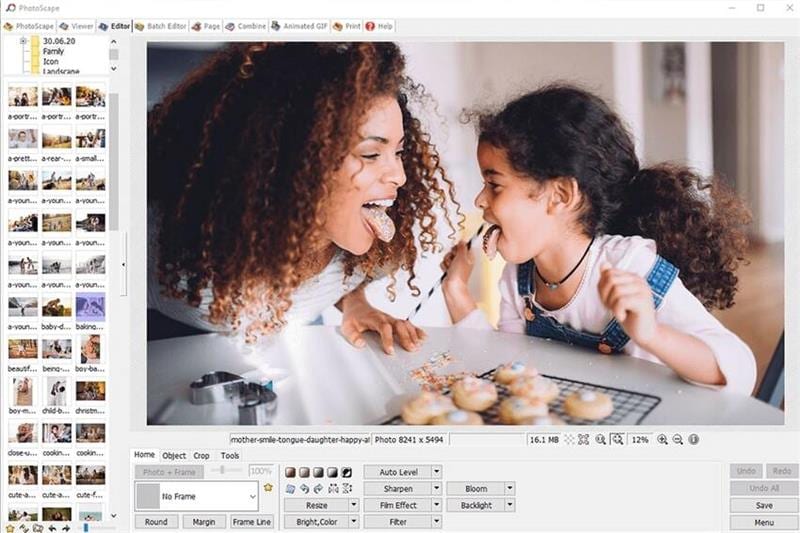
PhotoScape is a free photo editing app, making it an excellent alternative for iPhoto for Windows and Mac. It may have an outdated interface and may not suit professionals, but its strength lies in its simplicity.
However, that doesn't mean it isn't feature-rich. Its photo editing capabilities will suit all your needs, including correcting brightness, colors, and backgrounds and adding filters and effects. Moreover, you can edit images in batches, slice them, create animated GIFs, and convert RAW to JPG files.
Furthermore, you can search faces, print images, edit page payouts, merge photos, and combine them to make collages. There may not be cutting-edge AI-powered features, but you get all these capabilities for free. What more can one want?
Part 4. How to Transfer Your iPhone Photos With Dr.Fone
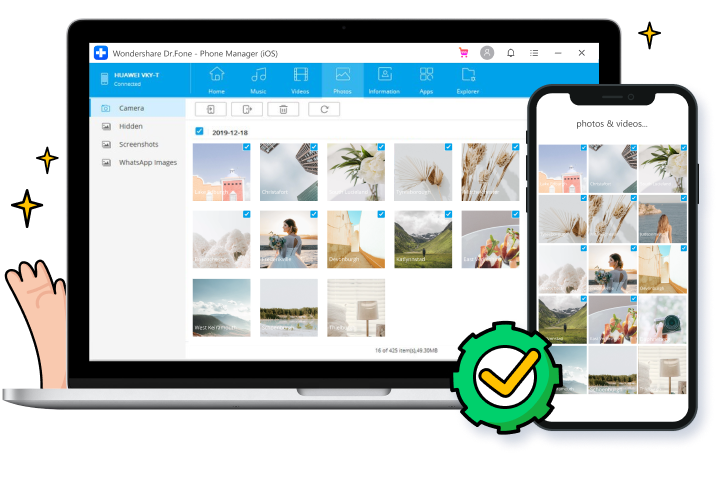
Dr.Fone by Wondershare is an excellent alternative iPhoto app for iPhone, iPad, and iPod touch if you want a photo management app. Its Phone Manager lets you manage and transfer iPhone data to PC, iPad, iPod touch, or another iPhone.
You can transfer music (including ringtones and playlists), videos, photos, apps, SMS messages, contacts, audiobooks, podcasts, and other files.
However, you can't edit photos with Dr.Fone, so you'll need one of the iPhoto alternatives above to enhance your captured moments. Before doing that, you must transfer your iPhoto library (or any other album from your gallery) to your PC or another iOS device.
Here's how to transfer photos from your iPhone to PC with Dr.Fone (exporting to another device includes the same steps).
Step 1: Go to Wondershare Dr.Fone to download Dr.Fone on your PC. After following the installation wizard, launch Dr.Fone and select Phone Manager under the Home tab.

Step 2: Connect your iPhone to your PC using a USB cable. Dr.Fone will quickly recognize your device and display a dashboard with multiple tabs. Select the Transfer Device Photos to PC option to export all iPhone photos to your computer.

Step 3: A pop-up window will appear, prompting you to choose where to transfer your photos. Once you select an existing or create a new folder, click OK. The process will complete quickly.
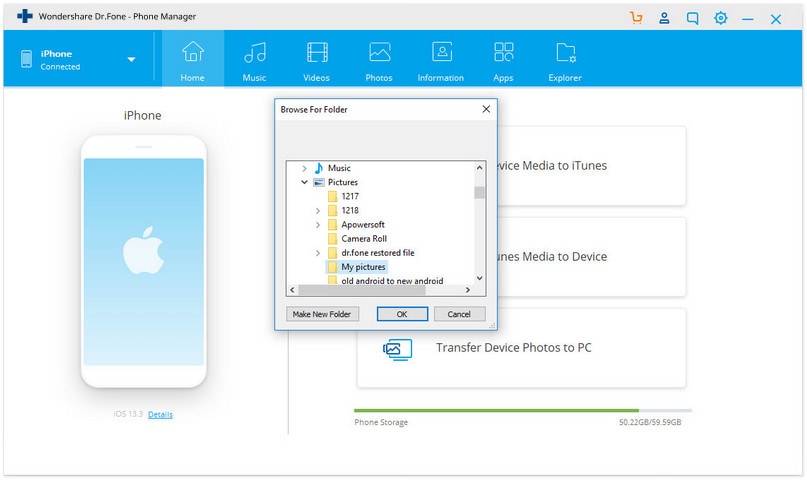
Step 4: If you don't want to transfer all iPhone photos to your PC, navigate to the Photos tab once Dr.Fone recognizes your device and displays its dashboard. Select the album or folder from the left-side panel you wish to export to your PC, right-click on it, and hit Export to PC, Export Album, or New Album.
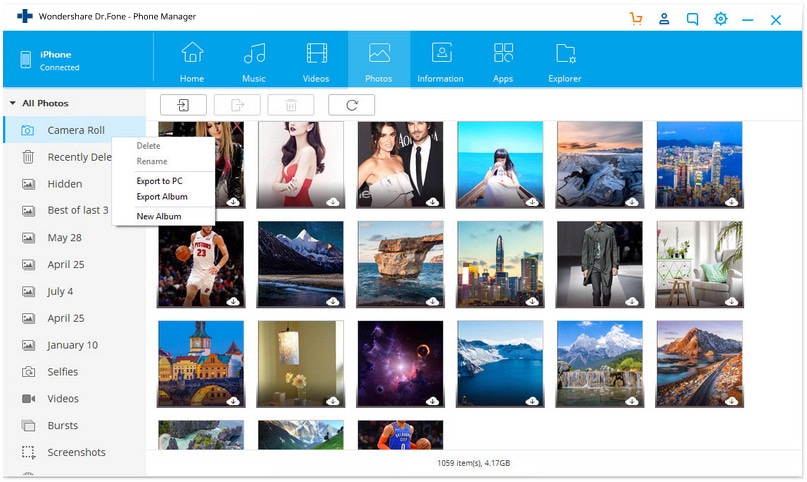
Step 5: Alternatively, you can transfer individual photos from an album. Once you select the desired files, click the Export icon, and hit Export to PC or Export to Device to send them to another iPhone, iPad, or iPod touch.
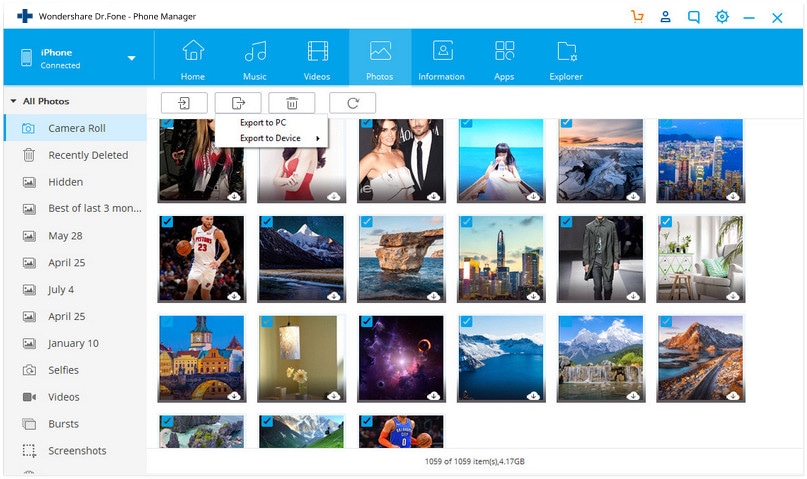
That's it! You can now view and manage your photos on another device and edit them with the desired iPhoto alternative.
Conclusion
Whether you still use iPhoto or want a worthy replacement, the best iPhoto alternatives above are up to the task. They're perfect for Mac, iPhone, and Windows users and take photo editing to the next level.
Whichever photo editor you choose, remember to download Wondershare Dr.Fone. It can save your iPhoto gallery before you ditch the app or transfer any other folder from your iPhone to another device for seamless management.
Top List Software
- Top Software for Mac
- Floor Plan Software for Mac
- Interior Design Software for Mac
- Free Scanning Software for Mac
- Top 3 Free Garden Design Software Mac
- Free Cad Software For Mac
- Top 3 Free Astrology Software For Mac
- Free Database Software For Mac/li>
- Top 5 Vj Software Mac Free
- Top 5 Free Kitchen Design Software For Mac
- Top 3 Free Deck Design Software For Mac





Selena Lee
chief Editor