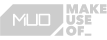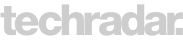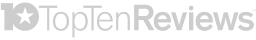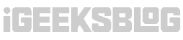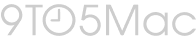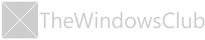1,000+ POSITIVE MEDIA COVERAGE
Forgot Apple ID? That's how we fix it.
Download and connect
Launch
Dr.Fone - Screen Unlock iOS
Dr.Fone - Screen Unlock iOS
Dr.Fone - Screen Unlock
, choose iOS, then click Remove Apple ID, and connect your iOS device to your computer.
Verify and unlock
Follow the on-screen instructions to verify and confirm your device information, and start the Apple ID
removal progress.
Remove Apple ID done
Within minutes, your Apple ID will be completely unlocked. Check your device and enjoy full service of
it.
Unlock Apple ID in any scenario
There can be a few reasons why your Apple ID is locked. Your Apple ID might be locked due to security
concerns,
too many incorrect login attempts, or suspicious activity. No matter what it is. Dr.Fone - Screen Unlock comes to help.
too many incorrect login attempts, or suspicious activity. No matter what it is. Dr.Fone - Screen Unlock comes to help.
-
Forgot the Apple ID password"I was just using my phone like normal, then suddenly, a pop-up that says I need to enter my Apple ID password and log in again pop up. Apple ID is locked, but I just forgot the password." This can happen to anyone, and it often leads to a situation where you are unable to access your device.
Learn More > -
"Apple ID locked for security reasons" screenWhen Apple's security systems detect unusual or potentially unauthorized activities on an Apple ID, they take precautionary measures to protect the account and the user's data. This may result in the display of the "Apple ID locked for security reasons" screen.
Learn More > -
iPhone keeps saying this Apple ID is not activeForgotten their Apple ID password, which is required to access and verify the account. Without the correct password, the iPhone cannot authenticate the Apple ID, leading to the persistent message "This Apple ID is not active."
Learn More > -
Cannot sign in with another Apple IDI click unlock, Then, this screen comes up. Telling me to complete the phone number I applied to this account with. My problem is that that is not my phone number nor any of my past phone numbers. I live in Thailand where we have 10 digits in phone numbers and this is 11 digits. I cannot log into my account, cannot update/download apps, etc.
Learn More > -
Apple ID verification failedApple employs a two-factor authentication process or sends verification codes to the registered email address for added security. If you don't have access to your trusted devices didn't set up two-factor authentication, or can't access that email or the email address is outdated, you might face difficulties verifying your Apple ID.
Learn More > -
Cannot download and purchase apps and gamesWhen your Apple ID is disabled in the App Store and iTunes, it means that your access to these services has been temporarily revoked or restricted. This can be a result of violations of Apple's terms of service or suspicious activity associated with the account. And if you can't additional information to confirm ownership of the account, you won't be able to access the App Store for downloads or purchases.
Learn More >
After Apple ID removal, you can
The Apple ID has been successfully removed with Dr.Fone - Screen Unlock.
You are able to enjoy the following features and service on your devices smoothly.
You are able to enjoy the following features and service on your devices smoothly.
Unlock iPhone, iPad, and iPod at ease, no matter iOS & iPadOS
It's able to unlock Apple ID for an iPhone, iPad, or iPod touch without knowing the password without
data loss. And it also helps you get full access again in minutes.

Please Note:
1. For iOS/iPadOS 11.4 and below, you can unlock the Apple ID without data loss.
2. For iOS/iPadOS 11.4 and later versions, you can also remove Apple ID, but after the removal, all the data of your device will be erased. You'd better backup your phone data beforehand.
2. For iOS/iPadOS 11.4 and later versions, you can also remove Apple ID, but after the removal, all the data of your device will be erased. You'd better backup your phone data beforehand.
Why Dr.Fone - Screen Unlock becomes your best choice?
|
Screen Unlock
|
iTunes
|
iCloud
|
|
| Unlock iOS screen | |||
| Apple ID | |||
| Bypass MDM | |||
| Unlock Screen Time passcode | |||
| Status of "Locate" |
Never mind
|
“Locate” is disabled
|
“Locate” is disabled
|
| Apple ID and password required | |||
| Requires an iPhone already backed up in iTunes |
Never mind
|
||
| Requires a stable internet connection on iPhone |
Never mind
|
||
| Complex and long-lasting |
Only 3 steps
|
||
| Success rate |
High
|
Average
|
Average
|
| High risk of system tracking issues | |||
Resources & tips on how to remove Apple ID
I can't remember my Apple ID password.
More Related FAQs
-
Can I unlock my Apple ID without using two-factor authentication?Depending on your account settings, you may be able to unlock your Apple ID without using two-factor authentication. Follow the account recovery process on the Apple ID website for more options.
-
What should I do if I forgot the password for my Apple ID?If you forgot your Apple ID password, you can reset it by going to the Apple ID account page and choosing the option to reset your password. You may need to answer security questions or use two-factor authentication for the reset process. However, you can also try Dr.Fone - Screen Unlock iOS without any verification.
-
Is there a way to recover my Apple ID if I no longer have access to the associated email?Yes, you can recover your Apple ID even if you no longer have access to the associated email. Visit the Apple ID account page, choose the "Forgot Apple ID or password" option, and follow the instructions to verify your identity. If you still cannot log in to the Apple ID, you can try Dr.Fone – Screen Unlock iOS to unlock your Apple ID.
-
How long does it take to unlock an Apple ID?The time it takes to unlock your Apple ID can vary depending on the verification process. It usually doesn't take long if you can provide the required information promptly. However, if you use a reliable iPhone unlocker, like Dr.Fone - Screen Unlock, you can solve the issue within ten minutes.
-
Should I enable Two-Factor Authentication (2FA) for added security?Enabling 2FA is highly recommended for added security. It provides an extra layer of protection for your Apple ID and helps prevent unauthorized access.
Technical Specification
Operating supported
Windows
Windows 7 or later
macOS
macOS 10.13 or later
iOS
Compatible with all iOS versions starting from iOS 7.0
iDevices supported
iPhone
iPhone 5, 5s, 6, 6s, 6 plus, 7, 7plus, 8, 8plus, x, xs, xs Max, XR, 11, 11 Pro, SE, 12 serises, 13
serises, 14 serises, 15 serises
iPad
All models of iPad Air, iPad mini, iPad Pro and iPad
iPod
iPod
iPod 1 ~ iPod 7
Disclaimer
Dr.Fone - Screen Unlock iOS is purposefully designed to aid iPhone, iPad, and iPod touch users in recovering
access to their devices by unlocking forgotten passwords, bypassing MDM and iCloud Activation Lock, and
removing SIM Lock. This software is intended exclusively for personal use. Any form of misuse, including but
not limited to using Dr.Fone - Screen Unlock iOS for commercial or illegal purposes, is strictly prohibited.
Discover More About Dr.Fone - Screen Unlock iOS
Dr.Fone - Screen Unlock (iOS)
The most reliable tool that helps unlock various iOS screen lock issues. Help you unlock your
iPhone/iPad/iPod touch without compromising security.
Unlock iPad/iPod Touch/iPhone screen
Unlock Screen Time passcode
Bypass iCloud activation lock
Remove SIM lock
Unlock Apple ID
Unlock iPad/iPod Touch/iPhone backup
Bypass MDM
100% data safe & secure
150M+
Downloads
148.5M+
Satisfied Customers
22+ Years
Experience
95+
Countries Served
100%
Data Security
99%
Success Rate