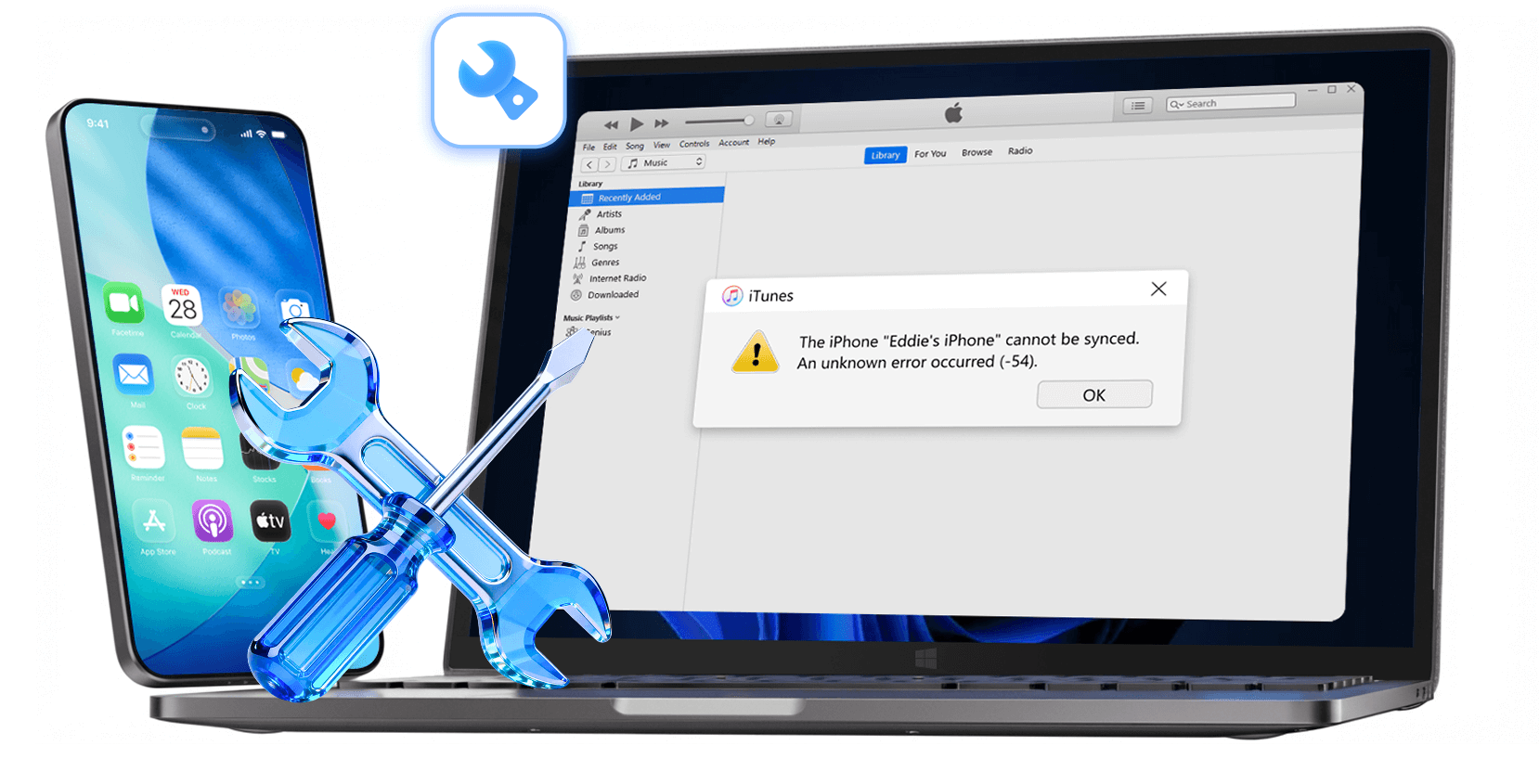Three Core Solutions for Every iTunes Issue
Repair iTunes errors, restore device connections, and resolve syncing problems—fast, safe, and effortless.
Fix All Types of iTunes Errors Instantly
Dr.Fone iOS system repair tool repairs iTunes component failures, startup crashes, update errors, and 200+ other iTunes issues without reinstalling.
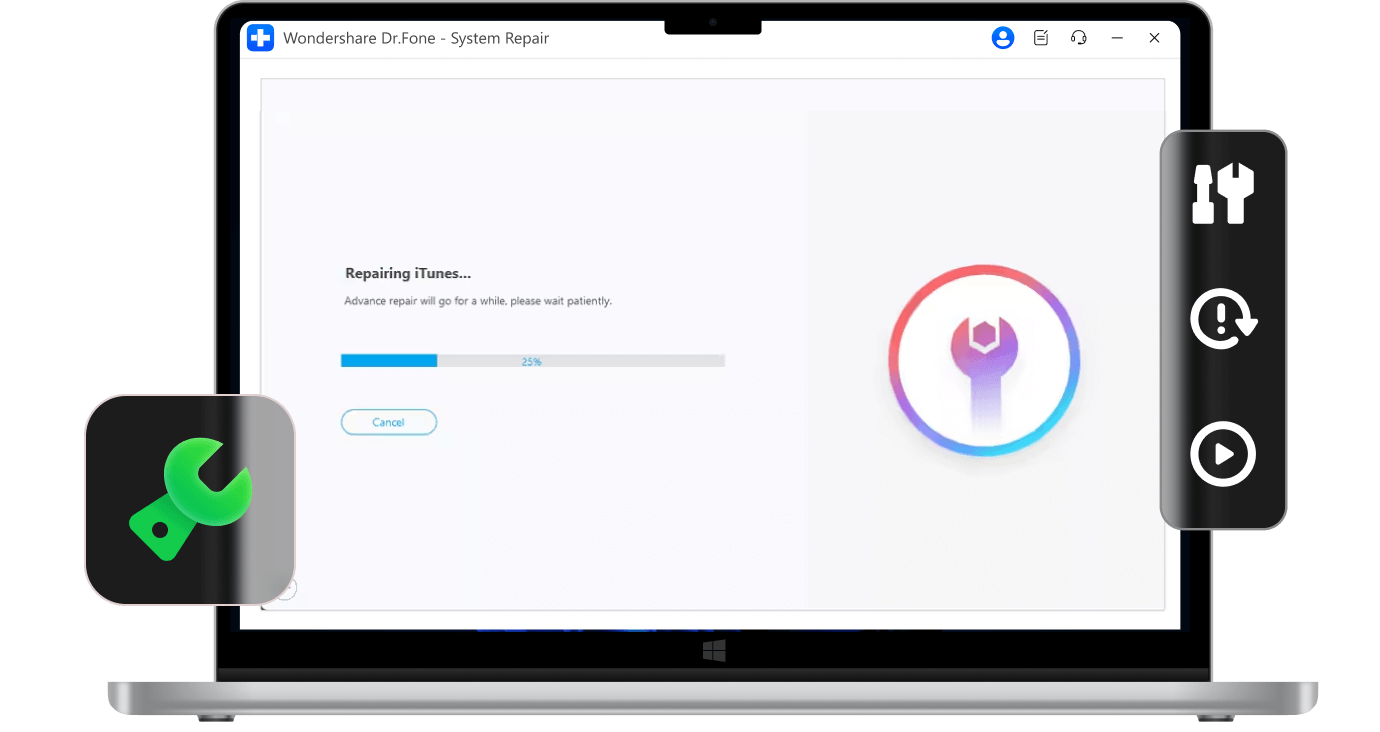
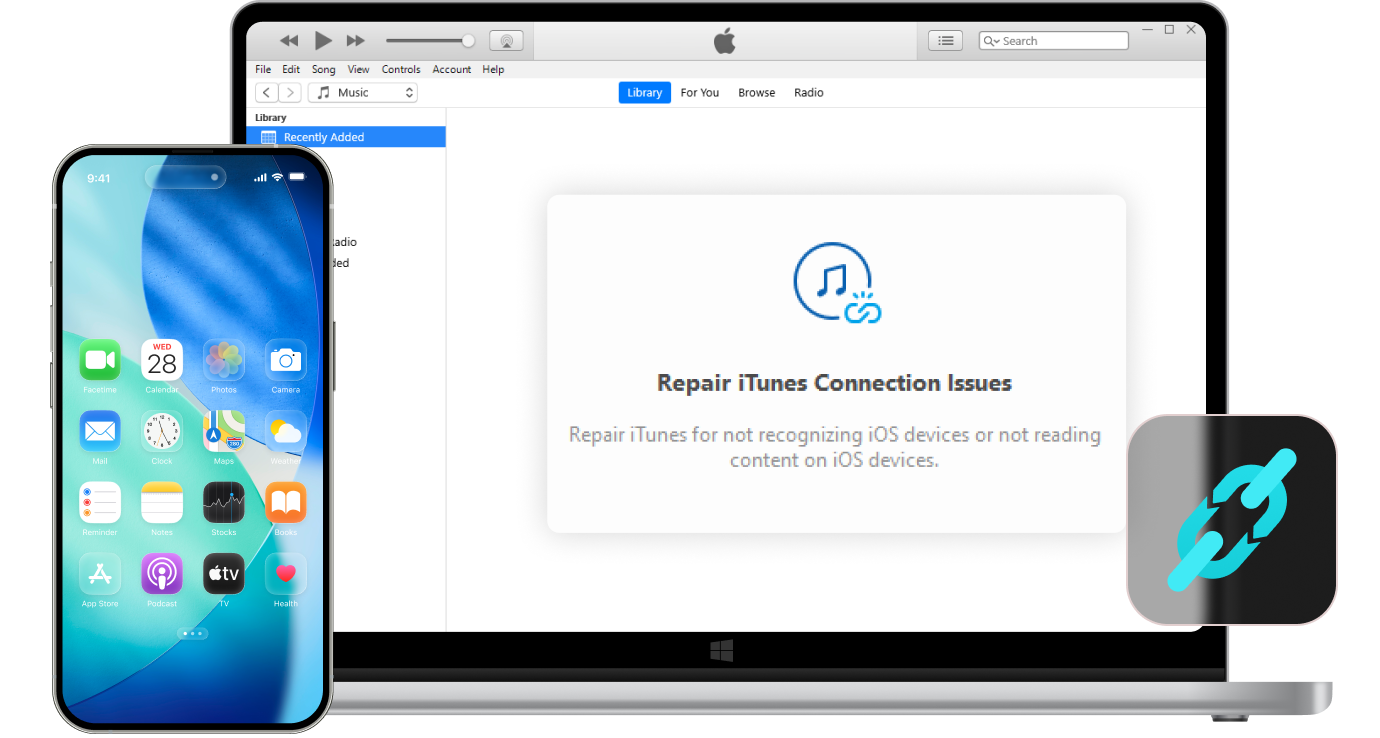
Restore iTunes and iOS Device Connections
Dr.Fone iOS system repair tool fixes iTunes recognition problems when your iPhone, iPad, or iPod won't connect or show up in iTunes.
Resolve All iTunes Syncing Problems
Dr.Fone iOS system repair tool eliminates iTunes sync failures and session errors, ensuring smooth synchronization between iTunes and your iOS devices.
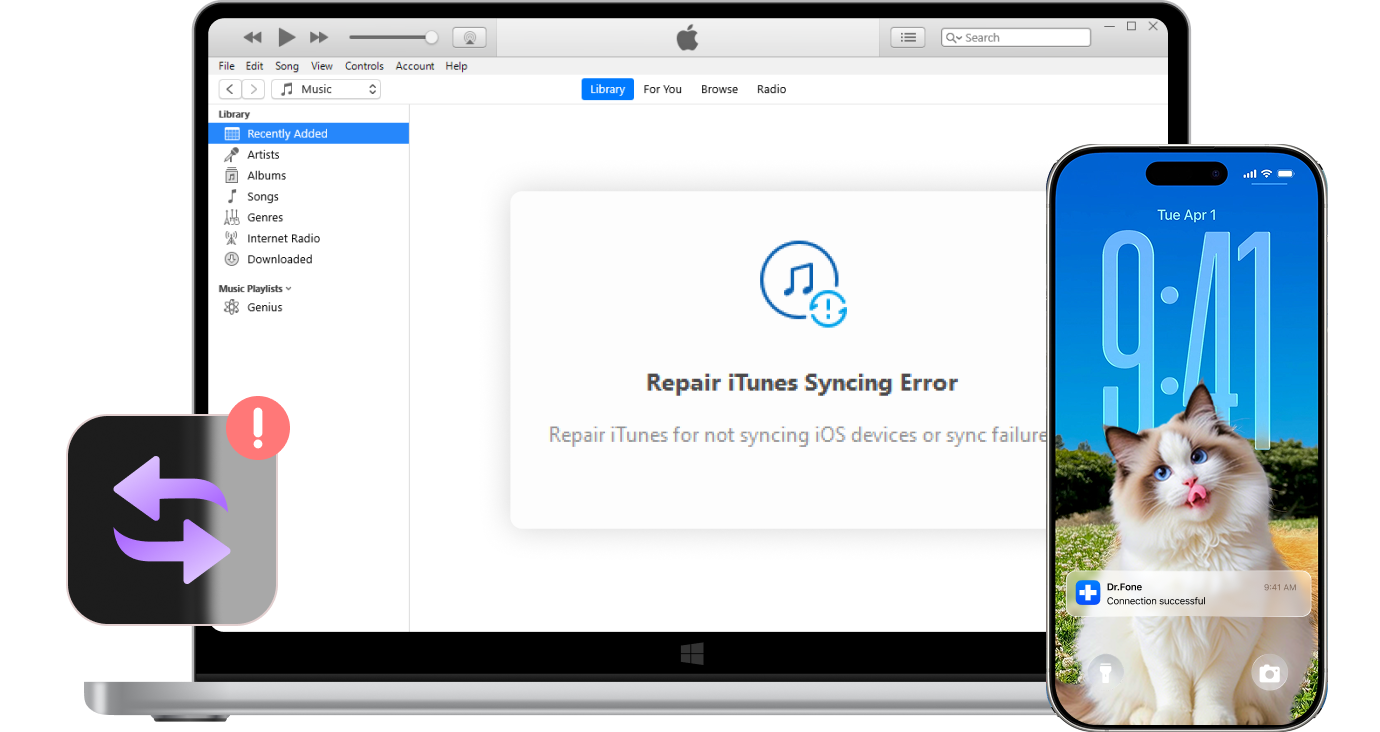
More Dr.Fone Features for Complete iTunes & iOS Solutions
Why Choose Dr.Fone?


System Repair by Wondershare Dr.Fone is an excellent alternative to iTunes for fixing iOS issues. It resolves many problems by re-installing the latest package, which doesn’t wipe out your iPhone’s data.


With its new powerful desktop and online solution, Wondershare Dr. Fone offers a complete mobile device solution for Android and iOS devices, with useful how-to guides and technical fixes for a wide variety of mobile issues.


The iOS dr.fone 10 Toolkit for Mac and Windows offers a suite of applications that make professional-level features accessible to anyone. Some of the compelling apps include dr. fone Recover, dr.fone Restore Social App, and dr. fone Unlock.


If your iPhone is not responding or turning on, then this is probably one of the best tools to fix it. The tool guarantees that during the recovery process, none of your data will be lost.


Dr.Fone can help you with your smartphone in many ways. It can recover deleted data, back up and transfer files, unlock screens, repair your OS, switch between different types of smartphones, transfer WhatsApp chats between iOS and Android, and more.


Dr.Fone is a comprehensive software suite developed by Wondershare that addresses a wide range of needs for smartphone and computer users. When transferring data between Android devices, Dr.Fone offers a mix of ease, efficiency, and security, making it a preferred choice for many.


System Repair by Wondershare Dr.Fone is an excellent alternative to iTunes for fixing iOS issues. It resolves many problems by re-installing the latest package, which doesn’t wipe out your iPhone’s data.


With its new powerful desktop and online solution, Wondershare Dr. Fone offers a complete mobile device solution for Android and iOS devices, with useful how-to guides and technical fixes for a wide variety of mobile issues.


The iOS dr.fone 10 Toolkit for Mac and Windows offers a suite of applications that make professional-level features accessible to anyone. Some of the compelling apps include dr. fone Recover, dr.fone Restore Social App, and dr. fone Unlock.


If your iPhone is not responding or turning on, then this is probably one of the best tools to fix it. The tool guarantees that during the recovery process, none of your data will be lost.


Dr.Fone can help you with your smartphone in many ways. It can recover deleted data, back up and transfer files, unlock screens, repair your OS, switch between different types of smartphones, transfer WhatsApp chats between iOS and Android, and more.


Dr.Fone is a comprehensive software suite developed by Wondershare that addresses a wide range of needs for smartphone and computer users. When transferring data between Android devices, Dr.Fone offers a mix of ease, efficiency, and security, making it a preferred choice for many.
























3 Steps for Using iTunes Repair Easily
With iTunes Repair, all the iTunes errors, including installation/update/connection/restoration/backup and other issues, will be fixed in seconds, without any data loss.

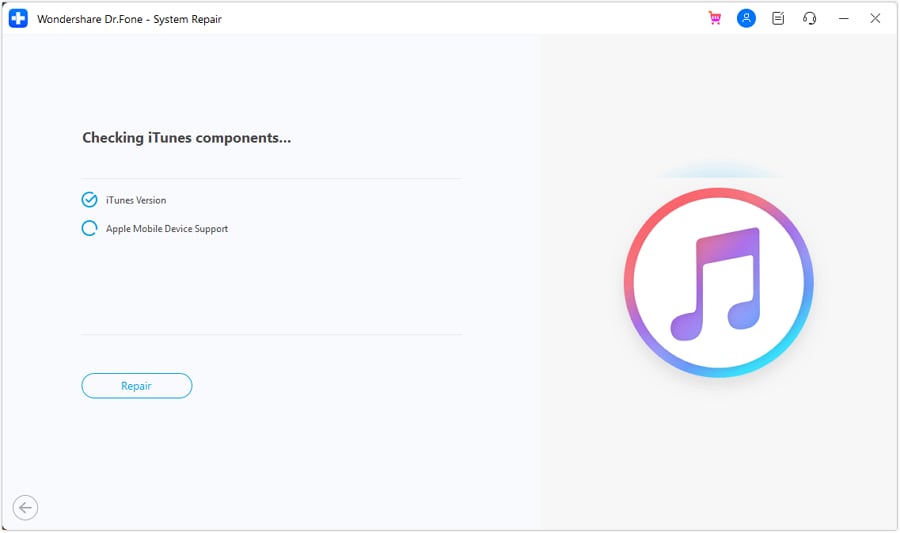
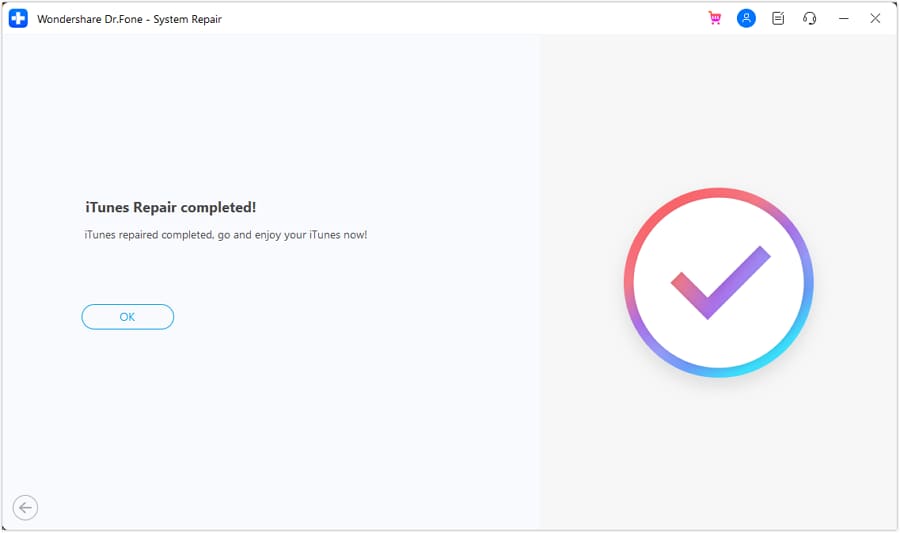
Dr.Fone - System Repair (iOS) Technical Specifications

Processor
1 GHz or faster (Intel or AMD)

Hard Disk Space
7 GB of available hard disk space

RAM
1 GB of free RAM (2 GB or higher recommended)

iOS
iOS 5.0 and later

Computer OS
Windows 11, 10, 8.1, 8, 7

Processor

Hard Disk Space

RAM

iOS

Computer OS
iTunes Repair – FAQs
Dr.Fone can repair over 200 types of iTunes errors including:
1. Installation and update errors (Error 0xc00007b, installation failures)
2. Connection issues (iTunes not recognizing iPhone/iPad, Error 14, Error 13010)
3. Syncing failures (Error 54, sync session failed, waiting for items to copy)
4. Startup errors (iTunes won't open, crashes on launch)
5. Backup errors (Error 50, Error 5000, backup cannot be saved)
6. And many more iTunes-related problems