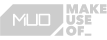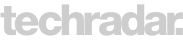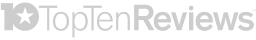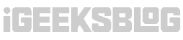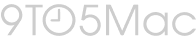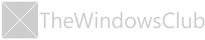1,000+ POSITIVE MEDIA COVERAGE
How to Bypass Google Verification? Try our solution now!
Download and Select
Launch
Dr.Fone - Screen Unlock (Android)
Dr.Fone - Screen Unlock (Android)
Dr.Fone - Screen Unlock (Android)
, click Android Screen, connect your Android Device and select Remove Google FRP Lock.
Select the Device Information
Select the correct phone model (Samsung/Xiaomi/Readmi/OPPO/Realme/Vivo,etc.) to remove the lock screen.
Remove FRP Lock Successfully
Select the Android versions and follow the instructions to Bypass Google FRP.
FRP Bypass Google Account in Any Scenario
Dr.Fone - Screen Unlock (Android) is the solution for you to bypass FRP whether you forgot the account or password, got second-hand Android
devices(e.g. Samsung)
but could not bypass FRP Samsung, or have no way to bypass a Google account verification after factory reset.
Our product can bypass FRP google account and give you complete control over your phone.
but could not bypass FRP Samsung, or have no way to bypass a Google account verification after factory reset.
Our product can bypass FRP google account and give you complete control over your phone.
-
Forgot Google Account or PasswordIf you have accidently forgot the Google account username, the Google lock pattern, or your Google account password associated with your device, you will need to remove FRP to regain access.
-
Bought A Used Android DeviceWhen buying a used Android device, bypass previously synced google accounts and remove previous owner's Google account information is required to set up your own Google account and gain full use of the device.
-
Got Second-hand Android Devices as GiftYou may receive an inherited or gifted Android phones from family or friends, only to find that the devices are locked with someone else's Google account. In such cases, you may wonder how to easily bypass Google FRP Lock on Xiaomi, Redmi, and Poco Phones.
-
Factory Reset Without Disabling FRPIn some cases, performing a factory reset on your Android device without properly removing the Google account beforehand can trigger FRP. Bypass Google account verification after reset becomes necessary to regain access to your device.
Try It Free
Try It Free
Try It Free
100% data safe & secure
What You Can Get After Google FRP Bypass?
FRP Removal on Android provides unrestricted access, data recovery, customization, enhanced security, and a seamless user experience.
Please Note:
1. Bypass FRP on Samsung involves performing a factory reset, resulting in data loss. Remember to
backup your data
before unlocking the FRP to avoid permanent data erasure.
2. For different Android OS series on Samsung devices, we provide tailored solutions, check out the version of the Samsung operating system before bypassing Samsung FRP.
3. For Xiaomi/Redmi/Oppo/Realme/Vivo/Motorola/Lenovo/Huawei/Micormax/ZTE/OnePlus phone users, we have a comprehensive guide available on how to unlock the FRP lock on your specific device.
2. For different Android OS series on Samsung devices, we provide tailored solutions, check out the version of the Samsung operating system before bypassing Samsung FRP.
3. For Xiaomi/Redmi/Oppo/Realme/Vivo/Motorola/Lenovo/Huawei/Micormax/ZTE/OnePlus phone users, we have a comprehensive guide available on how to unlock the FRP lock on your specific device.
Resources & Tips on Bypass Google Verification
Frequently Asked Questions about Google FRP Bypass
-
Q1. What is Factory Reset Protection (FRP)?FRP (Factory Reset Prevention) is an Android security feature specifically designed to prevent unauthorized usage of your Android device in the event of an untrusted factory reset being performed forcefully.
-
Q2. What Should You Do before Factory Reset Your Device?Before factory resetting your device, remember to back up your important data, remove your Google account, disable screen lock, remove external SD card, and ensure your device is charged or connected to a power source.
-
Q3. Does Factory Reset Remove Google Account?No, a factory reset does not remove your Google account from your device. However, it will remove all the data and settings on your device, including any accounts that were added after the initial setup. Dr.Fone - Screen Unlock (Android) Dr.Fone - Screen Unlock (Android) Dr.Fone - Screen Unlock (Android) will absolutely bypass google account verification after factory reset.
-
Q4. How to Bypass Google Account Verification After Factory Reset?To bypass a Google account verification after a factory reset, you can use the emergency call feature to access the device's settings and perform a factory data reset. This will erase all data on the device and allow you to set it up as a new device without the need for Google account verification. Yet if you want to keep all the data and bypass google account verification at the same time, Dr.Fone - Screen Unlock (Android) Dr.Fone - Screen Unlock (Android) Dr.Fone - Screen Unlock (Android) is a good try.
-
Q5. How to Bypass FRP Lock on Samsung Without PC?To bypass FRP lock on Samsung without a PC, use the Google account login method. Connect to Wi-Fi, follow setup until Google account verification screen, enter previous login credentials. Use "Forgot Password" to reset if forgotten. After successful login, set up device as new without FRP verification. Or you could also use Dr.Fone - Screen Unlock (Android) Dr.Fone - Screen Unlock (Android) Dr.Fone - Screen Unlock (Android) to bypass FRP lock on Samsung without hassle.
-
Q6. Can FRP APKs Be Used to Bypass FRP Lock?Technically, some FRP Bypass APKs (e.g., frp_bypass.apk, Easy Flashing FRP Bypass 8.0 APK) claim to help bypass the FRP (Factory Reset Protection) lock on Android devices. In theory, these tools may allow users to regain device access without entering the original Google account credentials linked to the lock.
However, critical risks and legal/terms violations apply:- Security Risks: Many unofficial FRP bypass APKs are unregulated. They may contain malicious code (e.g., malware, spyware) that can steal personal data, damage device systems, or compromise privacy.
- Terms & Legal Issues: Bypassing FRP lock violates Google’s Terms of Service and most device manufacturers’ user agreements. Additionally, using such tools on devices you do not legally own (e.g., stolen or secondhand devices without proper ownership verification) is illegal in most regions and may result in legal consequences.
For legitimate FRP removal (e.g., if you forgot your own Google account), always use official methods: contact the device manufacturer’s customer support with proof of ownership, use Google’s official account recovery tools (via Google Account Recovery), or turn to reliable third-party tool like Dr.Fone - Screen Unlock (Android) Dr.Fone - Screen Unlock (Android) Dr.Fone - Screen Unlock (Android) to retrieve your credentials.
Tech Spec
Operating supported
Devices supported
Operating supported
Windows
Requires Windows 7 or later
Mac OS
Requires macOS 10.13 or later
Devices supported
Samsung
All Samsung models (phones and tablets) and all system versions, including the latest Android 16.
Xiaomi/Redmi/Poco
Supports a wide range of models running MIUI 10–14, including Mi A series, Redmi 9A/9/9C, and Note series (up to Note 11 Pro).
OPPO
Models equipped with Qualcomm chips, including the Find N lineup (Find N through Find N3), the Find X range (Find X2 to Find X6 Pro),
the Reno family (Reno to Reno10 Pro), and the A series (A1 to A98), are supported. Similarly, models powered by MTK chips span the A
series (A2 to A79) and the Reno lineup (Reno3 to Reno10 Pro).
Realme
Realme C series are supported, running Android 5.0 or above.
Vivo
Supports all Vivo models running Android 10, 11, and 12.
Moto/Lenovo
Supports all Moto and Lenovo models running Android 6.0 and above.
ZTE
Supports all ZTE models with Snapdragon chipset, such as ZTE Blade X, Blade Z max, ZTE Nubia Red Magic8, ZTE Nubia Red Magic9, etc.
Micromax
Support all Micromax models, such as Micromax IN Note2, Micromax In 2b, Micromax Dual 5, etc.
HUAWEI
Supports all HUAWEI models running Android 10.
OnePlus
Supports most flagship series from OnePlus 1 to X, also Nord N series like OnePlus Nord N100, N200 and N30.
HONOR
Supports HONOR 8, 9, 90, 200, X and Play Series.
TCL
Supports TCL 10, 20, Flip, Tab and T-Mobile REVVL Series.
Disclaimer
Dr.Fone - Screen Unlock (Android) is purposefully designed to aid all android devices users in recovering access to their devices by bypassing
any android lock screen, bypassing google account and unlocking Samsung/LG and other android devices without Data Loss. This
software is intended exclusively for personal use. Any form of misuse, including but not limited to using Dr.Fone - Screen Unlock (Android) for
commercial or illegal purposes, is strictly prohibited.
Discover More Possibilities About Dr.Fone
Dr.Fone - Screen Unlock (Android)
The most reliable tool that help unlock various Android lock issues. Help you unlock your devices without compromising security.
25K+ Devices Unlocked
Bypass Google FRP on Android
Unlock Samsung Without Data Loss
30 Brands Android Phones Supported
2000+ Android Phones Supported
Unlock Pattern, PIN, etc
No Tech Knowledge is Required
24/7 Free Technical Support
100% data safe & secure
150M+
Downloads
148.5M+
Satisfied Customers
22+ Years
Experience
95+
Countries Served
100%
Data Security
99%
Success Rate