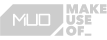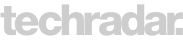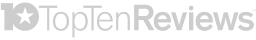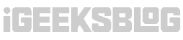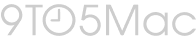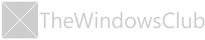1,000+ POSITIVE MEDIA COVERAGE
Forgot iPhone lock screen passcode? That's how we fix it.
Download and connect
Launch
Dr.Fone - Screen Unlock iOS
Dr.Fone - Screen Unlock iOS
Dr.Fone - Screen Unlock
, choose iOS, then click Unlock iOS Screen, and connect your iOS device to your computer.
Verify and unlock
Follow the on-screen instructions to verify and confirm your device information, and start proceeding
with the unlocking process.
Unlock iOS screen
The lock screen has been entirely removed from your iDevice. Check your iPhone, iPad, or iPad touch.
Bypass iPhone lock screen in any scenario
Whether you've forgotten your passcode, fingerprint recognition, or face ID isn't working, forgot your Apple
ID password,
or your screen is unresponsive, Dr.Fone - Screen Unlock iOS can help you regain access to your iOS devices effortlessly.
or your screen is unresponsive, Dr.Fone - Screen Unlock iOS can help you regain access to your iOS devices effortlessly.
-
Forgot iPhone PasscodeForgot the passcode on an iPhone can happen to anyone, and it often leads to a situation where you are unable to access their device.
Learn More > -
Multiple Failed AttemptsEnter different combinations, hoping to remember the correct passcode. However, after a few unsuccessful tries, the iPhone displays a message indicating that the device is disabled for a certain amount of time. Realize that you cannot unlock the iPhone on her own, you start to seek assistance
Learn More > -
Get a Second-Hand iPhoneIf you've acquired a second-hand iPhone and the previous owner has set a passcode that you don't know, it can be challenging to access the device. Sometimes, it isn't easy to reach out to the person who sold or gave you the iPhone and ask for the passcode.
Learn More > -
Face ID or Touch ID Not WorkingIf Face ID or Touch ID isn't working, your iDevice can also get the screen locked issues. Ensure that your iOS is up to date. Sometimes, software updates resolve these issues.
Learn More > -
Cracked iPhone ScreenA cracked screen doesn't directly affect the screen lock, but it can hinder your ability to interact with the device. If the touch functionality is impaired, the cracks may compromise the Face ID or Touch ID sensors.
Learn More >
Dr.Fone - Screen Unlock Fixes All
Try It Now
Dr.Fone - Screen Unlock Fixes All
100% data safe & secure
All types of locked iPhone passcode are in control
4-digit or 6-digit numeric code, custom numeric code, custom alphanumeric code, Touch ID, or Face ID.
No matter which kind it is, Dr.Fone - Screen Unlock iPhone unlocker helps get into locked iphone in a single click.
No matter which kind it is, Dr.Fone - Screen Unlock iPhone unlocker helps get into locked iphone in a single click.
Unlock iPhone, iPad, and iPod at ease, no matter iOS & iPadOS
It's able to bypass the lock screen of an iPhone, iPad, or iPod touch without entering the passcode
and
help you get full access again in minutes.

Please Note:
1. All data on the iOS or iPadOS devices will be erased.
2. If Find My iPhone/iPad is turned on, you need to log into your iCloud account to set up the device after it's unlocked.
3. The unlocking process will automatically update your device to the latest iOS version that it supports.
2. If Find My iPhone/iPad is turned on, you need to log into your iCloud account to set up the device after it's unlocked.
3. The unlocking process will automatically update your device to the latest iOS version that it supports.
Why Dr.Fone - Screen Unlock becomes your best choice?
|
Screen Unlock
|
iTunes
|
iCloud
|
|
| Unlock iOS screen | |||
| Apple ID | |||
| Bypass MDM | |||
| Unlock Screen Time locks | |||
| Status of "Locate" |
Never mind
|
“Locate” is disabled
|
“Locate” is disabled
|
| Apple ID and password required | |||
| Requires an iPhone already backed up in iTunes |
Never mind
|
||
| Requires a stable internet connection on iPhone |
Never mind
|
||
| Complex and long-lasting |
Only 3 steps
|
||
| Success rate |
High
|
Average
|
Average
|
| High risk of system tracking issues | |||
Resources & tips on how to unlock screen lock
More questions about unlocking iOS screens
-
Is there a way to bypass the passcode on my iPhone without losing data?No, to bypass the passcode, you may need to use recovery mode, which erases all data. Always have a backup to restore your information.
-
Why is my iPhone stuck on the passcode screen, and how can I fix it?Restart the iPhone, ensure iOS is up to date, and try entering the passcode again. If the issue persists, consider using Dr.Fone – Screen Unlock iOS to restore the device.
-
What should I do if my child has entered the wrong passcode multiple times on my iPad?If you have a backup, restore your iPad using iTunes. If not, you may need to follow Dr.Fone – Screen Unlock iOS instructions to enter recovery mode, which erases all data. Set up restrictions to prevent future issues.
-
Can I turn off the passcode on my iPhone temporarily for convenience?Yes, you can temporarily turn off the Passcode in Settings > Face ID & Passcode (or Touch ID & Passcode) by entering your current passcode and selecting "Turn Passcode Off."
-
How do I set up a new passcode on my iPhone or change the existing one?Go to Settings > Face ID & Passcode (or Touch ID & Passcode on older devices). Enter your current passcode and choose "Change Passcode" or "Turn Passcode On."
Technical Specification
Operating supported
Windows
Windows 7 or later
macOS
macOS 10.13 or later
iOS
Compatible with all iOS versions starting from iOS 7.0
iDevices supported
iPhone
iPhone 5, 5s, 6, 6s, 6 plus, 7, 7plus, 8, 8plus, x, xs, xs Max, XR, 11, 11 Pro, SE, 12 serises, 13
serises, 14 serises, 15 serises
iPad
All models of iPad Air, iPad mini, iPad Pro and iPad
iPod
iPod
iPod 1 ~ iPod 7
Disclaimer
Dr.Fone - Screen Unlock iOS is purposefully designed to aid iPhone, iPad, and iPod touch users in recovering
access to their devices by unlocking forgotten passwords, bypassing MDM and iCloud Activation Lock, and
removing SIM Lock. This software is intended exclusively for personal use. Any form of misuse, including but
not limited to using Dr.Fone - Screen Unlock iOS for commercial or illegal purposes, is strictly prohibited.
Discover More About Dr.Fone - Screen Unlock iOS
Dr.Fone - Screen Unlock (iOS)
The most reliable tool that helps unlock various iOS screen lock issues. Help you unlock your
iPhone/iPad/iPod touch without compromising security.
Unlock iPhone/iPad/iPod Touch screen
Unlock Screen Time passcode
Bypass iCloud activation lock
Remove SIM lock
Unlock Apple ID
Unlock iTunes Encrypted Backup
Bypass MDM
100% data safe & secure
150M+
Downloads
148.5M+
Satisfied Customers
22+ Years
Experience
95+
Countries Served
100%
Data Security
99%
Success Rate