9 Ways to Bypass Samsung Lock Screen without Data Loss
Jan 28, 2026 • Filed to: Screen Lock Removal • Proven solutions
Keeping your personal information safe on your Samsung smartphone is vital, and that's why you use a lock screen. But forgetting your lock screen PIN, pattern, or password can be frustrating. If you're locked out with too many incorrect attempts or facing a 24-hour wait, don't worry—there are ways to bypass the Samsung lock screen without losing your data. Regaining access without stress is possible, and there are tools to help you unlock your Samsung phone easily and safely.
If you've forgotten your Samsung lock screen details, we've got you covered with nine reliable methods. These solutions, tested and trusted, include using features like Find My Mobile and Samsung Recovery Mode, along with third-party tools. Our step-by-step guide is designed to help you unlock your device and get back to your digital life quickly. With these solutions, you can save time and avoid data loss, restoring both access and peace of mind.
- [Video Guide] Bypass Samsung Lock Screen without Losing Data
- Method 1. Unlock Samsung Lock Screen in Minutes

- Method 2. Use the 'Find My Mobile' feature on Samsung Phone
- Method 3. Use Android Device Manager to Bypass Samsung Password
- Method 4. Google Login (Supports Only Android 4.4 or Lower)
- Method 5. 'Pattern Password Disable' and Custom Recovery (Requires SD Card)
- Method 6. Delete Samsung Password File Using ADB
- Method 7. Factory Reset to bypass Samsung Lock Screen
- Method 8. Boot into Safe Mode
- Method 9. Call your Locked Phone to Bypass Samsung Password
Method 1. Fastest Way to Unlock Locked Samsung with Dr.Fone
Unlocking your Samsung phone has never been easier with Dr.Fone - Screen Unlock (Android). This handy tool lets you bypass lock screen patterns, PINs, passwords, and even fingerprints quickly and effortlessly. Whether you're dealing with a forgotten password or too many wrong attempts, Dr.Fone is here to help you regain access without the hassle. It's important to note that only specific Samsung and LG models can be unlocked without losing data, so make sure to select the right Samsung models on the list. With its user-friendly interface, Dr.Fone ensures a smooth unlocking process, giving you peace of mind and full access to your device in no time. Take control of your phone once again with this reliable solution!

Dr.Fone - Screen Unlock (Android)
Bypass Samsung Lock Screen without Losing Data!
- Remove 4 screen lock types, i.e., pattern, PIN, password & fingerprints.
- Bypass Google FRP on Samsung, Xiaomi, Redmi, OPPO, Realme, and Vivo devices without pin code or Google accounts.
- No tech knowledge is required. Everyone can handle it.
- Data will not be lost for older models of Samsung, and for others, you'll lose data.
You can follow the simple steps below.
- Step 1. Choose the "Screen Unlock" among all the options. Connect your Samsung device to the PC and click "Unlock Android Screen."

- Step 2. After selecting your Samsung model details, turn off the phone, hold the Home button, volume down, and power button simultaneously, and then press the volume up button to get into the Download Mode.

- Step 3. Now you will download the recovery package to your device.
- Step 4. Once the package is downloaded, you can see the process and get the device unlocked. The whole process to bypass the Samsung lock screen will not cause any data loss from your phone.
You can also use this tool to unlock other Android phones, including Huawei, Lenovo, Xiaomi, etc. The only sacrifice is that you will lose all the data after unlocking.
Tips: If you're stuck with a locked Android screen and can't remember the password, don't worry—Wondershare Dr.Fone App-Screen Unlock (Android) is here to help. This handy app makes it easy to unlock your phone without needing a computer. Compatible with devices from Samsung, Huawei, Xiaomi, and others, you won't have to stress about losing access to your phone. Simply download the app and follow the straightforward steps to regain control of your device effortlessly. Say goodbye to lock screen frustrations and hello to easy access!
Dr.Fone App (iOS) & Dr.Fone App (Android)
Your One-Stop Expert for Screen Unlock, Smart Clean, Data Recovery, and Phone Management of Mobile Devices!
- Effortlessly unlock various locks on your device.
- Instantly free up storage space by smart clean.
- Rapidly recover different kinds of lost phone data and information.
- Easily manage cluttered and private device content.
- Supports both iOS and Android devices.
Method 2. Use the 'Find My Mobile' feature on Samsung Phone
If you're struggling with a forgotten password on your Samsung Galaxy device, such as the S22, S9, or Note 9, and are searching for a solution on how to unlock your Samsung phone without a password, look no further than the built-in 'Find My Mobile' feature. This innovative service, exclusive to Samsung devices, allows you to remotely access and control your device, making it an ideal solution for bypassing the Samsung lock screen pattern, PIN, password, and fingerprint. By utilizing 'Find My Mobile', you can easily regain access to your device and retrieve your valuable data, without the need for complicated technical procedures or third-party tools. To unlock your Samsung device using 'Find My Mobile', simply follow our step-by-step guide, which will walk you through the process of remotely unlocking your device, resetting your password, and getting back to using your phone or tablet in no time, all while ensuring the security and integrity of your personal data.
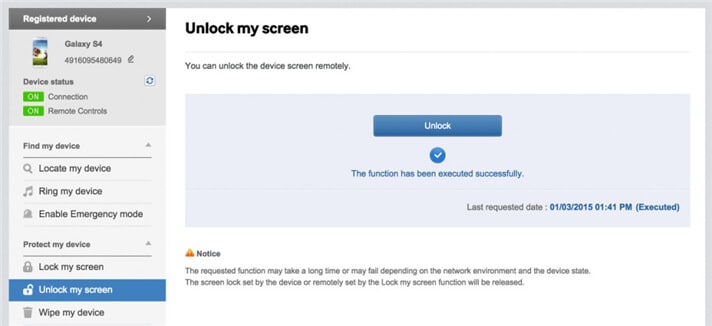
- Step 1. First, set up your Samsung account and log in.
- Step 2. Click the "Lock My Screen" button.
- Step 3. Enter a new PIN in the first field
- Step 4. Click the "Lock" button at the bottom
- Step 5. Within a few minutes, it will change the lock screen password to the PIN so that you can unlock your device.
Method 3. Use Android Device Manager to Bypass Samsung Password
Android Device Manager is powerful security application, designed specifically for Android devices, provides a range of tools to help you locate, lock, ring, or even erase your device remotely, ensuring your personal data remains safe and secure. In the event of a forgotten password, Android Device Manager offers two convenient recovery options: "Recovery with a password" and "Recovery with your Google account", allowing you to regain access to your locked device.
To unlock Samsung phone lock password with Android device manager, make sure the Android Device Manager is enabled on your device.
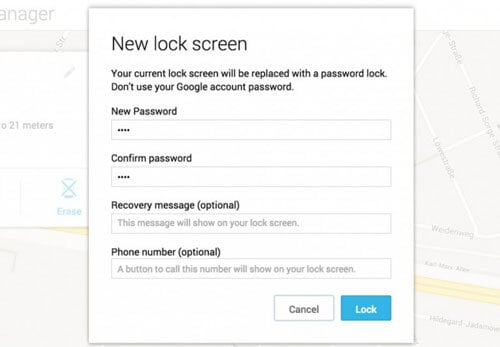
- Step 1. Visit google.com/android/devicemanager on other smartphones or PC.
- Step 2. Log in to the Google account that you used on your locked device.
- Step 3. Choose the device you want to unlock in the ADM interface.
- Step 4. Click on the "Lock" option.
- Step 5. Enter a password. There is no need to enter any recovery message. Select "Lock" again.
- Step 6. If it is successful, you will see a confirmation below with the "Ring, Lock and Erase" buttons.
- Step 7. Now you must get the password field on your phone to enter your new password, and your phone will be unlocked.
- Step 8. Go to lock screen settings on your device and disable the temporary password.
Method 4. Google Login (Supports Only Android 4.4 or Lower)
If your device is still running on Android 4.4 or lower, how to unlock Samsung phone without a password fast.
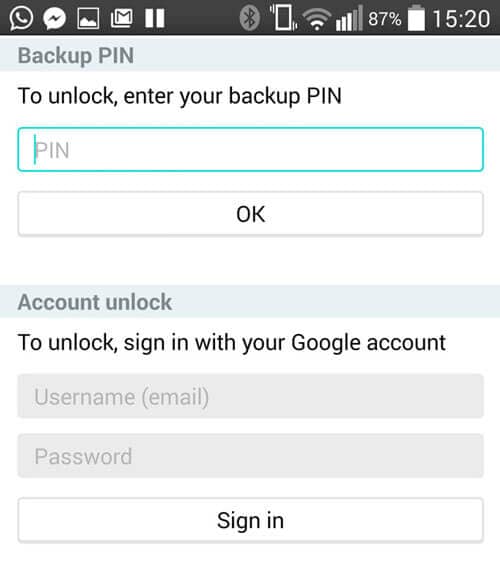
- Step 1. Enter the wrong pattern five times.
- Step 2. Choose "Forgot Pattern".
- Step 3. Enter your Google account login or backup PIN.
- Step 4. Now your phone would be unlocked.
Method 5. 'Pattern Password Disable' and Custom Recovery (SD Card needed)
Advanced Android users can bypass the Samsung lock screen using custom recovery and rooting. This method requires a custom recovery installation and an SD card to transfer a ZIP file. By leveraging your technical expertise, you can regain access to your device, overcoming the lock screen and restoring control. This approach is ideal for those seeking a password-free solution, providing a reliable and effective way to unlock your device and retrieve valuable data.
- Step 1. Download a zip file named "Pattern Password Disable" on your computer and move it to your Samsung device's SD card.
- Step 2. Insert the card on your device.
- Step 3. Restart your device into recovery mode.
- Step 4. Flash the file on your card and restart the phone.
- Step 5. Now your phone would boot up without a lock screen. Don't worry if you have a gesture lock or password. All you need to do is input a random gesture or password, and it will be unlocked.
Method 6. Delete the Password File Using ADB
If you've previously enabled USB Debugging on your Samsung device and allowed your PC to connect via ADB, this method offers a reliable solution to bypass the lock screen. By leveraging this technique, you can quickly and easily unlock your device, restoring access to your valuable data and settings. Ensure your device is properly connected to your PC via a USB cable and that you've granted the necessary permissions for ADB access. This method is ideal for those seeking a simple and effective way to bypass the Samsung lock screen without a password, saving you time and frustration in the process.
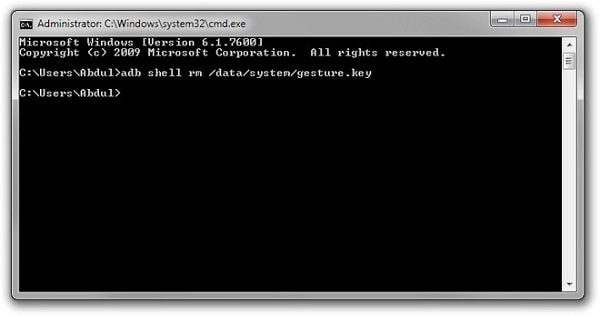
- Step 1. Connect your device to the PC using a USB cable and open the command prompt in the ADB directory. Type the command "adb shell rm /data/system/gesture. the key" and then press "Enter".
- Step 2. Restart your phone, and a secure lock screen must be gone, and you can access your device. Be sure to set a new PIN, pattern, or password before rebooting again.
Method 7. Factory Reset to Bypass Samsung Lock Screen
If other methods to bypass the Samsung lock screen have failed, a factory reset may be the most effective solution. Although the process varies by device type, it typically involves turning off the device completely. However, this method will erase all data, including contacts, photos, and apps, so it's a last resort. A factory reset can provide a clean slate, restore original settings, and eliminate software issues, making it a viable option to unlock your Samsung device without a password.
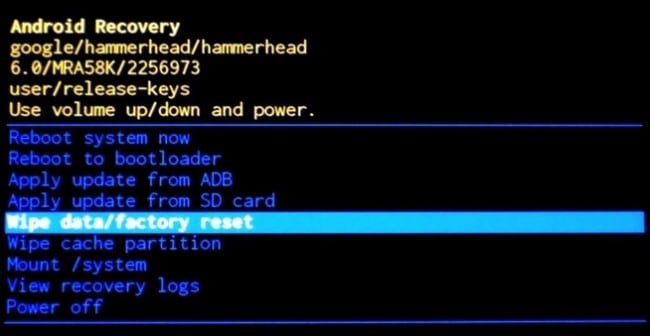
- Step 1. Hold the power button and volume down at the same time. It will open the Bootloader menu.
- Step 2. Press the volume down button two times to choose "Recovery Mode" and select it by pressing the "Power" button.
- Step 3. Hold down the power button and tap "Volume Up" once and enter the "recovery" mode.
- Step 4. Choose the "Wipe Data/Factory Reset" option by using the volume buttons.
- Step 5. Select it by pressing the Power button.
- Step 6. Select "Reboot System Now" once the process is done.
Back up your Samsung phone regularly in case of any data loss in the future.
Method 8. Boot into Safe Mode
If you're using a third-party lock screen app on your Samsung device, booting into Android Safe Mode can be an effective way to bypass the lock screen. By doing so, you'll temporarily disable the third-party app, allowing you to access your device and reset or uninstall the app. To boot into Android Safe Mode, press and hold the Power button until your device restarts, then release and hold the Volume down button.
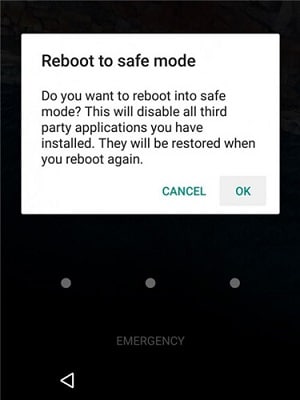
- Step 1. Open up the Power menu from the lock screen and press and hold the "Power Off" option.
- Step 2. It will ask if you want to boot in safe mode. Tap "OK".
- Step 3. Once the process finishes, it will temporarily disable the lock screen activated by the third-party app.
- Step 4. Uninstall the third-party lock screen or just reset the data.
- Step 5. Reboot your device and get out of safe mode.
- Step 6. Now the irritating lock screen app is obliterated.
Method 9. Call your Locked Phone to Bypass Samsung Password
Discover a clever method to unlock your Samsung device without a password. By calling your locked phone from another device and following a few simple steps, you can bypass the password and gain complete access to your device. This innovative approach allows you to remove the pattern or PIN lock and try different combinations to regain control. By exploiting a loophole in the device's security system, you can unlock your Samsung device without a factory reset or data loss, making this technique an attractive option for those seeking to regain access to their device without hassle.
- Step 1. Take your friend's phone to call on your locked phone.
- Step 2. Accept the call and press the back button without disconnecting.
- Step 3. Now you can access the device completely.
- Step 4. Go to the security settings of the device and remove the pattern or pin.
- Step 5. It will ask you the correct pin that you don't know, guess, and try various combinations you can recall.
Tips: Looking for an all-in-one mobile management software? Look no further than Dr.Fone App - the ultimate choice for all your needs:
- Unlock: Removes various types of lock screens from multiple devices and systems.
- Location Changer: Easily changes GPS location on iOS/Android devices.
- WhatsApp Transfer: Facilitates the transfer of WhatsApp/WhatsApp Business data between Android and iOS devices.
- Data Recovery: Supports recovery of photos, messages, videos, contacts, files, and social app data from Android devices.
- Data Transfer: Enables two-way transfer of photos, videos, apps, music, contacts, and files between iOS and Android devices.
- System Repair: Fixes various iOS/Android system problems.
- Private Space: Encrypts and secures space on Android devices for storing photos and videos.
- Photo Enhancer: Enhances the image quality of photos on Android devices.
- Contact Backup: Backs up contacts on iOS devices.
- Phone Clean: Cleans up albums, contacts, and calendars on iOS devices, freeing up memory with just one click.
Discover the ultimate mobile management solution with Dr.Fone App (iOS) and Dr.Fone App (Android). Don't miss out, try it now and revolutionize your smartphone experience.
Conclusion
To avoid forgetting your password or PIN next time, be sure to write the pattern or numbers on a text file or paper to keep them safe. If you have to bypass the Samsung lock screen pattern, PIN, password, and fingerprint, you may consider using Dr.Fone - Screen Unlock (Android). It is a professional tool that can remove all the fingerprints, patterns, and password lock screens without losing any data on your phone. Moreover, you can explore and learn more about how to bypass pin lock on Samsung from the Wondershare Video Community.
Read more: How to disable factory reset protection (FRP) for both Android and iOS devices.
Samsung Unlock
- Samsung Code
- 1. Samsung Unlock Code List
- 2. Samsung Reset Code List
- 3. Samsung Secret Code List
- 4. Check Screen Using Secret Codes
- 5. Samsung Unlock Code Generators
- 6. Free Samsung Unlock Code
- 7. Free Samsung Unlock Code Generators
- 8. Samsung Galaxy S2 Unlock Code
- Samsung A Series FRP Bypass
- 1. Samsung A01 FRP Bypass
- 2. Samsung A01 Core FRP Bypass
- 3. Samsung A02/A02s FRP Bypass
- 4. Samsung A2 Core FRP Bypass
- 5. Samsung A10/A10s FRP Bypass
- 6. Samsung A11 FRP Bypass
- 7. Samsung A12 FRP Bypass
- 8. Samsung A20/A20S FRP Bypass
- 9. Samsung A14 FRP Bypass
- 10. Samsung A30/30s FRP Bypass
- 11. Samsung A50 FRP Bypass
- 12. Samsung A51 FRP Bypass
- Samsung J Series FRP Bypass
- 1. Samsung J2 FRP Bypass
- 2. Samsung J4 FRP Bypass
- 3. Samsung J5 Prime FRP Bypass
- 4. Samsung J6 FRP Bypass
- 5. Samsung J7 FRP Bypass
- 6. Samsung J7 Prime FRP Bypass
- 7. Samsung J250 FRP Bypass
- Samsung S Series FRP Bypass
- 1. Samsung S7 FRP Bypass
- 2. Samsung S22 FRP Bypass
- 3. Bypass Samsung S24 FRP Lock
- 4. Samsung S25 FRP Bypass
- Samsung FRP Bypass for Others
- 1. Samsung M01 FRP Bypass
- 2. Samsung M11 FRP Bypass
- 3. Samsung G532F FRP Bypass
- 4. Samsung G531F/G531H FRP Bypass
- 5. Samsung Google Verification Bypass
- 6. HushSMS APK FRP Unlock
- 7. Samsung Android 11 FRP Bypass
- 8. Samsung FRP Bypass Without PC
- Samsung Factory/Hard Reset
- 1. Reboot Samsung
- 2. Hard Reset Samsung
- 3. Reset Locked Samsung Phone
- 4. Reset Samsung Tablet
- 5. Reset Samsung Without Password
- 6. Reset Samsung Account Password
- 7. Reset Samsung Galaxy S3
- 8. Reset Samsung Galaxy S4
- 9. Reset Samsung Galaxy S5
- 10. Reset Samsung Galaxy S9/S10
- 11. Reset Samsung Galaxy J5/J7
- 12. Reset Samsung A12
- 13. Factory Reset Samsung Tablet
- Samsung S Series Screen Unlock
- 1. Samsung S2 Screen Unlock
- 2. Samsung S3 Screen Unlock
- 3. Samsung S4 Screen Unlock
- 4. Samsung S5 Screen Unlock
- 5. Samsung S6 Screen Unlock
- 6. Samsung S7/S8 Screen Unlock
- 7. Samsung S20 Screen Unlock
- 8. Samsung S22 Ultra Screen Unlock
- 9. Unlock Samsung S25
- Samsung Screen Unlock
- 1. Best Samsung Unlock Software
- 2. Forgot Samsung Galaxy Password
- 3. Bypass Samsung Lock Screen PIN
- 4. Unlock Samsung Galaxy Phones
- 5. Unlock Bootloader on Samsung
- 6. Unlock Home Screen Layout
- 7. Unlock Samsung Password
- 8. Remove Google Account
- 9. MDM Remove Tools
- 10. Remove Samsung MDM Lock
- 11. Samsung Reactivation Lock
- Samsung SIM Unlock
- ● Manage/transfer/recover data
- ● Unlock screen/activate/FRP lock
- ● Fix most iOS and Android issues
- Unlock Now Unlock Now Unlock Now




















Alice MJ
staff Editor