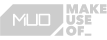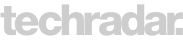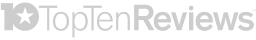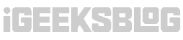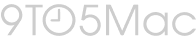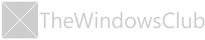1,000+ POSITIVE MEDIA COVERAGE
Forgot iPhone backup password? That's how we fix it.
Download and connect
Launch
Dr.Fone - Screen Unlock iOS
Dr.Fone - Screen Unlock
Dr.Fone - Screen Unlock
, choose iOS, click Remove iTunes Backup Encyption, connect your iOS device to your
computer.
Turn off FMI
Make sure "Find My iPhone" is off. Follow the on-screen instructions, and iTunes backup password removal
will be in progress.
Unlock iPhone backup password
Once the encrypted backup password is removed successfully, Click "Done", and check your device.
In any case, iPhone backup password unlocker is at your disposal
Dr.Fone - Screen Unlock can bypass lost or forgotten passwords, ensuring that your valuable data is never out of reach. Whether you're dealing with an old backup file or facing issues with your current device, this tool is designed to assist in making it easier to retrieve your important information without the need for the original password.
-
Reset encrypted data on iPhoneNeed to reset iPhone encrypted data? Easy steps here to unlock your important info effortlessly.
Learn More > -
Want to extract precious data from iTunes backup but no passwordAre you unable to access previously backed-up data such as messages, photos, or phone numbers because it was password-protected? It will save you a lot of time and frustration if you use Dr.Fone - Screen Unlock. Data can be accessed easily with it.
Learn More > -
Need to remove password when create new backup filesIf you perform frequent backups of your iPhone, Or If you have multiple iOS devices and create backups for each, managing multiple backup passwords and entering a backup password each time can be challenging and cumbersome. Removing the password streamlines the backup process, making it more user-friendly. Or If you have multiple iOS devices and create backups for each, managing multiple backup passwords can be challenging. Dr.Fone - Screen Unlock will be your right choice to remove the backup password no matter you know it or not.
Learn More > -
Encrypt local backup greyed out in iTunesA common question from Apple Community is that I'm unable to access the "encrypt iphone backup" check box in itunes. you cannot uncheck encrypt local backup, as it appears greyed out. If you find yourself in this predicament, fear not. Dr.Fone - Screen unlock helps you remove encrypt local backup password from iTunes or Finder.
Learn More > -
Chang a new backup password but forgot the old oneForgetting the old iPhone backup password can lead to repeated lockouts and potential data loss. By changing to a new password, you can avoid future instances of forgetting the password and the associated inconvenience and frustration. But what if you get stuck in entering the old password?
Learn More >
Dr.Fone - Screen Unlock Fixes All
100% data safe & secure
After removing encrypted iTunes backups, you can
Removing an encrypted iTunes backup can offer several benefits, particularly in situations
where the encryption password is forgotten, or there's a need to create a new backup without encryption.
where the encryption password is forgotten, or there's a need to create a new backup without encryption.
Unlock iPhone, iPad, and iPod at ease, no matter iOS & iPadOS
It's able to unlock encrypted backups on iPhone, iPad, or iPod touch without entering the passcode
and
help you get full access again in minutes.

Please Note:
1. All your important data will keep intact.
2. Make sure “Find My iPhone” is off.
3. Do not open iTunes during the unlocking process.
4. It will reboot your device, but it won’t earse your data.
2. Make sure “Find My iPhone” is off.
3. Do not open iTunes during the unlocking process.
4. It will reboot your device, but it won’t earse your data.
Why Dr.Fone - Screen Unlock becomes your best choice?
|
Screen Unlock
|
iTunes
|
iCloud
|
|
| Unlock iOS screen | |||
| Apple ID | |||
| Bypass MDM | |||
| Unlock Screen Time passcode | |||
| Status of "Locate" |
Never mind
|
“Locate” is disabled
|
“Locate” is disabled
|
| Apple ID and password required | |||
| Requires an iPhone already backed up in iTunes |
Never mind
|
||
| Requires a stable internet connection on iPhone |
Never mind
|
||
| Complex and long-lasting |
Only 3 steps
|
||
| Success rate |
High
|
Average
|
Average
|
| High risk of system tracking issues | |||
Resources & tips on how to remove iTunes backup password
Forgot encrypted backup password. People also ask.
-
Is there any way to recover the encrypted backup password?Unfortunately, if you've forgotten the encrypted backup password, it's usually not possible to recover it. This is because the encryption is designed to be secure and without the password, the data cannot be decrypted.
-
Can I still access the data in the backup even if I forgot the encrypted iTunes backup password?Without the password, accessing the data in the encrypted backup is not feasible. The purpose of encryption is to protect the data from being accessed without the correct credentials. If the issue persists, consider using Dr.Fone – Screen Unlock iOS to remove your iPhone backup password.
-
Are there any tools or services that can break the encryption?There are many tools or services that can break modern encryption used in backups without the password. However, finding a legitimate and secure tools is the key. Tools likeDr.Fone – Screen Unlock is bugs-free with over 10 years experienced in unlocking iPhone backup locks and prevent your device from data loss.
-
How can I prevent the situation where I've forgotten the password for an encrypted backup from happening in the future?To prevent this situation in the future, consider using a password manager to securely store your passwords, including your backup password. Also, choose passwords that are complex enough to be secure but memorable or noted in a secure way.
-
Will I lose all my previous data if I can’t remember the password?If the only copy of your data is in the encrypted backup and you can't remember the password, then unfortunately, that data is lost. However, Dr.Fone - Screen Unlock can be one of your best choices to help you unlock your iTunes backup without data loss even if you lost your iTunes backup password.
Technical Specification
Operating supported
Windows
Windows 7 or later
macOS
macOS 10.13 or later
iOS
Compatible with all iOS versions starting from iOS 7.0
iDevices supported
iPhone
iPhone 5, 5s, 6, 6s, 6 plus, 7, 7plus, 8, 8plus, x, xs, xs Max, XR, 11, 11 Pro, SE, 12 serises, 13
serises, 14 serises, 15 serises
iPad
All models of iPad Air, iPad mini, iPad Pro and iPad
iPod
iPod
iPod 1 ~ iPod 7
Disclaimer
Dr.Fone - Screen Unlock iOS is purposefully designed to aid iPhone, iPad, and iPod touch users in recovering
access to their devices by unlocking forgotten passwords, bypassing MDM and iCloud Activation Lock, and
removing SIM Lock. This software is intended exclusively for personal use. Any form of misuse, including but
not limited to using Dr.Fone - Screen Unlock iOS for commercial or illegal purposes, is strictly prohibited.
Discover More About Dr.Fone - Screen Unlock iOS
Dr.Fone - Screen Unlock (iOS)
The most reliable tool that helps unlock various iOS screen lock issues. Help you unlock your
iPhone/iPad/iPod touch without compromising security.
Unlock iPad/iPod Touch/iPhone screen
Unlock Screen Time passcode
Bypass iCloud activation lock
Remove SIM lock
Unlock Apple ID
Unlock iPad/iPod Touch/iPhone backup
Bypass MDM
100% data safe & secure
150M+
Downloads
148.5M+
Satisfied Customers
22+ Years
Experience
95+
Countries Served
100%
Data Security
99%
Success Rate