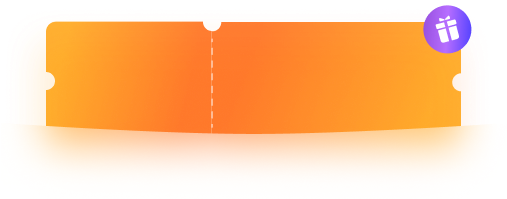Monthly Plan
- 1-month access to all features of Dr.Fone – Full Toolkit
- Get a 1-month license of Dr.Fone Air for free
- Available for 1-5 mobile devices and 5 PCs
- Free software updates and technical support
Annual Plan
- 1-year access to all features of Dr.Fone – Full Toolkit
- Get a 1-year license of Dr.Fone Air for free
- Available for 1-5 mobile devices and 5 PCs
- Free software updates and technical support
Perpetual Plan
- Forever to use all features of Dr.Fone – Full Toolkit
- Get a perpetual license of Dr.Fone Air for free
- Available for 1-5 mobile devices and 5 PCs
- Free software updates and technical support
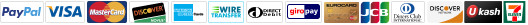
Explore All Features for Dr.Fone – Full Toolkit

Dr.Fone Basic
|
iOS & Android
Transfer, manage, back up, restore data across devices, or mirror your mobile screen to a PC. Dr.Fone Basic helps you get it done.
|
iOS Phone Manager >>
Manage and transfer data and files between iOS and PC/iTunes and transfer iCloud data directly to iOS/PC. iOS Phone Backup >>Back up data on your iOS devices easily and restore Local/iCloud/iTunes backup files selectively to any device. iOS Screen Mirror >>Mirror your iOS device screen to a PC using USB or wireless and record your iOS screen on a computer without delay. |
Android Phone Manager >>
Manage and transfer data and files between Android and PC/iTunes and transfer iCloud data directly to Android/PC. Android Phone Backup >>Back up data on your Android devices quickly and restore Local/iCloud/iTunes backup files selectively to any device. Android Screen Mirror >>Mirror your Android device screen to a PC and control it reversely, drag and drop files between your phone and PC. |

Screen Unlock
|
iOS & Android
Remove various types of lock screens from your Android/iOS devices, whether you remember the password or not.
|
iOS Screen Unlock >>
Unlock the lock screen, iCloud activation lock, MDM lock, SIM lock, and Apple ID from your iOS device without a password. |
Android Screen Unlock >>
Unlock the lock screen from your Android device and bypass the Samsung FRP lock, whether you remember the password or not. |

System Repair
|
iOS & Android
Fix various iOS/Android issues by yourself within five minutes, such as being stuck in a boot loop, a black screen of death, etc.
|
iOS System Repair >>
Fix various iOS system issues by yourself within five minutes, such as being stuck at the Apple logo, recovery mode looping, etc. |
Android System Repair >>
Fix various Android issues by yourself, such as a black screen of death, Play Store not working, OTA update failure, etc. |

Data Recovery
|
iOS & Android
Recover deleted or lost data from iOS/Android devices, iTunes/iCloud backup, and broken Samsung phones and tablets.
|
iOS Data Recovery >>
Recover deleted or lost data from iOS devices and iTunes/iCloud backup files, including photos, videos, contacts, SMS, etc. |
Android Data Recovery >>
Recover deleted or lost data from Android devices, including data from SD cards and broken Samsung phones and tablets. |

WhatsApp Transfer
|
iOS & Android
Back up your WhatsApp, WeChat, LINE, Kik, and Viber chat history and attachments. Transfer WhatsApp messages between iOS & iOS, Android & Android, and iOS & Android.
|
iOS & Android WhatsApp Transfer >>
Back up your WhatsApp, WeChat, LINE, Kik, and Viber chat history and attachments. Transfer WhatsApp data between OS without struggle. |
iOS & Android WhatsApp Transfer >>
Back up your WhatsApp, WeChat, LINE, Kik, and Viber chat history and attachments. Transfer WhatsApp data between OS without struggle. |

Virtual Location
|
iOS & Android
Change your GPS location anywhere on Android and iOS. Simulate movement along a specified path from the comfort of your home.
|
iOS & Android Location Changer>>
Teleport your GPS location, simulate movement, and protect your privacy on Android and iOS. Perfect for AR games, social apps, and bypassing geo-restrictions. |
iOS & Android Location Changer>>
Teleport your GPS location, simulate movement, and protect your privacy on Android and iOS. Perfect for AR games, social apps, and bypassing geo-restrictions. |

Phone Transfer
|
iOS & Android
One-click to transfer data between any two devices that run iOS or Android, including contacts, messages, photos, etc.
|
iOS & Android Phone Transfer >>
One-click to transfer data between any two devices that run iOS or Android, including contacts, messages, photos, etc. |
iOS & Android Phone Transfer >>
One-click to transfer data between any two devices that run iOS or Android, including contacts, messages, photos, etc. |

Data Eraser
|
iOS & Android
Permanently erase what you want from your iOS or Android devices, whole devices, or part of data, keeping your privacy secure.
|
iOS Data Eraser >>
Permanently erase what you want from your iPhone/iPad/iPod touch, whole devices, or part of data, keeping your privacy secure. |
Android Data Eraser >>
Permanently erase all the data saved in your Android device, eliminating your privacy in donated or discarded devices. |

iTunes Repair
|
iOS Only
Fix more than 200 iTunes errors, iTunes connection issues, and iTunes syncing errors with your iOS devices without any data loss.
|
iOS iTunes Repair >>
Fix various iTunes errors, iTunes connection issues, and iTunes syncing errors with your iPhone, iPad, or iPod touch. |
Data Security
Customer Support
Money-back Guarantee
Activation & Updates
Frequently Asked Questions
-
What are the payment options?
Dr.Fone supports all the mainstream payment options depending on different countries to ensure a smooth shopping experience. For example, you can use VISA, MasterCard, American Express, etc., in the US, and Alipay, WeChat Pay, etc., in China.
-
Why are some features marked "iOS Only" or "Android Only" in the Full Toolkit column?
The features are provided based on the market demands and technology characteristics of the iOS and Android operating systems. For example, the iTunes Repair (iOS Only) feature aims to fix iTunes issues on your iPhone, iPad, or iPod touch.
-
Can I buy a single feature from the Full Toolkit?
Yes, of course. Just head over to Dr.Fone Store and you will find various single features available to purchase. Most features can be downloaded and used on both Windows and Mac platforms. You can choose and buy your favorite feature based on your requirements. It's worth mentioning that Wondershare Dr.Fone provides free trial versions for all features so that you can evaluate them before the purchase.
-
What are annual plans and perpetual plans?
With an annual plan, instead of making a one-time purchase, you pay a yearly fee to use all features of Full Toolkit. You can cancel the automatic renewal at any time. If you buy a perpetual plan, you will get lifetime access to the version of the software you purchased the license for, including updates. Please pay attention to our email promotions that offer discounts for second purchases.
-
Do I need to download different installation packages for different features?
You only need to download one package for a Windows computer and a different package for a Mac computer. Different features can only be obtained by using different licenses. That is, you should download the installation package first and then use different licenses to unlock different features or the whole full toolkit.
-
Can Dr.Fone incur data leaks on my phone?
Dr.Fone is a tool developed to help consumers maximize the potential of their phones. When you use Dr.Fone, your data can only be scanned out instead of being copied or saved to the cloud. The data storage mechanism of Dr.Fone is based on the PC. As data leak scandals emerge in the world, many people seek PC-based backup and transfer solutions. In this case, Dr.Fone is your ideal choice.
-
What's the difference between Basic and Full Toolkit license?
For Windows: With Dr.Fone Basic, you can transfer, manage, back up, restore data across devices, or mirror your mobile screen to a PC. With Dr.Fone – Full Toolkit, you have all the features included in Dr.Fone Basic, plus Screen Unlock, Data Recovery, Virtual Location, WhatsApp Transfer, Phone Transfer, Data Eraser, System Repair, and iTunes Repair.
For Mac: With Dr.Fone Basic for Mac, you can transfer, manage, back up, restore data across devices, or mirror your mobile screen to a PC. With Dr.Fone (Mac) – Full Toolkit, you have all the features included in Dr.Fone Basic for Mac, plus Screen Unlock, Data Recovery, Virtual Location, WhatsApp Transfer, Phone Transfer, Data Eraser, and System Repair.