For Pokemon Go Players: Discord Community-Virtual Location User Guide
Jul 12, 2024 • Filed to: Virtual Location Solutions • Proven solutions
Embarking on an immersive journey through the captivating world of Pokémon Go has captivated millions of trainers worldwide, blending the realms of augmented reality and gaming like never before. However, seasoned trainers know that certain aspects of the game can present challenges, particularly when it comes to cool-down periods, capturing elusive Pokémon, and encountering region-specific creatures. But fear not! We're here to introduce you to an innovative solution that can revolutionize your Pokémon Go experience: Virtual Location.
In this article, we will dive into the world of virtual location services and explore how they can help you overcome common hurdles, making your Pokémon Go adventure even more exhilarating. Whether you're a novice trainer seeking to level up quickly or an experienced player hunting down that last rare Pokémon to complete your Pokédex, virtual location techniques offer an array of advantages that can elevate your gameplay.
Part 1. How to Cool-down And Make Sure Your Account Security
Cooldown Time and Distance
The duration of cooldown time in Pokemon Go is determined by the distance your Pokemon has traveled during the previous action. Put simply, the farther your Pokemon has walked, the longer the subsequent cooldown period will be. By adhering to these cooldown rules, players can ensure the integrity of their gameplay experience.
The relationship between distance and cooldown time is as follows:
|
Distance |
Cooldown Time |
Distance |
Cooldown Time |
|
1 km |
30 seconds |
250 km |
45 minutes |
|
5 km |
2 minutes |
375 km |
54 minutes |
|
10 km |
7 minutes |
460 km |
62 minutes |
|
12 km |
8 minutes |
565 km |
69 minutes |
|
18 km |
10 minutes |
700 km |
78 minutes |
|
26 km |
15 minutes |
800 km |
84 minutes |
|
42 km |
19 minutes |
900 km |
92 minutes |
|
65 km |
22 minutes |
1000 km |
99 minutes |
|
81 km |
25 minutes |
1300 km |
117 minutes |
|
100 km |
35 minutes |
>1500 km |
2 hours |
Actions Triggering Pokemon Cooldown Time
- 1. Catching any Pokemon: Whether you encounter it through regular gameplay or using items like incense, catching it triggers a cooldown.
- 2. Accidentally dropping a Pokeball on the catch screen: This action, even unintentionally, initiates a cooldown period.
- 3. Feeding berries in the catch screen: Providing berries to Pokemon during the capture attempt also activates a cooldown.
- 4. Spinning Pokestops or Gyms: A cooldown is triggered each time you spin a Pokestop or Gym disc.
- 5. Placing a Defender Pokemon in a Gym: Deploying your Pokemon to defend a Gym initiates a cooldown period.
- 6. Healing a gym defender Pokemon: Administering healing to a Pokemon defending a Gym activates a cooldown.
- 7. Attacking a gym defender Pokemon in a Gym battle: Engaging in battles against defender Pokemon within Gyms triggers cooldown time.
- 8. Entering the catch screen during a raid battle and feeding or catching Pokemon: Interacting with Pokemon during a raid initiates a cooldown.
- 9. Pokemon fleeing: If a Pokemon flees during a catch attempt, it results in a cooldown period.
Actions Exempt from Pokemon Cooldown Time:
- 1. Teleporting to a new location: Moving your in-game location through teleportation does not trigger a cooldown.
- 2. Clicking on a wild Pokemon (but not catching it): Interacting with a wild Pokemon without initiating the capture process does not activate cooldown time.
- 3. Using berries to heal Pokemon: Administering healing berries to your Pokemon does not initiate a cooldown.
- Defending a gym (only if you are far from the Gym): Engaging in Gym defense activities, provided you are far from the Gym's physical location, does not trigger a cooldown.
- 4. Clicking on a Gym to receive a free raid pass (but not spinning the Gym disc): Interacting with a Gym solely to acquire a free raid pass without spinning the Gym disc does not activate cooldown time.
- 5. Auto-walking (without catching or spinning): Engaging in auto-walking functions, such as the Adventure Sync feature, does not initiate cooldown time if no catching or spinning occurs.
- 6. Hatching eggs: The process of hatching eggs does not trigger a cooldown.
- 7. Claiming tasks and weekly rewards: Collecting rewards from completed tasks or weekly milestones does not initiate a cooldown.
- 8. Obtaining task encounter Pokemon: Encountering Pokemon through task completion does not activate cooldown time.
- 9. Pokemon Go Rocket battles: Engaging in battles against Team Rocket members does not trigger a cooldown.
- 10. Teleporting or accepting gifts from other players: Utilizing teleportation or accepting gifts from fellow players does not initiate cooldown time.
- 11. Using Pokemon items: Utilizing various items, such as potions or revives, does not trigger a cooldown.
- 12. Unlocking secondary moves for Pokemon: Unlocking secondary moves for your Pokemon does not activate a cooldown.
- 13. Evolving Pokemon: Evolving your Pokemon does not initiate a cooldown.
- 14. Charging up Pokemon: Powering up your Pokemon's CP or utilizing Charged Attacks does not trigger cooldown time.
- 15. Moving Pokemon (deleting it): Transferring or deleting Pokemon from your collection does not activate a cooldown.
- 16. Trading Pokemon with Nintendo Switch version 1.3.18 trading action: Engaging in Pokemon trades with the Nintendo Switch version 1.3.18 trading action does not initiate cooldown time.
- 17. Taking pictures of Pokemon: Snapping pictures of your Pokemon companions does not trigger a cooldown.
- 18. Trading Pokemon with friends: Exchanging Pokemon with friends within the game does not activate a cooldown.
- 19. Walking to earn candy: Walking with your Pokemon as your buddy to earn candy does not initiate a cooldown.
- 20. Using incense, lucky eggs, or star pieces: Employing items like incense, lucky eggs, or star pieces does not trigger cooldown time.
- 21. Deleting items from the inventory: Managing and removing items from your inventory does not activate a cooldown.
- 22. Participating in PVP battles: Engaging in Player vs. Player battles within the game does not initiate cooldown time.
- 23. Training battles with team leaders: Participating in training battles against team leaders does not trigger a cooldown.
- 24. Using lures at Pokestops: Placing lures at Pokestops to attract Pokemon does not activate cooldown time.
- 25. Buying Pokecoins or other items: Making in-game purchases of Pokecoins or other items does not trigger a cooldown.
- 26. Changing avatar: Modifying your in-game avatar's appearance does not initiate a cooldown.
Virtual Location Helps You Complete the Cool-down Time Smoothly
- Step 1. Download Virtual Location from the official website. Install it on your computer following the instructions.
- Step 2. Click on the cooldown timer to help you smoothly complete the cooldown time.
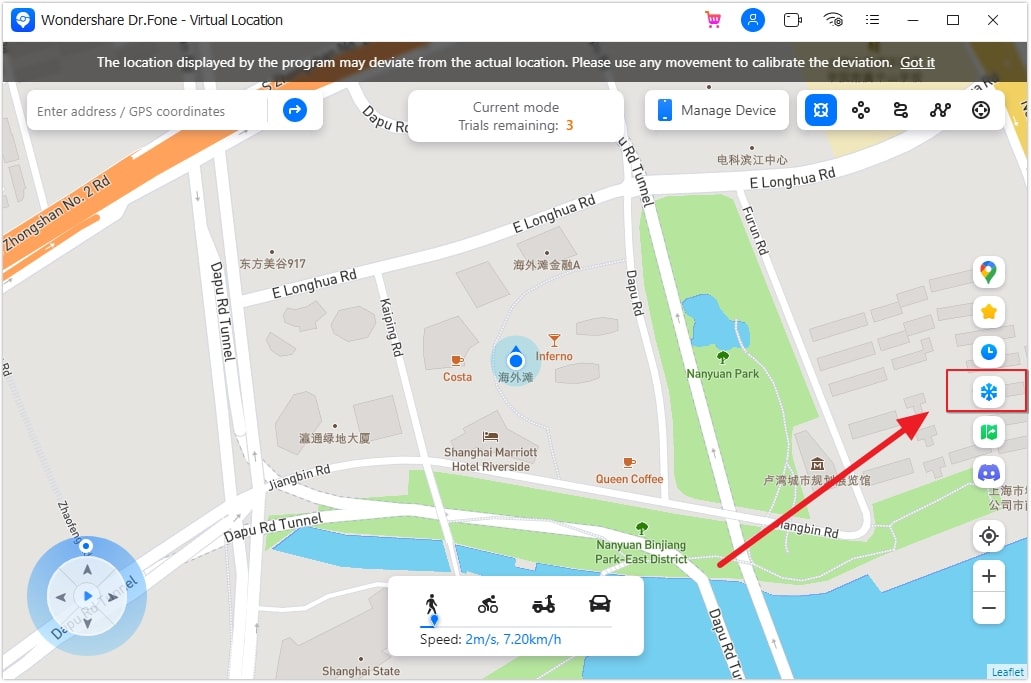
- Step 3. Select where you want to move.
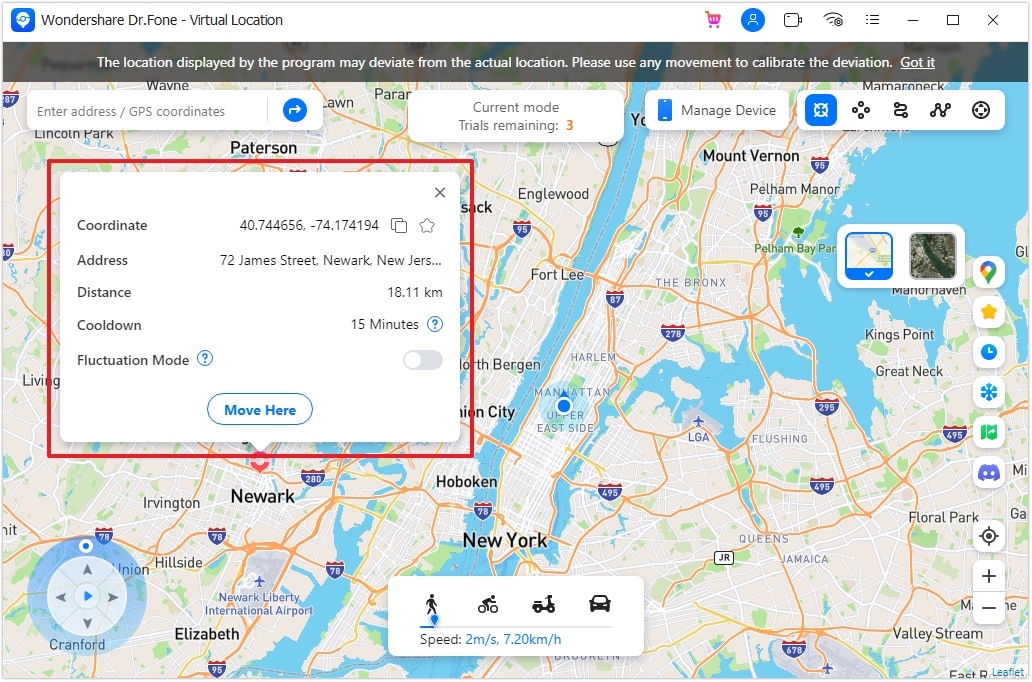
- Step 4. Choose Still Move.

- Step 5. After you move successfully, wait for the countdown to end, and then continue the game.
Part 2. How to Complete Hatching, Trading, and Increasing Intimacy
Hatching Eggs
In Pokemon Go, mileage plays a significant role and can be seen as equivalent to experience points. Players must accumulate a specific amount of mileage to obtain certain Pokemon by walking in the real world. When you obtain different types of eggs, you need to walk a certain number of miles to hatch them. Currently, there are five types of eggs categorized by their required distance: 2km (green), 5km (orange), 7km (pink/yellow, only from friends' gifts), 10km (purple), and 12km (red, only from Team Rocket grunts).
By default, players have an unlimited supply of orange egg incubators, but additional incubators can be obtained through leveling up or purchased from the in-game store. It's important to note that egg-hatching mileage is only calculated when the player's movement speed is below 10.5km/h. Through experimentation, it has been discovered that the most efficient way to hatch eggs is to walk at a fast pace. However, players can also choose to hatch eggs at a slower speed, such as by using a bike.
It's worth mentioning that although certain activities may reduce the hatching mileage for future eggs, they do not affect the current eggs you are hatching. Starting from the second generation of Pokemon, all baby Pokemon can only be obtained by hatching eggs. So, hatching eggs is a crucial method to expand your Pokemon collection.
Obtaining Intimacy
In Pokemon Go, intimacy refers to the closeness between you and your Pokemon, and it plays a role in their evolution. While some Pokemon still evolve based on traditional methods, such as using specific evolution stones or reaching a certain level, many Pokemon now require a combination of walking a certain distance as a buddy and consuming candy to evolve.
For example, some Pokemon from the Sun and Moon series, like Eevee and Feebas, require players to walk 10km with them as a buddy and then evolve them during the daytime or nighttime (depending on the in-game indication) while still keeping them as a buddy. It's important to ensure that your Pokemon remains in the buddy state and that your device has a stable GPS signal before initiating the evolution.
Acquiring Candy
Candy is an essential resource in Pokemon Go used for powering up and evolving Pokemon. There are currently three types of candies: Regular Candy, XL Candy, and Magic Candy.
Regular Candy is the most common type and is specific to each Pokemon species. It can be obtained through various means, including quest rewards, the buddy system (walking with a Pokemon buddy), transferring Pokemon to the Professor, hatching eggs, and trading Pokemon.
Magic Candy is a versatile candy that can be converted into Pokemon candy. It is obtained through activities like raid battles, PvP battles, research breakthroughs, and trainer battles. As of now, it cannot be purchased directly.
XL Candy is required to break through the CP (Combat Power) limits of Pokemon, allowing them to reach level 40 or higher after evolving. Trainers at level 31 or higher can collect XL Candy.
By designating a Pokemon as your buddy and walking a certain distance, you can earn candy for that specific Pokemon. The distance milestones for candy rewards are 1km, 3km, 5km, and 20km, with legendary Pokemon requiring 20km. Remember that some events may temporarily reduce the mileage needed to obtain candy.
Obtaining candy through walking with a buddy is particularly useful for Pokemon that are not commonly found but require candy to evolve, such as Magikarp and Wailmer. Another method to acquire candy for rare Pokemon is by using rare candy, which can be obtained through various in-game activities.
Virtual Location Helps You Get Things Done Fast
All of the actions mentioned above are directly tied to the distance traveled, and using Virtual Location can greatly assist you in achieving your objectives.
- Step 1. Download Virtual Location from the official website. Install it on your computer following the instructions.
- Step 2. You have the option to select either the single-point route mode or the multi-point route mode based on your preferences.
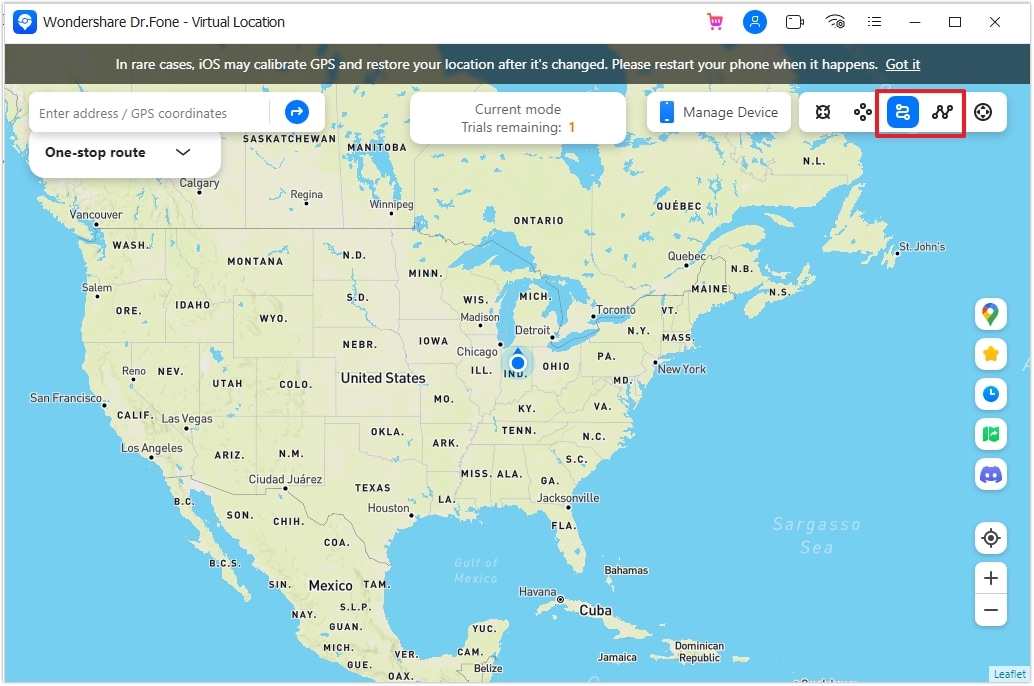
- Step 3. Then, choose the location you want to go to: in the single-point route, you can choose one destination, while multi-point route, you can choose multiple destinations and even make them form a closed loop. In the figure, you can adjust the speed to the most suitable speed for hatching eggs and let the character move by itself to complete the egg-hatching plan. In the same way, you can also use this method to get candy and increase the intimacy value.
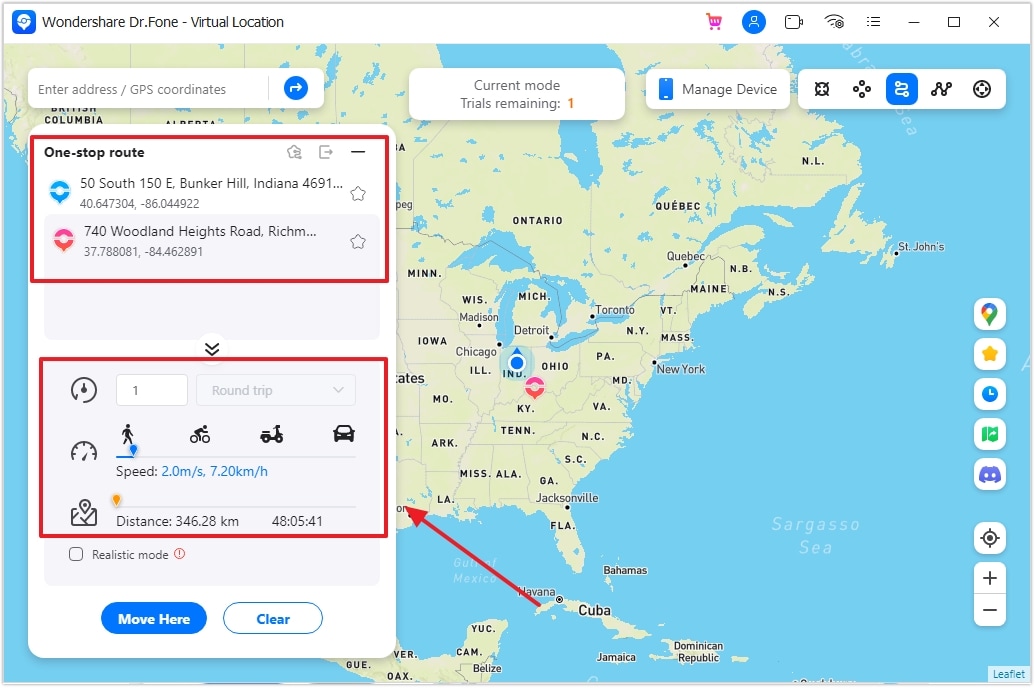
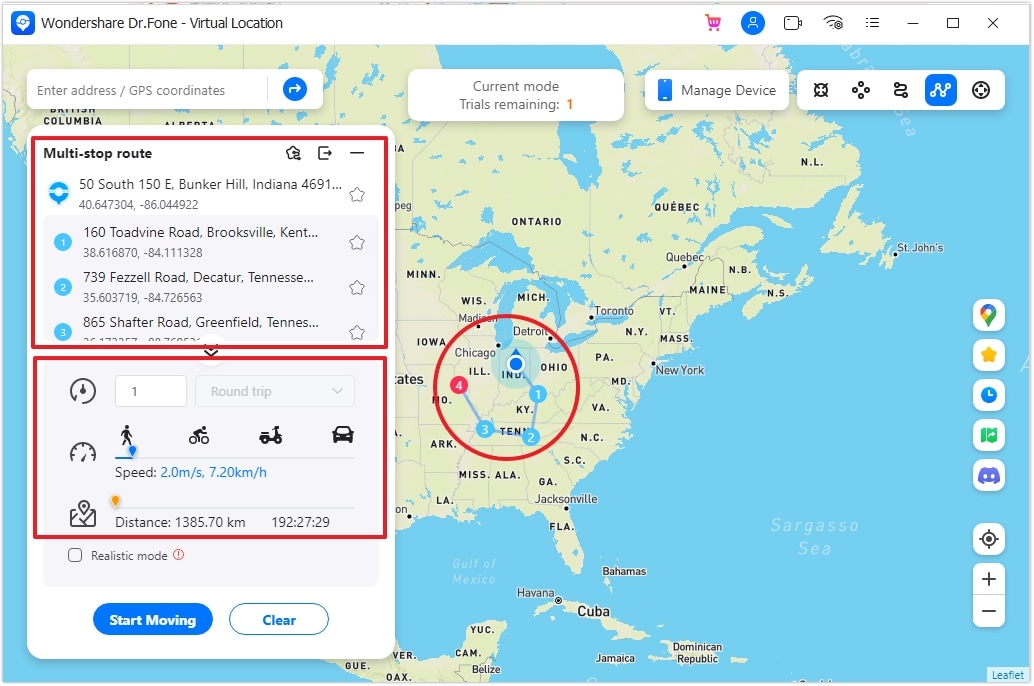
Part 3. How to Trade in Pokemon Go
Trading in Pokemon Go follows specific rules and requirements. To successfully trade with another player, both players need to be nearby, within a distance of approximately 100 meters. When you are within this range, you can navigate to the other player's friends page and click on the trade button to initiate the trade. From there, you can select the Pokemon you wish to trade.
It's important to note that there are certain limitations when it comes to trading. You cannot trade phantom Pokemon or Pokemon that have already been traded before. Once both parties have made their selections and confirmed the trade, the trade animation will begin, and the trade will be completed. The Pokemon obtained through the trade will display information such as the time and location of the collection, the original trainer, and the location of the trade.
Trading can be a challenge for many players, especially when it comes to meeting the proximity requirement of being within 100 meters of the other player. Players may not even be in the same country as the person they want to trade with. However, there are a few options available to overcome this hurdle:
1. Local Trades: If you are physically near the person you want to trade with, meeting the proximity requirement becomes easier. Coordinate with the other player to meet up at a specific location, such as a park or popular Pokemon Go hotspot, to facilitate the trade.
2. Remote Trades: Pokemon Go introduced a feature called Remote Trading, which allows players to trade with friends who are far away. This feature allows you to initiate trades with players who are not within the 100-meter proximity. However, there are limitations to remote trades, such as the higher Stardust cost and the ability to perform only one remote trade per day.
3. Online Communities: Joining online communities and forums dedicated to Pokemon Go can connect you with players worldwide. Through these platforms, you can find trainers who are willing to trade and coordinate with them to meet the trading requirements. Virtual meetups and group activities can also provide opportunities for trading with players from different locations.
While trading may pose some logistical challenges, it offers a unique opportunity to expand your Pokemon collection and acquire Pokemon from different regions. By exploring the various trading options and connecting with fellow trainers, you can overcome distance barriers and engage in exciting trading experiences in Pokemon Go.
Virtual Location Helps You Complete Transactions
Since the transaction mode requires both parties to be within 100 meters of each other, you may need the steering wheel mode to help you travel short distances.
- Step 1. Download Virtual Location from the official website. Install it on your computer following the instructions.
- Step 2. Click on the Steering mode.
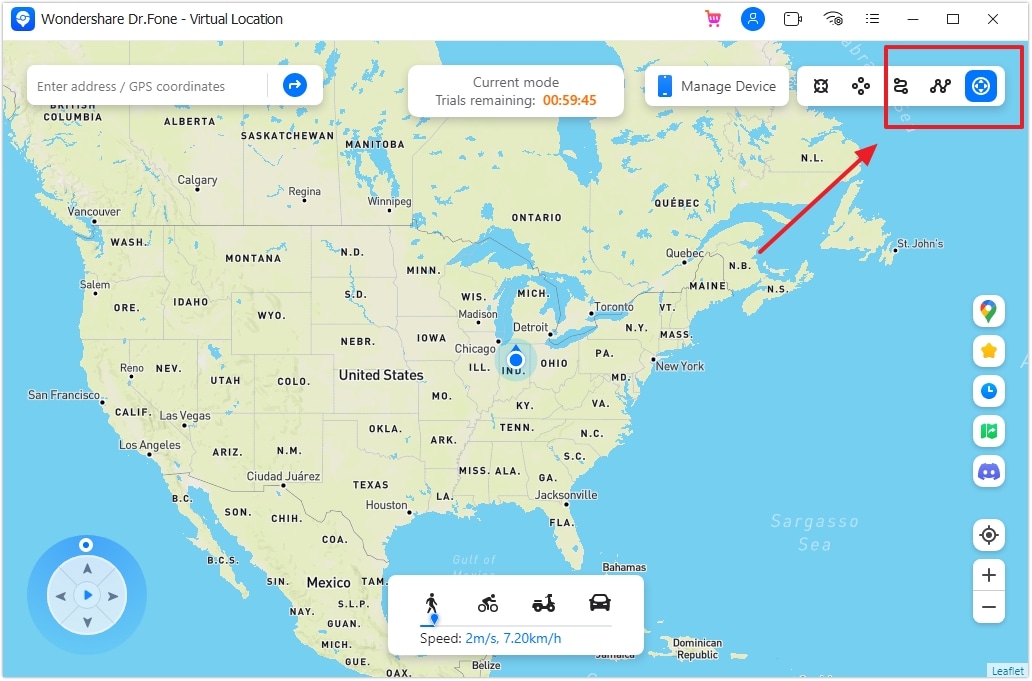
- Step 3. Choose the forward direction, and press the mouse to control the character walking.
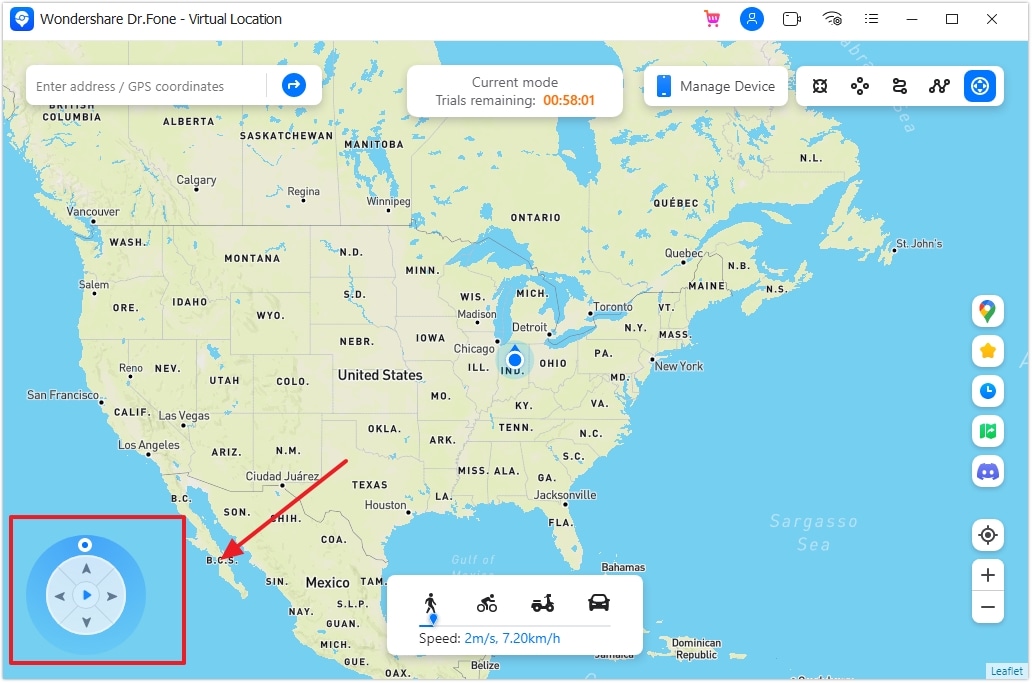
- Step 4. You can also choose a direction and let the characters start moving on their own.
If the two parties who need to complete the transaction are not in the same country, you can try to use instant jump or single point jump to reach each other's vicinity, but you need to be careful to turn on the cooldown mode. Otherwise, it may be recognized as cheating.
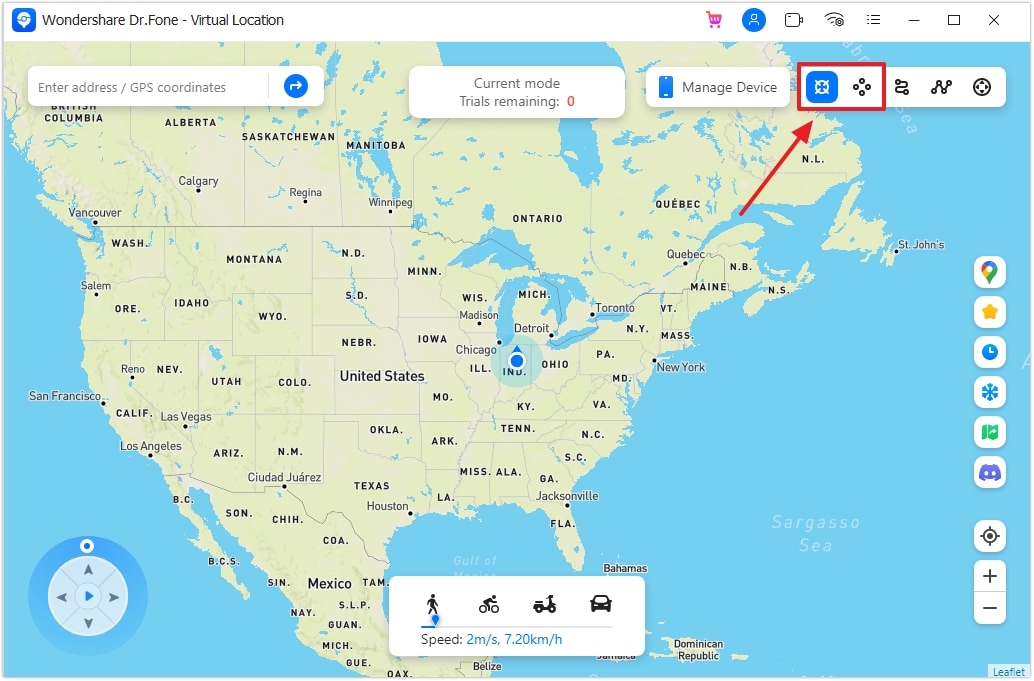
Of course, you are welcome to join our Discord community, where many players also trade Pokémon. You can select the Pokémon you want to exchange and find him to trade based on the information they post in the community.
Part 4. How to Quickly Access to Regional Pokemon
Quick Access to Regional Pokemon
Since Pokemon GO is based on the real world, the real-world environment will impact the types of Pokémon generated in GO. Now Pokemon GO map is based on OpenStreetMap, and each generation point in Pokemon GO will be given different group systems according to the situation in osm, such as a mountain, desert, forest, and so on. For example, the UBC where I am now is a mountain group system; there are a lot of Pippi, Cocodora, etc., and before I went to Vegas the desert, there are a lot of Arbor Snake and Katydog; Shenyang seems to be a forest group system (forest city is not a dream XD), there are a lot of yo-yo candy balls, etc.
Generating point in osm if it is a park, it may be a lair, manifesting as specific kinds of Pokémon will be more common (and these Pokémon are usually relatively uncommon). The effect of the nest is pronounced when there are not too many kinds of Pokémon; sometimes a whole big park may be a variety of the three royal families, wooden guardian, dumb fire camel, sand hippo, zebra, such not common Pokémon, so I often do "nest hunting" at that time. Now the mechanism of the lair has changed; with the increase in the number of types of Pokémon, the more common Pokémon in the lair will probably be more than one; the lair may be out of the kind of Pokémon is also changing; you can observe yourself in the nearest park.
Virtual Location Helps You Find Regional Pokemon
You can get Pokémon locations from Virtual Location's Discord community, copy the specific geographic coordinates, paste them into Virtual Locatin's address search box, and finish the jump. Of course, you can enter the coordinates of Pokémon from other sources, and you can find them anyway if you get the specific coordinates or general location of the Pokémon.
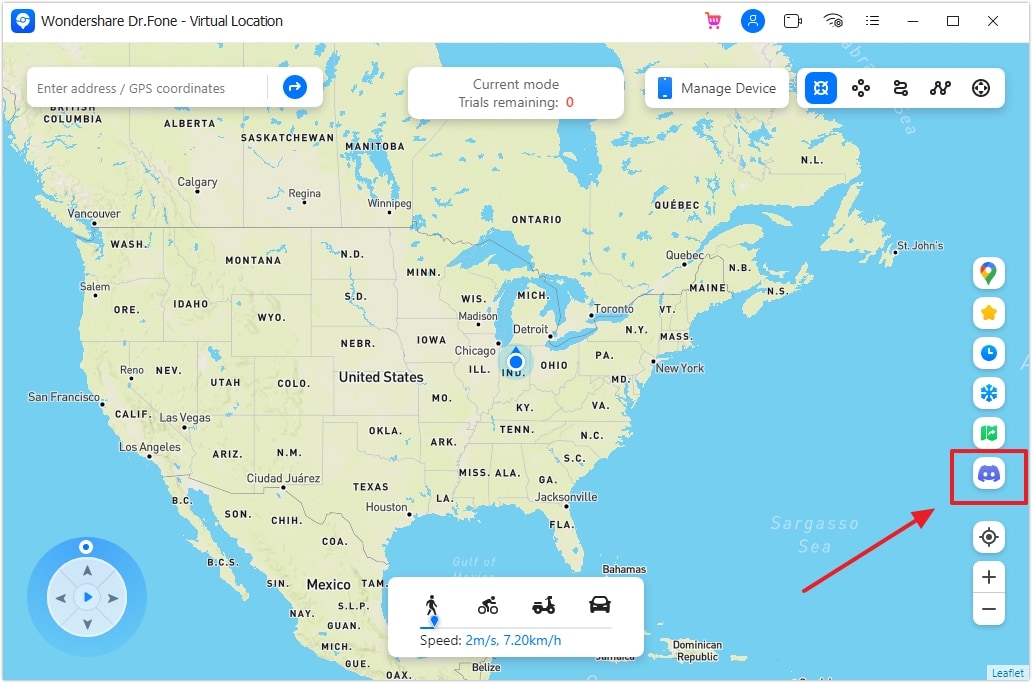
- Step 1. Enter the Community
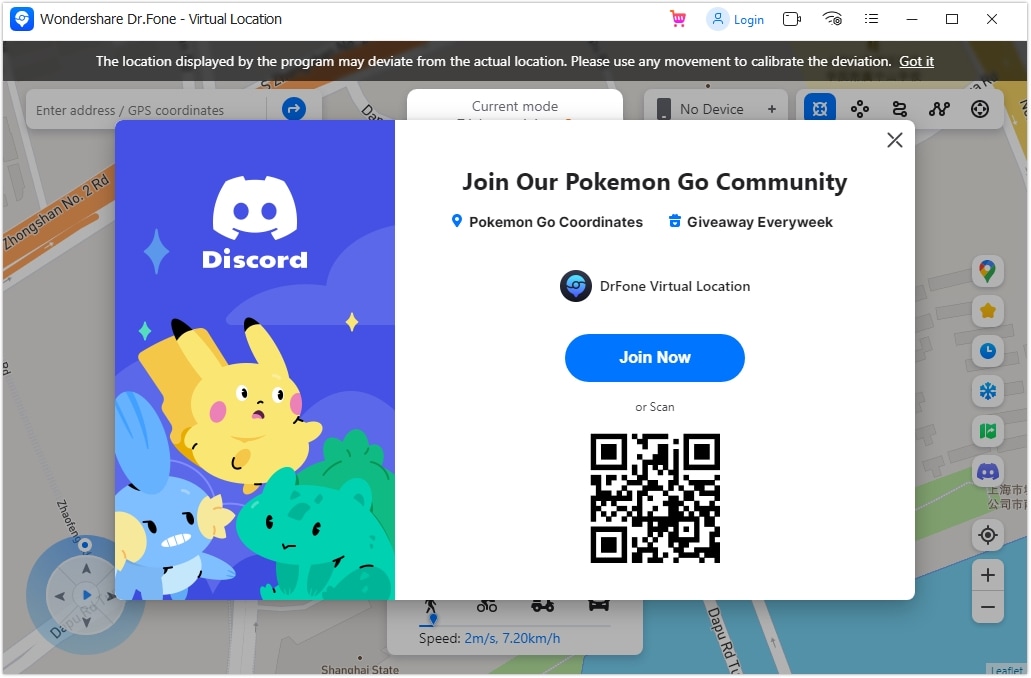
- Step 2. Find the relevant address in the community; you can get the geographic location shared by everyone through the daily communication channel; of course, we also hope you can actively discuss or share the location information of Pokémon.
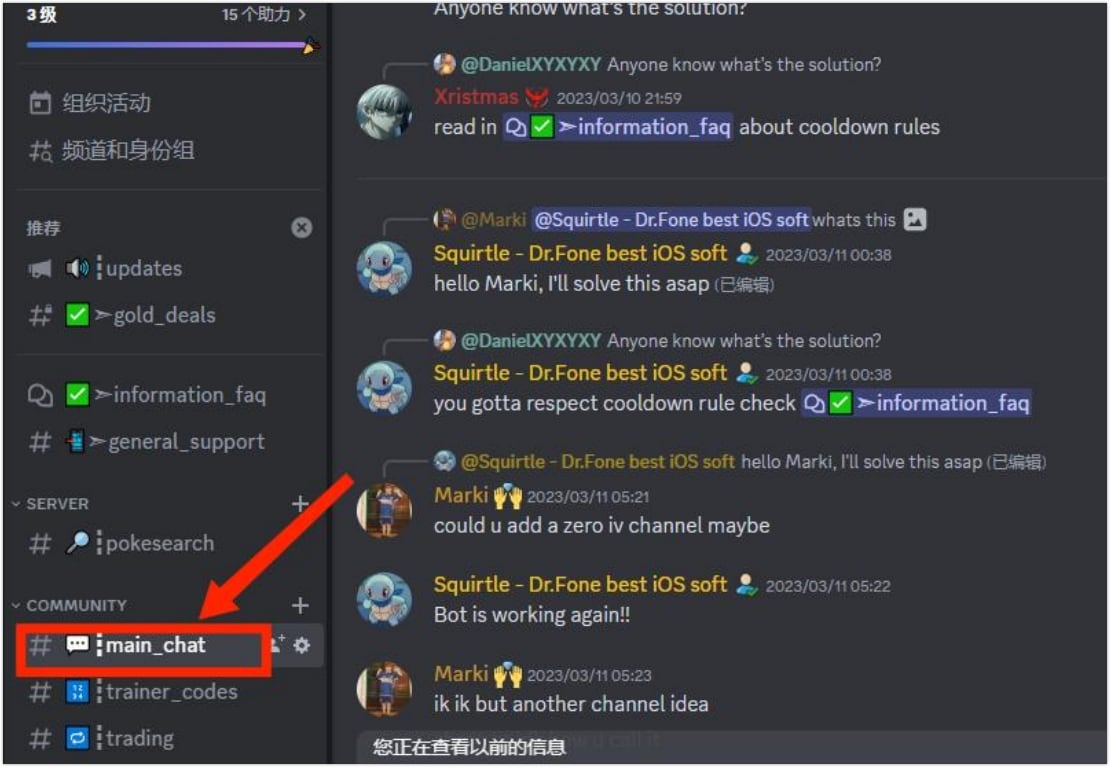
- Step 3. Find the relevant location coordinates.
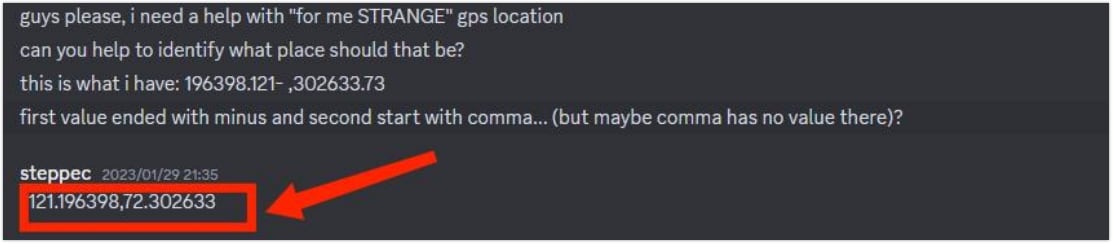
- Step 4. Copy the coordinates to Virtual Location and click Move to this location.
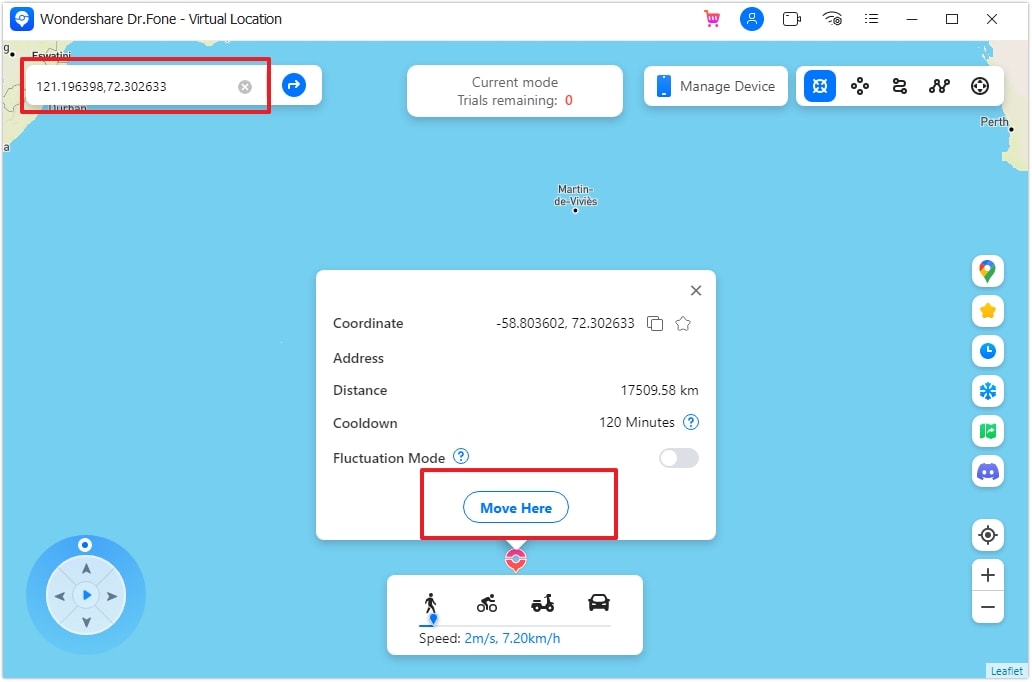
Conclusion
By embracing these methods and strategies, players can navigate the intricacies of Pokemon Go's gameplay and make progress in their Pokemon journeys. Whether it's hatching eggs, raising intimacy, or engaging in trades, these activities contribute to the excitement and depth of the game. So, equip yourself with knowledge, explore the virtual world, and embark on your Pokemon Go adventure with confidence!
Pokemon Go Hacks
- Popular Pokemon Go Map
- Types of Pokemon Map
- Pokemon Go Hacks
- Play Pokemon Go at Home





Daisy Raines
staff Editor