
Is SGPokeMap Working Now: Find Out How to Use SGPokeMap [and its Best Alternatives]
Aug 27, 2025 • Filed to: Virtual Location Solutions • Proven solutions
“Is SGPokeMap not working anymore? I’m looking for the SGPokeMap app, but can’t find it anywhere!”
If you are also enthusiastic about catching Pokemons in Singapore, then you can have a similar doubt. Ideally, SGPokeMap used to be an extensive resource to gain tons of game-related details in Singapore. Since the functioning of the SGPokeMap app has been changed, a lot of users still don’t know about the update. In this post, I will let you know how to use SGPokeMap and would also suggest its best alternatives.
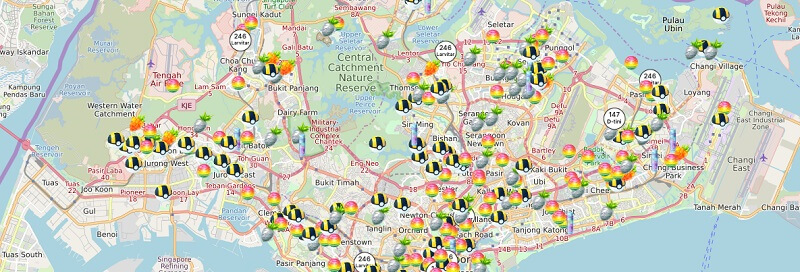
Part 1: What is SGPokeMap and How it Works?
SGPokeMap is a popular Pokemon map that is designed specifically for Singapore. Earlier, there used to be an SGPokeMap app for Android, but it has been taken down a while back. Although the app for SGPokeMap is down, you can still access the resource by visiting its website: https://sgpokemap.com/。
Since it is a freely-available online resource, you don’t have to pay anything to use it, but you can donate if you want. It is worth to mention that there isn't the built-in Android location spoofer tool, this map can't help you fake location. Once you visit the SGPokeMap website, just go to its main menu. From here, you can view the recent raids, Pokestops, quests, and the spawning of Pokemons in the area.
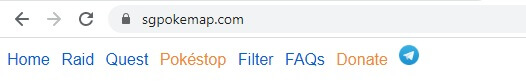
If you are looking for a specific Pokemon, then you can use its “Filter” from the main menu. Here, you can just select the type of Pokemon that you are looking for and its recent spawning location would be listed on the map. You can zoom in the map to know the exact coordinates, address, and other details about the Pokemon. It will also display the de-spawn timing so that you can decide whether it is worth going to the spot or not.
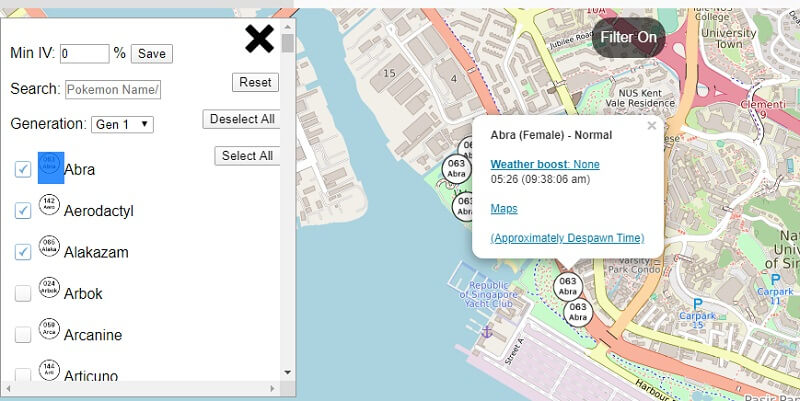
Part 2: Is SGPokeMap Not Working?
If you have been using the SGPokeMap app before, then you would know that the mobile app for SGPokeMap is not working anymore. Therefore, you would have to go to the official website of SGPokeMap to access its services.
Apart from knowing the recent spawning area, Pokestops, and quests, the raid feature of SGPokeMap is pretty resourceful. Just go to the “Raid” option from the main menu to access the SGPokeMap Raid feature. This will display a dedicated SGPokeMap raid map on the screen that you can zoom in. From here, you can know the recent raids, gym names, its duration, and so much more.
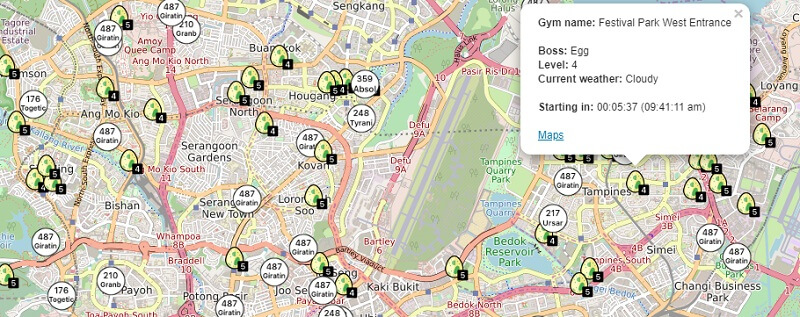
Part 3: The Best Alternatives to SGPokeMap
Although, the SGPokeMap website would be able to meet your requirements, you can also consider these options.
1. PoGo Map
PoGo Map is a worldwide resource of Pokemon nests, stops, raids, spawning locations, and more. If you want, you can use it for Singapore and get to know about all the game-related events in the country. Just hover on the map and click on any icon for Pokestop or raid. This will open its address, coordinates, and other details.
Website: https://www.pogomap.info/
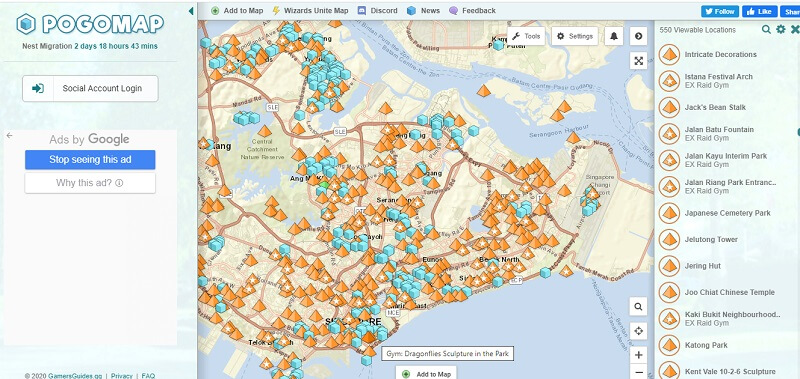
2. Poke Map
If you are looking for a complete directory of Pokemon spawns, stops, raids, etc. then Poke Map would be pretty resourceful. You can go to any location on the map (including Singapore) and filter these results. On the map, you can see the icons for different Pokemons that are spawning, recent raids, present stops, and more.
Website: https://www.pokemap.net/singapore
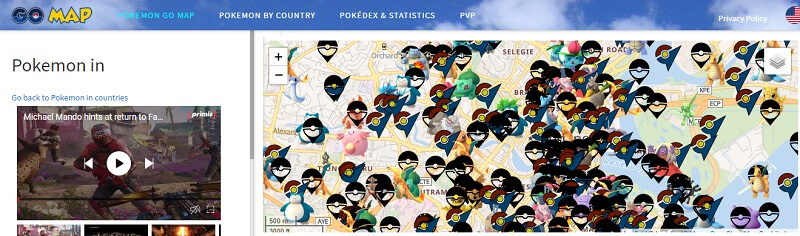
3. PokeDex by Google Maps
Lastly, you can also use the PokeDex resource that is available for Singapore by Google Maps. Although it will not have details about the spawning coordinates, you can use it to know the locations of Pokestops and gyms in Singapore. Since the resource is freely available, it would be pretty helpful for Singapore’s Pokemon Go players.
Website: https://www.google.com/maps/d/u/0/viewer?mid=1G7fxC844MPEjqddc80BgckKenSU
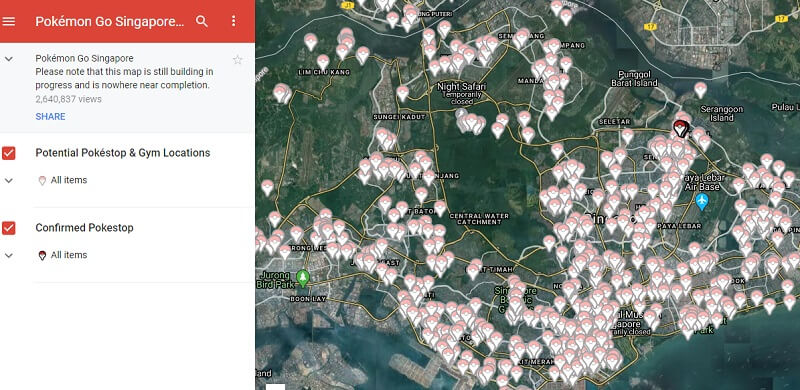
In conclusion
The SGPokeMap app is no longer available, but you can still access its services through the SGPokeMap website. The website provides information about recent raids, Pokestops, quests, and Pokemon spawns in Singapore. However, if you are looking for alternatives, you can consider using PoGo Map, Poke Map, or the PokeDex by Google Maps. These resources offer similar features and can help you find Pokemon, raids, and other game-related details in Singapore. Happy hunting!
If you have other problems, welcome to explorer in Dr.Fone. You could always find a solution in Dr. Fone.
Wondershare Dr.Fone
All Solutions in One Toolkit
- Dr.Fone offers a comprehensive solution to tackle all your phone management issues in one go.
- Effortlessly manage and unlock your device, repair system errors, and recover data.
- Take care of 19+ phone data all at once, hassle-free.
- Manage, transfer, and mirror your phone whenever you need. Wireless, worry less.
- Experience the power of Dr.Fone combined with AI technology, making the impossible possible.
Pokemon Go Hacks
- Popular Pokemon Go Map
- Types of Pokemon Map
- Pokemon Go Hacks
- Play Pokemon Go at Home



















Alice MJ
staff Editor