
Note: If you are reading this page on your computer, please switch to visit it on your iPhone/iPad/iPod touch through either of the ways below:
Method 1. Open Safari on your device and enter drfone.wondershare.com/isr/
Method 2. Scan the QR code below to install this app on your iOS device.
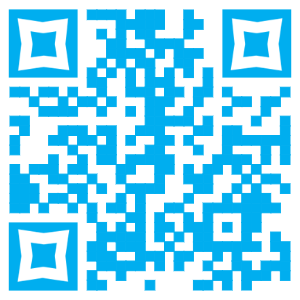

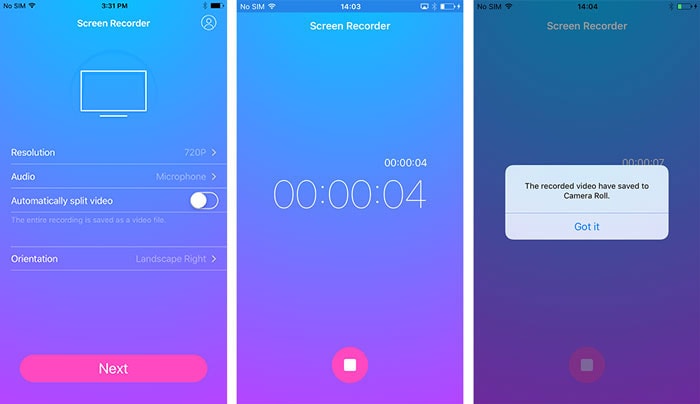

Please note: the "Install" button only works when: