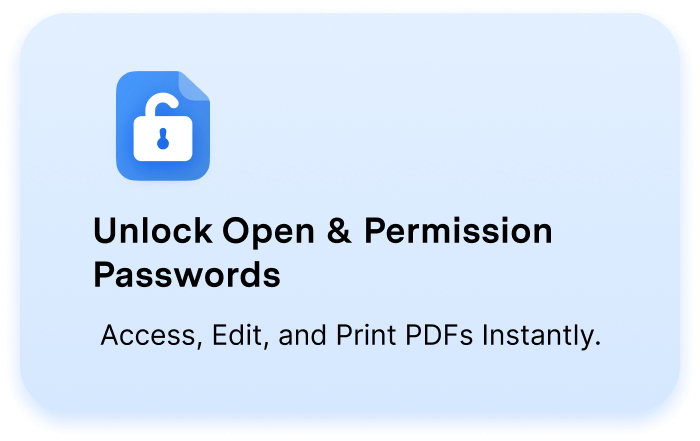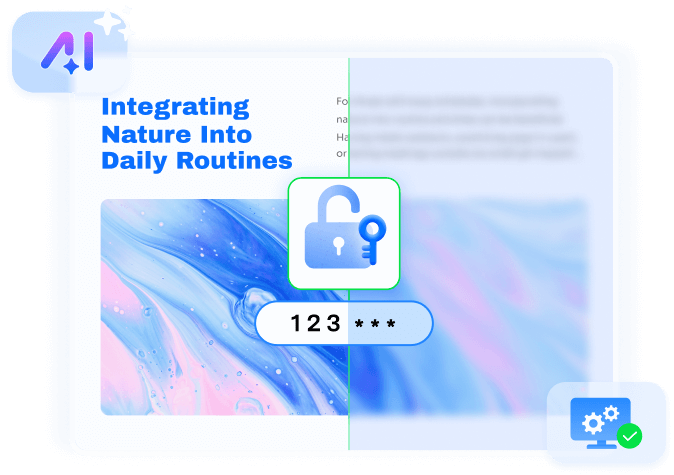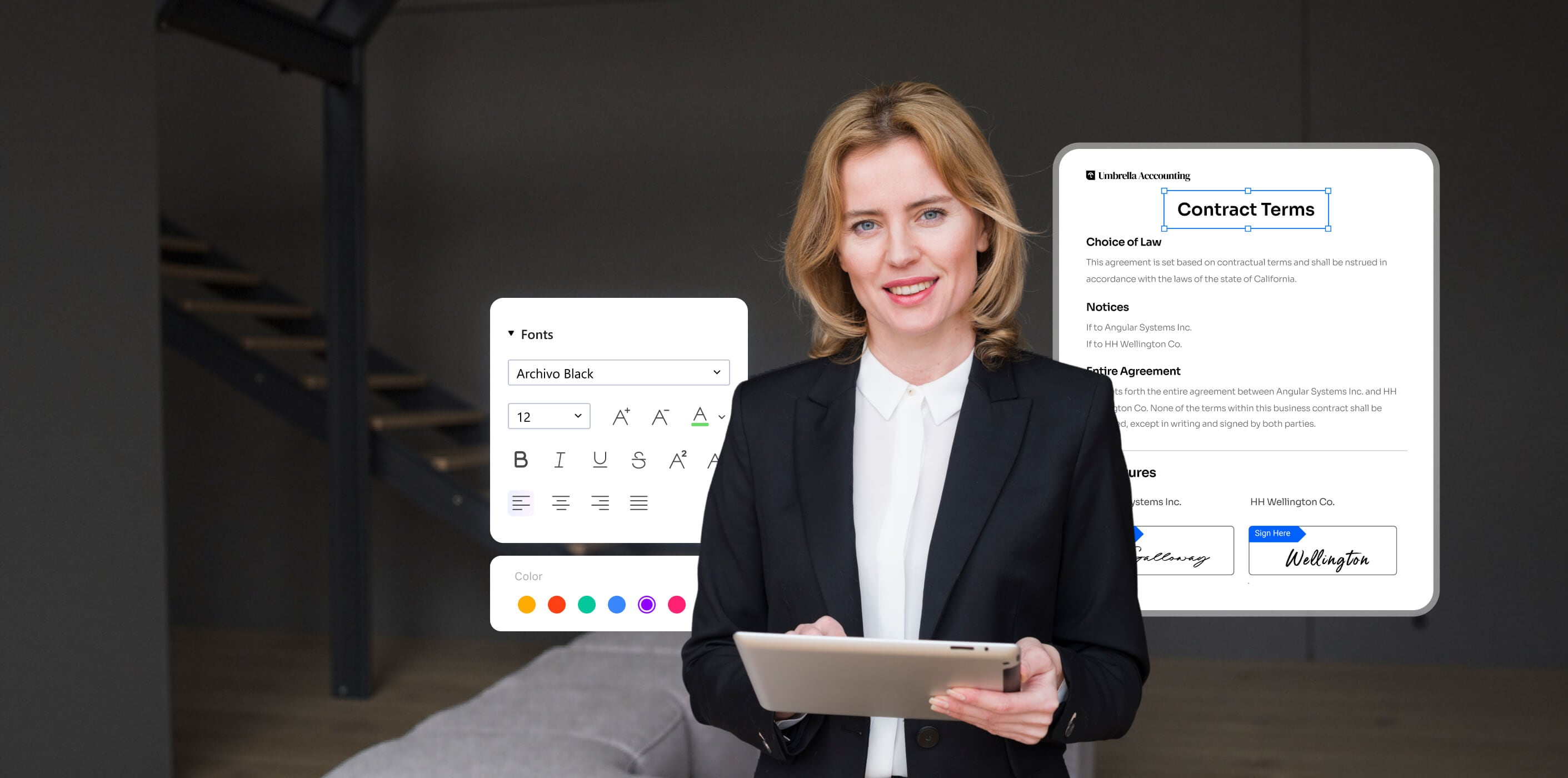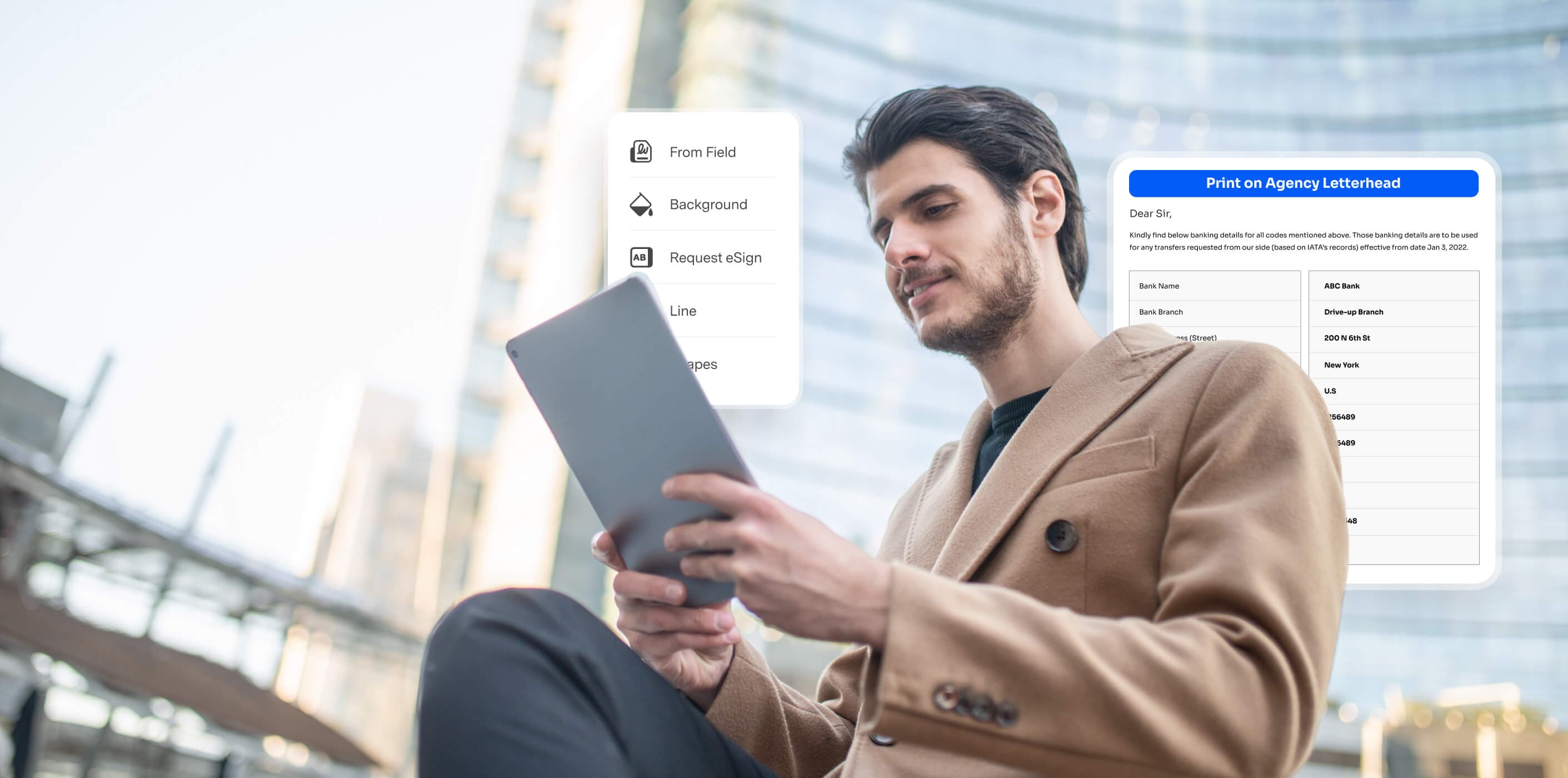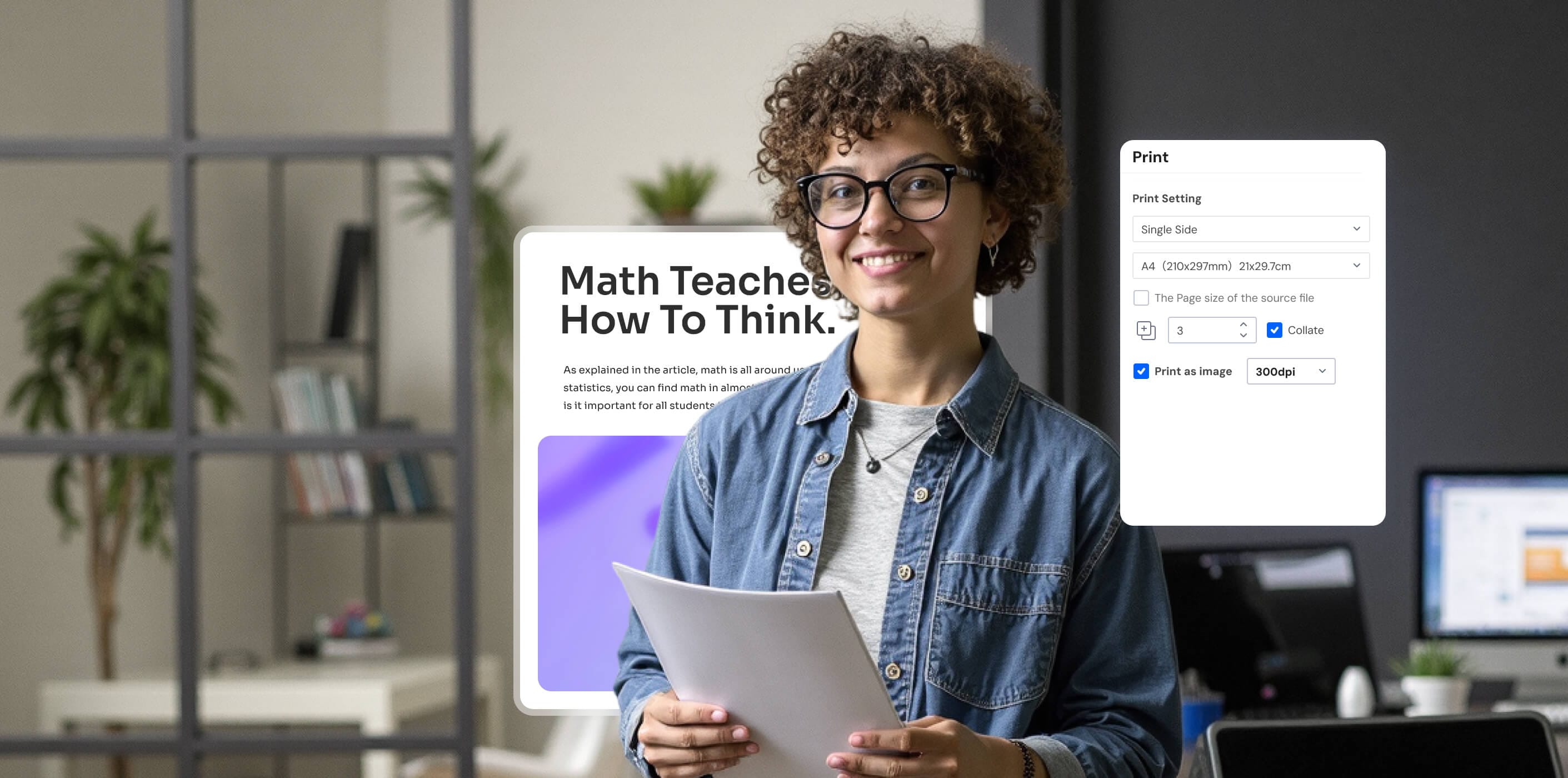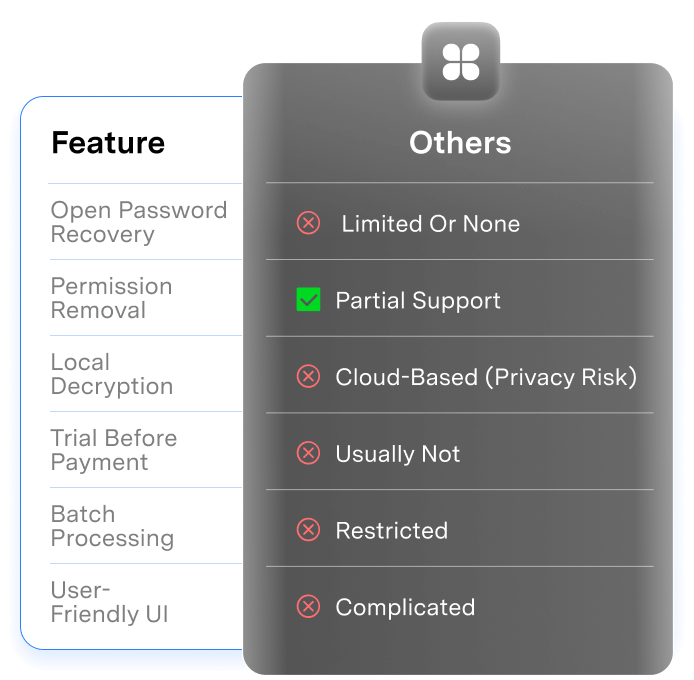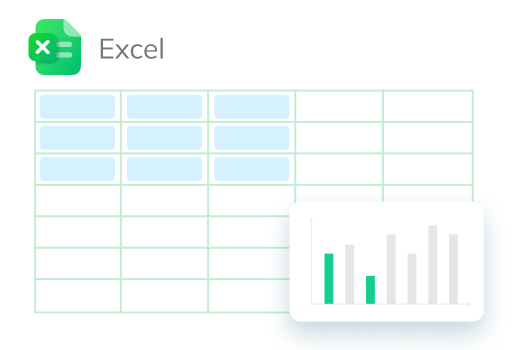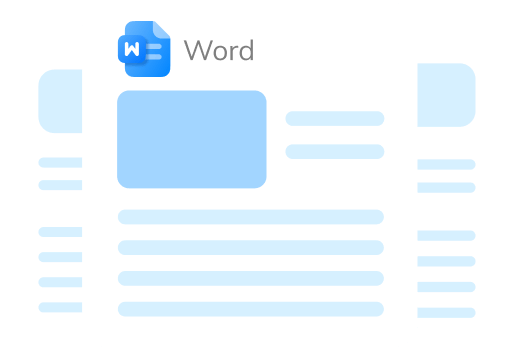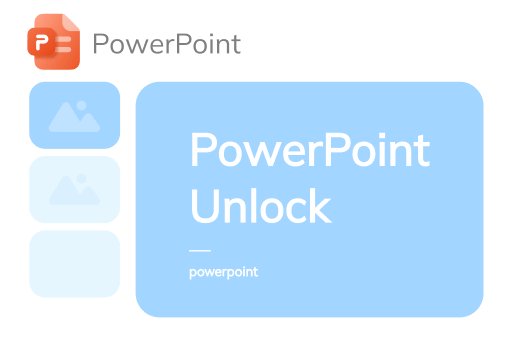Unlock Secured PDFs: Recover Open Passwords
Even Without Prior Knowledge
Whether you need to recover a forgotten password, remove printing and copying restrictions, or edit a secured PDF file,
Dr.Fone DocPassRemover is your all-in-one, desktop solution. Regain full control of your documents in minutes, securely on your own computer.
5 Advanced PDF Password Recovery Modes. AI-Enhanced.
Use tailored AI-assisted methods to unlock PDF access in every scenario.
Remove All PDF Restrictions Instantly.
Edit, Print, Copy Freely.
Once the password is confirmed, DocPassRemover guarantees 100% success in removing all permissions. You can edit, print, copy, annotate, fill forms, and add signatures without any restrictions—all while keeping your data local, secure, and private.
Why Choose DocPassRemover Over Online PDF Unlockers?
Stop risking your sensitive data. Dr.Fone - DocPassRemover is the reliable, secure, and offline alternative to public online PDF unlockers,
ensuring your files are unlocked without compromising your privacy.
| Feature | DocPassRemover | Typical Online Tools |
|---|---|---|
| Open password recovery |
|
 Limited or none
Limited or none
|
| Permission removal |
|
 Partial support
Partial support
|
| Local decryption |
|
 Cloud-based (privacy risk)
Cloud-based (privacy risk)
|
| Trial before payment |
|
 Usually not
Usually not
|
| File Unlock Quantity |
|
 Limited to 5 files/month
Limited to 5 files/month
|
| User-friendly UI |
|
 Complicated
Complicated
|
| File Types |
|
 PDF Only
PDF Only
|

| DocPassRemover |
|---|
|
|
|
|
|
|
|
|
|
|
|
|
|
|
More Than a Simple PDF Unlocker.
Dealing with other locked files? Dr.Fone DocPassRemover is your all-in-one document password remover, providing enterprise-grade recovery for multiple formats.
Unlock your password-protected Excel sheets, recover Word passwords, and access secured PowerPoint presentations—all in one place.
Dr.Fone Trusted by Millions Around the World.






3 Simple Steps to Unlock a PDF Document Without Password.
✅ No technical skills needed. See the results before paying!
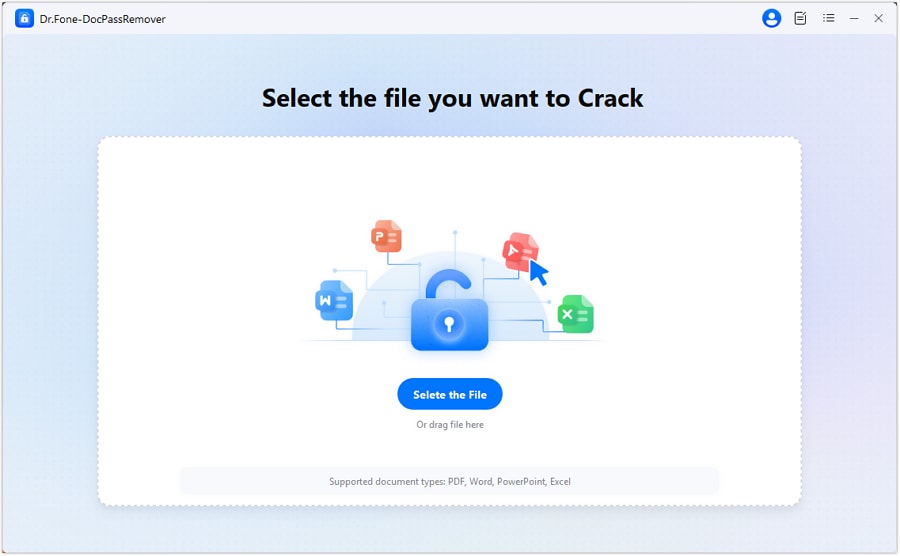
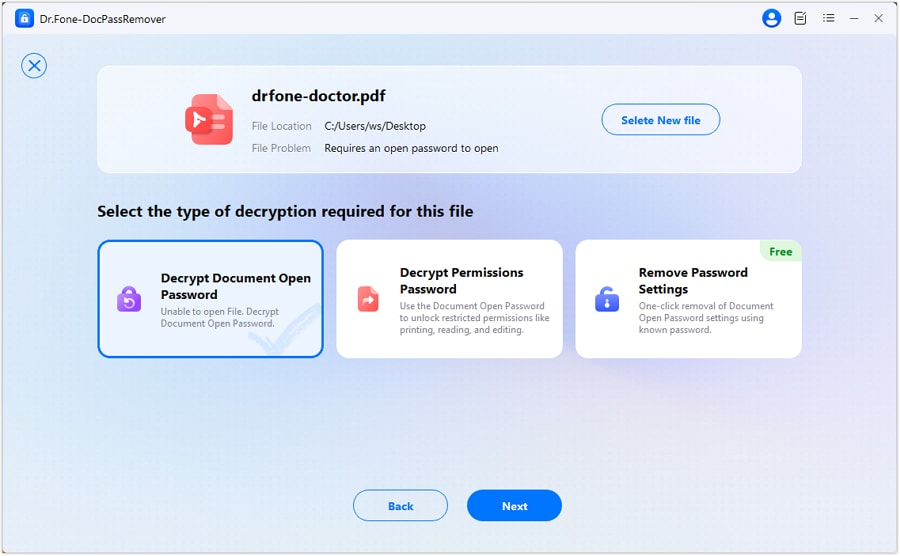
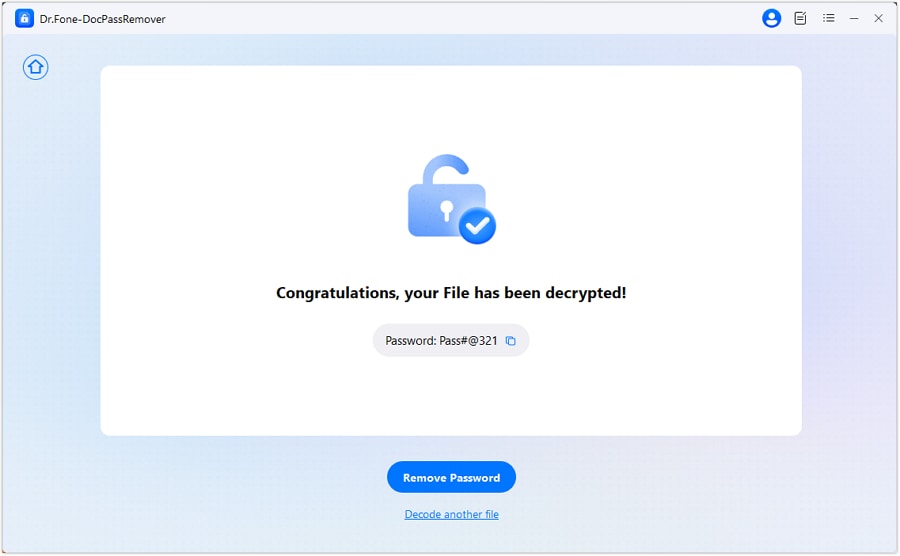
PDF Unlocker – FAQs
A PDF can have two types of passwords:
- Open Password (User Password): Required to open and view the PDF file. Without it, you cannot access the content.
- Owner Password (Permission Password): Restricts actions like editing, printing, copying, or adding annotations. You can view the file, but not modify it.
The time required to crack a secured PDF password depends on its complexity and the method used:
- Known Password/Restrictions: Instantaneous.
- Simple Passwords: Can be recovered in minutes using Dictionary Attack.
- Complex/Unknown Passwords: Brute-Force and Mask Attacks can take hours or even days, depending on the password length, character set, and your computer's performance.