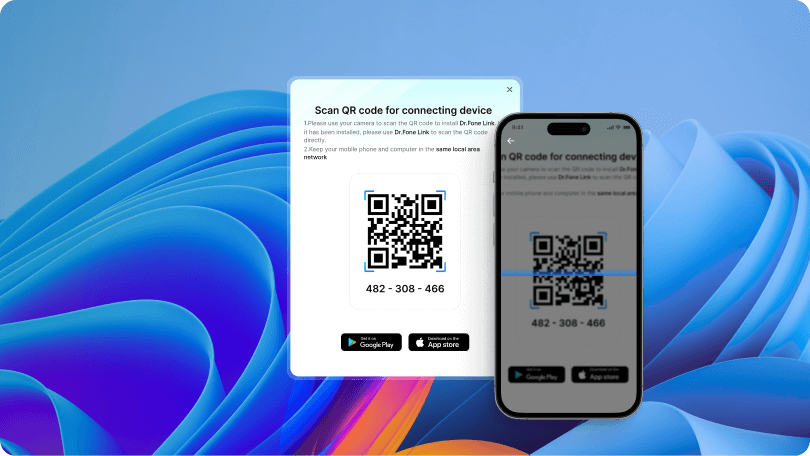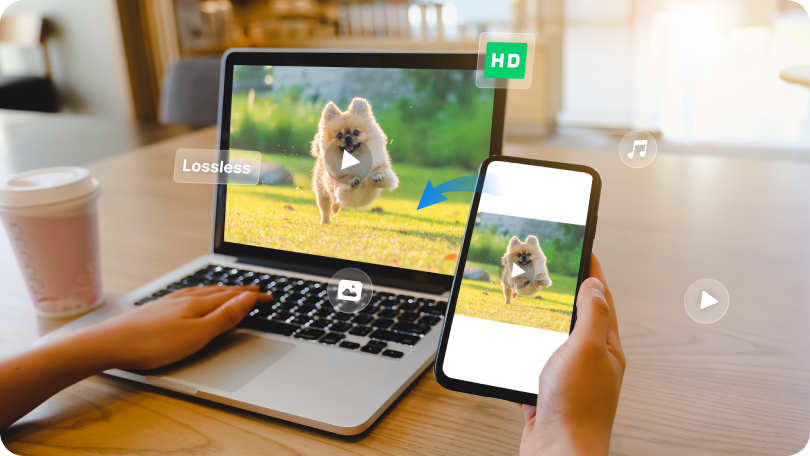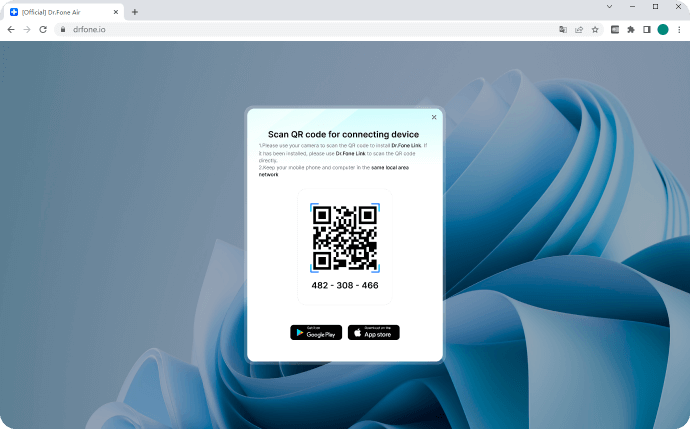Online File Transfer
Securely and quickly store, share, and access data and files across devices. 100% Free.

Why Choose Dr.Fone Air Online File Transfer?
Simple & Reliable File Transfers
Access straight from the web, with 100% security. No registration is required, and no software to download. Just scan a QR code or input the Cast Code to wirelessly transfer files between your iOS/Android phone and computer in real time.
100% Lossless File Transfer
Maintain good quality of transferred files - Dr.Fone Air uses lossless compression, and the size and quality of your transferred files will be fully preserved. Your videos and photos will remain intact after being transferred to another device.
Share Files Without Restrictions
There is no limit to the number of file transfers. With batch processing, you can send multiple files online at the same time. You can easily transfer photos, videos, music, apps, and other large files from phone to computer or from computer to phone via a web browser.
What Can You Do with Dr.Fone Air Online File Transfer?

For Business Work
Promote collaboration at work: Say goodbye to bulky email attachments and hello to simple and secure online file sharing with Dr.Fone Air. Work efficiently with colleagues and external parties, share files securely and effortlessly across devices in real-time, view all file formats seamlessly, and keep corporate data safe—all in one place.

For Personal Use
Make your life more organized: Digital data has become such an important part of your life, so decluttering your digital places is essential. You can share and view everything that’s important to you and your family, such as photos, videos, and music, between mobile phones and computers without any hassle.
Focus on Sharing Files Across Devices
Free and No Ads
Cross-Platform Support
Security and Privacy
FAQs - You May Still Be Wondering
-
Which browsers are supported for file transfer with Dr.Fone Air?Dr.Fone Air is available for Google Chrome, Safari, Microsoft Edge IE10, or higher versions. If you use an older version, it may not be active.
-
How to stay safe when you transfer files online?
Online file transfer is not that much of a safe process if not managed properly. To know how to stay safe during this process, we have set up a list of tips you can consider as follows:
- Avoid emails: Emails do not provide any encryption or restriction that can keep the files safe. They make copies during file transfer, making them vulnerable to hacking.
- Avoid USB drives: Sending files through USB drives is not the best technique, as they might get lost or get into the wrong hands, leading to valuable data loss.
- Encrypt with passwords: One of the best ways to protect files is to encrypt them with strong passwords. While they are strong, they should be memorized easily and changed regularly.
- Never share your password: You should never consider sharing or showing your password to another user, as it might be accessed through unauthorized means.
- Ensure your network is secure: File transfer through a respective network should be secured and ensured. Avoid using public Wi-Fi networks for transferring files online as it could give direct access to hackers.
- Update your security software: You must ensure that security software such as anti-viruses are installed and up to date so that they can update their security metrics and models.
- Beware phishing attacks: Be vigilant in avoiding all kinds of phishing attacks done through clickable links, emails, or messages, as this can lead to the theft of user data, including credentials.
- Select trustworthy file-sharing tools: Finding the best sharing tool that offers a secure environment is perfect for sharing files online. For example, Wondershare Dr.Fone Air ensures a smooth and secure file transfer.
- Enable 2FA everywhere: You must ensure that all your accounts and platforms are protected with two-factor authentication to enhance security and prevent compromising data.
- Do not download anything suspicious: If you feel the downloaded files are improper and look suspicious, you should stop downloading them. Accessing such files might integrate viruses and malware into the device.