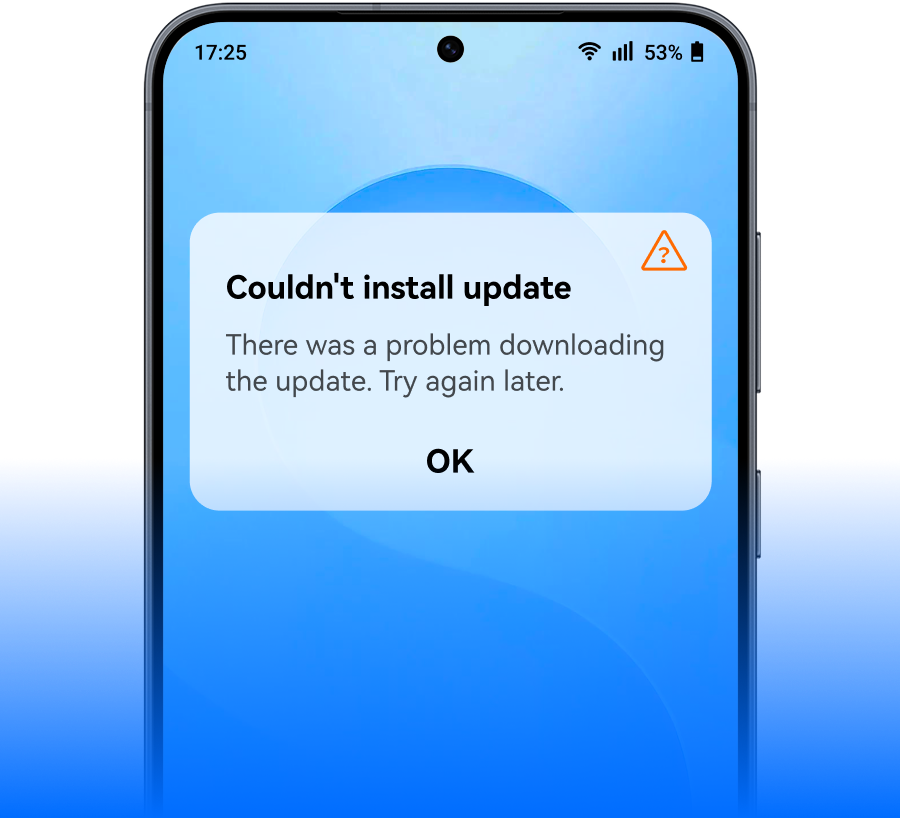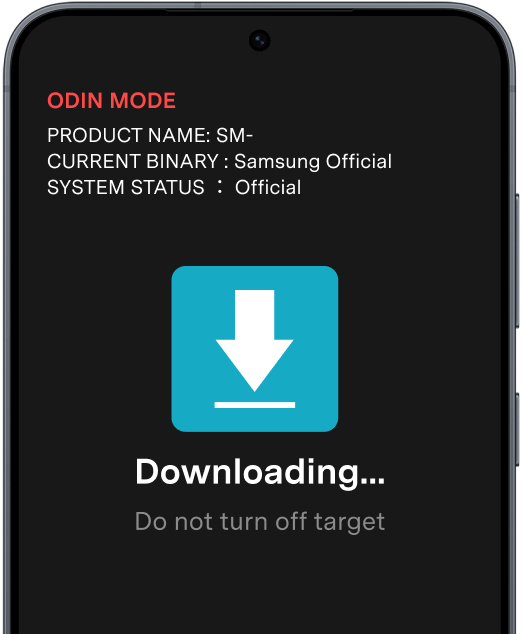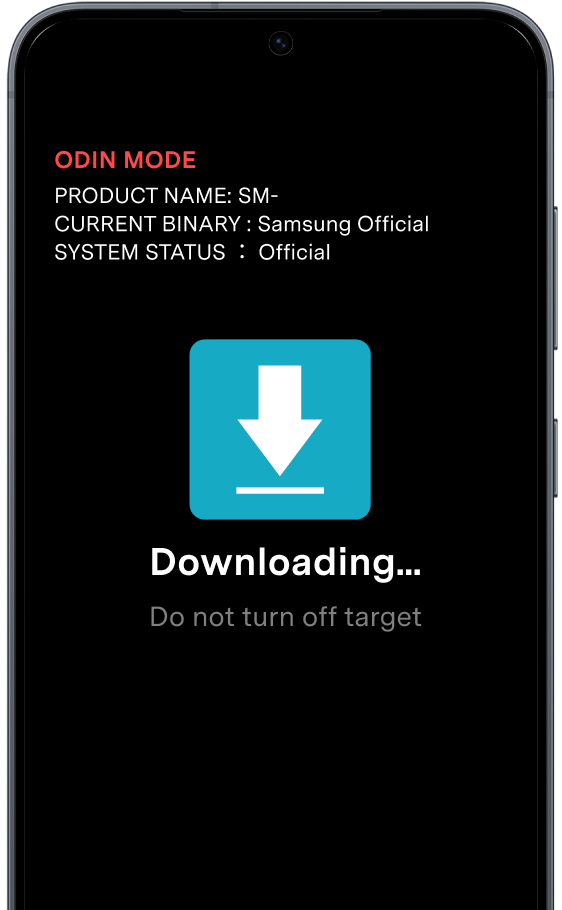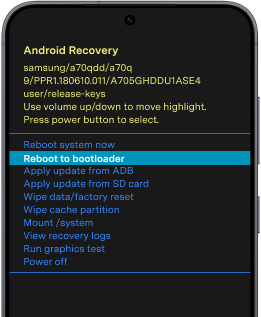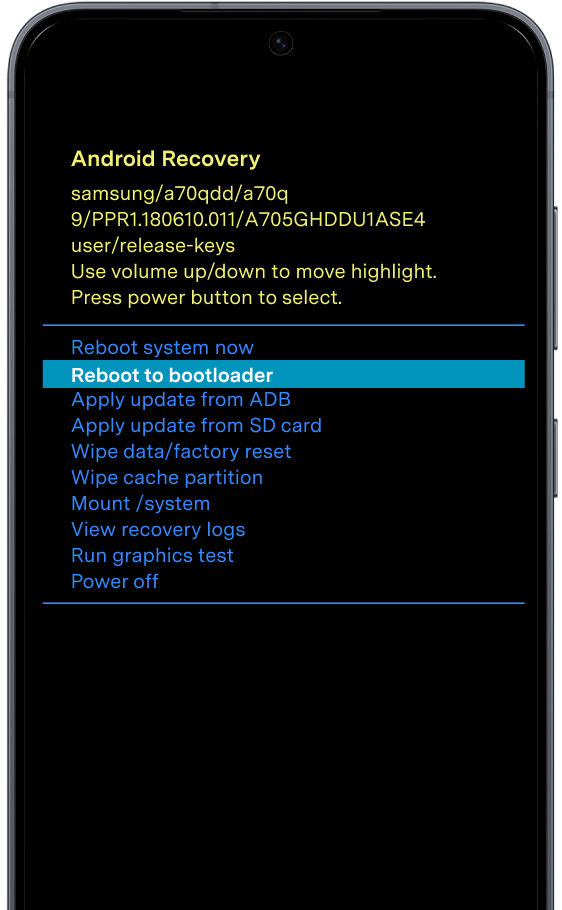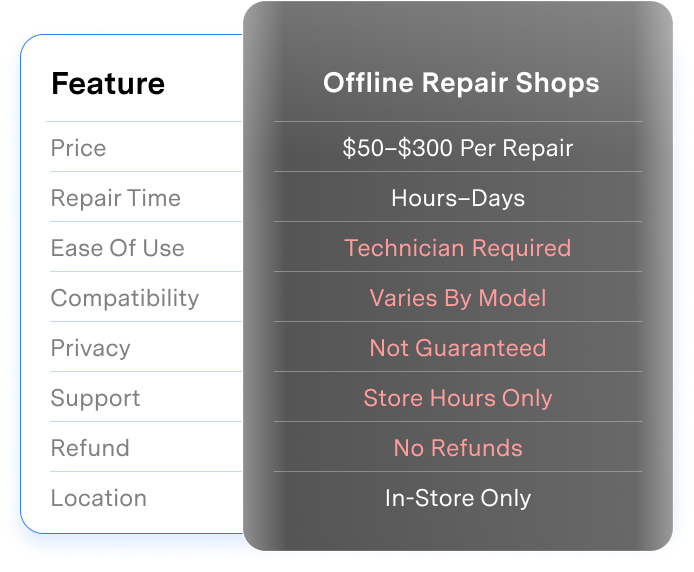Fix All Android System Issues Like a Pro
Dr.Fone – System Repair (Android) enables you to fix Android issues in many common scenarios, including black screens of death, endless boot loops, and fully bricked devices. Best of all, the process is so easy that anyone can fix their Android device without any technical skills.
Unbrick your phone after a bad update.
Stop the endless Samsung restart loop.
Fix the Apple logo freeze and revive your iPhone.
Get the Play Store back up and running.
Put an end to random volume changes.
Android Repair Has Never Been So Easy
This Android repair spares all the efforts to find the proper firmware to flash your Android phone. With this tool, you can repair the Android system with just a few clicks. Just follow the on-screen instructions to complete the whole process. With an industry-leading 99% success rate, Dr.Fone enables anyone to confidently fix Android issues, even without technical skills.

Enter & Exit Recovery, Fastboot, or Download Mode in
One Click – All Covered
Dr.Fone vs. Offline Shops: The Clear Choice
Faster, Cheaper, Better: Why Dr.Fone Outperforms Offline Shops?
| Feature | Dr.Fone – System Repair (Android) | Offline Repair Shops |
|---|---|---|
| Price |
From $19.95/month
|
$50–$300 per repair
|
| Repair Time |
~10 min after downloading the firmware
|
Hours–days
|
| Ease of Use |
|
Technician required
|
| Compatibility |
Android 5.0 and later
|
Varies by model
|
| Privacy |
Encrypted & secure
|
Not guaranteed
|
| Support |
24/7 chat & email
|
Store hours only
|
| Refund |
7-day money-back guarantee
|
No refunds
|
| Location |
At-home repair
|
In-store only
|
| Dr.Fone – System Repair (Android) |
|---|
|
From $19.95/month
|
|
~10 min after downloading the firmware
|
|
1-click, no skills
|
|
Android 5.0 and later
|
|
Encrypted & secure
|
|
24/7 chat & email
|
|
7-day money-back guarantee
|
|
At-home repair
|
More Dr.Fone Features for a Safer, More Powerful Android
Whether it's backing up data or unlocking advanced features, Dr.Fone provides easy, one-click solutions to keep your Android secure and powerful.
Back up your Android data to a computer with just one click, and easily restore exactly what you need. Secure your files before switching phones or selectively retrieve items without overwriting, giving you complete control over your backups.
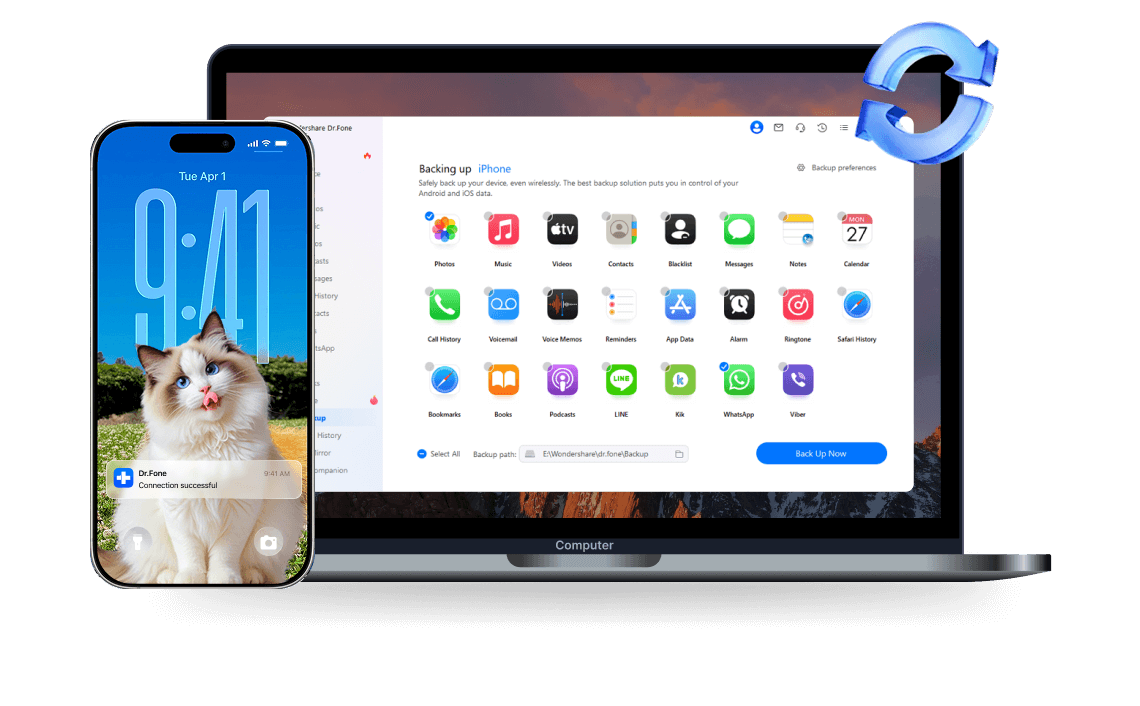
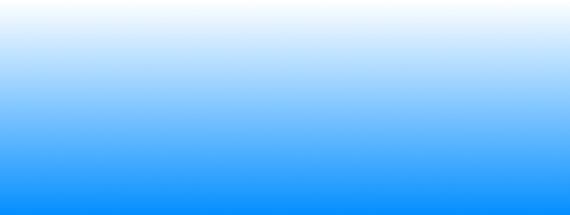
Check if your Android device is rooted and unlock its full potential with just one click. Safely root your phone without needing any technical knowledge. Enjoy full customization and improved performance, and easily unroot anytime to maintain your warranty.
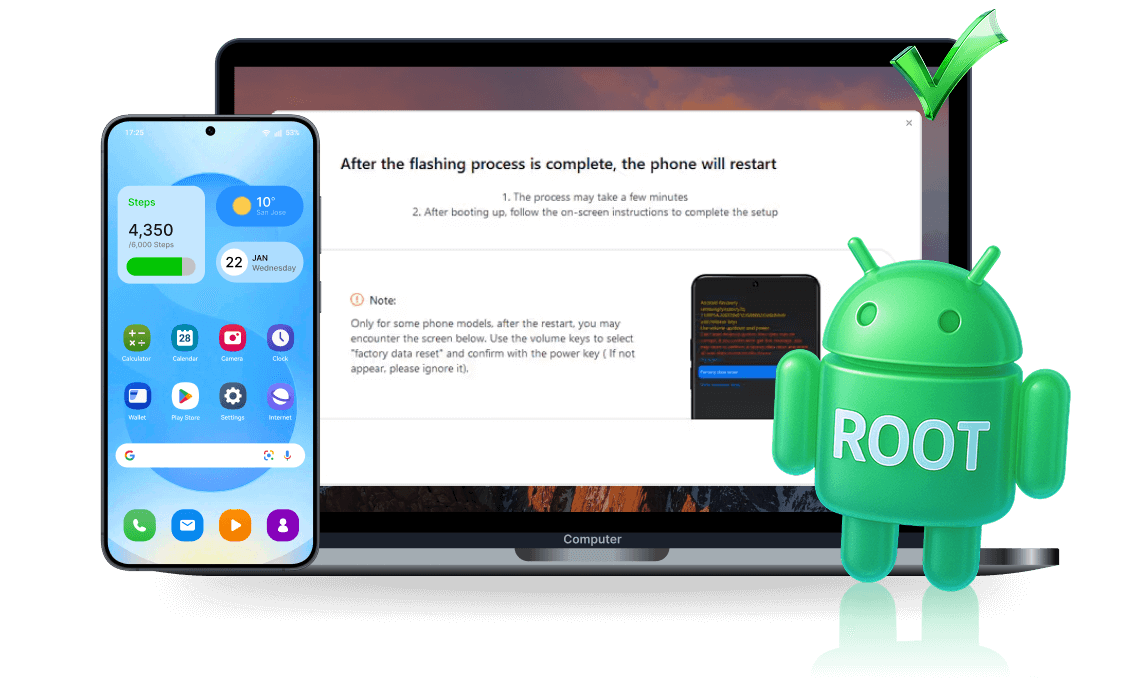
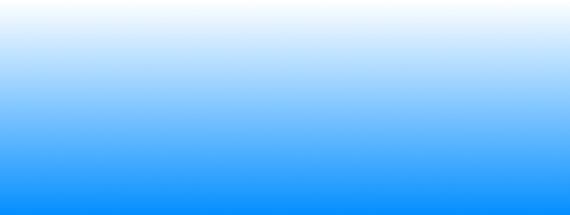
Why Choose Dr.Fone?


System Repair by Wondershare Dr.Fone is an excellent alternative to iTunes for fixing iOS issues. It resolves many problems by re-installing the latest package, which doesn't wipe out your iPhone's data.


With its new powerful desktop and online solution, Wondershare Dr. Fone offers a complete mobile device solution for Android and iOS devices, with useful how-to guides and technical fixes for a wide variety of mobile issues.


Dr.Fone offers iPhone and iPad users a full software suite that goes beyond the iOS management that's possible with iTunes/Finder in macOS. Features include data recovery, system repair, getting around your device's lock screen, and more.


If your iPhone is not responding or turning on, then this is probably one of the best tools to fix it. The tool guarantees that during the recovery process, none of your data will be lost.


Dr.Fone can help you with your smartphone in many ways. It can recover deleted data, back up and transfer files, unlock screens, repair your OS, switch between different types of smartphones, transfer WhatsApp chats between iOS and Android, and more.


Dr.Fone is a comprehensive software suite developed by Wondershare that addresses a wide range of needs for smartphone and computer users. When transferring data between Android devices, Dr.Fone offers a mix of ease, efficiency, and security, making it a preferred choice for many.


System Repair by Wondershare Dr.Fone is an excellent alternative to iTunes for fixing iOS issues. It resolves many problems by re-installing the latest package, which doesn't wipe out your iPhone's data.


With its new powerful desktop and online solution, Wondershare Dr. Fone offers a complete mobile device solution for Android and iOS devices, with useful how-to guides and technical fixes for a wide variety of mobile issues.


Dr.Fone offers iPhone and iPad users a full software suite that goes beyond the iOS management that's possible with iTunes/Finder in macOS. Features include data recovery, system repair, getting around your device's lock screen, and more.


If your iPhone is not responding or turning on, then this is probably one of the best tools to fix it. The tool guarantees that during the recovery process, none of your data will be lost.


Dr.Fone can help you with your smartphone in many ways. It can recover deleted data, back up and transfer files, unlock screens, repair your OS, switch between different types of smartphones, transfer WhatsApp chats between iOS and Android, and more.


Dr.Fone is a comprehensive software suite developed by Wondershare that addresses a wide range of needs for smartphone and computer users. When transferring data between Android devices, Dr.Fone offers a mix of ease, efficiency, and security, making it a preferred choice for many.
























3 Steps for Using Android System Repair Easily
You can use Dr.Fone - System Repair (Android) to fix various system issues of Android devices without any skills.

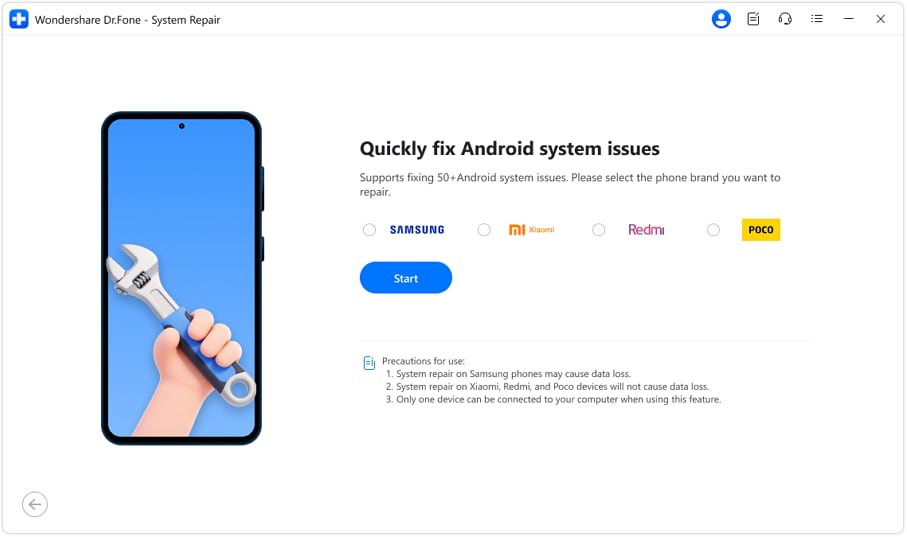
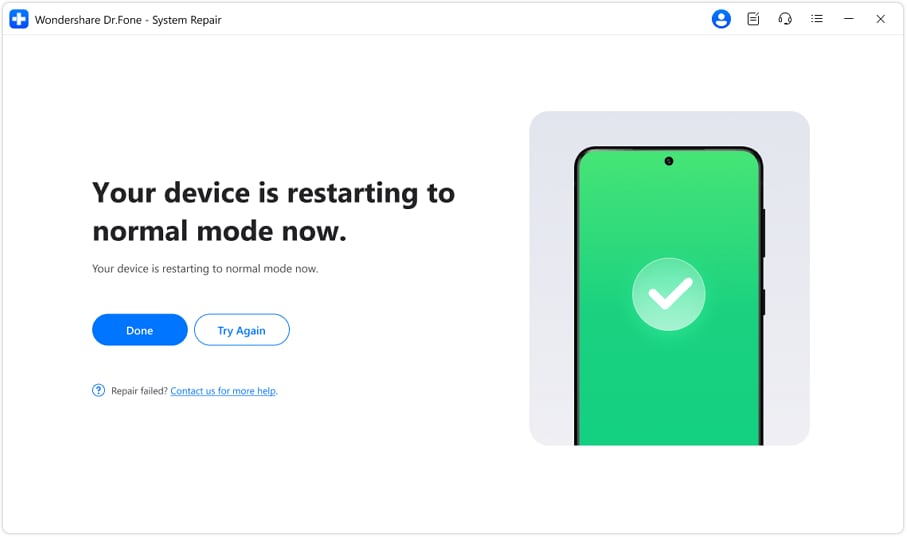
Dr.Fone - System Repair (Android) Technical Specifications

Processor
1 GHz or faster (Intel or AMD)

Hard Disk Space
7 GB of available hard disk space

RAM
1 GB of free RAM (2 GB or higher recommended)

Android Compatibility
Android 5.0 and later

Operating System
- Windows 11, 10, 8.1, 8, 7
Notes: The feature "Repair Android System" only supports Samsung, Xiaomi, Redmi, and Poco devices.

Processor

Hard Disk Space

RAM

Android Compatibility

Operating System
Have Any Questions?
- Recover important files first. Try not to use the phone any further and consider an Android data recovery solution to extract contacts, photos, messages and more to your PC.
- Contact your manufacturer's after-sales support. Call the maker's service hotline to learn about official screen replacement options, estimated costs, and warranty coverage.
- Visit a trusted repair shop. Local repair stores often provide faster, cost-effective screen replacements and may offer parts warranties. If you only need to access files from a broken screen, there are also step-by-step articles that explain safe ways to transfer data to a computer.
- Clear the app cache: Settings > Apps & notifications > [App] > Storage > Clear cache.
- Restart your device: long-press the Power button and select Restart. If Restart is not available, hold the Power button for 30 seconds to force a reboot.
- Uninstall and reinstall the app to replace a possibly corrupted app package.
If those steps don't help, the issue may be system-level. For software or firmware problems that persist, see our article with detailed troubleshooting steps for when apps keep crashing or consult resources about how to repair Android system.
- Check for system updates: Settings > System > Advanced > System update — install any available updates.
- Free up storage & reset problematic apps: Uninstall unused apps and clear app caches.
- Factory reset (if necessary): Resetting to factory defaults can fix persistent firmware corruption, but it erases all user data — back up first. For device-specific instructions on entering recovery to perform a factory reset, see how to enter recovery mode on Android.
- Flash firmware for severe corruption: If the firmware is damaged beyond software fixes, reflashing the firmware may be required. Samsung users can refer to our Odin flash guide or the Samsung flashing article for preparation and risks.
For a consolidated troubleshooting checklist and additional rescue methods, see 9 solutions to fix Android system crashes.
Hot Topics
Regain Control of Your Android System
Fix any Android system issue and restore your device—fast and easy