Proven Ways to Access Blocked Sites in 2026
Dec 31, 2025 • Filed to: Mobile Tips & Tactics • Proven solutions
Dr.Fone Basic:
Better Control for Your Phone
Manage, transfer, back up, restore, and mirror your device
Truth be told, it sometimes feels unjust that we can't access certain websites on the internet because of our location. So, if you're desperately looking for possible ways to access a website that is unavailable to users in your region, don't panic. We understand your situation!
To help you out, our team of tech experts has taken the legwork to explore different techniques that can come in handy to open blocked sites online. So, in this post, we will walk you through the most effective ways to access blocked websites online without requiring technical knowledge.

Part 1. Why Can't I Access or Browse Certain Websites?
There are several reasons why you might be unable to access specific websites. From being banned by the website to government restriction, work/school restriction, etc. Read on to find out more.
- Work or School Restriction
Yes, most schools and workplaces usually restrict students' and employees' access to certain websites to keep them focused. They do this by blocking the website's URL on their network. So, anytime a student or employee tries to access that particular website, the network compares the URL to its blocklist. If the URL is on its blocklist, it instantly restricts and blocks the user.
- Government Restriction
Another reason you might be unable to access a website online is government restrictions. As we all know, every government always does what it takes to protect its reputation among citizens. So, most times, governments restrict citizens' access to websites sharing embarrassing news about certain events occurring in the nation.
- Internet Service Provider Restriction
As surprising as it might sound, your Internet Service Provider (ISP) could be why you're unable to open a website. While some might do this for their interest, it's usually meant to restrict web traffic that could breach local laws or the ISP's terms of service.
- The Website bans you
Popular websites like Twitter, Omegle, and many others usually block users from opening their websites once they violate their terms of service and regulations. So, if you've violated the rule of a website you're trying to access, chances are you'll be banned.
Part 2. Is It Illegal to Access Blocked Websites?
Well, it all depends on your country's rules and regulations. While it's legal to access blocked websites in the United States and other certain countries within Europe, like Iraq, North Korea, Belarus, Turkmenistan, Russia, and China, have put restrictions on using VPNs and proxies to perform such an operation.
It's legal to access blocked sites in Europe and the United States!
Part 3. Top 5 Ways to Access Blocked Websites
Here, we've summarized five effective techniques that can be utilized to access blocked sites. From using VPN to proxy, DNS, tor browser, and browser extension, read on to find out how these techniques work.
Method 1. Unblock Sites Using a VPN
Our first recommended method to open blocked sites is by using a VPN (Virtual Private Network). A VPN is a service that creates an encrypted path for your data and protects your privacy online. It acts as hidden layer security that doesn't reveal your original IP address to websites or apps.
How Does Virtual Private Network Work?
VPN acts as a middleman between a user and a server. It's designed to direct traffic from a user's device to its infrastructure, thus transmitting traffic from the device through a secured, anonymous server that your internet service provider or government does not block.
By using a VPN, a target server will be unable to detect your original IP address. Plus, it's very secure for broadcasting information and connecting to a public WiFi hotspot.
How to Use VPN to Unblock and Access Blocked Websites?
- To unblock blocked websites with a VPN, you must install a reliable VPN app on your mobile or desktop device. Then, launch and set up the app.

- Next, find a location you wish to connect to.
- Tap or Click the Connect button to teleport automatically to the location.
Best VPN for Unblocking Sites;
If you don't know which VPN you can use to unblock websites, we recommend the following options.
- ExpressVPN
- CyberGhost
- NordVPN
- Surfshark
Method 2. Unblock Sites With an Open Proxy
Another reliable way to unblock websites online is by using an Open Proxy. A proxy is a technology that acts as a middleman to enable users to access a target server through a remote server.
It uses a similar technology as a VPN to direct your traffic via its infrastructure, thus allowing you to access blocked websites using a random IP address. But note that it's not as secure as a VPN.
How Do Proxy Websites Work?
A proxy usually acts as a machine that translates traffic and receives it from a separate source.
When you use a proxy, it automatically randomizes your IP address by camouflaging your original IP address. So, when you try to access a blocked website, the website detects the proxy's IP address instead of yours.
How to Access Blocked Sites Using a Free Proxy Site?
- Open the URL of the proxy website in your browser and select a preferable option from the list.

- Type the blocked website's URL into the proxy site's address bar. Then, click the Enter key on your keyboard.
- You should be redirected to the webpage instantly.
Best Proxies for Unblocking Sites
Some of the best proxies you can count on to unblock sites include:
- ProxySite
- CroxyProxy
- Zend2
- HideMe Proxy
Method 3. Unblock Sites Using a Browser Extension
Browser extensions are also reliable for unblocking websites online. Unlike proxies, these extensions do not require you to visit a proxy website to be able to unblock a target website online. You just have to add the extension to your Chrome browser.
How to Access Blocked Sites Using a Browser Extension?
- Open Chrome browser and click the three-dot icon at the top-right corner. Then, select More Tools > Extensions.
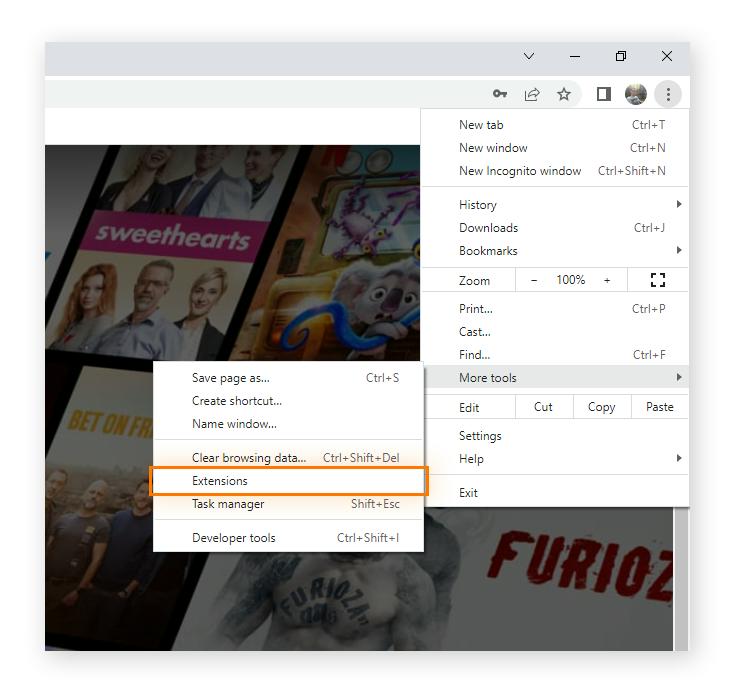
- Click the Hamburger icon at the top-left side and select Open Chrome Web Store. Then, search any of the recommended Browser extensions and click Add to Chrome.

- Once you've successfully added the extension, it should appear at the top-right corner of your screen, next to the URL field. Just click on it to start using it.

Best Browser Extensions for Blocking Sites
There are many browser extensions that allow you to access blocked websites within a few clicks. But the following are some of the best options we'd recommend.
Method 4. Unblock Sites Using a DNS Service
You can try changing the domain name server you want to visit using a DNS service.
DNS, or Domain Name System, is a protocol that translates the domain name you enter into a browser into the IP address that is required to access the target website.
How Does Domain Name System Work?
Domain Name System usually convert the name of the host domain to a computer friendly IP address. So, when you use DNS to visit a target website, it translates the website’s domain into an address that suits your device’s IP, thus allowing you to locate the webpage easily.
How Does Domain Name System Work?
Domain Name System usually converts the name of the host domain to a computer-friendly IP address. So, when you use DNS to visit a target website, it translates the website's domain into an address that suits your device's IP, thus allowing you to locate the webpage easily.
How to Access Blocked Sites Using a DNS Service?
- Go to network settings under Control Panel. Then, select Network & Internet > Network & Sharing Center
- Right-click on your connection and select Properties.
- Click TCP/IPv4 Properties and select Use the Following DNS Servers.
- Manually input Google DNS Servers (8.8.8.8; 8.8.4.4).
- Click OK to save & exit.
- You are now using Google's DNS servers, and the target website's that your internet service provider blocked should be accessible.
Best DNS for Unblocking Sites
The following are some of the best DNS unblocking sites you can find;
- Google Public DNS
- Cloudflare's 1.1.1.1 public DNS
- Quad9
- OpenDNS
Method 5. Unblock Sites Using a Tor Browser
Using a Tor browser can also help you unblock a website online. Tor is a private network designed to hide users' activities on its network, and it can come in handy to access blocked websites online.
How Does Tor Browser Work?
Tor hides users' activity via Relays (Exit nodes maintained by Tor Volunteers), which helps to enhance anonymity and privacy, thus making it difficult for third parties to track a user's activity across the web.
The only flaw about the Tor network is that it has only 7,000 relays to route traffic, which may severely affect your network performance. Some websites might even break, restrict your access, or show CAPTCHAs.
How to Access Blocked Sites Using Tor Browser?
- Visit Tor Browser Official Website and download the Tor Browser that's compatible with your device.

- Once you've successfully installed the Tor, launch it and complete the required configuration. Then, connect it.

- You should be able to access the blocked sites you're trying to explore.
Part 4. Other 6 Ways You Can Try to Access Blocked Websites
Besides the methods introduced above, there are other ways you can access blocked websites online. Here, we've discussed six additional methods worth trying in such a situation;
Method 1. Switch from HTTP to HTTPS

Since most websites online now offer HTTP and HTTPS access to their server, you can easily switch from HTTP (Hypertext Transfer Protocol) to HTTPS (Hypertext Transfer Protocol Secure) to access a target block website.
HTTP is an unsecured access, while HTTPS is a secured access that uses TLS (SSL) to encrypt normal HTTP requests and responses. So, if the HTTP version of the website you're trying to access is blocked, you can easily switch to its HTTPS version to see if you'll be able to unblock access.
Method 2. Use the Website's IP Address Instead of the URL
Most websites don't block access via their IP address. So, instead of the domain name, you can try accessing the target website by using its IP address. For example, instead of accessing a website like Facebook via https://facebook.com/, you can use https://31.13.71.36.
If you don't know the target website's IP address, an online tool like Whatismyip.com DNS Lookup can help you find such information within a few clicks.
See how you can visit a website using its IP address below;
- Copy the website URL that you want to access. Then, open Whatismyip DNS Lookup and paste the URL into the box next to Domain URL.

- Click Lookup and wait for the tool to load the website's IP.
- Now you've got the website's IP, open a new tap in your browser and use this format to enter it https:// the website's IP. For example, https://3.64.163.50
Method 3. Use URL Shorteners
Shortening the blocked website's URL is another effective way to open blocked sites online. URL Shorteners allow you to shorten a domain name into a unique URL that redirects you to the original website. So, by shorting a website's URL, there's a high chance you'll be able to access restricted sites.
See how to use a URL shortener like Bitly to shorten URL below;
- Visit Bitly's official website and set up your account.
- Click Create Your First Link from the Dashboard.

- Paste the URL of the website you're trying to visit in the Destination field, enter Title if required, and click Create at the bottom right corner.

- The link should be created within a few minutes. You can copy and paste it into your browser's URL.

Method 4. Use the Online Translating Tool
You can try changing the domain name server you want to visit using a DNS service.
DNS, or Domain Name System, is a protocol that translates the domain name you enter into a browser into the IP address that is required to access the target website.
This might sound impossible, but you can actually access a blocked website with the help of an online translating tool like Google Translate. However, note that you might be unable to view the website's original layout, and some links might not click.
Here is how to use Google Translate to access blocked sites:
- Open the Google Translate tool in your browser and paste the target domain URL into where you're asked to type the text that needs to be translated.

- Copy and paste the link that appears in the translation section in your browser to access the blocked website.
Method 5. Google Caches and Website Archives
You can also access a blocked website by using the Google Cache version. Yes, this is because Google usually indexes and caches websites to organize its information.
See how to access blocked sites online using this method below:
- Open the Google Chrome browser and search for the domain name that you wish to visit.
- Click on the three-dot icon vertical icon next to the domain URL in the search result and select.

- Click the drop-down icon from the pop-up that appears. Then, select Cached.

You should start viewing the website's cached version.
Method 6. Use HTML to PDF converter
If your reason for accessing a blocked website is only to read its content, then it's best you employ an HTML-to-PDF converter tool for the task. An HTML-to-PDF converter is a tool that can convert URLs to PDFs, thus allowing you to view texts and images the same way they're displayed on the website.
- Open the HTML-to-PDF converter in your browser and paste the target website URL in the relevant box.

- Click Get PDF and wait for the tool to finish the conversion process. The PDF file should be automatically downloaded afterward.
Part 5. FAQs About Unblocking Sites
1. Is it Safe to Use Proxy Sites?
No! Using a proxy site allows a target server or website to access various details, including your IP address, search history, and other crucial information that could put you at risk of identity theft.
Examples of proxy sites include, HideMyAss, 4everproxy, and Hide.Me.
2. Proxy vs. VPN: What's the Difference?
VPN and proxy allow users to protect their activity and securely access content online. But, unlike VPN, a proxy does not direct your traffic through an encrypted network and does not protect your privacy online.
Also, a proxy does not secure all your internet traffic. Instead, it works with only a target server.
3. How Do I Unblock a Site on Chrome?
You can unblock a site on Chrome by using a VPN, proxy website, DNS service, or other methods introduced in the article above.
Conclusion
The methods introduced in the article above are reliable for unblocking sites on Chrome. So, don't hesitate to choose the one that suits your requirements.
Nevertheless, keep in mind that some of the techniques, like using VPN, proxy, or DNS service, are not 100% free.
Dr.Fone Basic:
Better Control for Your Phone
Manage, transfer, back up, restore, and mirror your device
Hack
- Hacking Methods & Tools

















James Davis
staff Editor