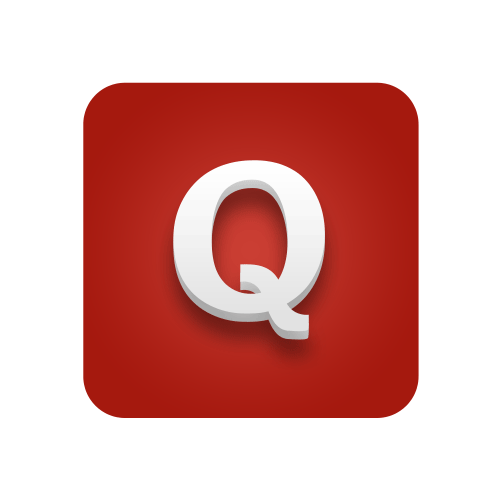Experience & Education
At Wondershare, James Davis is a one of the few tech writers & editors with keen insights about the Android and iOS field. Owning the experience as a former Silicon Valley employee, he knows the basic working principles of smart devices, and is good at telling an issue fixing solution in an easy-to-get way. Topics like Android rooting, iOS update, data transfer, device firmware fixing can always arouse his appetite.
James attended high school in Austin, TX, and completed his college career in San Francisco, CA. He had a dual major in graphic design and programming (C# and Python). During his daily life, James loves to do investigative work about Android and iOS systems and make interesting apps to help himself or friends.
Worked as a Dr.Fone tech writer&editor since 2013. Sharing thoughts about Android & iOS things is, as James once said, not only a way to organize and summarize his daily tech knowledge, but also a way to help more people. As a veteran smart device geek, James keeps up-to-date with the latest iOS & Android development trends, tried various trendy devices like iPhone XS, Galaxy S10, Xiaomi Mix, Huawei Mate 30, etc. The posts he published covered how-tos, case studies, top list reviews, more cost-effective alternative reviews, issue fixing options, etc.
During individual time, James likes to attend tech seminars and cycle around the whole city. He is also a frequent visitor to the fitness center, where he met his girlfriend Jenna last year.
Unlock the ultimate guide on how to cast your Android screen to PC using WiFi. Discover the perfect way to mirror your Android screen on PC via WiFi effortlessly! …
Explore top anti-keylogger solutions for Windows. Learn effective methods to detect keylogger threats on your computer. Find the perfect keystroke recorder detector. …
Discover 5 effective methods to delete hidden apps on iPhone, from using the home screen to permanent erasure. Learn how to remove stubborn apps and protect your privacy. …
Learn how to delete reminders on iPhone using built-in features and third-party tools. Discover tips for managing your digital to-do list effectively. …
Learn how to delete Snapchat messages on Android. Follow step-by-step guides to delete individual messages and conversations and use advanced features. …
This article includes how to delete Android email accounts easily. The step-by-step guide covers manual and secure deletion methods, plus tips for managing your digital life. …
Is it easy to transfer files from iPad to iPhone and vice versa? Of course. It's a piece of cake. To get you started, here is a short guide for you. …
People often move their photos from Google Photos for various reasons, including quicker accessibility. To transfer photos from Google Photos to your gallery, follow the steps in this article. …
Find the perfect app to move contacts from Android to iPhone. We have both the official method and other useful apps for you. …
Learn the easiest ways to transfer data from your Android device to your new iPhone. We cover everything you need to know to move all your contacts, photos, videos, and more when switching from Android to iOS. Find step-by-step guides for copying files, messages, and phone data from Android to your iPhone after initial setup. …
Trade in your old iPhone, iPad, or Mac with Apple and get instant credit towards an upgrade. Learn how Apple Trade In works. …
Hard reset your OPPO A53 in three easy steps. Open recovery mode by holding the volume up + power buttons for a few seconds. Select the wipe all data option from the recovery menu. Wait for your device to reboot. …
Do you need your Nokia C1 hard reset? Follow our quick, step-by-step guide to perform a hard reset and give your device a fresh start. …
If you're looking for a Nokia reset code, you've come to the right place. Find out how to hard reset your Nokia phone and all the necessary information. …
Do you have Nokia 3.4 and do you want a hard reset? Why not use the given easiest ways? It's time to fix it! …
Do you want to reset your Nokia phone even if you do not have any technical knowledge and you are a complete beginner? Read this comprehensive guide. …
If you are having trouble with your Nokia 1.4, a hard reset may be helpful. Nokia 1.4 hard reset to factory settings, allowing you to start fresh. …
Have you ever tried to tap a link multiple times on your iPhone's touchscreen? It is your iPhone lagging situation. But why so, and what are the solutions to stop lagging? …
How to format Vivo phones or reset a Vivo phone? We discuss system repair, hard reset Vivo, and phone performance issues. …
Are you confused about whether to factory reset your Google Pixel or hard reset it? This article will help you choose the better one. …
Take a look at the proceeding read to learn why and how you can factory reset your Mi smartphone with or without a screen lock using hassle-free methods. …
How to fix stubborn system issues that refuse to resolve? Hard reset your Lenovo phone deals with just this. …
How to import passwords to Google Chrome? Find out easy methods to transfer your saved passwords in CSV file using google password manager. …
Most of the time, we forget our passwords and want to be able to retrieve them without having to go through any hassle. You need not be concerned about this because you will receive all of your answers regardless of whether you are using iOS, Android, or any other technology. …
Looking for your saved password on phone? Where does your browser save password? Get to know all about your saved passwords on browsers and phones. …
Are you curious to know about what is going to come with the new launch of the iphone 13 max? Are you a die-hard fan of iPhones? This article has covered everything from its specification to its features and comparison to the iPhone 12 pro max smartphones. …
Did you forget your Wi-Fi password? Do you want to know where you can find your Wi-Fi password? Here’s your final destination. Most of the time, we human beings forget our passwords and want to get them back. Do not worry in this article you will get all your answers whether you are using iOS, Android, or any other technology, you can check your password with this. Password is the most important thing when it comes to security we do not want anyone to use our device data. So, secure your assets here. …
Learn about the benefits of password apps, best password managers for iOS and Android, step-by-step guide to use each app. Keep your passwords safe and secure. …
Forgot your Gmail password? Don't worry, we've got you covered. Discover five methods to easily find your Gmail password and regain access to your account. …
Are you excited to learn about Instagram password finder? Step into this article to enlighten with optimal facts about the password finder tools. …
Got a new Samsung Galaxy S21? It's time to move the old data to the new device. Here, you will get some effective and quick steps for an easy transfer. …
The WhatsApp 'Delete for everyone' feature turns out to be a great utility. This comprehensive guide explains how to use this feature effortlessly. …
The phone industry, for years, has constantly improved on the design and development of mobile phones being released into the market. …
Find the best methods for transferring photos from Android to iPad. Learn the secrets to flawless photo sharing between devices, ensuring your memories are never confined to one platform. …
Looking for the best way to maintain your privacy and manage your iPad storage space with ease? Here's the complete guide you need to know when it comes to managing your iPad cookies. …
Having problems with your iPad 2, whether it’s bugging or freezing and you’re not sure how to continue? Here’s the complete online guide to help you get your device back and working correctly again. …
Looking for the best way to factory reset your iPhone X, XR, or XS phone? Here’s your complete online guide detailing every effective solution you need to know about! …
Lost your Apple ID or passcode? Fear not! Discover the ultimate guide to effortlessly factory reset your iPhone. Your solution is here! …
When looking for a solution on how to effectively factory reset your device, it can be difficult to know where to start. Fortunately, here's a complete guide full of everything you need to know! …
Does your iPhone get disabled often? Read the article below to explore all the possible ways to reset disabled iPhone andhow to reset disabled iPad to 100% working solution. …
Is your new iPhone acting up? iPhone is also prone to virus attack, and therefore you must learnhow to delete virus from iPhone. Here is your ultimate guide to finding the way. …
Do you want to reset your iPhone but can't figure out how to do so? Find out from the detailed guide below on how to erase the iPhone without Apple ID. …
Do you have some Story/history on Snapchat you would like to get rid of but don’t know how? Then you should learn about Snapchat history eraser in the below article. …
If your kids are part of unknown groups using Kik account, then you need to learn how to deactivate Kik account and prevent their involvement in erroneous activities. …
iPhone 7/7 plus in your hands feels like the ultimate piece of technology. Well, but, what if it starts ‘misbehaving’ and, you find yourself contemplating how to reset your iPhone 7? …
Are you looking for methods on how to delete downloads on iPhone? If so, then go through this quick guide as it is a complete guide to delete downloads (podcast, email, PDF, iTunes, and Safari). …
Are you looking for Cydia eraser? Here, in this post, we have covered various methods you can try to delete Cydia from your iPhone/iPad without much hassle. …
If you are searching for methods to compress photo or video file on an iPhone device, then look at our list of the 10 best Photo/Video Compressor Apps below. …
So, what if you want to sell off your iPad? Well, you need to reset your iPad Mini so no one else can find your files. Want to know how? Then read our article below today. …
Learn how to reset iPod Touch in this extensive guide. Different native and third-party solutions to do hard reset, soft reset, and factory reset iPod are listed. …
If your iPhone is unresponsive or you have some system errors, you might want to factory reset iPhone. To do it, you should apply one of the top 3 ways and some tips and tricks to protect your data. …
This article comes across as a complete guide on how to format Android phone using three different methods. …
Are you looking out ways to speed up your iPad or iPhone? Don't go anywhere; here are tips to improve iPad or iPhone speed and performance. …
In this article, we will learn how to wipe and reset an iPhone to its factory settings remotely if unfortunately, it is either lost or stolen. …
This article tells you how to permanently delete emails from iPad and delete deleted emails from the ‘search’ feature on iPad. …
How to free up Storage on iPhone? Are you too worried how to free up storage on iPhone? We have 20 solutions for you. …
Want to format your iPhone for resale? This article shows you a simple way with only one click, and you can format your iPhone completely. Check in now! …
Today through this article, we will learn about how to delete Music from iPhone, iPad or iPod touch devices that run on iOS 10. …
In this article we will learn 3 solutions to help delete photos from iPhone and iPad quickly. …
My iPad storage is almost full, can you help me remove movies from iPad? If this is you, then keep reading to get all the answers you need. …
In this article, we will be learning about four simple and quick solutions to delete iMessages and conversations on an iPad or iPhone. …
In this article, we will get to know how to delete the browsing history from iPad permanently. …
Learn how to delete bookmarks on iPad and iPhone in our stepwise tutorial. We will teach you how to organize bookmarks on iPhone and stay organized. …
In this article, we will be learning about different methods that can be used to delete Apps permanently from an iPhone running on iOS 11. …
In this article, we shall learn about the methods of clearing cookies, cache memory and the search history on an iPhone. …
The following article takes a look at five different iPhone Data Eraser softwares that can be used to delete data from an iPhone completely. …
Don't know how to clean your Android easily and freely? We take a look at the 15 best cleaning apps for android which would help you clean you Android phone. …
Learn how to recover data from a black-screen Samsung phone. Simple methods like Dr.Fone and Smart Switch can help you recover your lost files with ease. Read on! …
If an iPad could not be restored error 9/3014/3194 message pops up on your iDevice, you’re at the right place. Here, you'll learn all possible ways to fix them. …
Is it possible to delete duplicate songs on your iPad? Of course, it is. There are many methods you can try to do it in easy steps. Read this guide for you. …
If you’re struggling with how to restore Google contacts, you’re in the right place. This comprehensive guide has everything you need to know. …
If you’re stressing about losing contacts, then don’t. Just read through the guide to learn how to restore contacts from a Samsung account. …
If you’re wondering how you can recover music from iOS to Windows, then you’re at the right place. Here, you’ll find 3 best Senuti for Windows programs. …
If you’re wondering how to recover deleted videos on Samsung, read this guide. It suggests the best tool and the steps to follow. …
Wondering how to recover iPod or iPhone-transferred music using a Mac? Learn to use Senuti for Mac or Dr. Fone as a better alternative to recover and manage music. …
What do you do when Fitbit doesn't sync to your iPhone? This guide provides a step-by-step process of syncing Fitbit to an iPhone to transfer and record data on a computer using Dr. Fone. …
Wondering how to sync messages from iPhone to Mac? No worries. This step-by-step guide will help you accomplish this task quickly. …
Whether switching to an iPhone or sharing contacts with iOS users, the best way is to transfer VCF to an iPhone. Read this detailed guide to learn more. …
Are you looking for the best iPhone apps for home security? Then read through this comprehensive guide, where you’ll find five of them. …
Seamlessly manage your mobile data with our Free PC Suite. Compatible with all mobile phone brands, our PC Suite offers easy backup, transfer, and syncing. Download now for enhanced mobile management! …
Explore our curated list of the best Free Hotspot Apps for iOS. Get reliable and secure hotspot connectivity on the go – no cost, no hassle. Perfect for iPhone & iPad users! …
Fix the SIM card not detect a problem with these eight quick solutions. Following these steps can help you resolve the problem efficiently and restore your device's functionality. …
These top 13 iPhone clone apps in 2024 can duplicate your favorite apps. Find out the specifications of each app, featuring popular choices like Parallel Space, Super Clone, and others. …
Are you looking for the best phone clone app to transfer data to your new phone? This article explores the top apps to clone phones for fast data transfer. …
Are you struggling to find the best mobile forensics tools? This article lists the 7 best cell phone forensics tools for efficient data extraction. …
Explore the complete world of MOBILedit Forensic Express. Learn how it can help you in analysing and extracting data. Also, discover an amazing alternative to MOBILedit. …
S23 or S24: The ultimate showdown! Discover the differences between Samsung S23 and S24 with our comprehensive comparison. Which Galaxy model suits your needs? …
Is it a major concern if you lose some photos on your mobile phone? The short answer is no. Here's how to recover deleted photos on Android internal storage. …
Have you deleted any important applications from your iPhone? Explore our comprehensive guide for straightforward steps and tools for how to retrieve deleted apps on iPhone. …
Did you lose some important data on your Android phone? If so, this article can help you a lot. Find here the list of 5 free Android data recovery software. …
Is deleted app data gone forever? The short answer is no. You can still recover deleted app data on your Android smartphone. Here's the guide that can help you. …
Are you looking for some effective tactics to recover pictures from Android smartphones? The search is over. Here's how to recover lost pictures on Android. …
Have you recently lost your essential Samsung Notes? Learn how to recover Samsung Notes with or without backup in this guide. …
In case you have forgotten the password of your Wi-Fi network, read this guide to learn how to retrieve Wi-Fi passwords on your iPhone with ease. …
Do you want to know how to recover deleted videos on Android smartphones? Check out this article and find the best Android video recovery techniques for you. …
Are you looking to recover Snapchat data on Android? Explore the comprehensive guide for effortless recovery methods and expert tips. …
Looking to retrieve deleted text messages on Android? Explore simple methods and tools to easily retrieve deleted messages effortlessly. …
Do you want to know how to retrieve deleted emails? Well, this article article has the best answer. Find out how to recover emails on Gmail, AOL, and others. …
Losing photos on mobile phones is not a big problem if your files are securely backed up. Here's how to recover permanently deleted photos from Google Photos. …
Is there a way to recover deleted Chrome history on Android phones whenever you need to revisit a website? The short answer is yes. Here's the guide for you. …
Let's say the reformat procedure on your device is a success. Now, it's time to return your files. Here's how to recover data after an Android factory reset. …
Have you recently deleted a very important Instagram conversation by mistake? Don't worry. Here are the four best Instagram message recovery apps to help you. …
Want to streamline data transfers? Dive into the comprehensive guide of OnePlus Switch, your ultimate solution for smooth data migration. …
Have you lost your Apple ID's password? Learn how to recover the Apple ID password in this comprehensive guide. …
Wondering how to recover deleted messages on Messenger? Explore our comprehensive solutions for hassle-free message recovery in this guide. …
Are you looking for the best Black Friday marketing ideas? Search no further. This article provides a list of great marketing ideas for the Black Friday sale. …
Get inspired with 60 Thanksgiving message examples for friends, family, loved ones, employees, coworkers, and business partners. Strengthen bonds and express gratitude using these Thanksgiving wishes. …
How to use WhatsApp for marketing? It's extremely simple and very easy. No advanced skills are needed. Here is the complete guide you can read to get started. …
Are you planning to launch a WhatsApp marketing campaign soon? Read this guide first to help you come up with the best WhatsApp marketing campaign. …
Are you planning to level up your business promotions? If so, WhatsApp marketing can surely help you a lot. Find here the best software for WhatsApp marketing. …
WhatsApp marketing tools are there to help you build and implement campaigns effectively. Choose the best one that suits your needs. Read this guide for you. …
Discover how Benefit Cosmetics leveraged WhatsApp Business to modernize communications, boost appointments, and grow sales. Read this WhatsApp marketing success story. …
Do you want to recover deleted WhatsApp photos? Discover the most effective methods for photo retrieval in our comprehensive guide. …
Do you want to recover your old WhatsApp conversations? Learn how to recover old WhatsApp messages in this comprehensive guide. …
Have you lost your WhatsApp messages on Android? Find the best app to recover deleted WhatsApp messages on Android in this guide. …
Have you recently lost your essential WhatsApp contacts? Learn how to recover a deleted contact on WhatsApp in this guide. …
Looking for proven methods to recover WhatsApp files without hassle? Read this article until the end to find the best ways to recover data. …
Discover the magic of Christmas quotes - ignite your holiday spirit with heartwarming and inspiring words of joy, giving, and gratitude. …
Discover the ultimate collection of Santa quotes: from funny to cute, naughty to short, and secret Santa quotes! Get into the holiday spirit with jolly sayings! …
Have you recently lost your WhatsApp messages? There is no need to panic, as you can learn how to recover deleted WhatsApp messages in this guide. …
Wish your loved ones a Merry Christmas with the perfect message! Find here 100 heartfelt Merry Christmas wishes, messages, and greetings for everyone. …
Are you wondering how to use WhatsApp for Marketing? Don't worry. It's a piece of cake. Here's the complete guide to help you get started. …
Discover the world of refurbished iPhones - a budget-friendly way to own an Apple device. Learn its benefits, what to consider while buying, and more. …
Are you searching for a way to recover your WhatsApp account? Learn how to recover your WhatsApp account in this comprehensive guide. …
Have you accidentally deleted your WhatsApp messages on your iPhone? Find out how to recover deleted WhatsApp messages on iPhone in this guide. …
Are you tired of missing Disappearing Messages on WhatsApp and want to know if you can recover them? Learn about recovering Disappearing Messages in this guide. …
The amazing Siri still has limitations. Hence, more people are exploring how to replace Siri with ChatGPT to improve the interaction experience with iPhones. Read on and find how! …
The rise of Siri shortcuts is no surprise. As people seek ways to make their digital lives simpler and more streamlined, Siri shortcuts step in to save the day. …
Activate the Water Eject Siri shortcut by saying, 'Hey Siri, Water Eject.' It uses sound vibrations to expel water from speakers, preventing damage to iPhones. …
Are you an iPhone user who is eagerly awaiting the release of the new iPhone 15 series? Find out all the information about iPhone 15 battery life in this article. …
Are you an Apple enthusiast who is looking forward to buying a new iPhone 15 upon its release? Find out all the rumors about iPhone 15 price in this article. …
Are you excited about the upcoming iPhone 15 and want to know all the details? You'll have all the rumors, including iPhone 15 Type C. …
Rumors about iPhone 15 Fold coming out soon are spreading fast. Don't leave yourself in the dark. Here are the latest developments you should know. …
A new line of Apple smartphones is coming out soon. Know how much to save for them. Here's a breakdown of the iPhone 15 prices based on some rumors. …
Image-to-image is present in every technology we use today. Thus, understanding how it works would mean a lot to us. Here's a quick guide to get you started. …
People are all excited about the expected release date of iPhone 15 series. If you're one of them, we're happy to share with you some information we got. …
Producing AI art with image-to-image translation is now possible. Here's an informative discussion to help you understand what exactly it is and how it works. …
Are you a Linux user who is looking for an alternative to Wondershare Dr.Fone? Find out the best Dr.Fone Linux alternatives in this guide. …
Learn how to recover deleted WhatsApp messages with this WhatsApp recovery guide. Find effective methods to retrieve and restore important conversations. …
Do you know there are hidden features on your Android phone? Check out this mindblowing list of 40 Android phone test codes that unlock the secret functions on your device. …
Discover the best Android file managers for your needs. This comprehensive comparison of Xplore File Manager and its alternatives provides insight into features and pros and cons to help you choose. …
Take your Android device to the next level with Solid Explorer! Our comprehensive guide will show you everything you need to know, from basic file management to advanced customization and integration with cloud storage services. Don't miss out on this ultimate guide! …
Looking for an easy way to manage your photos on your Android device? This article listed the top 10 Android photo organizer apps. Read on to find out which apps are right for you. …
Apple and Huawei are two of the top five mobile vendors in terms of market share worldwide. This is thanks to Apple's iPhone and Huawei's P series. …
Is your Apple Watch causing some issues? This article gives you a guide explaining how to remove Apple Watch from your account with suitable methods. …
If you're looking for a free wireless screen mirroring tool, LetsView is one of them. Read this article to find out how you can use LetsView for PC! …
Are you finding it difficult to share your screen on Mac? This article will teach you how to share screen on Macbook within a few clicks. …
Want to find the best screen mirroring tool for your use soon? Go through this countdown of the top sites, platforms, and apps. …
In this article, we will talk about converting HEIC to JPG without losing quality with an online HEIC converter. …
If you're wondering what screencast is and how it works, this article will walk you through all you need to know within a few minutes. So just stick to this page! …
Are you confused about the best screen mirroring tool? This article reviews the ApowerMirror screen recording tool and how it is used properly. …
Planning on using Miracast but need to know how to do so? This guide covers all details, including steps, alternatives, and more. …
Want to know how to screen mirror smartphone content safely? Read this guide on the process, different ways to handle screen mirroring, and more. …
Wondering which platform to use for sharing your screen online? This is the list of the top websites to access, the benefits of the process, and more. …
Want to learn how to cast mobile to a laptop? Details on different methods and alternative screen mirroring options are listed. …
Are you in search of casting your iPhone to PC? This article gives you a list of effective methods used to cast iPhone to PC with ease. …
Do you want to cast the screen from iPhone to MacBook without issues? This article features a complete guide explaining how to cast iPhone to MacBook. …
Planning to use TeamViewer for screen viewing your Android smartphone on the PC? Read on to know TeamViewer uses, the steps, and more. …
Looking for a good technique to share screens on iPhone? This article provides some impressive methods to deploy screen-sharing Apple devices. …
Are you having problems with screen share on Samsung devices and want solutions? Continue to read the article to learn how to screen share on Samsung. …
If you're looking to know what Airdroid cast can offer and how you can employ it, this article will tell you all you need to know about the app and how to use it without hassle. …
Want to know how to safely download and activate Miracast for screen mirroring on Windows 11? Read this complete guide for all details. …
Are you confused about how to easily mirror iPhone to Fire Stick? This article presents a detailed guide on the best iPhone and iPad screen mirroring options. …
Confused about how to screen mirror on Samsung Smart TV? Read this guide on different methods to use, including detailed steps. …
Do you want to know the best way to cast your phone to your Smart TV? Read the article below to learn the best method for screen casting. …
Want to know which one is better between MDM and MAM? Here is a comprehensive article with a complete comparison. …
Finding open-source MDM software is a tricky task. To make your research more accessible, we've compiled top-notch open-source MDM solutions. Find out here. …
Lost your Nokia security code? Don't worry! Discover easy steps to regain access and the importance of this protective feature. Stay secure with Nokia! …
Hexnode MDM is a system that streamlines the process of managing devices, apps, and data. Find out how to use Hexnode MDM to help you. …
This article entails 3 facts you must know about screen mirroring Huawei. It will tell you some built-in features that will help to cast the screen to any TV or PC. …
Lost your important text messages on iPhone 14? Don't worry, we've got you covered! Check out our 4 brilliant suggestions to retrieve those deleted messages and never lose important information again. …
Phone call takes up a lot of our phone using time. But lost contacts on iPhone 14 will make phone call more difficult, at the same time, our social life will probable be full of inconvenient. Your contacts disappear because of someone or some particular occasions. Today, you’re lucky to read this article with 5 simple ways to restore your lost contacts. …
Data loss is a common device problem almost everyone has faced more or less, for instance contacts loss, photos loss or messages loss. It’s hard to tell how did they lose, actually hundreds of situations cause data loss. However, methods we offer could help you to get an answer about how to restore iPhone 14. So try them now! …
Accidentally deleted your photos from your iPhone 14? Don't panic! Follow these expert tips to easily recover your deleted photos and bring back your precious memories. …
iOS 16 brought a lot of new and exciting features that brought up a lot of interest from Apple users. One of the great things to come with the iOS 16 update is the new and official iOS 16 wallpapers that they have also unveiled and made available to Apple device users. If you want to check out the new and 4k wallpapers that they have released and be able to download them, we will share with you all of these details in this article. So keep on reading for more details. …
Are you excited about iOS 16 and want to know what's new in iOS 16? Here are the highlights of all the new features and improvements coming to iOS 16 this Fall. …
Love to use emojis in chats and conversations on your iOS device? Have a look at the updated collection of iOS 16 emojis to spark up your iPhone conversations! …
iOS 16 has set the ball rolling for people to customize and personalize their iPhone to a whole new level by allowing the ability to customize and change the lock screen on iPhones running iOS 16. If you want to know all there is to know about how to change lock screen settings on iPhone running iOS 16, read on! …
The following article provides various mirroring methods as well as some alternatives of Zepeto to play Zepeto or similar games on PC. …
Are you tired of playing fate grand order on mobile and searching for a solution on how to play fate grand order on pc? Well, your search ends here. …
Learn how to play genshin impact on pc with and without emulator. …
Are you wondering how you can play animal crossing on PC? If yes, then check out this ultimate guide and find your answer here. …
Check this ultimate guide if you really get tired of playing Real Racing 3 on PC and want to Play Real Racing 3 On PC. Here are some great solutions for you! …
The article under study presents some effective Mirroring techniques along with some beneficial tips and tricks to play Pokémon Masters on PC like a pro. …
Do you want to transfer files with wifi between your Android and PC but don’t know how to do so? No worries just go through this guide and you will do it effortlessly. …
Many people use old-fashioned ways like cable to transfer data from PC to Android. You can surely get rid of such time-consuming procedures. This article will present you with different ways to transfer files from PC to Android Wi-Fi. …
Screen Mirroring can be quite efficient in helping users manage their tasks across bigger screens. This article presents a guide explaining to users how to mirror Android device to PC through wireless and wired connections. …
Many wired or wireless methods are available for transferring files from Android to PC. This article presents a guide on how to access Android files from a PC over Wi-Fi. …
Did you get a new Vivo X60? Great choice! Check out these effective tactics to transfer old data from an android or iOS device to the new Vivo X60. …
Have you lost your WhatsApp data and can’t seem to get it back? Learn how to restore WhatsApp chats with or without backup in this detailed guide. …
Do you want to get Tinder Gold for free, but can't find any feasible solution? Read on and get to know about 5 smart solutions to get Tinder Premium for free. …
Are you not getting any matches in your Tinder location? Then read on to know about some of the best Tinder Passport locations and get more matches. …
Are you looking for a solution to fake GPS on Tinder, but can’t find anything? Then read this stepwise tutorial to change Tinder location like a pro. …
Maximize your Pokémon GO experience with iPogo! This guide teaches you how to use iPogo on iOS and offers the best alternatives. Catch 'em all like a pro! …
Nothing is hidden on the internet - especially not on Snapchat. That is why you should know these simple tricks to protect your privacy on the social media app. …
There are several ways of playing PUBG Mobile, a native mobile game, on your PC. These methods are the MirrorGo app, BlueStacks, and Tencent Gaming Buddy. Without a doubt, they are the best ways of enjoying it on your computer. Now you know, so read this guide to learn how they work. …
Discover how to play Free Fire on PC! Dive into this guide for easy methods, pros & cons, and unlock exciting gameplay tricks. Keep reading to learn more! …
Among Us is a game that most gamers play on their mobile devices. Are you a fan of the game? If so, you can play Among Us on PC for much better experience. The most interesting part is that you don't have to have to use the regulator Android emulator to enjoy it on your PC this 2023. Just read this guide to learn more. …
Have you ever imagined playing an Android game on the big screen using a mouse and keyboard? If no, then let us introduce few methods that will help you. The following article will guide you about how a user can play Among Us with a keyboard and mouse. …
Using keyboards and mouse for your Android devices can allow you to cover multiple tasks with ease. This article features solutions for users owning computers who can use keyboards and mouse for Android devices. The article also revolves around the solution for users who do not own a computer. …
Gamers prefer using a keyboard and mouse, but those who play on mobile phones cannot have the pleasure of playing with a keyboard and mouse. This article displays multiple solutions for users to play PUBG mobile with a keyboard and mouse. …
Do you want to know how to screenshot on Snapchat without them knowing iPhone then checkout this ultimate guide and find different solutions here. …
Many people don't know how to turn on the screen record on the iPhone. If you are one of them, here is a resolute dossier for you. This dossier will guide you step by step on how to enable screen recording on iPhone or iPad …
Do you want to record Facebook Messenger calls but are unable to do so? No worries anymore. Just go through this resolute dossier for trusted and tested techniques. …
To be clear, you will end up underutilizing your iPhone if you don’t explore all the amazing things you can do with it. One of such mind-blowing things is streaming and recording YouTube video and saving it. Are you already wowed? Well, you shouldn’t be at all. Just read this do-it-yourself guide to learn more. …
Because many people opt for Zoom nowadays, Google Meet reaffirms that variety is the spice of life. Still, the latter enables you to connect more participants at an affordable fee. In this guide, you will learn how to use the video-conferencing service to record your remote meetings and virtual classes. So, read on to learn more! …
Screen recording has provided users with a very consistent approach to capturing every important detail that is occurring on the screen of your smartphone. This article features a guide explaining the basics involving how to screen record on LG. …
Users usually need to record their video calls to keep a record of their work or an important event in their lives. This article features a few of the best Messenger call recorders for all kinds of devices and platforms. …
Facetime calls are quite common among iOS users and are being preferred as a major source of communication. This article presents a guide on how to record Facetime with audio across various platforms. …
Learn how to pick the best screen recorder for iPhone or Android in this post. It has also listed the 6 best screen recorders for phones that you can explore. …
Do you know you can easily record screen of your iOS device? Read on and find out about two solutions on how to screen record on iOS 14 in this post. …
Are you looking for a reliable solution for screen recording in Samsung A50? Read on and learn how to screen record on Samsung A50 in this detailed tutorial. …
Can’t seem to find an ideal iPhone Xs/Xs Max screen recording solution? Find out about a feasible method on how to screen record on iPhone Xs/Xs Max and other models. …
Screen recording has provided a variety of solutions to the consumer market in terms of the practical applications it can be made part of. This article features a detailed guide on how to screen record along with your voice. …
Internet messaging and communication has turned out to be quite effective and prolific in this decade. This article introduces you to Imo Messenger and guides you to the available mechanisms to understand how to screen record with your voice across Imo. …
Google Pixel is accounted among the elite smartphones of this decade, with immense features packed in a small commemoration of tools. This article presents a comprehensive explanation of how to perform of coherent Google Pixel screen record. …
Capturing iPhone's screen usually gets important when you are into saving a very special moment. This article explains different methods and procedures to capture the iPhone screen within sustained conditions. …
Users usually demand an appropriate technique to record their screen on their iPhone 7 efficiently. This article presents them with a comprehensive explanation of how to screen record on the iPhone 7. …
There are several calls in your life that hold importance and significance in a special way. Many people find it amusing to have these calls recorded to keep a glowing memory. This article defines a guide explaining various facts to record FaceTime for iOS users. …
Users usually demand efficient ways for recording the screen over their iPhone and even prepare tutorial-level videos with promising editing. This article explains to the users how to screen record on iPhone X with ease. …
Samsung users usually require tips for efficiently operating their screen recording feature. This article presents you with a guide explaining various tips to carry out a Samsung S8 screen record. …
Many users demand to record their screen to save an important detail or information that would either act as evidence or a source of significant information. This article describes a comprehensive guide on how to screen record on iPhone XR. …
Smartphones have an inherent amplifier through which you can catch the sound, store it, or play it in your microphone. There are numerous approaches to do the same. …
Are you willing to record some day-to-day techniques and aspects while working on your phone? Do you need to record your mobile and PC activities to perform better in your course of life? …
Screen capture is helpful when you need to show others something that you see on your screen. At times a still-picture screen recording, known as a screen recording, is great. …
As a Samsung smartphone user, this guide walks you through how to record your phone’s screen all by yourself. Note that most of the smartphones do not come with a built-in feature for that purpose. So, you will see various third-party apps that help you do it, with the pros/cons of using them. Why wait? Start reading it now! …
Whether you wish to spy on someone or record all the beautiful moments you share with someone, you can record your video conversations on the go. Yes, it is possible! Do you wish to learn that exciting skill? If so, go ahead and peruse this do-it-yourself tutorial because it breaks the exciting skill down for you. …
If you think that it is not possible to record from your iPod, you have another think coming. No doubt, the iDevice has gone beyond just playing music, as you can play games and record it without hassles. Did you find that revelation exciting? If so, read this self-help tutorial to learn more. …
Screen recording can get quite significant in places where you require to capture important instances across your smartphone. This article presents a guide on how to screen record on iPhone 6 through various sources. …
Users usually require saving different important calls for future reference and requirements. This article features the best WhatsApp call recorders available in the market. …
Samsung introduced impressive Galaxy S Series models that offered promising features with impressive results. This article introduces a guide on how to screen record on Samsung S10 effectively. …
Screen Recording gets quite effective if you wish to describe a certain idea or a moment with an appropriate illustration. This article defines the guide to understand how to screen record on Samsung S9? …
Apple introduced screen recording adjacent to various features across their iOS devices. This article presents a comprehensive guide on how to screen record on iPhone 11 through various methods. …
Screen mirroring can go both ways, from a smaller screen to a larger screen or vice versa. This article features a few techniques that can be easily adapted to screen share Mac to iPad with ease. …
Users usually find it necessary to mirror their Android to a Mac for a better screen experience. This article presents you with a comprehensive guide on how to mirror Android to Mac efficiently. …
Mirroring applications have developed quite an image in the market as an impressive source of turning a smaller screen experience into a larger screen experience or vice versa. This article presents you with a variety of platforms that can act as Apowermirror alternatives in the market. …
Many users find an efficient method to mirror their iPhone across a PC. This article features the best methods that can be easily applied to mirror the iPhone to PC via USB. …
Screen mirroring is a popular phenomenon to use when you want to showcase something from your iPhone to a bunch of people without handing over your device to each person. …
Want to mirror your Android screen to a more prominent option? This article features free and paid phone mirror apps for you to try. …
Instagram Reels is a new-released feature of Instagram. You might not know what it is and how to use it. Here you’ll see the 5 tips about it. …
Are you trying to cast to Roku from PC but are facing trouble? Then you are at the right place, here you will find the legit way to share a PC screen to Roku and all the troubleshooting tips that might help to solve your problem. …
Mac and Windows PC are two of the most widely used operating systems of computers, and sharing screens between them can be convenient for an individual in many ways. Here are five tips for screen share MAC to PC. …
If you are looking for reliable ways that can help you mirror Android device to Roku, then you are on the right page. Here are the three best methods explained in great depth to help you mirror your Android device to Roku straightforwardly. …
A Discord is a software that gives an individual the power to explore on his PC. …
Almost every individual nowadays uses Facebook on their PC. But not everyone is familiar with all the tips and tricks to use the Facebook app for PC more efficiently. In this article, we will discuss four tips and tricks that every Facebook user must know. …
Snapchat by Snap Inc. is a top-rated multimedia messaging platform among today's youth. Although Snapchat is mainly intended for smartphones, some tested ways to use it on your PC. Here in this article, we will discuss four tips and tricks to use Snapchat on a computer effectively. …
Users find it important to transfer their files from their phone to the PC for a better and detailed observation. This article provides a guide on how to access Android from a PC through a variety of methods. …
Many users prefer watching videos across a larger screen rather than a smaller screen. This article introduces you to a guide on how to stream iPhone video to a computer for a better viewing experience. …
How to share files between PCs? This article will introduce a way to mirror PC to PC for those who are not tech-savvy. …
Do you find it pretty uneasy to stream iPhone to computer? This article tells 4 solutions stream iPhone screen to PC. …
There are numerous communication platforms that have gained popularity with the development of technology. This article provides you a guide on how to use Kik on PC through various means. …
TikTok is one of the top-grossing social media platforms that is developing an image among billions of Internet users all around the world. This article declares a detailed guide on how to use TikTok on PC. …
Snapchat has been among the pioneers of social media and has presented a very diverse interface to connect people throughout the world. This article presents you with a detailed guide on how to use Snapchat on PC efficiently. …
Are you seeking the simplest and wireless way to mirror Mac to Roku, then you have come to the right place! We will discuss the top three techniques to mirror Mac to Roku. …
For those who need concise, easy-to-understand guide on how to play pokemon on pc, this is perfect solution they seek. After going through this tutorial, you wouldn’t have to bother about searching through the Internet for articles on how to install the game any longer. Why wait? Start reading it now! …
New IG users find it pretty difficult to upload photos on their Instagram pages from a computer because it is a phone-focused social networking site. However, you can learn how to upload photos to Instagram from pc after reading this tutorial. Go through it now! …
Can PC games play on an iPad? Yes! This article tells you how to play PC games on iPad via streaming with ease. …
While playing the game may be fun on mobile, being able to play Lords Mobile on PC can be very advantageous to players. …
We are all so used to swiping and tapping that we take the iPhone’s Touch Screen for granted. Most people find out the hard way when their iPhone Touch Screen breaks. This article will tell a way to use iPhone without touch screens. …
In this article, we take a look at the most effective ways to play Creative Destruction on PC. …
A broken Home button can be problematic considering that there are a lot of process that require the Home button. You’ll find alternatives to use iPhone with a broken Home. …
Instagram is a smartphone app, but it is possible to upload the video to Instagram from a PC directly. It allows you to edit the videos on PC professionally. Read this guide to find out more! …
Stuck with a broken screen on your Android? Discover the step-by-step guide to mirror and control your Android device from your PC. Get back in command, even with a damaged display! …
The 21st Century has been brought up with impressive multiplayer games. Battle Royale has been one eccentric addition to the gaming community. This article introduces different mechanisms that can help you play Call of Duty Mobile on PC. …
PC games have been the sensation of generations and have been a part of the lives of children and adults unlike. With developing, technology comes advancements in utility. This article introduces the concept of how to play PC games on Android. …
Strategic games are marked as the ‘leisure-time’ of the day for many gamers across the world. This article considers Auto Chess Mobile and provides a detailed guide on how to play Auto Chess Mobile on PC. …
Users usually find the need to run their applications on the smartphone over a PC to avoid viewing the screen. This article introduces you to a variety of effective methods on how to run Android apps on PC. …
Users find the need to see and use their iPhone apps while working in the office. To avoid using the phone itself, this article proposes efficient methods defining how to run iPhone apps on PC. …
Smartphone games such as Ragnarok Mobile are getting so popular that users look for ways to play it on their PC. If you wish to learn the method, then check this tutorial on play Ragnarok Mobile on PC. …
BlueStacks might be the most used emulator on PC, but it isn’t the best one. It is slow and makes the gameplay extremely choppy. We will discuss some techniques to play games like Clash Royale on computer without BlueStacks. …
There are people who prefer playing Mobile Legends on PC for a better screen display experience. This article focuses on the methods that can be adopted to play mobile legends on PC. …
Fortnite has emerged among the top-grossing games of all time. Being a game played across the world, users feel the need for a larger screen display. This article provides a direction on how to play Fortnite Mobile on PC. …
Clash of Clans has been a very proficient game played by thousands of people on Android phones. However, many people demanded a remedy to play Clash of Clans on PC. This article introduces you to different remedies with high-quality results. …
Summoners War Mobile has developed its image as an impressive fantasy RPG game. With thousands of online players across the globe, there emerges a need for larger screen sizes. This article provides a guide on how to play the Summoners War on PC. …
Remote access iPhone from Android could be tricky. Fortunately for you, we have the top solutions to solve the issue. You just have to follow this guide to find the answer. …
If you get tired of always having to sit in front of your computer to complete a specific task, then there is a way out of it. Keep reading this post to learn how to access a computer from iPhone from a distance. …
Users are utilizing the feature of controlling computer through the phone with greater frequencies. This article provides a set of different platforms along with the guide on how to access the computer from the phone by consuming their features. …
In this article you will get to know how to access phone from PC. This will easily take you from the use of USB cable to different apps to access the phone. …
Users usually feel the need to control Android from the iPhone. This article presents a series of different third-party platforms that provide you with a variety of options to connect different devices. …
Wondering how to remote access Android phone from PC? In this article, we discuss different ways to access Android phones from PC remotely in detail. How to Remote Access Android Phone from PC? …
Users face difficulty in reading WhatsApp messages from smartphones while sitting in the office or working on the desktop. This article presents a guide on how to read WhatsApp messages on PC through a variety of methods. …
Users usually find it difficult to manage their devices through common peripherals due to laziness or tardiness. This article presents viable solutions by allowing you to control the PC on Android phones through virtual control. …
Users feel the need to have a look over the iPhone to stay prompted while using the computer without manually handling the phone. This article provides several mechanisms that allow you to control the iPhone through a computer. …
If you’re looking out to connect pc from iPhone, this writing is indeed perfect for you. Check this piece out to know how to connect your computing device to an iPhonestep-by-step. …
Users find it difficult to manage their Instagram messages on the phone during work. This article presents a series of remedies that provide you a guide on how to view direct messages on Instagram on the computer. …
In this article you will get to know how to control PowerPoint from Android. This article entails some handy apps that will convert your phone into a remote. …
Users find it difficult to select the best platform out of the pc remote apps present in the market. This article provides an overview of a few impeccable platforms along with a guide on how to select the best out of the list of different applications. …
Want to know how to remote control iPhone from PC? We have put together a list of the four best remote control software that'll allow you to control your iPhone/iPad from a remote PC. …
This article will tell you how to fix screen mirroring not working iPhone. It also entails different reasons and their solutions that will help you a lot. …
Discover the top 8 apps for mirroring your Android screen to PC effortlessly. Perfect your screen sharing experience with our expert guide on the best solutions for screen mirroring Android to PC in 2024. …
Mirroring offers you to manage your iPhone with a bigger screen of the computer. In this post, you know the top methods to mirror PC to iPhone. …
There are multiple means to mirror PC screen to Android phone that it could get confusing for the user to choose the best one. We will solve the problem for you with our dedicated tutorial on the issue. …
Many iPhone users demand screen casting their iPhone's screen through Chromecast for a better screen experience. This article provides explicit solutions in the form of third-party applications that provides iPhone users with a compatible environment to cast the iPhone to Chromecast. …
Many iPhone and iPad users require to mirror their iPhone’s screen onto the iPad for a better view of documents and contents. This article provides effective ways to mirror iPhone to iPad. …
In this article you will get to know how to screen mirroring Xiaomi Redmi Note 7 to any TV or PC. This article will tell you easy steps of screen mirroring. …
This article will tell you things you must know for screen mirroring iPhone 6. It entails all apps that will make your life easier even if there is no Apple TV. …
In this article you will get to know how to mirror iPhone to iPhone. This article will also lead you to best apps that will help you in mirroring screen. …
Users usually call for various methods that could allow them to mirror their iPhone's screen to another larger device. This article states the prominent and effective methods for mirroring the iPhone screen to Mac. …
Users seek different methods for connecting their Xiaomi to the PC for the screen, mirroring it for a specific purpose. This article discusses different platforms that can be adapted for screen mirroring Xiaomi to PC. …
iPhone X presented a very definitive feature of screen mirroring, which can be utilized by following a variety of mechanisms. This article presents the optimal methods for screen mirroring your iPhone. …
Do you feel the need to control your PC with a mobile phone? If yes, then follow our fully detailed guide, where we will be discussing the best methods to control pc with mobile. …
Controlling an Android phone via PC has never been easier. In this guide, we will reveal how to control Android phone from PC in 2023. …
Users usually find it difficult to select the best option that would help them mirror their iPad to PC without any issue. This article introduces its readers to three different and impressive applications for screen sharing. …
Users usually fail to decide the best screen mirroring platform that would mirror their iPad to Mac with ease. This article introduces four impressive mechanisms that will allow them to mirror the iPad screen to Mac. …
Huawei users complain about failing to attach their phones onto a bigger screen to have it shared among people. This article provides you with a series of methods that would help your mirror share Huawei to PC. …
Users are entangled with various methods that allow them to share their screen onto a larger platform. This article provides Samsung users with effective methods that would help their Samsung devices mirror screen to PC. …
This article will lead you to the stuff important about iPhone XR screen mirroring you must know. It entails step by step guide to enjoy large screen display …
This article include methods how to screen mirror on iPhone8/ iPhone8 Plus. It includes best screen mirroring apps with their prices, and pros and cons. …
In this article you will get insight into how screen mirroring iPhone 7/ 7 Plus can be achieved within few minutes by using best apps for large screen display. …
Many users find it difficult to mirror their iPhone to their desktop for enjoying a bigger screening experience. This article discusses the methods that can be adapted to mirror the iPhone to Windows 10. …
This article states different screen mirroring platforms for both Android and iPhone users that would guide them the method to cast phone to the computer with ease. …
There are various methods that are available to display the screen of your iPhone on your PC. This article discusses a few methods in detail to display the iPhone screen on PC. …
This article will introduce 3 useful iTunes plugins for lyrics, visualization, EQ, file transferring and cleaning up your song tracks. …
Get to know the functioning and major features of the HandShaker Mac app here. A detailed HandShaker for Mac tutorial and its best alternative are also listed. …
Discover the 'how to recover deleted WhatsApp messages online' problem with our guide. Learn more about proven methods that can help you retrieve your chats. …
Want to delete WhatsApp account and take care of all the following issues? Here in this article, you will learn how to permanently and temporarily delete your WhatsApp account, delete WhatsApp account …
WhatsApp folders not easily visible? Do worries! Find in this tutorial how to find WhatsApp folders, unhide WhatsApp image folders, and download contents from WhatsApp folders to PC. …
Need torrent content but don't know where to find it? Check out our list of the best torrenting websites to get all your favorite downloads in one place! …
Looking for free movie, music, or ebook downloads? Popular torrent sites are your go-to! Check out the 10 most popular torrent sites to meet all your download needs. …
Discover the top 10 working torrent sites in India for downloading games, anime, videos, movies, music, and software. Find the best active torrent sites now! …
Discover the best torrent downloader with our top 10 picks! Streamline your downloads and bring your favorite torrents to life effortlessly. …
Want to binge-watch TV shows in your pajamas? Here are the 10 best TV series torrenting sites to download all your favorite series and enjoy at your leisure! …
Torrent search engines are must-have facilities to find the best torrent sites. Sources on the best torrent search engines are often updated and safer to search for torrent sites. Here are the best 1 …
Want to learn about torrent sites for books for free downloads? This article collects top 20 ebook torrenting sites for direct ebook downloads or ebook torrent downloads, and highlights important prep …
Do you wish to access iCloud notes, contacts, mails, etc. on your Android? Learn how to access iCloud on Android with different native and third-party solutions. …
Struggling to find safe torrent sites with verified, trustworthy downloads? Explore the 11 most reliable safe torrent websites you need to know! …
Mac users have equal rights for the convenience of torrent downloads. But torrenting works a little bit differently as to torrenting websites/clients. This article describes the best Mac torrenting si …
Read this post to learn how to take iCloud WhatsApp backup and restore it to your device. A tutorial is also included to download WhatsApp backup from iCloud. …
If you are not sure which method is suitable for you to transfer a file from PC to Android, then read our article below. …
Does your iPhone sometimes get stuck on updating iCloud settings? Are you facing this type of problem regularly? If yes, then we have permanent solutions to get rid of this issue. …
Are your iCloud contacts not syncing? Want to know the real fix? Then read the article and know how to solve iCloud contacts not syncing to iPhone issue. …
Learn how to fix iCloud photos not syncing issue in this guide. Different scenarios and techniques are listed to fix iPhone photos not uploading to iCloud issue. …
Oreo updates were released for some Samsung phones. Galaxy S7 and Note 7 will soon receive too. Read this article to know update guide and other precautionary details for S7 and Note 7 in advance. …
Two available iTunes lyrics batch importer are introduced in this article. One is for Windows users, the other is for Mac users. Other iTunes optimization tools are also provided to facilitate your wo …
This article gives you a detailed guide about how to use iTunes home sharing to share media files between your friends, families, between devices and computers. …
How to fix Samsung Galaxy S7 that Keeps Getting Virus Infection Warning? Here we also list top 5 free antivirus for Samsung to help protect your smartphone. …
How to remove a virus from Android? Here we list top 10 Android Virus Remover Apps to help you remove virus from your Android phone or tablet. …
Get to know about some of the amazing S9 tips and tricks in this guide and make the most of your device. We have also introduced an ideal S9 device manager. …
To meet the standards set by the FCC, Android has recently added the feature “Emergency Broadcasts”.Find here different ways to turn on/off android alerts. …
Android allows users to change my keyboard, and also personalize it. Many people want to change keyboard on android according to what they like. …
This article offers a tips centre of top 5 Bluetooth Managers to tell you everything about Bluetooth on Android phones and tablets and how to manage it. …
This article lists the best websites from where you can download apps for Android.Choose the best free Android apps from 20 Android apps download websites. …
To root your Android phone or not, or not? Here list top 12 reasons why you might root Android phone and would guide you to root your android phone easily. …
This article tells you top 5 Android root file managers to help you root and get full access to manage your Android files. …
Rooting the Android phone is a must nowadays, especially if you are a veteran Android user.Here we introduce 10 best free Android rooting tools on market. …
The one-click Android root tool described supports one click rooting for Android 6.0 smartphone and takes full control of android phone freely and easily. …
Learn how to use iPhone 8 in this guide. We have listed various iPhone 8 tips, letting its users make most of the iPhone 8 new functions in no time. …
The following is a list of the top 5 free Wifi hotspot app for Android without rooting. Free download the free Wifi hotspot app and have a try. …
The article shows you a full guidance on how to download, install, upgrade and uninstall Samsung Kies for Mac. …
In this article we are going to be looking at some of the top free unroot software and apps to use when you want to unroot your Samsung device …
This article introduces the helpful tips for using VLC for iPhone, and it also offers you a way to install VLC on iPhone without using iTunes. …
Don’t know how to find your own phone number on iPhone. Here are the top 3 ways for you to find it easily. …
Don’t end your old iPhone at your drawer. Here are tips and guide to use your old iPhone as a security camera. …
Many users choose to root their phones to enjoy more great functions.This guide shows how to root Samsung Galaxy S3 mini I8190/I8190L/I8190N/I8190T easily. …
This article introduces how to install apps on iPhone without iTunes. The mentioned methods will help you to get the work done easily. …
This article introduces how to use AirDrop to transfer files from Mac computer to iPhone. The mentioned methods will help you to get the work done easily. …
Want to take a good picture with Samsung Note 8?Read our tips to give you the options of best photo editing apps for Samsung Note 8,android devices. …
This article introduces 2 easy ways to email iPhone videos. The methods mentioned in this post will help you to get the work done easily. …
In this article, you will get to know how to delete preinstalled apps on android with an effective solution. …
Looking for the most effective Android ONE root solution? We have brought to you the best 2 ways to root an Android ONE device easily and safely. …
Looking to use one click root apk to root android? Here we have brought you the most effective solutions to achieve one click root for android. …
Eager to know how to jailbreak Samsung? This article provides two ways telling how to jailbreak Samsung phones like Galaxy S7/S7 Edge. …
Looking to uninstall system apps from your Android device? Here's how to use the System App Remover to delete system apps. …
Find out how to root Android with Cloud Root APK, and a better tool to root to ensure higher security. …
In this article, we will focus on how to root android 4 series devices with or without using a PC or computer. …
Learn how to setup VPN client Windows 7 in this guide. We have also compared the best Windows 7 VPN server with a stepwise tutorial to deploy VPN Windows 7. …
You may love the features of rooted Android and look for the best phone to root. Here we list 5 best Android phones to root together with how to root. …
Find out here how to hide root from apps like Snapchat, Pokémon Go, Android Pay so that your rooted Android can install any apps. …
This article shows you top 10 Android sync manager software and apps to sync everything on your Android phone or tablet easily. …
How to root Android phone?If you're going to root android phone or tablet for the full control,here will show how to root android phone easily&freely. …
In this article we introduce a useful Android Manager tool, which make VCF to Android and transfer vCard contacts to Android phone darn easy. …
Unlock full privileges on your Android with root access! Discover easy and free methods for obtaining root access and maximizing your device's potential. …
This article is an answer to few questions about logging into someones snapchat accounts without letting the person know. …
You may wonder how to monitor your kids' Snapchat on iPhone. To Solve this problem and keep your child safe, we provide you with 4 useful ways. Just follow! …
Wish to crack Snapchat passwords for your old accounts or you just want to snoop what a friend does on Snapchat? Here you will find the snapchat password cracker for you! …
Learn how to clone an iPhone by following this comprehensive guide. We have listed two stepwise solutions to clone iPhone to new iPhone with no data loss. …
This article tells how to download WhatsApp Messenger on iPad, how to install WhatsApp on iPad and use WhatsApp on tablet. …
Looking for some Android root tools to get root access on your Android phone or tablet? Here list best 8 Android root apps to help root your Android phones and tablets freely. …
Here we will offer you best solutions on how to overcome WhatsApp crash issue and what would be the best way to resolve WhatsApp not working on iPhone/iPad. …
Do you have a genuine reason to want to crack Instagram account? Here we will introduce top 6 Instagram password cracker to deal with this problem. …
Let us present to you this coolest thing you might have yet to hear... phone number locators! …
Are you searching how to trace a cell phone location?Well,this article will definitely help you to get the detailed process of cell phone location tracking. …
Getting unknown emails from the sender? Well, do you know there is a way to trace email sent by the unknown person? …
Looking for how to clone cell phone texts messages and call? Look no more. Know how to clone iPhone text messages with these easy steps. …
Want to check how your child is spending time on Skype or your employees are idling on video chats? Then, here is a list of top 7 apps to hack Skype. …
In this article, we will be discussing some of the apps and services that will help you to trace any mobile number easily. …
How to hack into someone's Instagram? Are you too looking for a solution this? Then, keep reading this article to explore the methods. …
Want to know how to perform WeChat hack in a matter of minutes. In this article, we shall discuss 5 best WeChat hack tools that most people are ignorant of. …
Did you know that you can clone a SIM card? Learn how to clone a SIM card with easy steps. Don't miss out on this guide for sim cloning! …
Nowadays, we can use an app cloner alternative to clone phone apps really easy. Read our Top 5 app cloner and find out which one fits better for you here! …
Want to know how to clone a phone number? Discover easy and effective methods below. Learn all you need about how to clone a phone number quickly! …
This article will cover the top 10 Android Monitoring Apps that will help you monitor sitting in any corner of the world. Excited? Let us proceed. …
Do you need information on car locator? Let us recommend you to 5 different car locator App for iPhone and Android devices. Do not miss this information! …
Do your children own an iPhone device? Here are the top 10 iPhone monitoring apps which can help you know what they do and with whom they chat online. …
An iPhone is a premium device, and having yours stolen can cause a fair amount of heartache. But here are 5 different to track iphone without app. …
Have you ever lost important messages in your WhatsApp? In this article, we will teach you how to restore WhatsApp from iCloud for you to recover easily. …
Does your iPhone fail to make calls after iOS 14 update? Read this stepwise tutorial to diagnose and resolve the iPhone won’t make or receive calls problem. …
Solve the iPhone won’t backup to iCloud issue in this extensive guide. We have provided stepwise solutions to why won’t my iPhone backup to iCloud. …
Learn how to perform Samsung J7 Google account bypass in this stepwise tutorial. We have listed three different ways to bypass Google account verification. …
Learn how root Samsung J5 in this comprehensive guide. We have listed different ways to root Samsung J5 marshmallow with and without PC right here. …
Learn how to reset Samsung Galaxy J5 and J7 in this stepwise tutorial. We have listed 4 different ways to perform Samsung J7 hard reset and soft reset. …
Check this post to see how to enable USB Debugging on ASUS Zenfone smartphones step by step. …
Check this post to see how to turn on Developer options and enable USB Debugging on Xiaomi mi5, mi4, and mi3 smartphones. …
Check this post to see how to turn on Developer options and enable USB Debugging mode on Xiaomi Redmi. …
Check how to enable Developer Options and turn on USB Debugging on HTC One and Desire smartphones step by step. …
How to turn on USB Debugging on Huawei Honor 6/7/8? Check this post to learn the step by step instructions. …
Check this post to learn how to enable USB Debugging mode on Sony Xperia step by step. …
Need to enable USB Debugging mode on your Moto G? Check the step by step instruction in this post. …
Samsung Galaxy J2/J3/J5/J7: How to enable USB Debugging Mode? …
For all those who are thinking how to activate iPhone Verizon,this is the article for you.We will not only discuss new iPhone but old ones as well.Keep reading. …
Get to know about some of the best iPhone message tips and tricks in this post. These iPhone text message tips will certainly make you a pro at messaging. …
Learn how to update iPhone 4 to iOS 9 in this stepwise tutorial. We have come up with a comprehensive guide to install iPhone 4s iOS 9 in a hassle-free manner. …
Get to know about some of the best iPhone contacts tips and tricks in this post. We have listed ten useful iPhone contacts organization tips right here. …
For those looking for a good iPhone tracking app, the search ends here. We bring to you the top 10 iPhone tracking apps to chose from. …
Facing iTunes match problems.It is just freezing again and again. What am I doing wrong, how can I fix this issue? …
What do you mean by Find my iPhone offline and its uses? Let us read this article to know everything about Find my iPhone offline mode. …
I am looking to get free iTunes card codes. There are so many options online, how do I know which are the legal ways? …
Learn how to force restart iPhone in this quick and informative guide. We have listed a stepwise tutorial to perform an iPhone force restart for every model. …
How do I check my iTunes purchase history, I do not know about my purchase history iPhone. Please help! …
I need to download a new game, but the Apple App store not working. Is there any way to fix it quickly? …
I am getting an error whenever I try iTunes update on my computer, What are the solutions to counter this iTunes update error? …
Why I can’t download apps on iPhone? If this is what’s running in your mind, then keep calm as you have landed at the right place. …
Learn how to restart iPhone without lock button in this informative tutorial. We have listed five different ways to restart iPhone without Power button. …
What is Passcode requirement iPhone Pops? Well, in this article we will know all about this problem and the best ways to fix it. …
Not many of us know how to charge an iPhone without a charger. In this article below we are providing you 8 solutions to it. …
In this article, we’ll discuss the best Snapchat saver iPhone apps which help you to save Snapchat messages easily. …
Through this article, we are going to discuss about all the steps related with how to delete saved messages on Snapchat (both sent and received). …
Find here 3 easy ways to hard reset Android using ADK or Android Device Manager from your PC. Also, do not forget to back up Android to PC before starting. …
This article will introduce you to the many unusual ways you can hard reset an Android phone, i.e., without using the volume buttons or power button. …
Learn how to restart Android phone without power button in this comprehensive article. We have listed five foolproof ways to restart your phone without a power button. …
Learn how to reset a tablet in four different ways. In this informative tutorial, we have provided stepwise instructions to reset tablet and phone. …
In this article, we will learn about the two easiest solutions that can be used to root LG stylo Android phones that runs on Android Lollipop V5.1. …
We introduce our top six root apps for Samsung mobile devices so that you can root your device without the presence of a PC! …
This article explains in part the whole process of rooting an LG Android device with or without PC. …
In this article we will learn about rooting LG devices using the LG one click root script and its best alternative from Dr.Fone Wondershare …
In this article, we will take a look at three different methods on how to bypass iCloud lock on iPhone 8. …
Learn the straightforward process to put your iPhone/iPad into recovery mode, a helpful tool for troubleshooting device issues. …
Discover the simplified process of soft resetting iPhone models from 6 to 15. A step-by-step guide for a smoother iPhone experience! …
Discover simple steps to soft reset or force restart your iPhone, ensuring smooth performance and resolving minor glitches. …
In this article we will discuss in detail the Top 3 Non Root Alternatives to Button Savior …
In this article we will learn how to root Samsung Galaxy Note 3 using Dr.Fone software …
Looking for an alternative to AZ screen recorder no root apk? You have come to the right place. We have handpicked some of the best screen recorders for you. …
Learn how to perform Huawei P9 root in two different ways in our comprehensive post. We have come up with two foolproof ways to root Huawei P9 in no time. …
Learn how to root Ale L21 in this comprehensive post. We have come up with two reliable ways that can help you perform Ale L21 root in no time. …
This article will help us learn two solutions to Root Samsung Note 4 on Android 6.0.1 …
In this article, we will talk about the Top five No Root Firewalls Apps which help to secure your Android. …
Know how to factory reset Samsung Galaxy S3 in this informative post and make the most out of your device. We have provided different ways to reset your phone. …
Learn how to reset Samsung tablet in this informative post. We have provided different options for you to reset Samsung tablet without any hassle. …
This article takes into detail the various methods employed to track a lost iPhone whether via a phone number or via mSpy …
Explore diverse, user-friendly techniques to restart your Android phone in this insightful guide. …
This article basically is focused on providing us solutions to reset Samsung Galaxy S4 …
Have you ever thought of getting S-Off HTC One M8? This article will show you how. …
Are you tired of a drained HTC One M8 battery? Don’t worry! Follow these expert suggestions and boost your HTC One M8 battery life right away. …
Learn how to reset HTC phone in this comprehensive tutorial. We have provided a foolproof and safe technique for you to reset HTC phone in different ways. …
Unlock your HTC phone effortlessly! Learn the top methods to remove the HTC Lock screen if you forgot the unlock pattern, password, or PIN. …
This is an article all about How to Boot in HTC Recovery Mode …
This article introduces the best 3 Huawei Pocket Wifi and how to set up Huawei Pocket Wifi step by step. …
This is an article about the ways to unlock Huawei E303 Modem …
Learn how to unlock Huawei E3131 modem in this comprehensive guide. Simply perform these instructions to generate Huawei E3131 unlock code. …
Learn how to turn your smartphone into a Huawei hotspot in this guide. Also, get to know about some of the best Huawei mobile hotspot wifi devices. …
I am going to tell you top 3 best solution to root ZTE android mobiles through this guide today. …
We are going to share full guide about cf auto root and the best alternative of the cf auto root through this guide today. …
This article features the Top 8 Root APKs in the market and also focuses on Android Root, the easiest way to root Android devices …
Do you want to monitor WhatsApp messages for free? Read on to find out how. …
Do you want to read someone else's WhatsApp messages? Read on to find out how you can. …
This article will show you ways of rooting Nexus 7 with one click …
Motorola root processes are simple to follow. Here is how to go about it. …
Learn how to use King Root and make the most out of your device using its APK or Desktop version. Also, get to know about is best alternative here. …
Have a look at these best one click root tools and pick the one you like the most. Get to know about the pros and cons of every tool right here. …
This article will focus on the steps needed to root Samsung Galaxy S5 safely …
To get the ultimate control over your set, rooting is the best option. So learn how to root Moto E in this post. …
To get even better access to your Android device, you need to root it. KingoRoot is a software that can root your device easily. …
If you would like to enter deep into your Android device, then Root Explorer is a nice solution for you. This Android app can take you much deeper. …
Know how to root Sony devices in this informative post. Make the most out of your smartphone and root Sony Xperia to unleash its true potential. …
Rooting Samsung Galaxy S4 has never been so easy. Read on and figure out the three simplest ways to perform Samsun Galaxy S4 root. …
This article deals with how to root Samsung galaxy S3. …
Thinking of getting a Miracast Belkin device? Here are some of the things you need to know about Belkin Miracast. …
Explore whether Miracast has a Mac version and how to mirror Android to your Mac. Plus, learn easy methods for mirroring Mac to TV without using Apple TV. Master seamless connectivity with our Miracast Mac guide. …
Miracast is used to stream your computer screen to your TV with ease …
Looking to hack Whatsapp account of your child to ensure their safety? It's easier than you think. Here is a simple way on how you can go about it. …
Looking to hack your friend's account to know what he is up to? These free ways to hack on Whatsapp can make your life be a lot more interesting. Find out how! …
This is an article which explains 2 different ways in which we can stream VLC videos …
Now, you can easily mirror iPhone to Roku and make the most out of this cutting-edge technology. Read on and follow these simple steps. …
Miracast is an application for mirroring an Android phone to a computer or Smart TV …
Get to know more about how to use AirPlay on your Windows PC and make the most out of your devices. We have listed some of the best AirPlay for Windows tools. …
We are going to see the importance of the IMEI code as well as the method used to unlock iCloud using this same code. …
Looking to unlock your iCloud account? Look no further! Download our iCloud Remover and unlock your device in just a few simple steps. …
Find easy ways to bypass iCloud Activation Lock on iPhone/iPad/iPod. Learn quick DNS fixes, use Dr.Fone for efficient unlocking, and explore a free method for original device owners. Unlock your device now! …
In this article, we're going to take a look at three of the most commonly used methods to fix iCloud lock. …
It is important to learn how to unlock iCloud account on your Apple device if you want to start using a secondhand iPhone or iPad. …
Unlock your Samsung mobile with the help of these free Samsung unlock codes and unleash the power of your smartphone. Use it with your preferred network. …
You might encounter the iCloud Activation Lock when buying a new phone. Thankfully, there are methods to remove the iCloud Activation Lock without passwords. …
You cannot use a new iPhone since the device is looking for iCloud activation unlock. Read for more about how to unlock iCloud activation lock and iCloud account here. …
Learn how to unlock iCloud lock on your iPhone or iPad even if you don't know the apple ID or password of your device. …
Having problems with your Viber? This article answers your questions about Viber problems and their solutions. …
Changing your Viber number is as easy as ABC .This article will offer you a step by step guide on how to change Viber number on PC, Android or iPhone. …
This article that will guide you on how to delete your Viber account, your Viber messages and Viber group and how to use Dr.Fone for all these steps. …
In this article, we're going to take a look at some of the best free video calling apps available in the market. …
In this article, we're going to take a look at some of the most common problems usually encountered by Viber users when it comes to Viber images. …
This article intends to help you fix your Huawei phone's battery drain and overheating problems. …
Learn easy steps to find out how to save data by putting your Huawei phone on recovery mode. …
Can you get SIM Network Unlock codes for free? Read on to find out if you can. …
Are you looking for a free and reliable solution to check your iPhone's IMEI? The following are some of the best. …
Do you want to check if your phone's IMEI number is Blacklisted? Here's how to do it. …
Want to use an App to check your IMEI number free? Here are the top Android and iPhone app to choose from. …
Looking for a great IMEI unlocker? We have listed some of the best below. …
Are you looking for a way to check the status of your IMEI number online? Here's a complete guide on how you can do this easily. …
Let us now have a look at some ways and means as well as apps that may be used for this android recorder with audio. …
This article talked the best method to record android screen with Android SDK and ADB. …
Here are the 10 best free game screen recorders for you. …
There are many ways to record screen on Android. If you want to record Android screen without root, don't miss this post. …
This article let you know about the secret Screen Recorder in Windows 10. …
Here is the list of some of the top and popular android recorder apps for Android screen recording that are absolutely free to use. …
Wondershare MirrorGo is quite a popular android screen recorder which provides users to record their android device screen without any root requirements. …
In our today article, we're going to take a look at some useful tips and tricks when it comes to using Kik Messenger. …
How to stream anything from your Android to the Apple TV, listed out in simple steps for your understanding. …
For the ones who have been attempting to use AirPlay on a Windows PC, here are a few steps to help them through. …
In the given article, we discuss the top 10 AirPlay apps for users who wish to stream content on their Android devices to the Apple TV. …
This article serves the enthusiasts who are looking for methods to AirPlay from Android with DLNA. …
Do you know turn on screen mirroring on Samsung Galaxy using Allshare Cost? Here are the tips for you! …
There is two screen mirroring dongle options that are currently available to the masses – Chromecast and Miracast. Never heard of them? Well, here is a quick introduction to you. …
This Article is one in all complete guide about how see old Kik messages in phone once they are lost or inaccessible. …
In this article, we will learn about the five best Android Emulators for Mac. …
This article is basically about Kik names. How to have a great Kik name. Impact of having a good Kik name and how one can get some real good Kik name. …
Want to find Kik friends? Here we are going to take a look at some of the few methods we can use to find Kik Messenger usernames. …
This article will show you how to download and install Kik Messenger app on Windows PC and Mac step by step. …
This article is basically about ways and trades of finding Hot and Sexy Kik Girls Usernames. Some rich ways are being discussed and explained. …
In this article, we're going to take a look at some of the best Kik online login no download methods to find out which among them stands out from the rest. …
This article about how to download and use kik messenger both online and on mobile phones. What kik messenger is and what are the advantages of using kik. …
Here are top 10 rated Android emulators to download for PC, Mac and Linux. …
The continuous improvements in technology are now fulfilling the dream of many android users with iOS emulator for android. Any android user can download the android iOS emulator. …
Explore the best free Android emulators for PC to enhance your gaming or app development experience. Our list of top online Android emulators offers seamless mobile integration on your computer. Start playing or coding today! …
There are a number of applications that answer to that your burning question on how to use mobile apps on PC. Here we look at some of the top rated ones. …
Do you want to reset your Android device? Here's how you can easily reset Android without making use of your home button. …
Experience peak performance with your Android device. Learn the professional way to execute a hard reset and optimize your device's efficiency effortlessly. …
We ahve list top 10 Wii emulators for you,you can play Nitendo Wii games on your other devices. …
This article we talked about top 5 DS Emulators for you to let you play DS games on your other devices. …
Here we list 25 games which can be played on an Android device by using an emulator. …
We list top 15 PC emulator for Mac to you in order to you can played on it. …
At emuparadise, you will find hundreds of thousands of ROMS, ISOS and games. You can download and play them or play them right inside your browser window. Why emuparadise? …
This article is about how to play GameCube games on other devices and list top 5 ameCube emulators for you. …
Gameboy is most successful video game ever released. The Gameboy was developed by Gunpei Yokoi and his team. Gameboy has released over 650 games till now. …
Virtual Sound Card also known as Virtual Audio Driveris a sound card emulator that is purposely meant for transferring digitized audio signals and can be used to record, change or edit and broadcast s …
MAME (Multiple Arcade Machine Emulator) is an emulator application that has been designed to recreate the hardware of arcade game system in software so you can run them in your personal computers. …
Android has a native emulator. It is also a cross-platform emulator. Here is a step-by-step instruction on how to set it up. …
Did you know that you can play Neo Geo ROMs on your iPhone, Android, and Windows phone? The Neo Geo emulator is also compatible with Mac and Windows 7. …
Here is top 5 NES emulators for you to play NES games on other devices. …
In this article, we are going to focus on the best software solutions for android emulation on your pc. All the emulators discussed below run android applications and games on your windows computer. …
Is your Android device stuck in factory mode? Here's how you can easily and safely exit Android factory mode. …
Is your Android screen stuck on Downloading mode? Here's everything you need to know about Download/Odin mode and how to get out of it. …
Can you play Sony Playstation 2 games on other devices?This article will tell you how. …
This article shows you a full guide on how to sync Thunderbird with iPhone easily. …
If you’re looking for an iPhone photo printer, then you should pick a one which will put out high quality photos. Here are the 10 best iPhone photo printers you can take as reference. …
This article introduces how to setup call forwarding on iphone and top 5 iphone call forwarding apps. …
This article tells you how to find blocked numbers on iPhone, remove a photo number from the blacklist and how to call back a blocked phone number. …
If your devices fails to connect to Wondershare MobileTrans or Wondershare Dr.Fone, please download the drive of your device. …
Two ways of getting extra mobile data to your Verizon iPhone. …
Wondershare Dr.Fone for iOS enables you to easily download, preview and recover data from iCloud backup files. Get a trial version to have a try now! …
Reset network settings on iPhone: if you have a problem of surfing the internet, receiving calls or emails, and using iCloud, you need to reset iPhone network settings. …
If you want to reset jailbroken iPhone back to factory settings with or without keeping the jailbroken features, you should follow the right guide. …
Do you seek to reset your iPhone with the right approach? This article features a guide with different levels of rebooting your iPhone. …
If you find that your iPhone battery life is not as long as it used to be, then you should reset your iPhone battery to boost its life. …
Whether you want to reset iPhone password with a new one or you forget iphone passcode and want to access to your iPhone, you can get a solution here. …
The cloud-based system allows users to store music, photos, documents, applications, reminders, backups, notes, iBooks, and contacts list easily. …
If you face iTunes corrupt backup issues while using iTunes, don't worry, as we are here to tell you two solutions for iTunes corrupt backup. …
Forgot my iPhone backup password? Want to do the iPhone backup password recovery? This article tells you how to solve iPhone backup password problem. …
This article gives you a full tutorial on how to install, uninstall, connect and update Samsung Kies and fix the issues that you meets when using it. …
There are most important articles the links of which are being mentioned to make sure that the users can download the drivers with ease and satisfaction. …
Let us take a look at some of the best video apps for Samsung smart phones. …
Do you know some video calling apps for samsung smartphones? If you don't, do not worry,here are the information about the apps for you. …
Do you sometimes want to know exactly what is going on in your phone? Just like Task Manager. …
Do you know about the Samsung Reset Code? If you don't,do not worry! Here are the import things you should know about Samsung Reset Code. …