12 Must-Have Tor/Darknet Search Engines for the Dark Web
Dec 16, 2025 • Filed to: Mobile Tips & Tactics • Proven solutions
Dr.Fone Basic:
Better Control for Your Phone
Manage, transfer, back up, restore, and mirror your device
If you’ve heard of the Dark Web and you’re thinking about heading onto it for the first time, or perhaps even a second or third time, you may be wondering how you navigate it and find the websites you want to visit.
The Dark Web isn’t indexed and accessible through Tor search engine links like Google, hence why it’s more challenging to access and find what you’re looking for. Nevertheless, while Google doesn’t index Dark Web websites, there are Tor search engines specifically designed for this purpose.
Tips: Learn how to share files easily from the dark web.
Today, we’re going to explore the top 12 must-have onion search engine links that are purpose-built for you to find, search and browse for the Dark Web websites you want to visit, ensuring you have the best Dark Web browsing experience.
- Part 1. How to Browse the Darknet Safely
- Part 2. 5 Best Darknet Search Engines without Tor Browser
- Part 3. 7 Best Darknet Search Engines with Tor Browser
You may be interested in: Spoofing your location on iPhone or Android to protect your privacy from being tracked!
Part 1. How to Browse the Darknet Safely
Safety is of the utmost importance.
When it comes to browsing the Dark Web search engine links, and the rest of the internet and dark web, it’s vital that you consider your safety and the impact that not being mindful can have for you and your information.
A few wrong clicks in some illegitimate places can result in you being identified by hackers, your information stolen, and your computer system and network compromised.
We’re not saying this to scare you.
We’re telling you this because it’s entirely possible on the dark side of the web search engine and the internet.
1.1 Use a VPN
However, you can dramatically minimize the risk of this happening to you while using dark web search engine links by taking the right precautions. The easiest thing to do to maximize your online safety is to install a VPN.
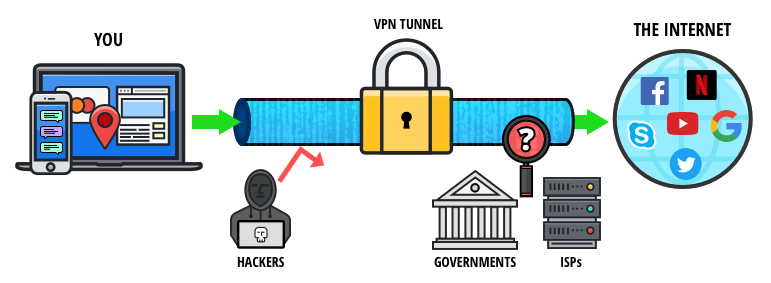
What’s a VPN?
This stands for Virtual Private Network, and it’s used to mask your real IP address and state that you’re somewhere else in the world, ensuring you’re able to stay anonymous. Let’s say you’re currently browsing the best deep web search engine 2024 in Berlin, Germany.
When using a VPN, you can route your internet traffic through Mumbai, India. This means anybody tracking your internet traffic or activity will trace you back through the internet rather than your real location in Berlin.
If you’re looking for one of the best VPNs to achieve this, check out NordVPN. NordVPN is available for Windows and Mac operating systems, as well as iOS and Android mobile devices. This application ensures all your devices are covered, and you’re protected at all times online.
Bonus Tip: How to spoof or hide your location on iPhone and Android devices? Check the tool below!

Dr.Fone - Virtual Location
1-Click Location Spoofer for both iOS and Android!
- Teleport from one location to another across the world from the comfort of your home.
- With just a few selections on your computer, you can make members of your circle believe you’re anywhere you want.
- Stimulate and imitate movement and set the speed and stops you take along the way.
- Compatible with both iOS and Android systems.
- Work with location-based apps, like Pokemon Go, Snapchat, Instagram, Facebook, etc.
1.2 Use the Tor Browser
Tor Browser is another tip for enhancing your online safety. It also supports bypassing geo-blocking!
When you’re browsing the Onion search engine and other Onion search engine links, be sure you’re using the original Tor Browser. This is so important because it’s the safest type of browser, and it’s designed to help you stay anonymous.
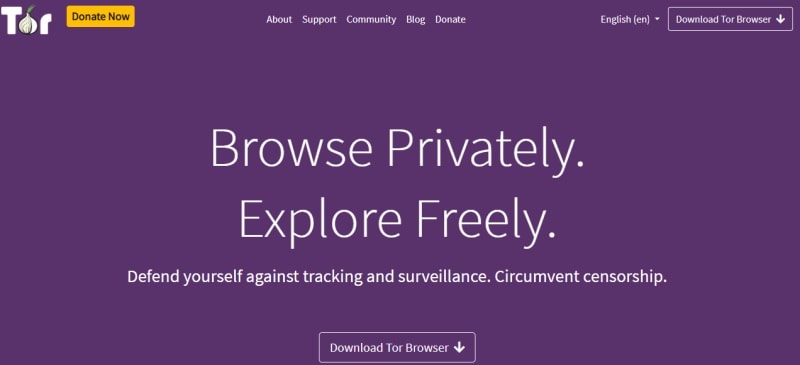
The Tor internet Browser keeps you safe since you’re able to access darknet search engine URL and the best deep web search engines 2023 via a public entry node before being bounced and routed through at least three different servers and networks before reaching the website you want to visit.
Much like the VPN, this helps you to remain anonymous and untraceable while browsing the Dark Web, ensuring you and your information stay safe and protected when using onion search engine inks and dark web search engine links.
Part 2. 5 Best Darknet Search Engines without Tor Browser
While using NordVPN and the Tor Browser is the best way to stay safe while browsing the Dark Web, it’s not for everybody. If you want to stick to using normal search engines to browse the Surface Web and research Dark Web information, you’ve come to the right place.
Note: The browsing activity can be tracked, monitored, and stored by the search engine providers. It’s also possible for your Internet Service Providers, hackers, and government agencies to track your activity. Just use a VPN to be anonymous online and prevent being tracked.
Below, we’re going to talk about five of the best onion link search engine websites you can access through your everyday normal browsers, such as Google Chrome, Firefox, and Safari, to help you locate the Dark Web websites and dark web search engine links you’re looking for.
#1 - Google
Of course, Google is going to come number one.
In the mobile and tablet search markets alone, Google holds an incredible 93% market share. If you’re looking for anything on the Surface Web, even information and directories for Dark Web websites, Google can provide a simple and clean user experience.
#2 - Yahoo
Yahoo used to be extremely popular several years ago but has recently taken a backseat to platforms like Google and Bing. However, the search engine has been operating since 2011, and Yahoo remains the number one email service provider, so this is a nice integrated experience.
#3 - Bing
Bing is the product of Microsoft’s attempt to rival the Google powerhouse in the search engine market; although it’s a renowned fact around the world that it doesn’t really compete. Bing aims to provide a more visual and engaging user experience, which fits an acquired taste.
#4 - Internet Archive

If you’re looking for an interesting search engine experience, Archive.org could be exactly what you’re looking for. This website takes a unique spin as you can search for any website hosted since 1996 and see exactly what it looked like on a year-by-year basis.
#5 - Ecosia
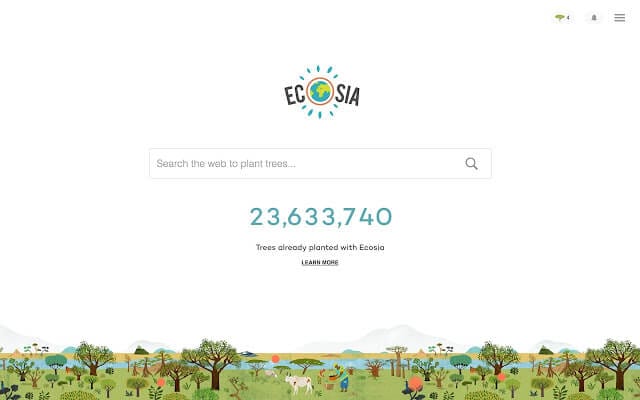
Ecosia is like a Tor search engine that aims to give something back.
Just like Google, Ecosia sells advertising space on its results pages. However, the difference here is that Ecosia then takes a large percentage of the money made and invests it into tree-planting projects around the world. They also donate to several ecological-related projects.
Part 3. 7 Best Darknet Search Engines with Tor Browser
If you plan on sticking with the Tor search engine to browse the Dark Web, there are again plenty of onion search engine download options out there that can help you stay anonymous while searching for a Tor website you might want to visit.
#1 - Torch
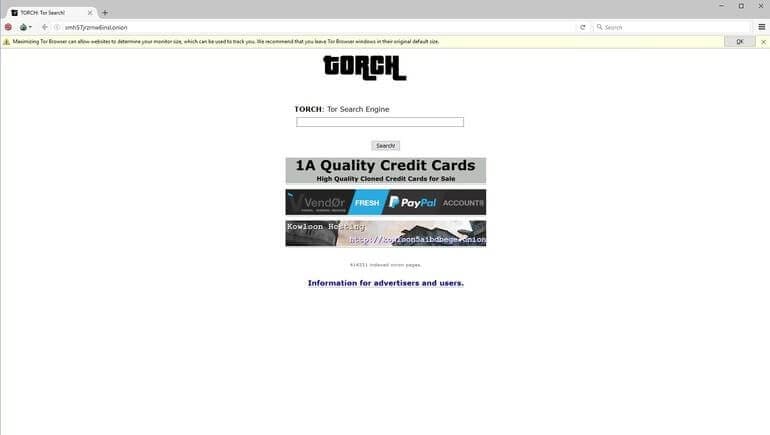
The torch is perhaps one of the most popular darknet search engines URL and websites to date and is renowned throughout the internet for having the largest onion search engine links and indexing database.
With more than a million hidden Dark Web results, it’s also one of the longest-standing onion link search engine websites around.
#2 - Onionland Search
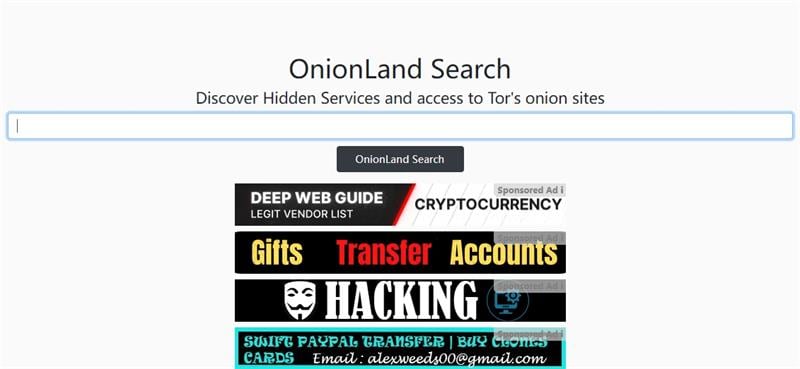
Onionland Search is another search engine designed for the dark web, utilizing Tor's anonymity and encryption to search for websites, forums, and blogs. It provides comprehensive search results that include descriptions, keywords, and images, covering various themes such as black markets, politics, and security. It is a valuable resource for those searching the dark web while maintaining anonymity and privacy. Onionland Search's key features make it a powerful tool for navigating the dark web while protecting user privacy and security.
#3 - Ahmia
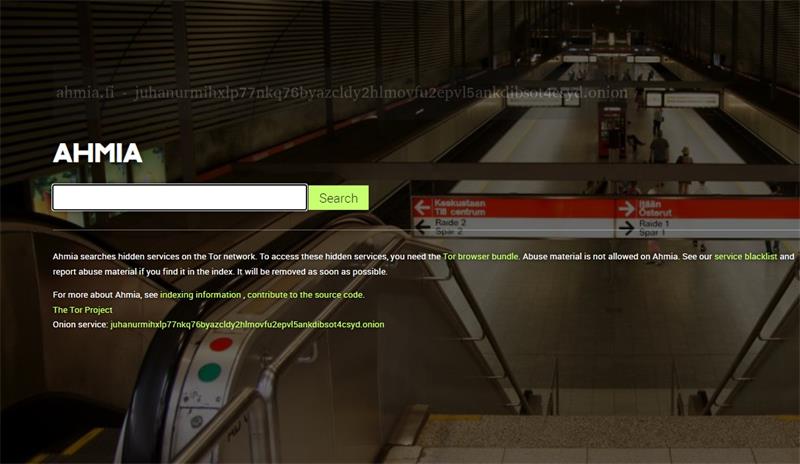
Ahmia is designed to provide a private and secure browsing experience. The search engine was created by a group of students and researchers from the University of Helsinki in Finland who are dedicated to protecting the privacy and anonymity of internet users. Ahmia helps users browse content hidden in the deep web, which may not be accessible through traditional search engines. Using Ahmia is simple - users just need to connect to the Tor network and enter keywords in the search box to start searching. The search engine also provides advanced search options, such as searching for sites in a specific language or excluding certain types of sites. Ahmia is a useful tool for finding content that may not be available through traditional internet browsing.
#4 - Uncensored Hidden Wiki
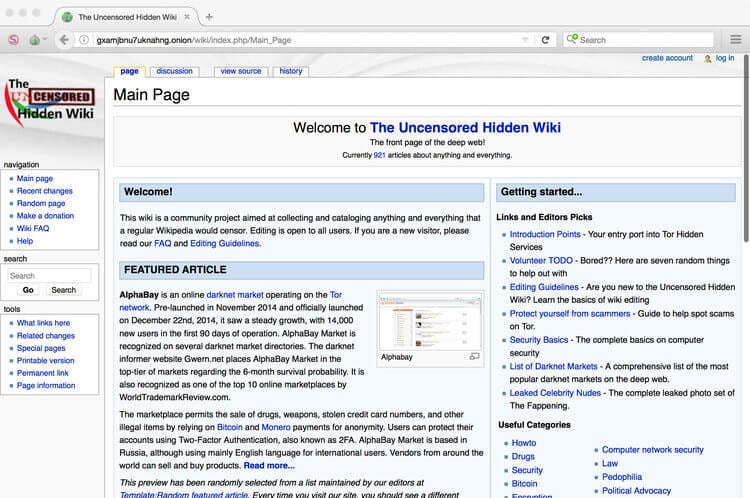
As we’ve discussed above, when browsing the Dark Web, it’s vital that you have your wits about you in order to stay safe and protected. Visiting the Uncensored Hidden Wiki is one of the places you’re going to want to stay alert.
While this dark side of the web search engine platform used to be so much worse than it is today, illegal websites can still be found throughout the database, so it’s vital you pay attention to what you’re clicking on, especially what darknet search engine URL you’re clicking on.
Nevertheless, the tor address database is full of great websites and content for you to browse through. Just be aware of what deep web search engines 2019 links and websites you’re searching for.
#5 - DuckDuckGo
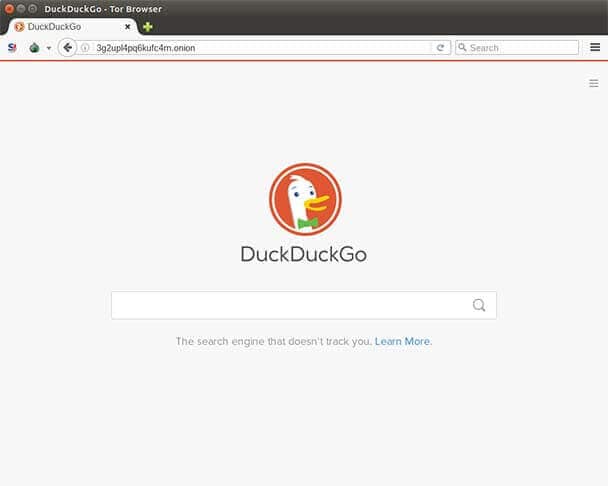
If you’re looking for anything on the Dark Web, DuckDuckGo is probably the best onion link search engine to go for. This tor net platform is known for its stance on beginning to rival Google.
Specifically, this tor search engine doesn’t display any ads on its dark web search engine lins network and doesn’t track user data or activity in any way.
#6 - Onion URL Repository

The Onion Repository is a rather basic and simple onion search engine link website, but it does boast over one million unique darknet search engine URL results and indexed pages, making it incredibly easy to browse a large selection of tor address Dark Web websites.
#7 – Virtual Library

Finally, we come to what is known as one of the oldest darknet search engine archives to exist on the entire internet and all its history. This onion search engine download archive practically has tor website list links and connections to every single topic you can ever imagine from social sciences to shopping channels.
We mean everything.
To give you an idea of its authenticity, the onion search engine platform was developed by Tim Berners-Lee. This is one of the guys who were responsible for founding the tor net and internet in the first place. This should help you understand the kind of angle this tor guide website has.
Disclaimer
Please note that all the information we’ve listed in this article is for EDUCATIONAL PURPOSES only and should be treated as such. We do not condone engaging or interacting with illegal activity both in real life or on the Dark Web, and we insist you avoid it at all costs.
If you choose to engage in illegal activity, you do so at your own risk, and we hold no responsibility for the consequences. Remember that partaking in illegal online activities can threaten your personal safety, and can lead to criminal prosecution, heavy fines, and even prison.
Dr.Fone Basic:
Better Control for Your Phone
Manage, transfer, back up, restore, and mirror your device
General Mobile Tips
- iPhone Tips
- iPhone Message Tips
- Use iPhone without Touch Screen
- Install Apps without iTunes
- Whatsapp from Android to iPhone
- Transfer from Android to iPhone
- Unlock iPhone without Passcode
- Bypass iCloud Activation Lock
- iPhone Backup Softwares
- iPhone Data Erase Softwares
- iPhone Data Recovery Softwares
- iPhone Stuck on Apple Logo
- Fake GPS location on iPhone
- Remote Control iPhone from PC
- iPad Tips
- Download WhatsApp on iPad
- Transfer Music from PC to iPad
- Backup iPad in DFU Mode
- Restore iPad from DFU Mode
- Restore iPad Without iTunes
- Clear iPad data
- Bypass iPad Activation Lock
- iPad Screen Recorders
- iPod Tips
- Reset iPod Touch
- Sync iPod to PC
- Transfer Music from iPhone to iPod
- Backup iPod in DFU Mode
- iPod Stuck in Recovery Mode
- Recover Data from Broken iPod
- Unlock iPod Without iTunes
- Bypass iPod iCloud Activation Lock
- Android Tips
- Manage Phone on PC
- Control Mac from Android
- Fix Android System Issues
- Unlock Android Phone
- Access Broken Android Phone
- Bypass FRP On Android
- View Saved Passwords on Android
- Install Apps to Android from PC
- Control Android from PC
- Fake GPS on Android
- Game Hacker Apps for Android
- Android Data Eraser Software
- Change Android Imei
- Root Android with PC
- Samsung Tips
- PC Suite for Samsung
- Samsung Kies for Win
- Samsung Kies for Mac
- Samsung ROM Download
- Unlock Samsung Devices
- Bypass Samsung S22 FRP
- Samsung Data Recovery App
- Transfer from Samsung to PC
- Smart Switch Not Working
- Android Root File Managers
- iTunes/iCloud Tips
- Downgrade iOS without iTunes
- Fix iTunes Error 2005/2003
- Fix iTunes Error 1100
- iPhone Stuck on Connect to iTunes
- iTunes Alternatives for Android
- View iTunes Backup Files
- iTunes Corrupt Backup
- Recover iOS Data from iTunes
- Transfer from iPad to iTunes
- Upload Camera Roll to iCloud
- Transfer from Google Drive to iCloud

















Selena Lee
chief Editor