How to fix it when MirrorGo fails to connect phones for adb conflicts?[Windows 10 only]
When the adb service of other third-party software conflicts with ours, your Android phone will fail to connect with our software. Generally, when it conflicts, the adb program in MirrorGo won’t start up, or it will restart and flicker constantly. Only when MirrorGo is the mere program to use the adb, the issue will be fixed.
Follow the steps after launching MirrorGo on the computer.
1. Press the “Windows” icon and “R” key on the keyboard at the same time.
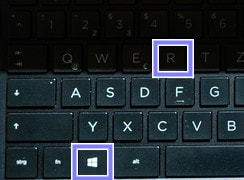
2. Enter “cmd” in the Run window and click “OK”.
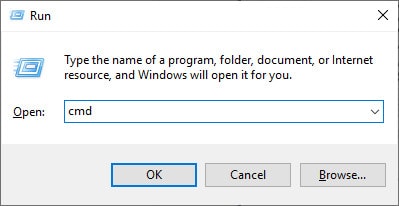
3. Copy and paste the command netstat -ano | findstr 5037 to the prompt windows and tap Enter.
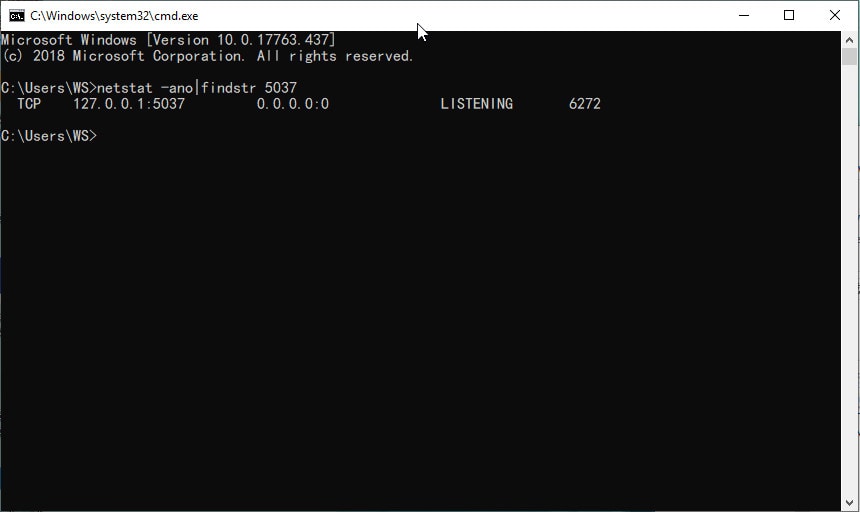
4. Wait until it completes. Scroll up the mouse and find the line with “LISTENING”. Now, remember the number at the end of this line.
5.1 Press Ctrl+Shift+Esc at the same time to open Task Manager.
5.2 Click on “Details” and find the exact numbers that you remember in Step 4 under PID. The corresponding Name followed by the number is the program using the adb.
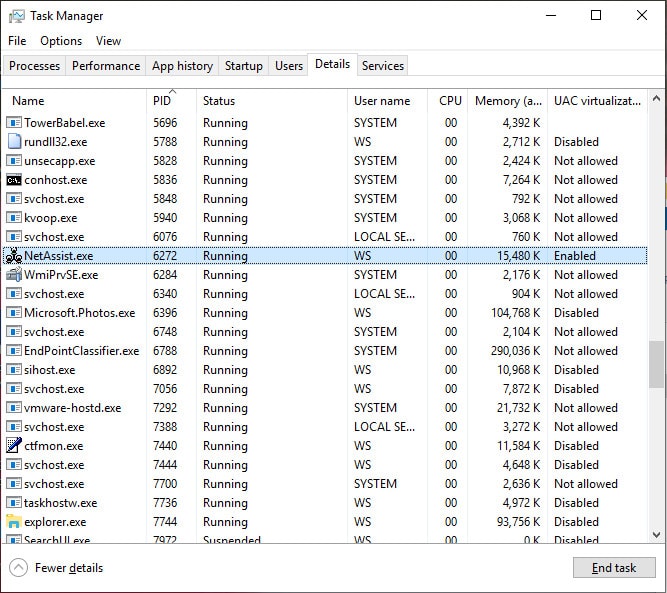
5.3 Right-click on the program and choose “End task”.
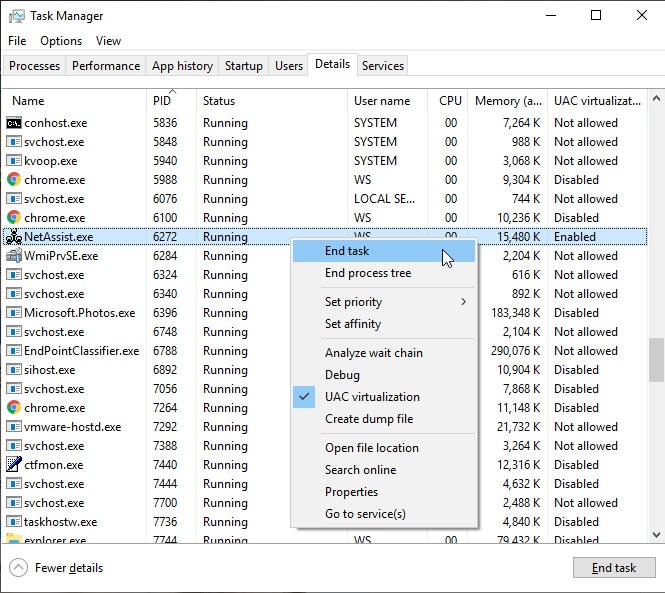
6. After all steps are done, close, and launch MirrorGo software again.











