[Step 1] Make sure that you unlock your device if you have a screen lock password set.
[Step 2] Update your iTunes to the latest version.
* Tip: How to Get the latest version of iTunes? *
1) For Mac
1) Open iTunes.2) From the menu bar at the top of your Mac screen, choose iTunes > Check for Updates.
3) Follow the prompts appeared to install the latest version.
2) For Windows
1) Open iTunes.2) If the menu bar isn't showing, hold down the Control and B keys to show it. Learn more about the iTunes for Windows menu bar.
3) From the menu bar, select Help > Check for Updates.
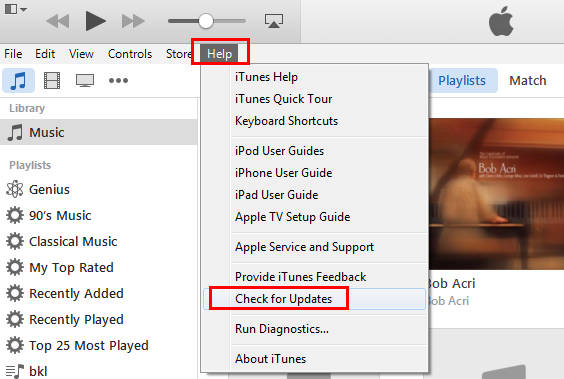
4) Follow the prompts to install the latest version.
[Step 3] Remove the encryption of your iTunes backup files if it’s been set.
* Tip: To turn off iTunes backup encryption, enter the password and uncheck the Encrypted backup box in iTunes. Your encryption password is always required to turn off backup encryption.
You can't use an encrypted backup if you don't have the password. If you forgot your password, the only way to turn off backup encryption on your device is to erase your device and set up as new. Erasing removes all data from your device. If you don't want to erase your device, restore from an iCloud backup instead. *
If the problem persists, try the following steps.
1. Disable your antivirus program while running Dr.Fone, if you have one installed.
* Tip: How to disable antivirus software? *
(It should be noted that the instructions below are for temporarily disabling an antivirus program, not uninstalling antivirus and other programs on Windows.)
-
Open Action Center by clicking the Start button, clicking Control Panel, and then, under System and Security, clicking Review your computer's status.
-
Click the arrow button next to Security to expand the section.
If Windows can detect your antivirus software, it's listed under Virus protection.
-
If the software is on, check the Help that came with the software for information on disabling it.
Windows doesn't detect all antivirus software, and some antivirus software doesn't report its status to Windows. If your antivirus software isn't displayed in Action Center, and you're not sure how to find it, try any of the following:
-
Type the name of the software or the publisher in the search box on the Start menu.
-
Look for your antivirus program's icon in the notification area of the taskbar.
2. Restart both your device and your computer.
3. If you have access to another computer, test the Dr.Fone program there. You can use the same download URL and registration code that you used on your current computer on the new one.
4. Disconnect all other USB devices from your computer (with the exception of your mouse and keyboard).
5. Re-install the Dr.Fone for iOS software. Click https://download.wondershare.com/drfone_full3360.exe to reinstall.
* Tip: For iOS 7 devices(Click to check the iOS version on your iPhone, iPad, or iPod touch), if the device has not previously been attached to that computer, you will be prompted to trust the computer you are attaching to. You will want to select "Trust" in this instance.
If there is no prompt, manually re-connect the device to the computer until the prompt does appear.
If you are still experiencing difficulty, please click on the "I need direct assistance" ![]() to contact our team for help.
to contact our team for help.











