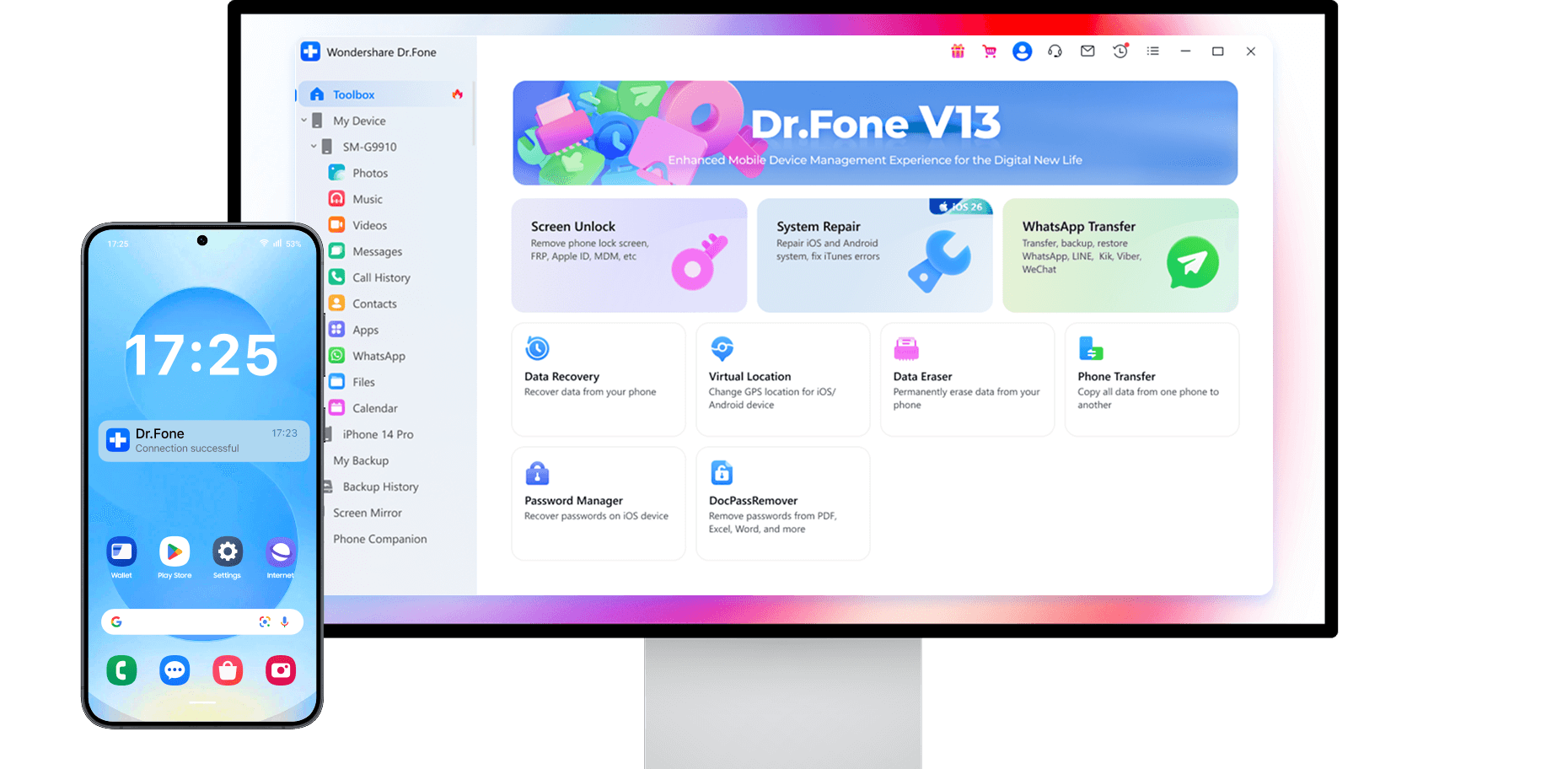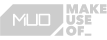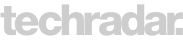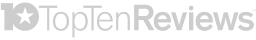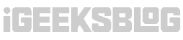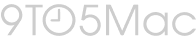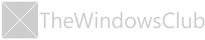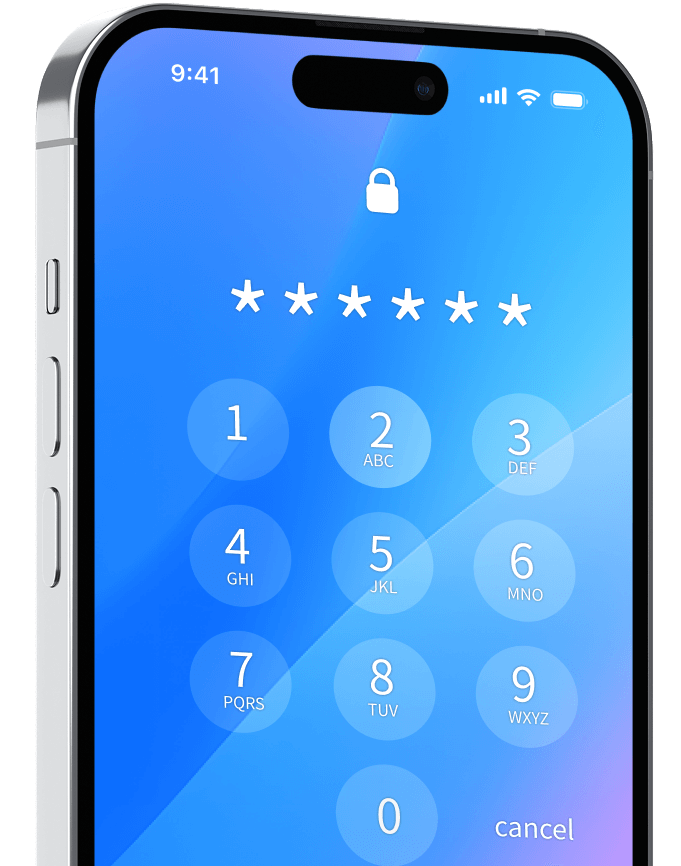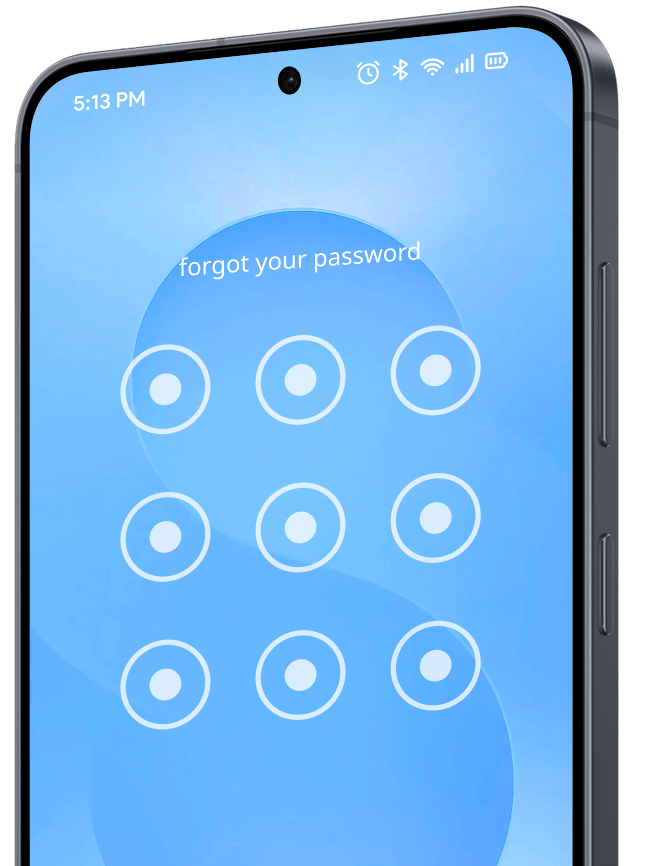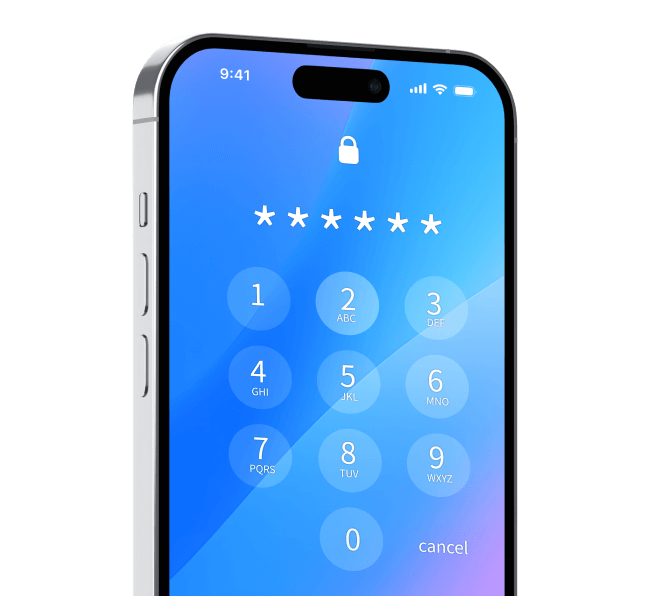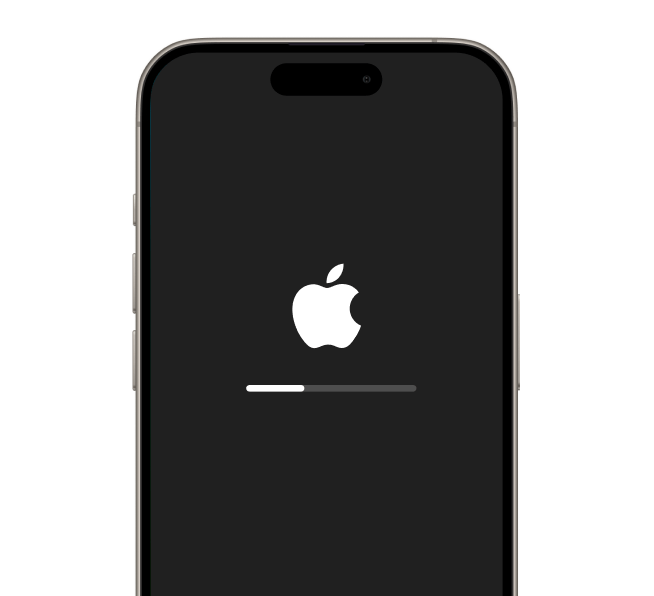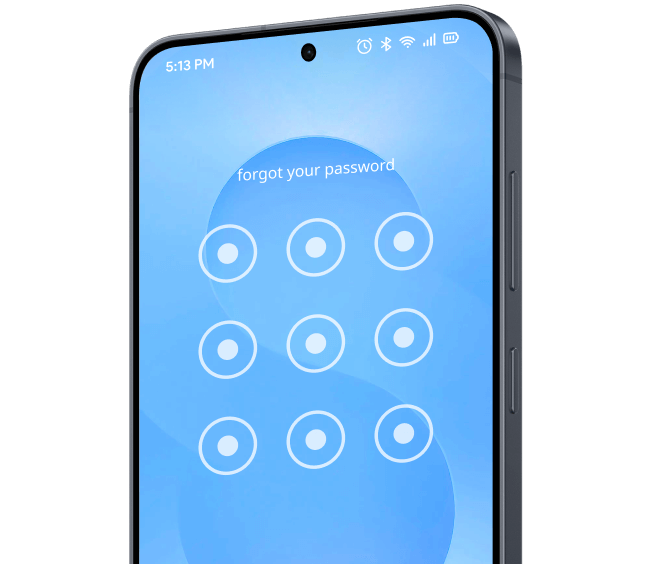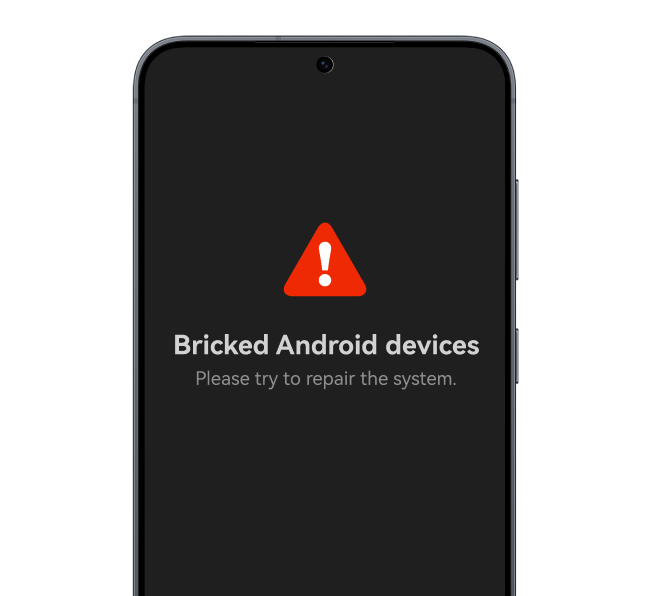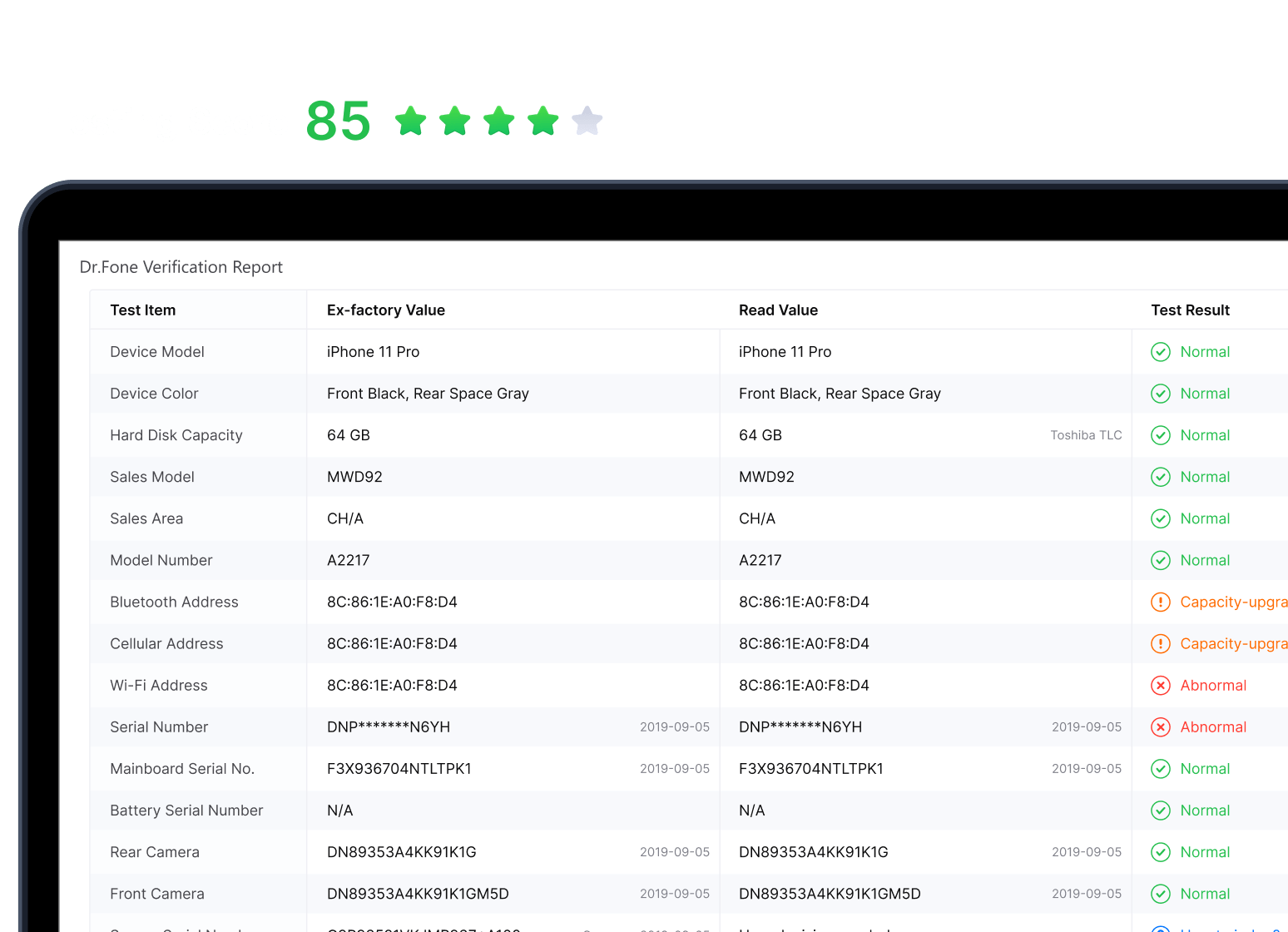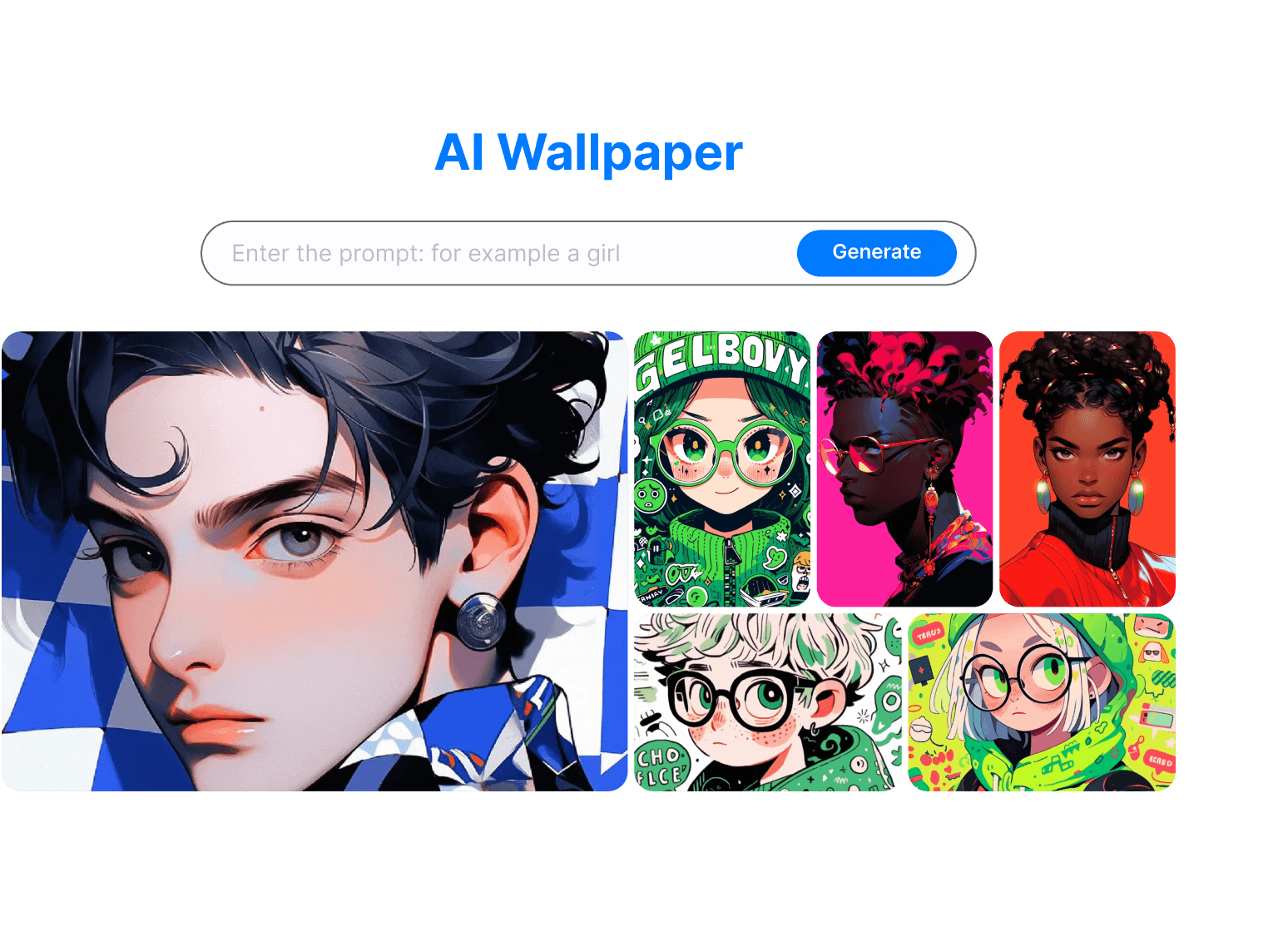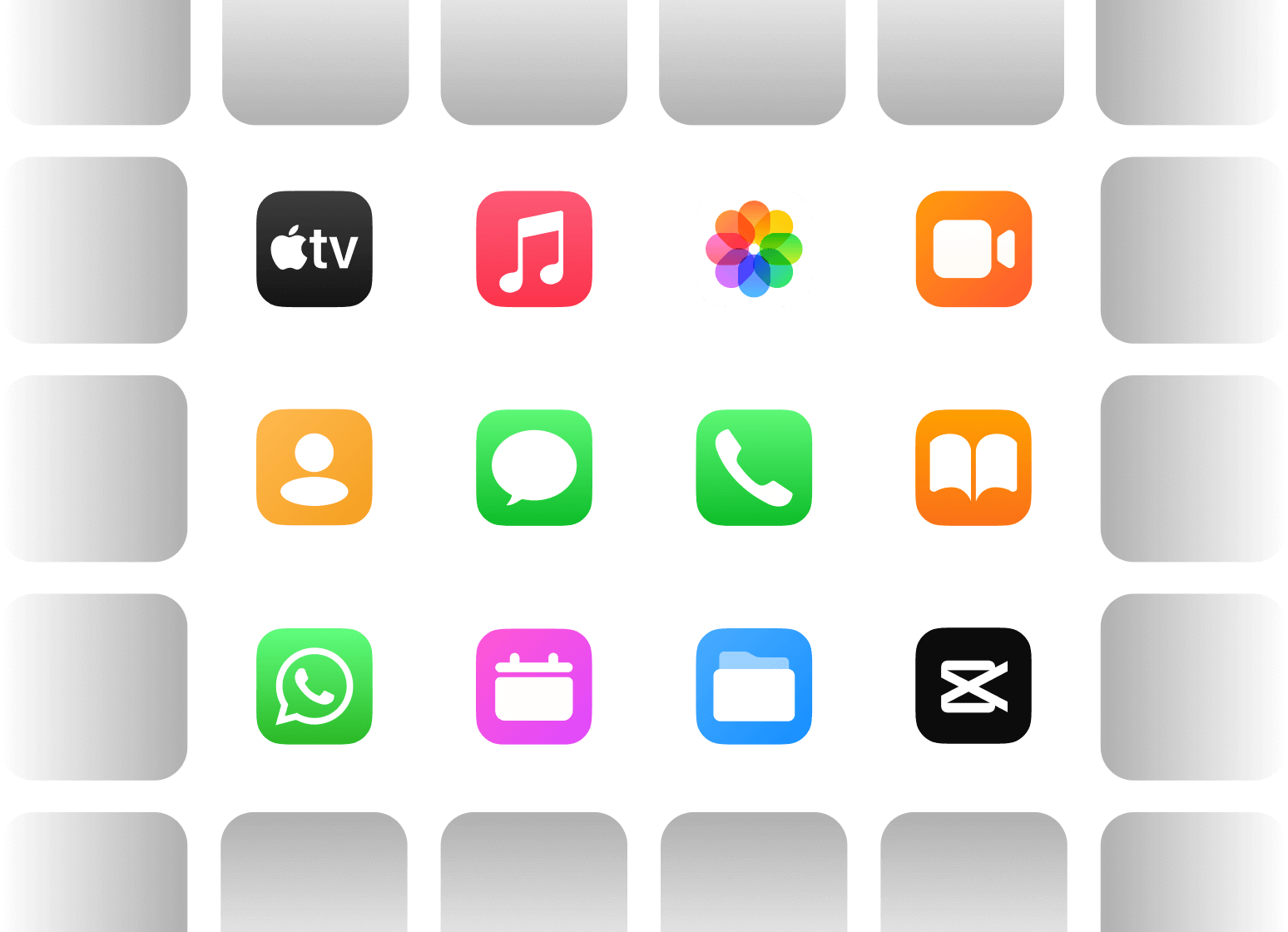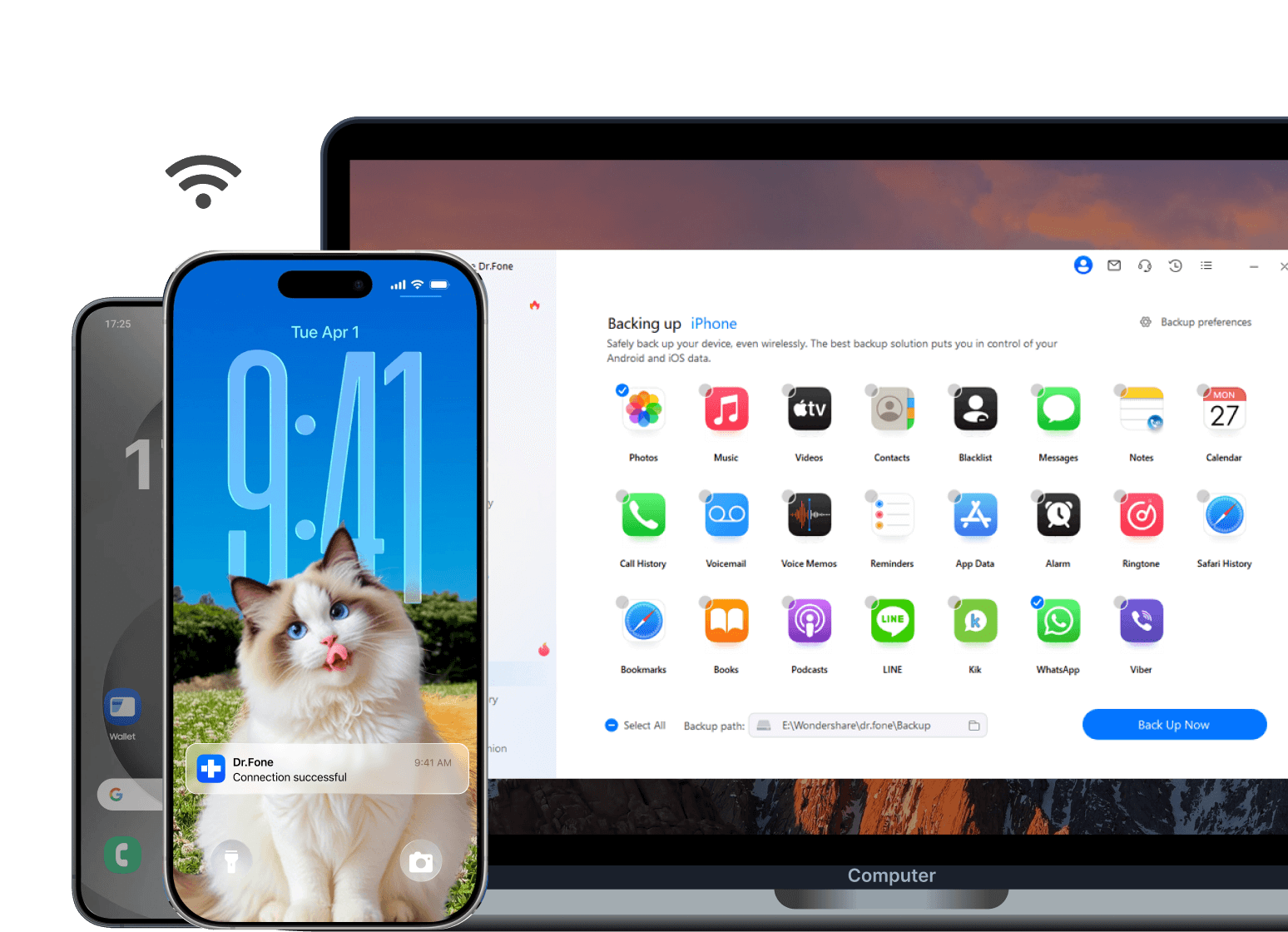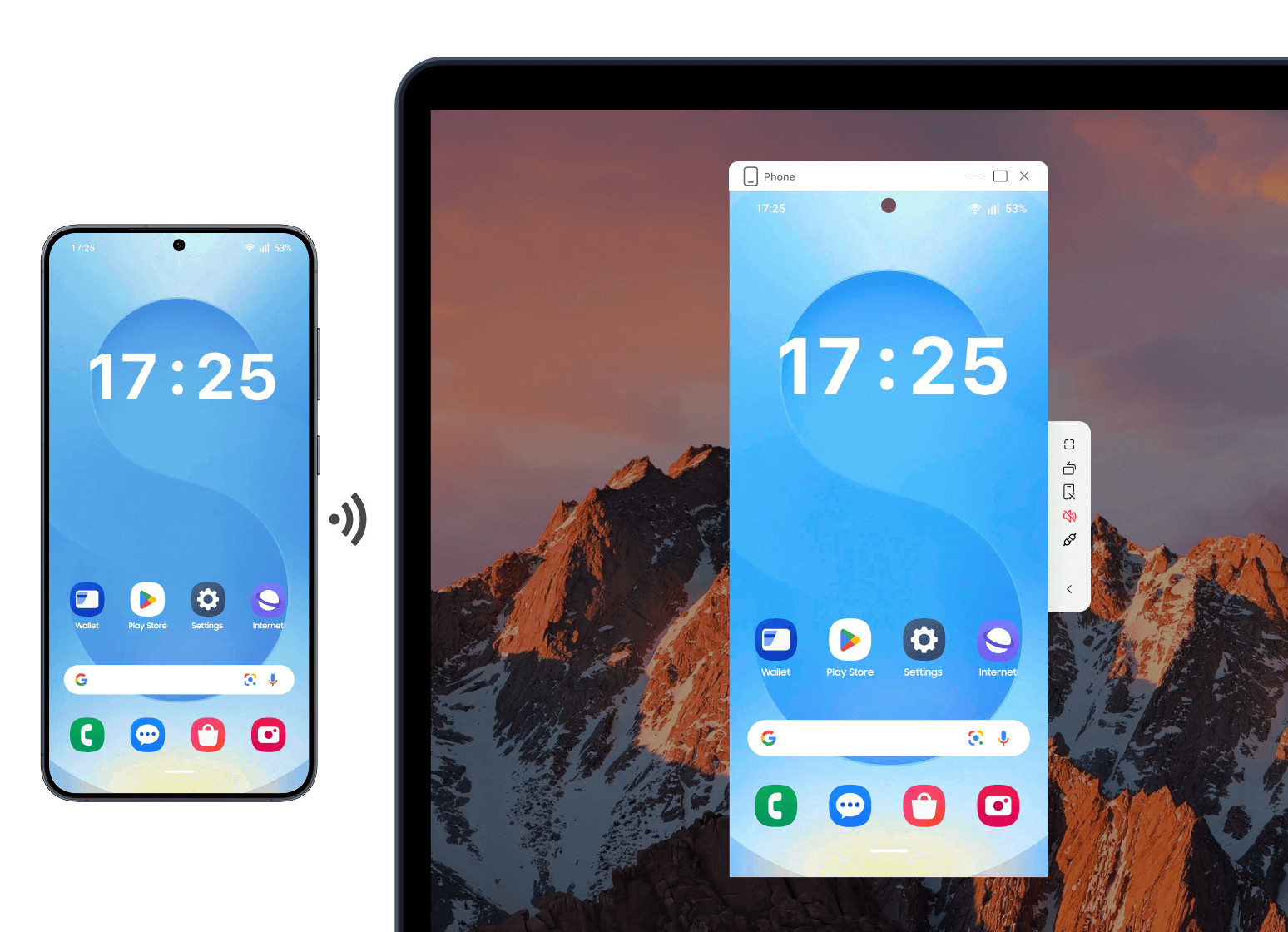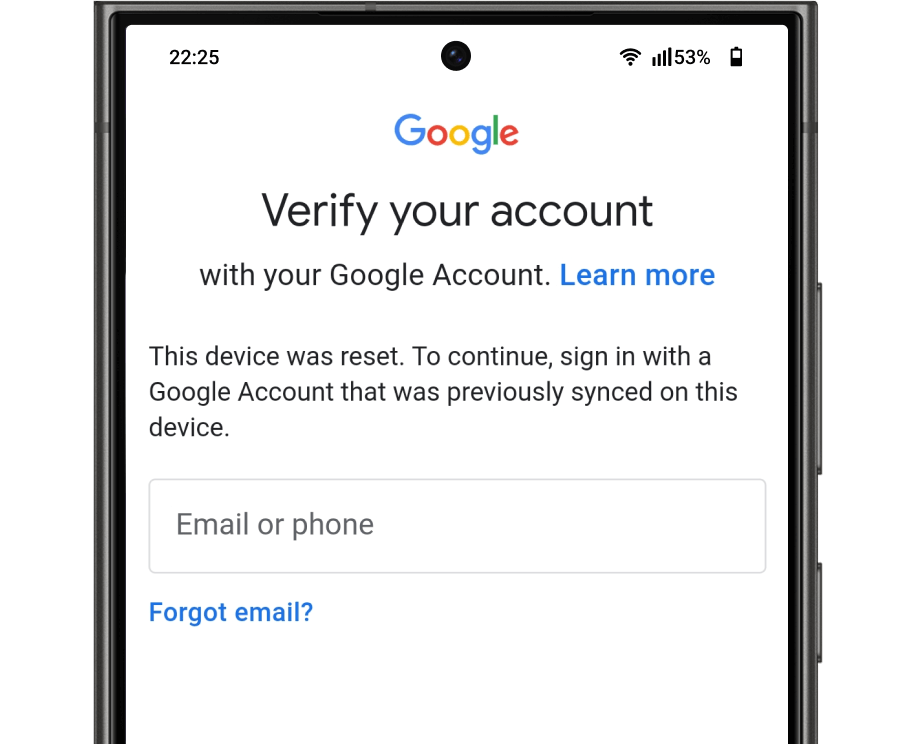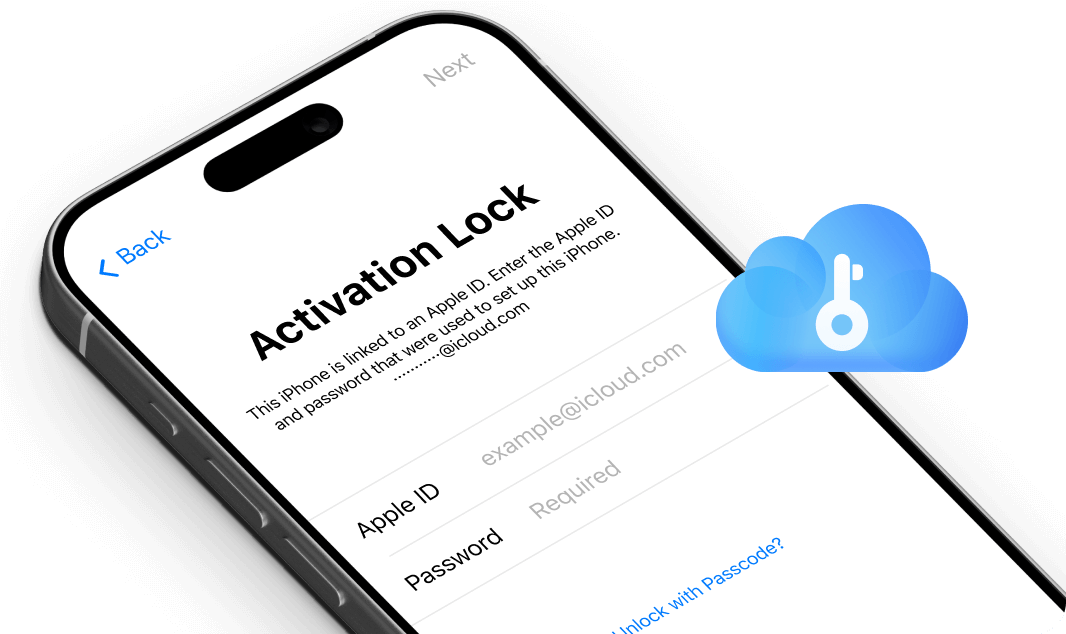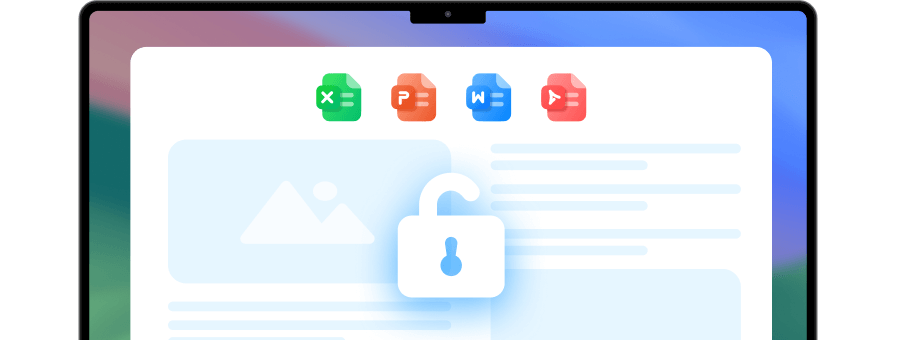Remove types of lock screens from multiple iOS devices and systems.
Learn more >
All in One.
All Solutions in One Toolkit.
Manage your phone, repair your system, recover your data, transfer your files, and so on. Whatever you need, Dr.Fone is at your service.

Screen Unlock
Remove types of lock screens from multiple devices and systems, plus FRP, iCloud lock, Apple ID, and more.
iOS
Android
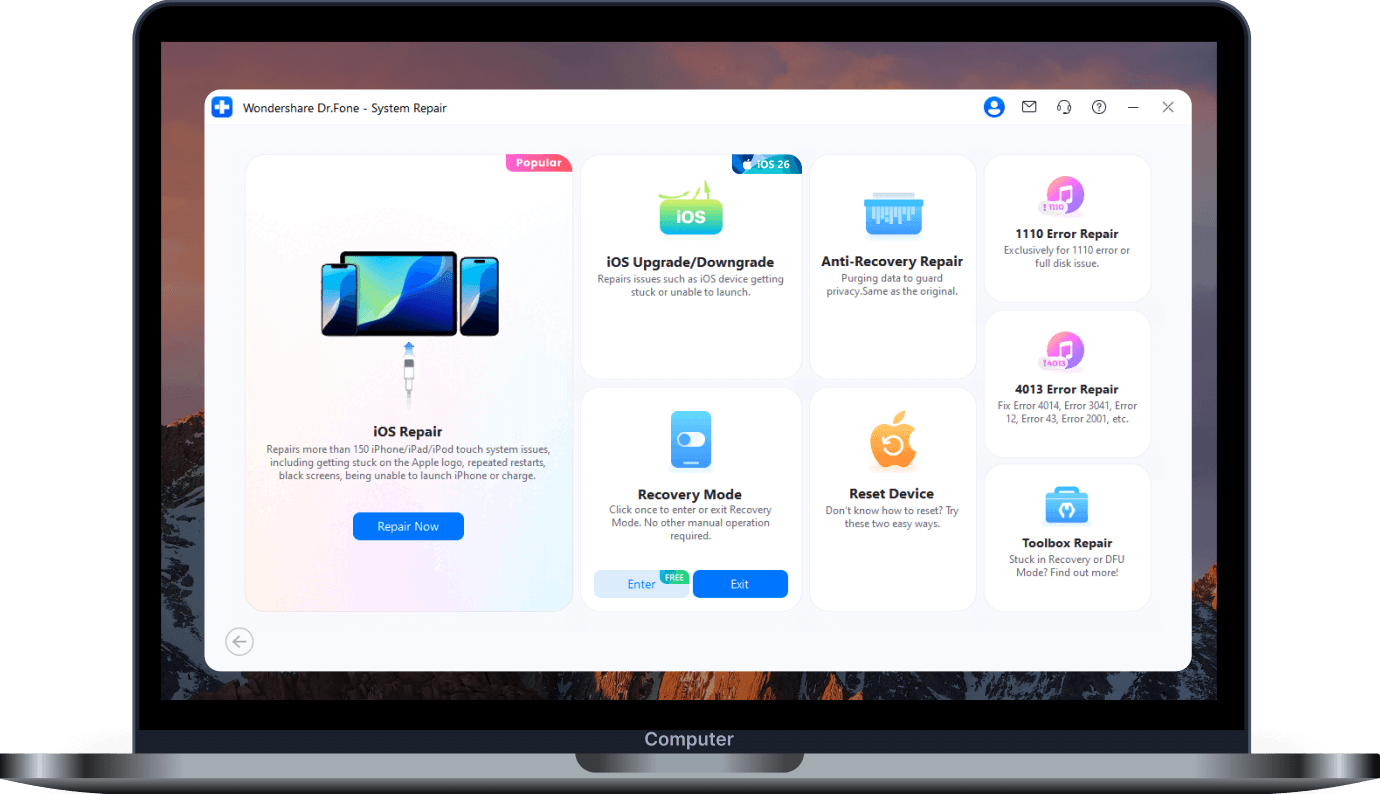
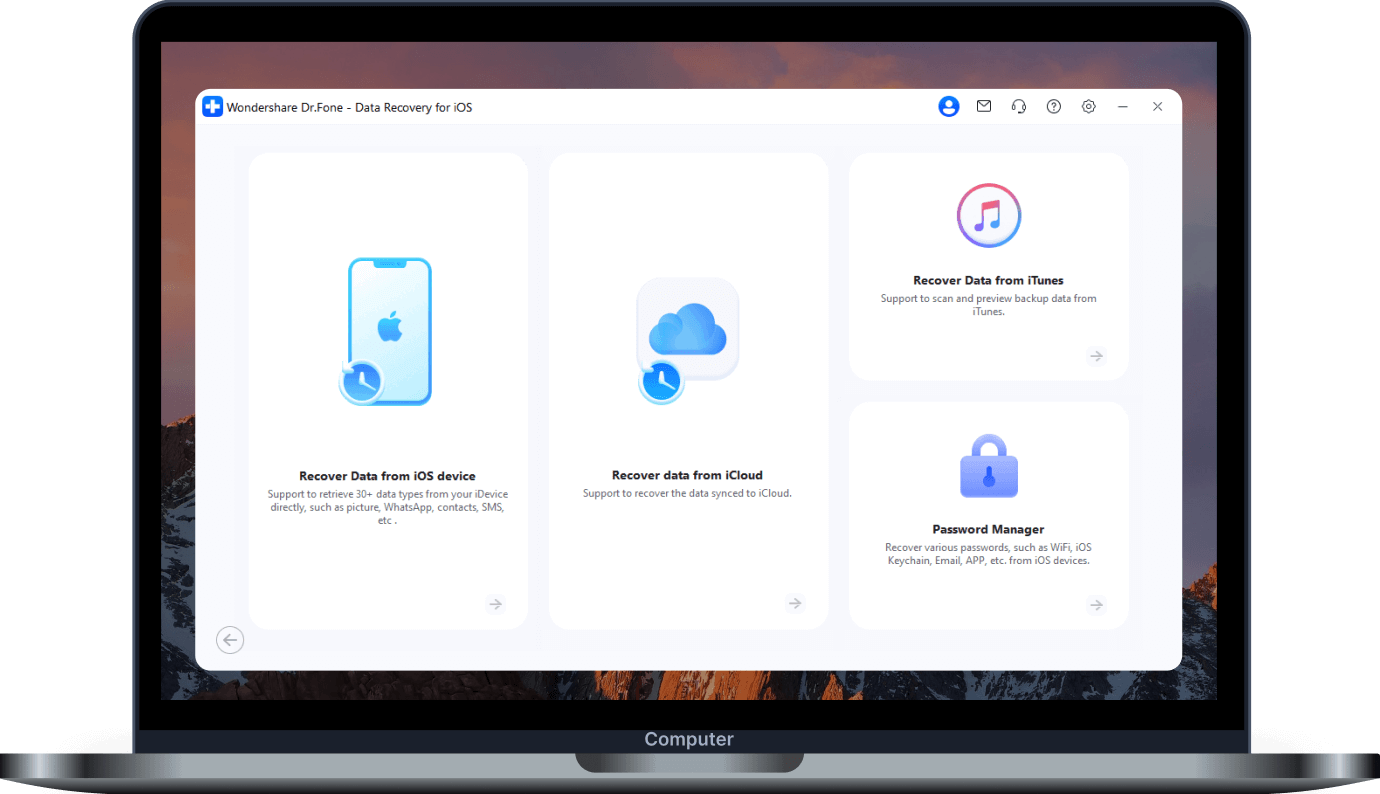
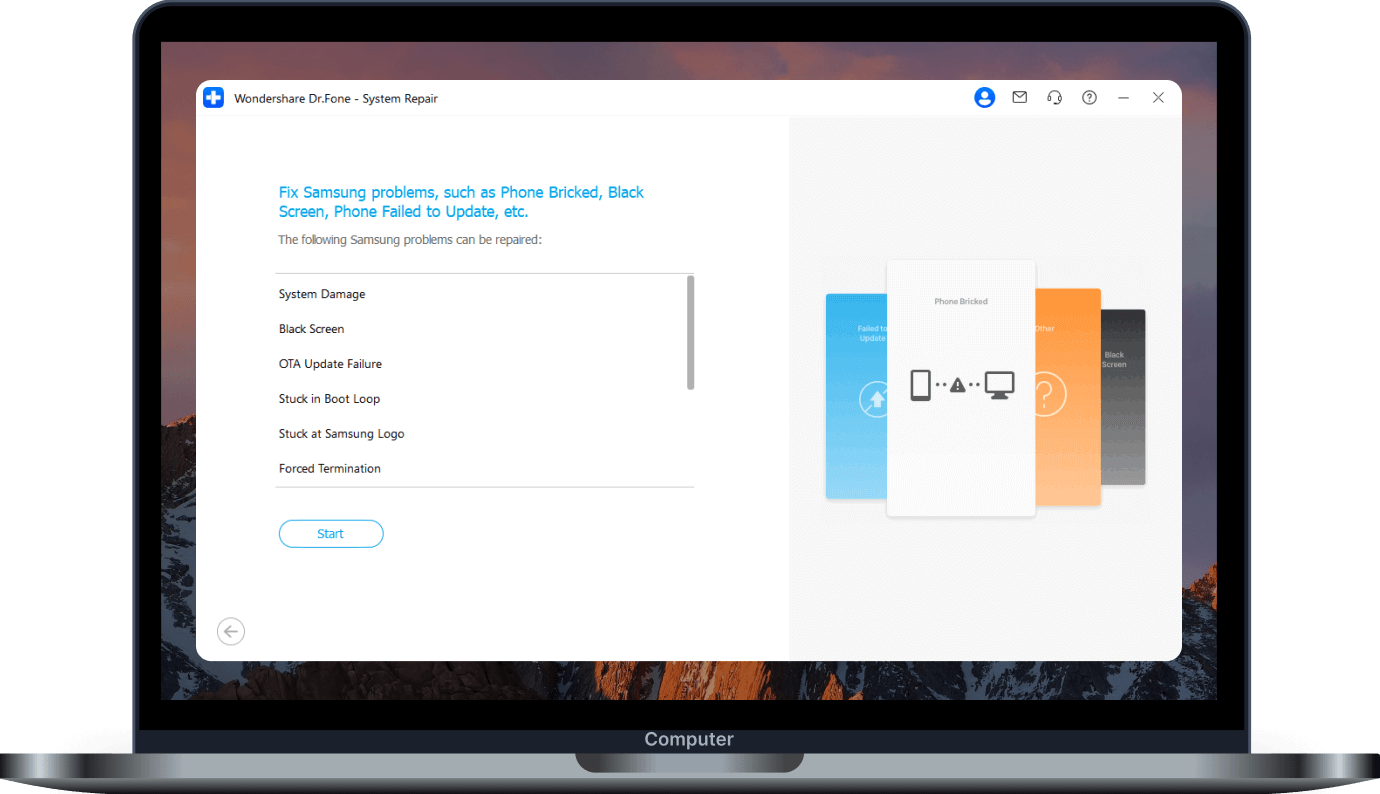
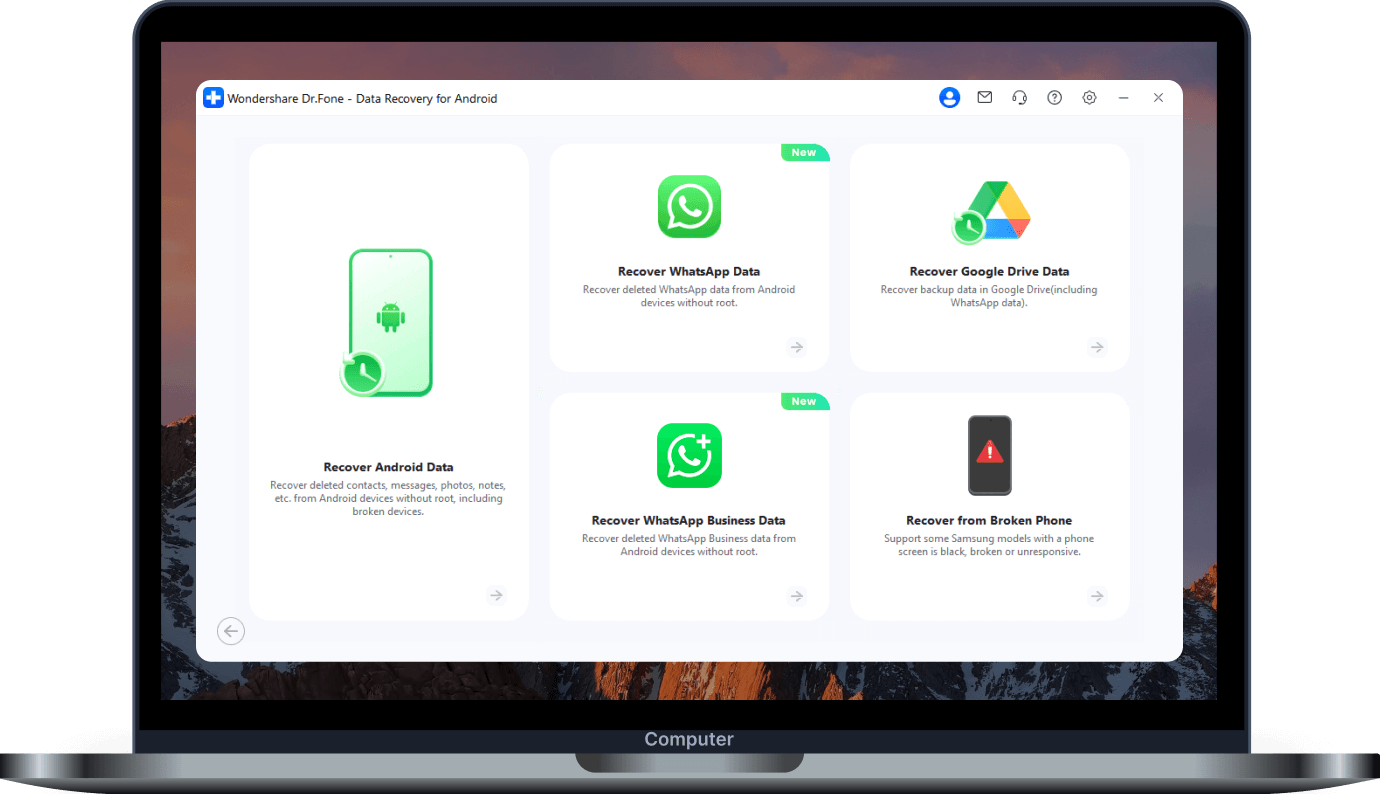


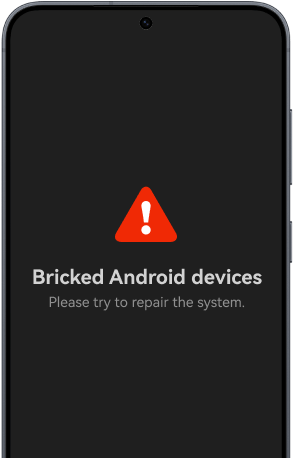

* (Viber, Line, and WeChat are also supported.)
iOS
Android
One for All.
One-stop Solution for All Your Basic Problems.
My Device
My Backup
Screen Mirror
Phone Verification
AI Functions
Discover What’s New & What Users Love
The Right Ones for All of You
We Love Dr.Fone

All in One & One for All
Dr.Fone takes over all your phone management problems with a one-stop solution.












 100% Secure
100% Secure