1. SRSRoot
The SRSRoot is one of the rooting software for Android devices. It is through the SRSRoot that you can easily root the Android phone or tablet and offer options to remove the root as well. All of these important rooting features can be done in one single click.
Features:
- Free of charge
- Two ways to root: Root Device (All Methods) and Root Device (SmartRoot)
Pros:
- Has unroot features
- Work well with Android OS 1.5 up to Android OS 7
Cons:
- Does not support Android OS 4.4 and up.












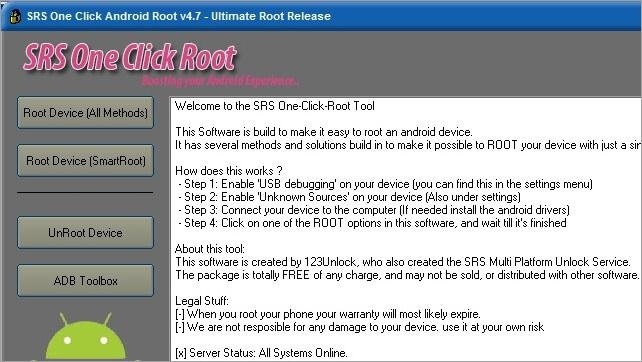


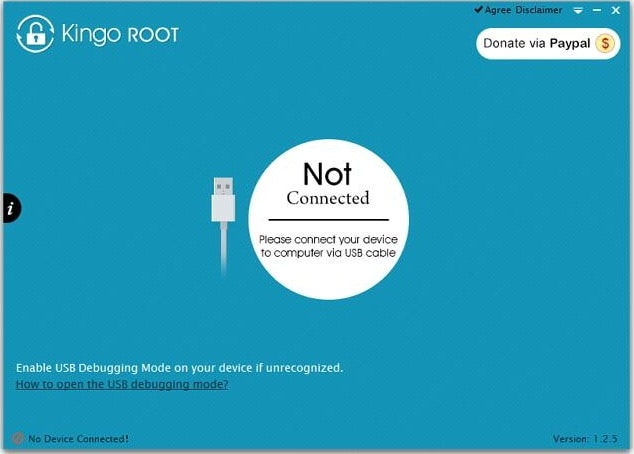
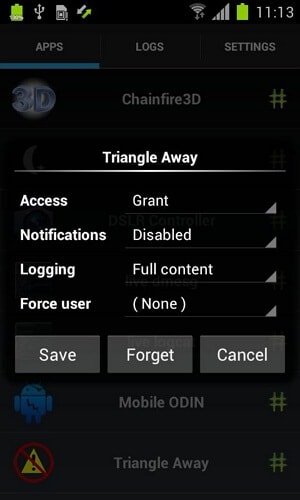
![free online rooting tools: Superuser X[L]](https://images.wondershare.com/drfone/article/2018/03/root-android-online-supersuxl.jpg)

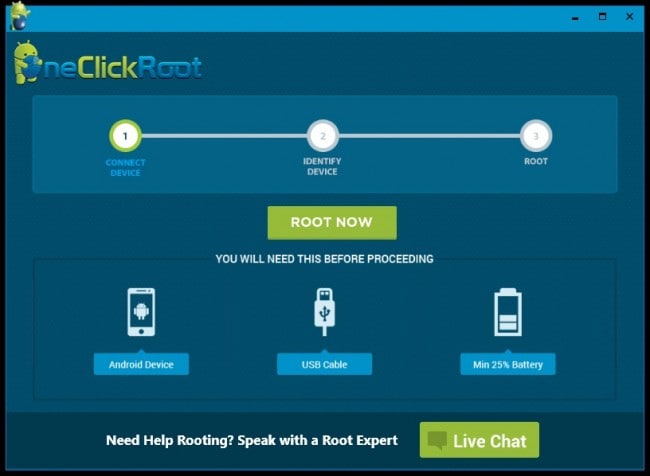
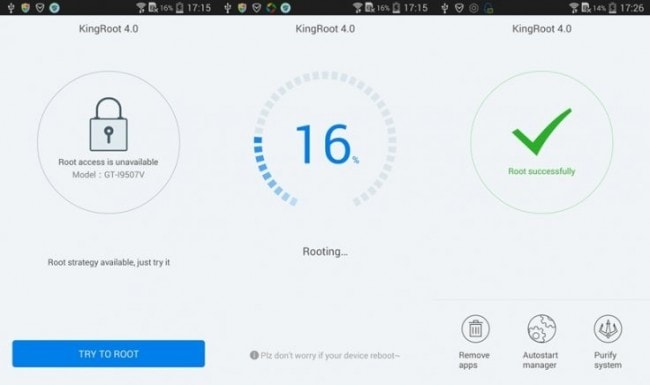





James Davis
staff Editor