6 Things to Do before Rooting Android Devices
Oct 24, 2025 • Filed to: Device Data Management • Proven solutions
Dr.Fone Basic:
Better Control for Your Phone
Manage, transfer, back up, restore, and mirror your device
Rooting your Android device lets you get around the limitations set by your manufacturer. You're able to remove bloatware, speed up your phone, install latest version, flash a ROM, and more. If you decide to jump to root process, there are 7 things you must do before rooting your Android devices.

1. Backup Your Android Device
You never know what will happen during the rooting process. To avoid any data loss, making a backup for your device is pretty important and necessary. Check how to backup android device>>

2. Battery is a Must
Do not ignore the battery level of your Android device. Rooting might be hours of work for a newbie. It's possible that your Android dies in the rooting process due to a drained battery. Therefore, make sure your battery is charged to 80%. Ideally, I recommend a 100% charged battery.

3. Install Necessary Driver for Your Android Device
Ensure that you have download and installed the necessary driver for your Android device on computer. If not, download driver from official website of your manufacturer. Additionally, you must enable USB debug on your Android device. Otherwise, you can't root.

4. Find a Suitable Rooting Method
A rooting method does fine for one Android device, which doesn't mean it works for you. You must know clearly about your device specific. According to the device specific, find a suite rooting method.

5. Read and Watch Rooting Tutorial
It's great for you to read many articles about rooting tutorials and keep in mind. This makes you stay calm and know the complete rooting process. Watch some video tutorial if condition permits. A video tutorial is always better than plain simple words.
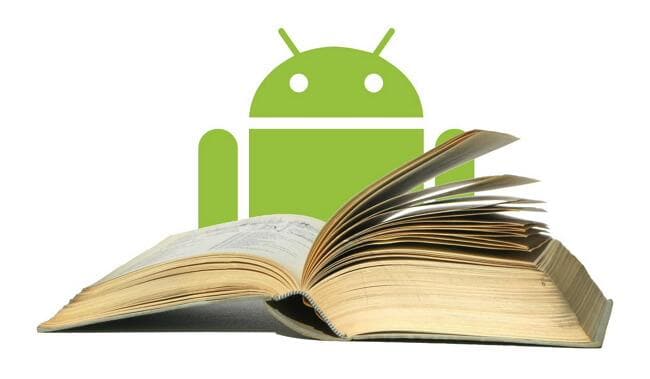
6. Know How to Unroot
Chances are that you might have trouble in rooting and want to unroot to get everything back to normal. To make things earlier at that time, you can now search the internet to get known some tips about how to unroot your Android device. Actually, some rooting software also allow you to unroot Android device.

Dr.Fone Basic:
Better Control for Your Phone
Manage, transfer, back up, restore, and mirror your device
Android Root
- Generic Android Root
- 1. Text Message Apps for Android
- 2. Root Android ONE Devices
- 3. Best Android Root File Managers
- 4. Get Root Access with Computer
- 5. Delete Preinstalled Apps on Android
- 6. Get Free In-APP Purchase
- 7. Wifi Hotspot Apps without Rooting
- 8. Get Root Access on Android
- 9.Root Android Devices
- 10.Root Android Phones and Tablets
- 11.Root Smartphone on Android
- 12.Why Root Android and How to Root it
- 13.Root Android 4 Series in Two Ways
- 14.Tools to Root Android Online
- 15.Root Android without PC
- Specific Android Root
- 1. Root Samsung Galaxy S7& S7 Edge
- 2. Root LG Devices with Root Script
- 3. Samsung Root Software to Root
- 4. Root Motorola Devices
- 5. 2 Solutions to Root ZTE Devices
- 6. Solution to Root Huawei P9 Safely
- 7. 2 Methods to Root Nexus 7 Easily
- 8. Solutions to Root Sony Devices
- 9. Root Any HTC Device in One Click
- Android Root Tools


















James Davis
staff Editor