Best 8 Android Root Tools to Get Root Access with or without Computer
Oct 24, 2025 • Filed to: Device Data Management • Proven solutions
Dr.Fone Basic:
Better Control for Your Phone
Manage, transfer, back up, restore, and mirror your device
To get root access, finally, you make up your mind to root your phone or tablet, but get stuck on selecting the right one from lots of Android root tools? You don’t have to.
How do you root your phone?
- Select and download the Android Root tool.
- Enable the Android Root tool to access your Android devices.
- Root your Android phone or tablet easily.
This article shares with you the best 5 Android root software and the best 3 Android root apps to help you root your Android phones or tablets and get root access to your Android devices, which would help you root your Android phone with or without computer easily.
Android rooting might cause data loss on your phone. Check out this Android backup software to take a full backup beforehand.
Part 1. Best 4 Android Rooting Tool to Root Android with Computer
In this part, I recommend the best 5 root tools for Android, which enable us to root your phone or tablet from the computer easily and conveniently. If you failed to find the tool you need, you could also check the top 30 Android Root Apps in 2017. You can also get Security Apps for Mobile Phones after you root your Android phone.
1. Kingo
Kingo is another free software for Android rooting. Like Wondershare TunesGo, it also enables you to root your Android phone or tablet in 1 click. It supports Android 2.3 up to Android 4.2.2 and works well with HTC, Samsung, Sony, Motorola, Lenovo, LG, Acer, and so on.
Download URL: http://www.kingoapp.com/
Pros
- Fully compatible with Android 2.3 up to Android 4.2.2.
- Enable to remove root at any time.
- Free of charge.
- Safe and risk-free.
Cons
- Not support Android 4.4 or up.
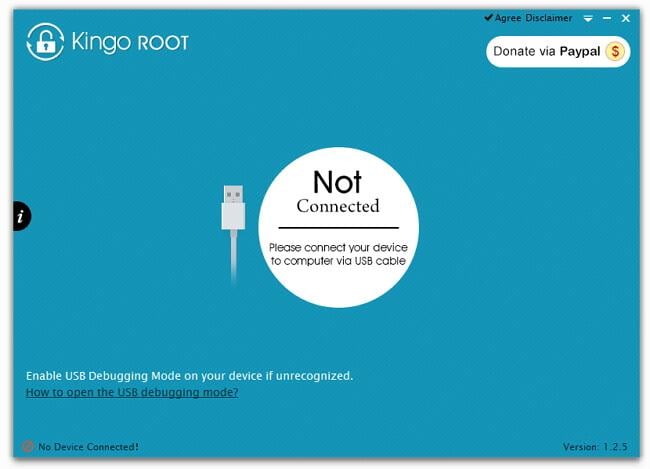
2. SRSRoot
SRSRoot is a little rooting software for Android. With it, you can root your Android phone or tablet, as well as remove root access of rooted Android devices with a single click. It’s free of charge and provides you with two ways to root. One is Root Device (All Methods) the other is Root Device (SmartRoot).
Download URL: http://www.srsroot.com/
Pros
- Work well with Android 1.5 up to Android 4.2.
- Support unroot.
Cons
- Not support Android 4.4 or up.

3. Root Genius
As its name suggests, Root Genius is a smart Android root software created in China. It makes Android rooting simple, easy, and fast.
Download URL: http://www.shuame.com/en/root/
Pros
- Support more than 10,000 Android phones.
- One-click to root, simple, and easy.
- Enable to flash custom ROM, and remove built-in-apps after rooting.
- Compatible with Android from 2.2 to 6.
- Free
Cons
- Not offer unroot function for the time being

4. iRoot
Just like Root Genius, iRoot is another powerful root software created by Chinese people. Just one click, and you can be the master of your rooted Android phone or tablet.
Download URL: http://www.mgyun.com/en/getvroot
Pros
- Support thousands of Android phones.
- The high success rate of rooting Android.
- Free of charge.
Cons
- Not offer unroot function for the time being.

Part 2. Best 3 Root Apps for Android to Root Android without Computer
In this part, I recommend the best 3 Android root apps, which enable you to root your phone or tablet directly on your Android devices. So that you can root without PC easily.
1. SuperSU Pro Root App
SuperSU Pro: SuperSU (Stands for superuser) is a root access app for Android, which can grant or deny access to root whenever any app requests root access. It will record your choice and allow those apps to access root without prompting. It also makes a log of root accesses of rooted Android devices. This Android root app is a good choice to help you root without PC.
Features
- Root access prompting, logging, and notifications.
- Temporarily unroot or completely unroot your phone or tablet.
- Work even when Android is not properly booted.
- Wake on prompt.
- Work as a system app.
- Accesses it by dialing *#*#1234#*#* or *#*#7873778#*#* from the dialer even it is hidden from the launcher.
- Selectable themes Dark, Light, Light- Dark Actionbar, and Default device.
- Selectable icons for the Android root app.
Advantages
- Smooth Android root app, no extra load on CPU.
- No advertisement.
- Can be hidden.
- Small in size, just 2.2MB space.
- Root without PC.
Disadvantages
- You cannot lock the app with a pin, but this feature is added in the Pro version which is a paid version of this app.
Download SuperSU Pro from Google Play Store: https://play.google.com/store/apps/details?id=eu.chainfire.supersu.pro
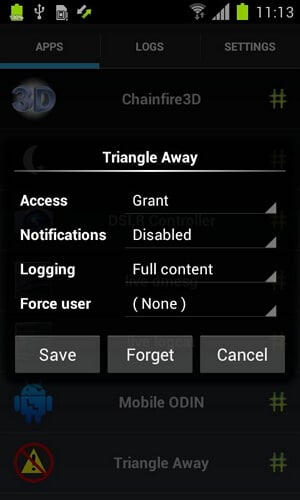
2. Superuser Root App
This rooted app for Android does almost the same as the SuperSU Android Root tool. With this app, you are going to get PIN protection for the fee, which is available after paying for it in the SuperSU.
This Android root app is a little heavy compared to SuperSU when it comes to CPU use. The interface was not that good when the beta version was launched, but the official version is fine and runs smoothly and root without PC. The developer of this app has announced that this app will always be free and no paid version will ever be launched.
Features
- It provides multi-user support (Android 4.2 onwards).
- It is an open-source project; you can find the source code on Github.
- PIN protection. It asks for a PIN whenever it encounters a root access request.
- Every root app for Android can be configured separately.
- Root access prompting, logging, and notification features.
- Root without PC.
Advantages
- It can handle multiple root access requests at the same time.
- Updates very frequently in the marketplace, hence you will get added support to all the newly rooted Android versions almost instantly.
- You can set the duration of the request before they time out.
- If you are looking for a free rooted Android app, then you cannot find any app better than this one. You will never feel that you make a compromise by not going for a paid Android root app.
- No security voids in this rooted Android app, everything is transparent.
Disadvantages
- This Android root app is a little bit heavy in terms of CPU uses
- The interface could be made better, but this can be of personal preference. If I don't like the interface doesn't mean you will feel the same.
Download Superuser from Google Play Store: https://play.google.com/store/apps/details?id=com.koushikdutta.superuser
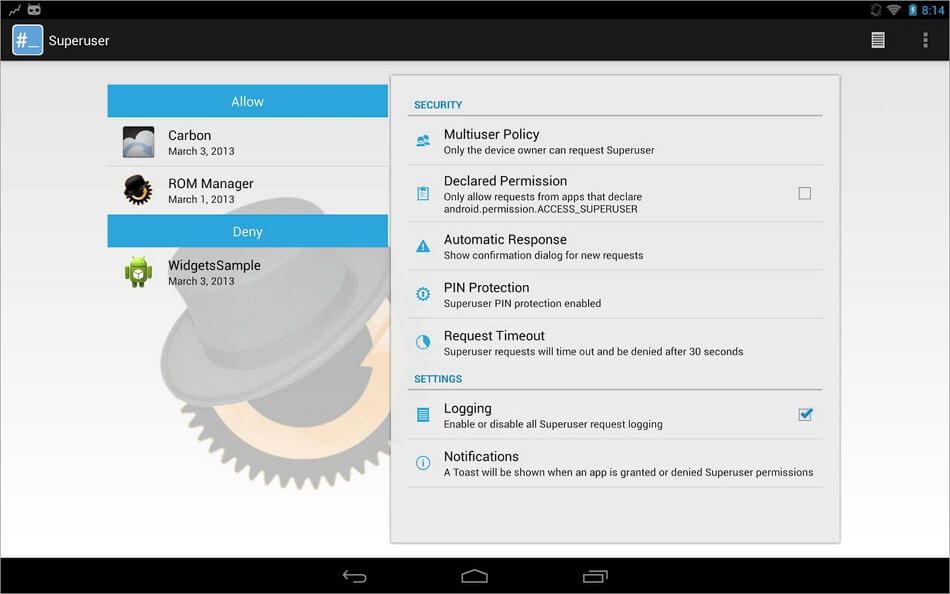
3. Superuser X [L] Root App
It is an Android root app designed for experienced people, developers, newbies, or amateurs who are advised to stay away from this app. This app permits all the apps to access roots once the binary file gets installed. You can also remove this app after that. Hence, you won't get any pop-ups asking for permission to access the root, those pop-ups might be irritating for you if you use plenty of rooted apps for Android. Using this app you can stay away from that irritation to root without PC freely.
Advantages
- You will be getting root access even if this app is uninstalled or gets corrupted once the binary file gets installed.
- You can also uninstall the app after installing the binary file. Hence, you can save memory space.
- Gives root access to every app without prompting for permission which can save your time, memory, and CPU.
- Root without PC.
Disadvantages
- The rooted Android app is designed for developers and experienced users, if you feel secure by giving the root access by prompting for it, then the root app is not for you.
- If you are in a habit of downloading and installing random rooted apps for Android from the web, then the app is not for you. You might brick your rooted Android phone in that case.
- The free version of this app shows some ads, to get rid of that, you should purchase the paid version.
- This root app for Android is currently available for those Android devices which are running on the ARM processor.
- The Android root app is based on a command-line interface. A graphical user interface is not provided.
Download Superuser X [L] from Google Play Store: https://play.google.com/store/apps/details?id=com.bitcubate.android.su.installer
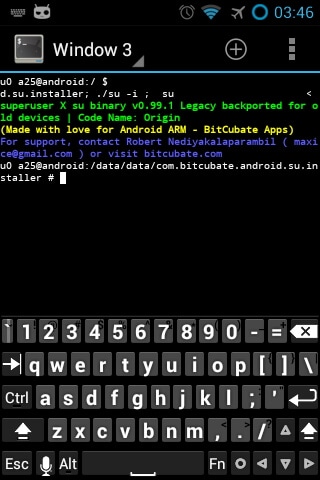
These are the top 12 reasons why to root Android. If this guide helps, don't forget to share it with your friends.
Why Root Android?
Show Your Opinion by Polling on the Topic Below. If this guide helps, don't forget to share it with your friends.
Why you should root the Android phone?Dr.Fone Basic:
Better Control for Your Phone
Manage, transfer, back up, restore, and mirror your device
Android Root
- Generic Android Root
- 1. Text Message Apps for Android
- 2. Root Android ONE Devices
- 3. Best Android Root File Managers
- 4. Get Root Access with Computer
- 5. Delete Preinstalled Apps on Android
- 6. Get Free In-APP Purchase
- 7. Wifi Hotspot Apps without Rooting
- 8. Get Root Access on Android
- 9.Root Android Devices
- 10.Root Android Phones and Tablets
- 11.Root Smartphone on Android
- 12.Why Root Android and How to Root it
- 13.Root Android 4 Series in Two Ways
- 14.Tools to Root Android Online
- 15.Root Android without PC
- Specific Android Root
- 1. Root Samsung Galaxy S7& S7 Edge
- 2. Root LG Devices with Root Script
- 3. Samsung Root Software to Root
- 4. Root Motorola Devices
- 5. 2 Solutions to Root ZTE Devices
- 6. Solution to Root Huawei P9 Safely
- 7. 2 Methods to Root Nexus 7 Easily
- 8. Solutions to Root Sony Devices
- 9. Root Any HTC Device in One Click
- Android Root Tools
















James Davis
staff Editor