
Best Android Root File Managers in 2026
Dec 31, 2025 • Filed to: Device Data Management • Proven solutions
Dr.Fone Basic:
Better Control for Your Phone
Manage, transfer, back up, restore, and mirror your device
Rooting your Android device gives you access to system files, lets you change the way your phone looks and works, and opens up a world of options. However, managing these root-level files requires a specialized file manager. In this article, we'll introduce the best Android root file managers for 2024, highlighting their pros and cons and providing a comprehensive guide to help you choose the right one.
Part 1. Understanding Root File Managers
An Android root file manager is essential for anyone who has rooted their Android device. You can use these file managers to access and edit system files, even ones that are hidden from users. With features like advanced file search, batch operations, and cloud storage integration, these tools provide a robust solution for managing your device's internal structure.
Part 2. Top Android Root File Managers in 2024
1. Root Explorer
Root Explorer is a top choice for managing files on rooted Android devices. It's popular with advanced users thanks to its powerful features and ability to open multiple tabs. It also offers cloud storage support, the ability to view SQLite databases, and many file-sharing options.

Key features:
- Supports multiple tabs for easier navigation.
- Cloud storage integration with Google Drive, Box, and Dropbox.
- View and edit SQLite databases.
- Text editor is included.
- You can make ZIP, TAR, and GZIP files and open them.
- You can email, Bluetooth, and other ways to share information.
- Create symbolic links and use MD5 hashing.
Pros&Cons of Root Explorer:
|
Pros |
Cons |
| Ideal for advanced users. | It's a paid app. |
| Multiple tabs make managing files more efficient. | It is best suited for experienced users only. |
| MD5 hashing feature enhances security. |
2. Solid Explorer
Solid Explorer combines a smooth design with powerful features, making it a favorite among users. This file manager root app is not only visually appealing but also functional.

Key features:
- Easy file management with a dual-pane layout.
- Compatible with cloud services and NAS devices.
- Robust file encryption for enhanced security.
- Backup support for both apps and files.
Pros&Cons of Solid Explorer:
|
Pros |
Cons |
| Essential features are available for free. | Advanced features require paid upgrades. |
| Seamless integration with popular cloud services. | The free version has limited capabilities for power users. |
| Plugins can be purchased to access additional features. |
3. Total Commander
Total Commander is a robust Android root file manager known for its extensive plugin support and advanced features.

Features:
- Comprehensive file management with advanced tools
- Supports cloud storage, root access, and network storage
- Bookmarking and plugin capabilities
- Split window mode simplifies tasks like copying, pasting, comparing, and deleting files
Pros&Cons of Total Commander:
|
Pros |
Cons |
| It is very popular and highly rated among users. | The user interface is not very appealing |
| Offers a wide range of features for both system and personal files. | |
| It comes with an extensive range of features normally reserved for premium applications. |
4. FX File Explorer
FX File Explorer is a privacy-focused root file browser apk with no ads or analytics. It's known for its security and dual-pane mode.

Key features:
- Home screens designed to boost productivity
- Includes built-in tools like a text editor, binary viewer, and media player
- Web Access allows managing files from a computer's web browser
- FX Connect enables file transfers between phones
Pros&Cons of FX File Explorer:
|
Pros |
Cons |
| Supports multiple windows for easier navigation. | The premium edition is the only one that has networking and cloud backup capabilities. |
| Ads and tracking of users are not present at all. | |
| Permits PC-based file management. |
5. Root Browser
Root Browser is a straightforward and powerful file manager root apk that provides essential tools for managing root files.

Key features:
- It provides two panels for the management of files.
- Allows for hacking in games played on Android
- Allows you to browse through all of the files on your Android device.
- This feature enables the reading and modification of any file and offers free gems, money, or jewels for game use.
Pros&Cons of Root Browser:
|
Pros |
Cons |
| No cost to use. | There are a lot of ads in the free version. |
| User-friendly interface. |
6. Amaze File Manager
Amaze File Manager is an open-source Android file explorer root that balances simplicity and functionality.

Key features:
- Functions of fundamental file management, such as cutting, copying, deleting, compressing, and extracting
- Multi-tab support for easier navigation
- variety of themes with attractive icons
- Root explorer for advanced file management tasks
Pros&Cons of Amaze File Manager:
|
Pros |
Cons |
| Open-source and highly customizable. | Missing some advanced features found in other Android file managers |
| Clean and easy-to-use interface. | Occasional bugs as it is still in the beta version. |
| Root support for more complex operations. |
7. MiXplorer
MiXplorer is a versatile root file browser for Android and is known for its extensive customization options and plugin support.

Key features:
- Functions of fundamental file management, such as cutting, copying, deleting, compressing, and extracting
- App manager to manage installed apps
- SMB file-sharing support

Pros&Cons of Amaze File Manager:
|
Pros |
Cons |
| Unlimited tabbed browsing dual panels in landscape mode, and drag and drop between panels are also supported | Not on the Play Store. |
| Tasks like pasting/moving files can be done in the background. | Image browsing has bugs. |
| Root access for all advanced operations | Search doesn't work in landscape mode. |
Part 3. Dr.Fone - Phone Manager: The Ultimate Android File Manager
Have you rooted your Android and need a good file manager? We recommend Wondershare Dr.Fone , an all-in-one solution. Just plug your device into your PC with a cable to control it. You can also connect wirelessly by installing the Dr.Fone Link app on your Android.
Features:
Fully compatible with Android 8.0
Manage all your Android files
Install and uninstall apps in batches, including system apps
Manage and send SMS/TXT messages from your computer
Organize your Android music on your PC

Dr.Fone - Phone Manager (Android)
The Ultimate Android File Manager
- Transfer files between Android and computer, including contacts, photos, music, SMS, and more.
- Manage, export/import your music, photos, videos, contacts, SMS, Apps, etc.
- Transfer iTunes to Android (vice versa).
- Manage your Android device on the computer.
- Fully compatible with the newest Android OS.
3-1. Steps to Use Dr.Fone - Phone Manager
Scan the QR code to connect your device through the My Device section. Managing the data of an Android device can be done in a number of ways once it is connected:
Step 1: Access and Manage Android Photos
After your Android device is connected, navigate to the Photos section through the Android Device option on the left-hand panel. Click "Add" to import new images or use the "To PC" option to export selected photos to your computer. Use the "Delete" option to remove unwanted images and organize your gallery.
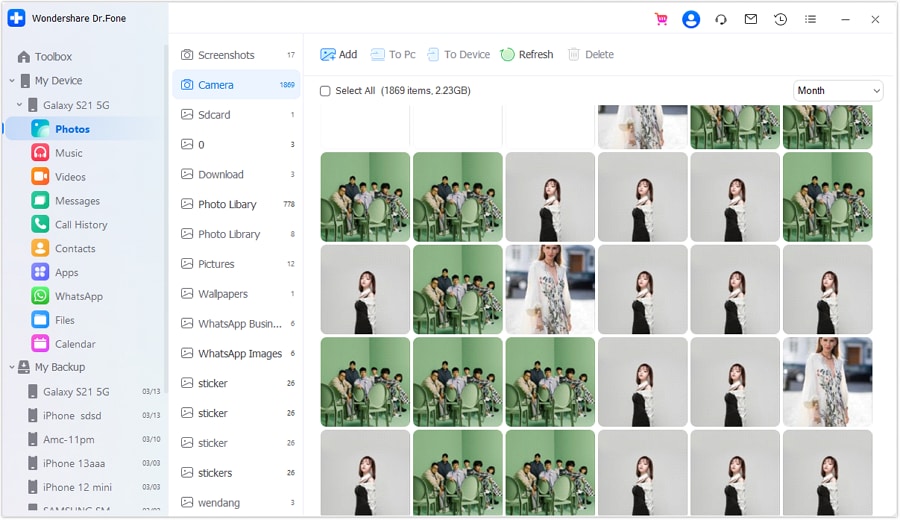
Step 2: Preview Photos
Select any image to open it in a new window where you can rotate and zoom as needed.

3-2. Effortlessly Manage Videos
Step 1: Access and Manage Videos
To manage videos, navigate to "Android Device > Videos" from the left panel. Import and export videos as needed, refresh the list if updated, and delete videos you no longer want.
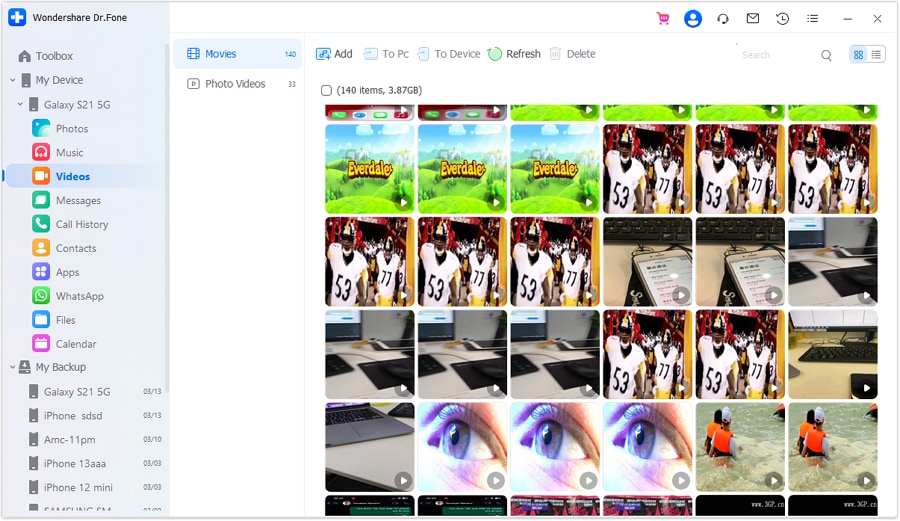
Step 2: Change Viewing Options
Use the "Album View" and "List View" options at the top-right to change how videos are displayed.

3-3. Efficiently Manage Messages
Step 1: Read All Chats
In the "Messages" section on the left panel, view all chats made on your Android device. Import, export, print, or delete entire chats as needed. Preview chats in the right-hand window.

Step 2: View Message Attachments
Navigate to the Attachments section, choose the data you need, and transfer it to your computer.

3-4. Comprehensive File Management
Step to View and Manage Files
After connecting your Android device, go to the "Files" section from the left panel. Manage data across your phone and SD card. Use the "Add File" button to import data, and the "New Folder" button to create new folders. Search, export, and delete data as needed.

Conclusion:
The best root file manager for Android is the one that suits your needs and tastes the best. Whether you prioritize a smooth interface, advanced features, or comprehensive management, there's a file manager out there for you. From Root Explorer and Solid Explorer to Wondershare Dr.Fone, each offers unique benefits to enhance your rooted Android experience.
FAQs
Dr.Fone Basic:
Better Control for Your Phone
Manage, transfer, back up, restore, and mirror your device
Android Root
- Generic Android Root
- 1. Text Message Apps for Android
- 2. Root Android ONE Devices
- 3. Best Android Root File Managers
- 4. Get Root Access with Computer
- 5. Delete Preinstalled Apps on Android
- 6. Get Free In-APP Purchase
- 7. Wifi Hotspot Apps without Rooting
- 8. Get Root Access on Android
- 9.Root Android Devices
- 10.Root Android Phones and Tablets
- 11.Root Smartphone on Android
- 12.Why Root Android and How to Root it
- 13.Root Android 4 Series in Two Ways
- 14.Tools to Root Android Online
- 15.Root Android without PC
- Specific Android Root
- 1. Root Samsung Galaxy S7& S7 Edge
- 2. Root LG Devices with Root Script
- 3. Samsung Root Software to Root
- 4. Root Motorola Devices
- 5. 2 Solutions to Root ZTE Devices
- 6. Solution to Root Huawei P9 Safely
- 7. 2 Methods to Root Nexus 7 Easily
- 8. Solutions to Root Sony Devices
- 9. Root Any HTC Device in One Click
- Android Root Tools


















James Davis
staff Editor