
The Best Free iPhone Data Recovery Software for PC: Top 8 Picks in 2025
Feb 21, 2025 • Filed to: Data Recovery Solutions • Proven solutions
There are many so-called free iPhone data recovery software on the market. It makes people in real need hard to make a choice. Once you made the wrong choice, your data will be risky. Then how can we choose a good iPhone data recovery program? The best iPhone data recovery software should contain the following features:
- 1. Safe and reliable. It should always come first.
- 2. The high success rate of recovery. It determines whether you can get back your data or not.
- 3. Compatibility, working for all iOS versions, at least the version working on your iPhone.
- 4. File types for recovery, able to recover contacts, messages, notes, photos, video, etc.
- 5. Intuitive interface and no requirement for technical skills.
Now, you know how to choose an effective iPhone data recovery program. According to the items above, let's help by listing 10 free iPhone Data Recovery Software programs for use with Windows or Apple Mac OS. To help you further, we have included some reviews.
1. Dr.Fone - Data Recovery (iOS)
Among the heavy-hitters in the data recovery world, Dr.Fone stands out as a go-to solution for iPhone users looking to recover both accidentally deleted data and lost files due to system crashes or failures. With support for the latest iOS updates, Dr.Fone offers a user-friendly interface that guides you step by step through the recovery process.
The software is versatile, capable of restoring a wide range of files, including photos, videos, messages, contacts, and more. It also allows you to preview data before recovery, helping you confirm that you've found the right files.
Why Choose Dr.Fone?
Systems Supported:
- Supported OS: Windows 7 or newer
- Supported OS: Mac OS X 10.8 or higher
Download URL:
- Windows: Free Trial Download for Windows
- Mac: Free Trial Download For Mac

Dr.Fone - Data Recovery (iOS)
World's 1st iPhone and iPad data recovery software
- Recover data lost due to water damaged, broken, deletion, device loss, etc.
- Retrieve contacts, messages, call history, photos, videos, notes, etc.
- Recover directly from iPhone,iTunes, and iCloud backup files.
- Selectively preview and recover any data you want.
- Supports the latest iPhone models and the latest iOS version.
Pros:
- The data recovery speed is excellent.
- The interface is clear, helpful, and easy for all to use.
- Lost files can be previewed before the recovery process.
- Compatible with both Windows and MAC.
Reviews from Social Media Portals:
-
BestiPhoneDataRecovery.com: Once you connect the device to the computer, the data recovery tool would automatically scan for all types of lost files for recovery. Besides, the ability to preview all lost data from iPhone, iTunes/iCloud backup before you recover them is also an advantage, after all, gives more security for you before the final data recovery. But it needs to be mentioned that the free version only shows you all the recoverable files and lists, but does not empower you to retrieve anything.
- PCWorld.com: Dr.Fone isn't perfect, as it didn't recover all of my deleted files intact, but it came close. It certainly is pricey, but if you've accidentally deleted an important photo or file, you know that some things are priceless.
- CNET.com: Panicked due to deleting text messages, photos, or other data by accident from your iPad, iPod touch, or your iPhone? Did you damage or break your iPod touch or iPhone, which had important data on it? Has your data been removed because of a failed update? Get the doctor in! Wondershare Dr. fone is a user-friendly tool that helps you restore videos, photos, text messages, contacts, memos, call logs, and calendars. Even Safari bookmarks get returned to their rightful place on your iDevices. How is that possible? It requires just three easy steps. You can review the files you lost and then recover them just like that.
Read more reviews here >>
2. iSkySoft iPhone Data Recovery
iSkySoft iPhone Data Recovery stands out for its high recovery rate, which ensures that you have a good chance of retrieving your lost data. It excels at recovering WhatsApp messages and attachments, a feature that's particularly valuable given the app's popularity for personal and work communication.
The software supports a variety of iOS devices and is known for its relative ease of use, making it an attractive choice for less tech-savvy users who need a reliable recovery tool.
Why Choose iSkySoft?
Systems Supported:
- Supported OS: Windows 10/8.1/8/7/Vista/XP
Price: $69.95
Features:
- Can recover up to 9 types of data from your iOS device
- Can help retrieve 17 types of data from iTunes backup and iCloud
- Easy interface
- Supports data transfer in three different modes
Pros:
- Can be helpful with older iOS devices
- Can restore several file types
- Easy to use
Cons:
- Takes too much time to scan devices
- Without offer price, the program is a little expensive

Reviews from Social Media Portals:
- Cisdem.com: iSkySoft iPhone Data Recovery for Mac is a one-stop data recovery solution to restore iPhone photos, contacts, messages, and more in a few clicks. This iOS recovery software can extract and recover what you want from iCloud and iTunes backup, including photos, app photos, messages, contacts, call history, voicemail, WhatsApp messages, Notes, Calendar, Reminder, Safari bookmarks, voice memo and app documents, just like what Cisdem iPhone Recovery does.
- iGeeksBlog.com: The core function for which iSkySoft is well-known is recovering data that is lost, accidentally deleted. This happens quite a lot when you are clearing things out, or when you try one of those iCloud syncs. Lost photos, contacts, messages: all of these are traceable on the iPhone/iPad or any iOS device. ISkySoft employs its intelligence to recover these lost pieces of data and recover them as much as possible.
- Business2Community.com: Here, the software provides you the option of previewing the files, and you will get the data displayed with their names and file structures. You will also get to see the images, emails, or the text files too, but only if they are not damaged or overwritten. This software is compatible with Windows 8, and the most interesting thing is that you can easily stop scanning whenever you want, or you can save the full scan report for future use. That is the reason people will give it a try because it is not complicated.
3. iMobie PhoneRescue
PhoneRescue by iMobie is designed to be a comprehensive iOS data recovery solution. It boasts a three-step data recovery process that's designed to be user-friendly and efficient. The tool is adept at retrieving data not only from your device but also from your backups on iCloud and iTunes.
Complementing its recovery capabilities, PhoneRescue also offers a repair function, which can fix a range of iOS system issues directly from your PC.
Why Choose PhoneRescue?
Systems Supported:
- Supported OS: Window 8.1, 8, 7, Vista, XP ((32-bit & 64-bit)
- Supported OS: Mac OS X 10.10, 10.9, 10.8, 10.7, 10.6 (32-bit & 64-bit)
Price: $49 (Personal License, Offer Price)
Features:
- Focuses on restoring 22 types of important iPhone data types
- Photos can be restored from iTunes backup, even if the data is encrypted
- Messages and Call history are saved in HTML format
- Music, Skype messages, and other media files are exported to the computer when the iPhone is not accessible
- Upgraded to support iOS 11 and the latest version of iPhone 7
Pros:
- The interface is easy to use
- A step by step guide makes it easy for a beginner to follow
- Compatible with both, Windows and MAC
- Helps in restoring the different type of documents
Cons:
- The scan time is very slow, takes so long that it can become irritating
- Not tested for the new variants of iPhone and iOS
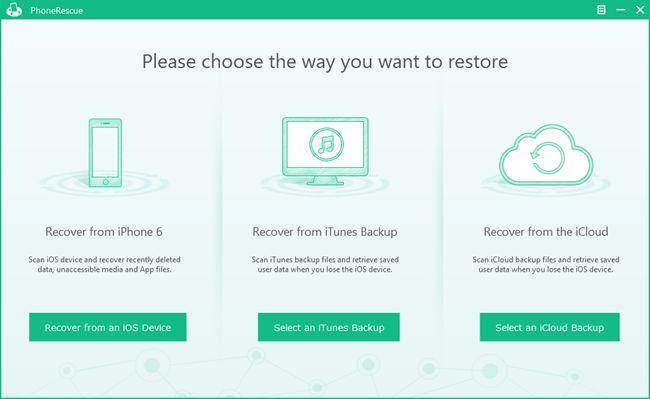
Reviews:
- BestiPhoneDataRecovery.com: From our test experience, the biggest downside of this software is the much time the application takes to complete a deep scan: for a micro SD 8 GB card, it would take about 2 hours to complete the whole process. This means that to search larger cards (or even systems with greater internal storage), this time may be even greater. But, understandably, a delicate process like this can consume some time to get it completed successfully.
- TapScape.com: PhoneRescue has its uses, but it's not the robust, magical lifesaver that the developer makes it out to be. It has an inviting visual style and sleek veneer, but the underlying processes need work – and all of it needs to be heavily streamlined and more clearly explained. There are also numerous stability issues at play, with the program regularly quitting unexpectedly on both platforms. As a way to grab old data without having to do a full backdate restore, PhoneRescue will offer some value, but iMobie will need to refine their product substantially before it's the perfect data recovery tool.
- TopTenReviews.com: The price is on the higher side of average, but the license covers up to three local computers. The FAQ list on the manufacturer's website is exhaustive, although a technical support phone number isn't immediately visible. Taken together, the benefits and drawbacks make this software an adequate option to recover deleted photos from iPhone, but not an amazing one.
4. Leawo iOS Data Recovery
Leawo iOS Data Recovery provides a solid balance of user accessibility and powerful recovery features. It's known for its quick scan speeds and is capable of recovering various file types, from photos and videos to app documents and even Safari bookmarks.
The software’s intuitive interface makes it easy for beginners to use, and its selective retrieval feature ensures that you recover only the data you need.
Why Choose Leawo?
Systems supported:
- Supported OS: Window 8.1, 8, 7, Vista, XP ((32-bit & 64-bit)
- Supported OS: Mac OS X 10.10, 10.9, 10.8, 10.7, 10.6 (32-bit & 64-bit)
Full Version Price: $59.95
Features:
- Ability to recover data from iPhone directly, and also from iTunes backup
- 12 different kinds of data-types can be recovered
- Diversified file formats from your iPhone can be restored
- Files can be previewed and filtered before recovery
- The interface attracts the attention of the user
Pros:
- There is support to retrieve data from all Apple devices
- The interface is fairly simple to use
- Compatible with multiple versions of iOS and support for iOS 10
- There is the option to preview files and filter them according to your needs
Cons:
- Not tested for iOS 10
- Full version is necessary if one is looking to save files to their computer

Reviews from Other Portals:
- Techywood.com: Besides data recovery function, the multi-functional data recovery program is also equipped with iTunes backup extracting as well as data backup functions, which can quickly scan and extract 12 kinds of files from iTunes backup or obtain and backup the 12 kinds of files by directly scanning your iOS devices. On top of that, the program enables you to export all the scanned files to the local PC in batch.
- iPadInTouch.com: For the most part, Leawo iOS Data Recovery is excellent for what it is. If you use Windows and own an iOS device, it's great to own. iCloud and iTunes backup are both great, but they aren't offering access to deleted or lost files. If you're interested, you should probably download the free trial first.
- BestiPhoneDataRecovery.com: Leawo iOS Data Recovery works with all models of iPhone, iPad, and iPod. It isn't necessary to have the latest iOS version in these. And something that I liked a lot was that it seemed to be designed "for people" and not "for engineers". The look and feel, the functioning, the instructions, and everything are clear and concise, without buttons of options, and very focused on what the product offers.
5. EaseUS MobiSaver:
EaseUS MobiSaver is a user-friendly data recovery software that emphasizes a simple, three-step recovery process. It is trusted for its effective recovery of particularly crucial media files such as cherished photographs and personal videos.
The software includes a preview function, ensuring you can double-check the recoverable files before committing to the restoration process.
Why Choose EaseUS MobiSaver?
Systems Supported:
- Supported OS: Window 8.1, 8, 7, Vista, XP ((32-bit & 64-bit)
- Supported OS: Mac OS X 10.10, 10.9, 10.8, 10.7, 10.6 (32-bit & 64-bit)
Price: $69.95
Features:
- Recovery of all the common data is possible
- There is support for data loss that might occur due to upgrade, jailbreak, or any other accident
- Upgraded to meet the needs of iOS 10 and iPhone 7
- Option to preview the files before recovering them
Pros:
- It is a simple tool, and hence, mass appeal
- Interface is good
Cons:
- Connectivity with iPhone sometimes proves difficult
- Not tested for iOS 10 and new variants of iPhone
- Not all files will always be retrieved

Reviews from Social Media portals:
- BestiPhoneDataRecovery.com: After you launched your EaseUS MobiSaver, you must unplug the device and plug it right again. The problem is that even the computer OS recognizes the gadget, the free program refused to see it. The problem persisted for several minutes, without performing any setting changes, the free iPhone data recovery software accepted the iPhone and managed to verify your information. In a word, the MobiSaver EaseUS is a program full of good intentions, simple to use, but it demands great patience from the user, as sometimes it is slow to react.
- PhoneDog.com: EaseUS's MobiSaver could be a useful utility for you if you need to try and save some data from your iPhone or iPad. I'd recommend it more if you want to find lost photos, videos, notes, contacts or bookmarks as these files are still of use on your Mac. MobiSaver would be much more useful if it could directly restore data to your device, but if it saves your skin and finds that one item you desperately want back — it could be worth the $79.95 asking price. Besides, it's free to try out and see for yourself.
- TheSmartPhoneAppReview.com: What I liked about EaseUS MobiSaver Free is how easy it was to use. Everything worked exactly how it said it would. Being a freeware, however, makes it very limiting. Only 5 contacts can be restored at once, and files must be selected one at a time. Message recovery is not included. Of course, if you would like to upgrade and pay $69.95, you can get a pro version that will speed up your process with free tech support included.
6. Free iPhone Data Recovery:
True to its name, Free iPhone Data Recovery is a no-frills recovery software aimed at getting the job done without any cost to the user. It offers a powerful recovery engine capable of retrieving a wide range of file types, from standard media and document files to call logs and voicemail messages.
The software's clean, minimalist interface ensures that the recovery process is straightforward and devoid of unnecessary distractions.
Why Choose Free iPhone Data Recovery?
Systems Supported:
- Supported OS: Windows 8, 7, Vista, XP, Win 2000, and above.
- Supported OS: Mac OS X 10.10(Yosemite), 10.9(Mavericks), 10.8, 10.7, 10.6
Price: $79.95
Features:
- Directly recover data from iOS devices and iTunes backup
- Facility to recover messages, calls, and browser bookmarks
- Upgraded to support iOS 8 and new variants launched in 2014
- Data lost due to device upgrade. Jailbreak can be retrieved
- 9 kinds of data types and 10 types of media content types can be retrieved
Pros:
- Helpful for devices with iOS 8
- Files can be previewed before the recovery process is initiated
Cons:
- Not free
- Not tested for iOS 9, and new Apple variants for 2015

Reviews from Social Media Portals:
- Techprevue.com: Not merely iPhone data recovery software, but universal iOS data recovery software that supports recover all Apple's iOS devices ranged from all models that Apple ever published. IOS devices usually mean iPhone, iPad, and iPod.
- iSkysoft.com: When you wipe all your data on your iPhone, upgrade your iOS, or restore factory settings, then you lose data, then you can use this program. This another good companion for your iPhone 6. It can restore messages, notes safari bookmarks, contacts, and call history, just to name a few. It is easy to use because of its user-interface. It also allows you to retrieve backup data from iTunes. After recovering files, you can freely transfer to Word, HTML, Numbers, Pages, HTML so that you can backup them.
7. Aiseesoft Fonelab
Aiseesoft Fonelab stands out for its recovery of lost media files, with a high success rate in finding and restoring photo and video content. It's not just about recovery, though—Fonelab also features a backup and restore function that can safeguard your data.
With support for the latest iOS devices and versions, Aiseesoft Fonelab is regularly updated to ensure compatibility with the newest Apple tech.
Why Choose Aiseesoft Fonelab?
System Supported:
- Supported OS: Window 8.1, 8, 7, Vista, XP (32-bit & 64-bit)
- Supported OS: Mac OS X 10.10, 10.9, 10.8, 10.7, and 10.6 (32-bit & 64-bit)
Price: $59.95
Features:
- Easy to use and fast
- Helps to retrieve almost every kind of data from your device
- Export for 8 types of data is available
- Helps restore your data from iTunes backup and iCloud
- Export for 8 types of data is available
Pros:
- The interface is fairly simple, making it easy to use
- Usually upgraded to support the latest iOS
- Data scan speed is very fast
- Better price than most other programs in the market
Cons:
- Main features aren't available in the trial version
- Performance with iOS 10 yet to be reviewed

Reviews from Other Portals:
- Download.com: Aiseesoft fonelab proves to be a light, fast, and easy-to-use solution if you need to recover deleted files and data from your iPhone, iPad, and iPod Touch, as well as from your iCloud and iTunes backups. It's not free, but if you need this type of software, then this one is well worth the price.
- TopTenReviews.com: Aiseesoft fonelab is a great option for iPhone data recovery, especially if you use your phone primarily for business, as the software can recover the majority of text data. If you use your phone for more personal endeavors, however, you may be disappointed in the inability to fully restore photos if you have the latest iPhone.
- TheTechHacker.com: During testing, we felt that the program is very easy to operate and simple to recover. Aiseesoft fonelab is a perfect program to recover lost iOS device data. It comes as a free to try and paid version.
8. Brorsoft iRefone
Brorsoft iRefone is a relatively new entrant to the iPhone data recovery scene, but it's quickly gaining a reputation for its reliable and versatile recovery capabilities. It supports the recovery of a broad range of file types including media, messages, contacts, and more.In addition to its recovery features, the software also offers a backup function, which allows you to save recovered data safely on your PC or another device.
Why Choose Brorsoft iRefone?
Systems Supported:
- Supported OS: Windows (fully compatible with Windows 10/8.1/8/XP/Vista)
Price:$49.95
Features:
- Recover data from numerous iOS Devices
- Retrieve data from iTunes Backup with fast speed.
- Resume data from iOS Devices with iOS 7, iOS 6, iOS 5, and more.
- Get back/backup lost data from iOS Contacts, Call History, Message, Calendar, Reminders, Safari Bookmark, & Notes.
- Backup the upper data and Camera Roll (including videos), Photo Stream, Message Attachments, Voice Memos, & Safari History.
Pros:
- Automatically detect iTunes Backup and connected iOS devices.
- One-click copy & scan iDevices/iTunes Backup data in fast speed
- Preview imported data such as images, messages, call history, etc.
- Easy specifying deleted data and existing data.
Cons:
- Not tested for iOS 9 and Apple variants launched in 2015
- Price is a little heavy on the pocket

Reviews from Social Media Portals:
- Get-iOS-Data-Back-Recovery.com: This powerful iPhone/iPad/iPod data recovery software could help you recover up to 12 types of major data like Contacts, Messages, Call History, Notes, Calendar Items, Reminders, WhatsApp and Safari Bookmarks selectively. The user-friendly interface and humanized user-guide make it simple and easy to use. What's more, the fast recovering speed makes it stand out in the iPhone data recovery market. If you want to get back deleted data from iPhone on Mac, please turn to Brorsoft iRefone for Mac.
Each of these tools has its strengths, and the best one for you depends on your specific needs and level of comfort with technology. I recommend Dr.Fone - Data Recovery (iOS) for those particularly in the Apple ecosystem, seeking a reliable solution for data recovery. Whether you're a seasoned techie or just want to make sure your photos are safe, one of these data recovery solutions, including Dr.Fone, is sure to be the lifeline you need in a data loss crisis. Remember to always backup your devices regularly—prevention is the best strategy—but if the unexpected happens, you've got these trustworthy free tools, like Dr.Fone, at your disposal.
Tips: Permanently erase your iPhone without Passcode
This article is all about software for recovering your data, which is getting back what you have lost.
However, you might feel that your phone, and the data on it, is at risk. In this case, you might choose to perform a factory reset to remove all your private information, but software solutions, such as those described above, are still capable of recovering the data. Certainly, the tools published by Dr.Fone as still capable of recovering the data. You are still not safe, your data can be recovered after factory reset by Dr.Fone - Data Recovery (iOS).
Whether or not you know the password, what you should do is use Dr.Fone - Data Eraser (iOS) to permanently wipe all data on your iPhone. Please see How to Erase All Content and Settings on the iPhone. Permanently erase all data from the iPhone, even without a password, with just one click.

Dr.Fone - Data Eraser (iOS)
Easily Delete All Data from Your Device
- Simple, click-through, process
- Nobody can ever recover and view your private data
- 100% Safe Guarantee. It won't keep, modify or leak any data on your device
- Works for all models of iPhone, iPad and iPod touch
This may be useful if you choose to sell your iPhone. You do not want the new owner to have access to all your data, do you?


















Selena Lee
chief Editor