
Top 30 Android Root Apps in 2026 [Comprehensive Guide]
Dec 31, 2025 • Filed to: Device Data Management • Proven solutions
Dr.Fone Basic:
Better Control for Your Phone
Manage, transfer, back up, restore, and mirror your device
If you're looking to unlock your device's potential and maximize its capacity, we recommend you explore the list of the best Android Root Apps below. These apps offer comprehensive knowledge and an understanding of the top tools available in the market. Whether you want to tweak your ROM, boost battery performance, or even mirror your Android screen to PC, these apps can help you achieve your goals.
Before you start rooting, it's important to back up your data to avoid any loss. Wondershare Dr.Fone Basic is a great tool for this, allowing you to quickly and easily back up your Android data. Learn more about Wondershare Dr.Fone's Basic Phone Backup feature here. Happy rooting!
30 Best Android Root Apps
So, here is your list about Android Root Apps.
1. Xposed Installer
Rated as one of the best apps for rooting your Android device in 2016, it has managed to garner some great reviews. It installs the internal binary to your device. This means you can change how your notification bar would appear, along with other settings and customized themes. It is available for free from the Google Play Store.
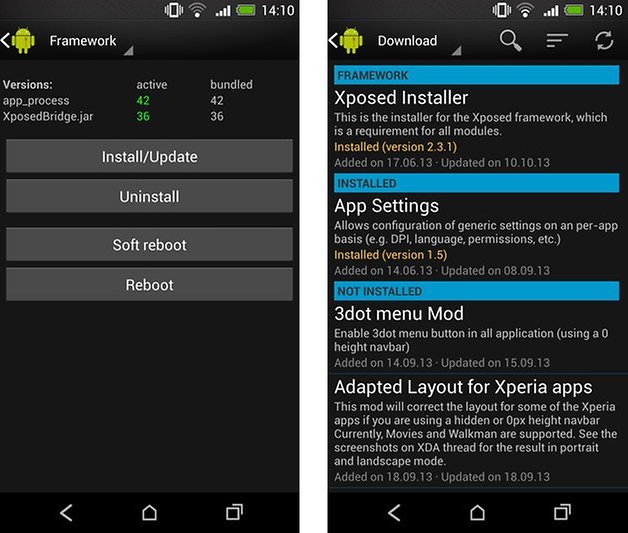
Note: To avoid data loss during the rooting process, it's crucial to back up your Android data first. For a reliable and user-friendly option, we recommend Wondershare Wondershare Dr.Fone Basic. This software makes it quick and easy to back up your Android data, ensuring your important files are safe before you root your device. Learn more about Wondershare Dr.Fone's Basic Phone Backup feature here. Protect your data and root with confidence!
Back Up Android Device and Restore the Backup
2. Gravity Box
Another one of the few best Android root apps, this is for the one who wish to control the entire customization of their device and go to the next level. This requires the functioning of Xposed Installed alongside, and can help the ones who are looking to change their phone buttons, insert a navigation bar, notification bar, along with many more features.
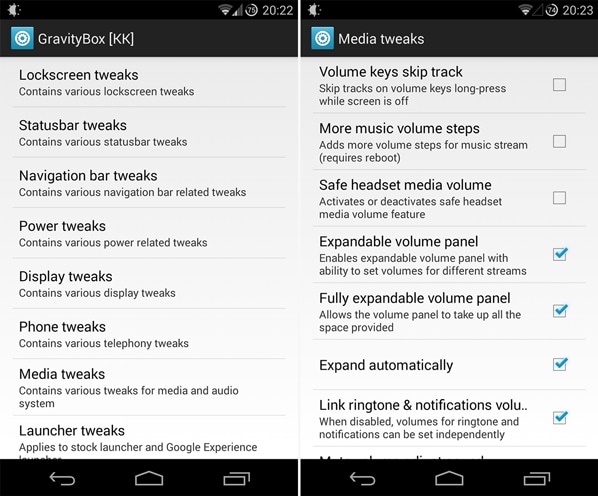
3. Xui Mod
If you are looking for Android root apps, this one should be on your list. Users have been marveled by how awesome it is, especially the ones who are very particular about their interface. Animation, status bar gradients, transparent features to your existing animations, along with many more features make this one of the most used Android root apps.

4. DPI Changer
Going forward in our list of Android root apps, we come across DPI Changer. As the name clearly suggests, this one is used to modify the PPI or DPI of one’s phone screen. Enhancement of the visuals is one reason why this application has been successful, appealing to all gaming users.
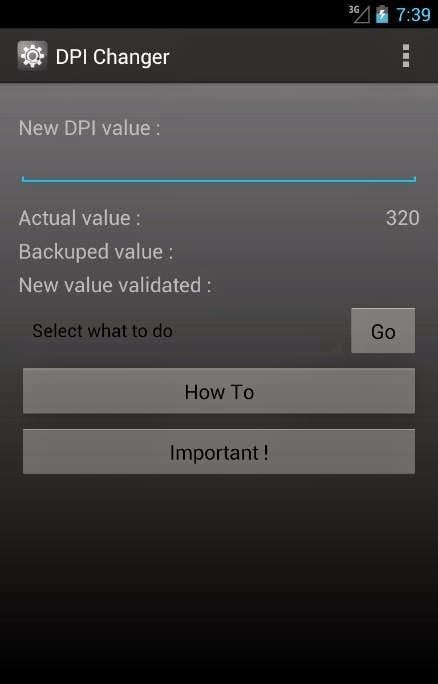
Tips: Looking for an all-in-one mobile management software? Look no further than Dr.Fone App - the ultimate choice for all your needs:
For iOS Users: Free up space with Smart Clean, remove any restriction including screen lock, iCloud activation lock, MDM, or Apple ID, and transfer data easily between devices with our all-in-one iOS solution.
For Android Users: Bypass screen locks and FRP with our Android unlocker, change your location with one click, and repair damaged Samsung devices with ease.
Discover more possibilities for mobile management solutions with Dr.Fone App (iOS) and Dr.Fone App (Android). Don't miss out, try it now and revolutionize your smartphone experience.
5. Set CPU
If we are talking about Android root apps, it’s difficult to leave this one out. Useful for the ones looking to tweak the processing power, battery life, and CPU frequency, it helps in giving the user access to the CPU of their Android device. Therefore, users have the chance to run their battery at lower frequency, thus ensuring longer phone sessions.

6. Battery Calibration
Another name in Android root apps is that of ‘Battery Calibration’, but is only for the users whose devices have enabled root permissions. Deleting the battery stats.bin file responsible for decreasing battery life, it gives you better battery life, and tweaks the battery charging cycle of your device.

7. Flashify
Flashify is one of the Android root apps that helps users flash their Android device with a different CWM or TWRP. The app is used to flash recovery or flash-able zip that contains any systemui.apk.mod. Custom recovery from your device is made possible. PC is not required in order to flash any recovery or boot image.
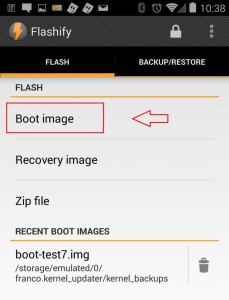
8. Root Browser
This app has been awarded amongst the best Android root apps for this year, as it helps the user to access system menu which is otherwise inaccessible. It also allows the user to gain access to the root director, and can simultaneously act as a text editor. Any file lying on the ROM of the system can be modified as well.

9. MTK Tools or Mobile Uncle Tools
Moving on with our list of Android root apps, this one is for MTK Android devices. While it fixes any GPS problems with your device, it can also help you tweak the volume of your speaker. Backup and restore IMEI of an Android device, along with bootable ability in recovery mode are some of its other highlights.
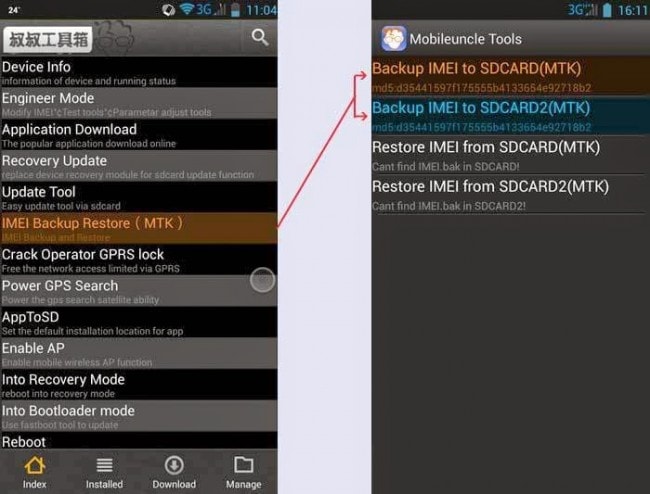
10. Greenify
Greenify also makes it to our list of Android root apps, for its ability to put the applications in the hibernation mode which often run n the background and suck your battery life as well as device performance. This saves your battery a lot of its power, and can enhance the performance of your device.
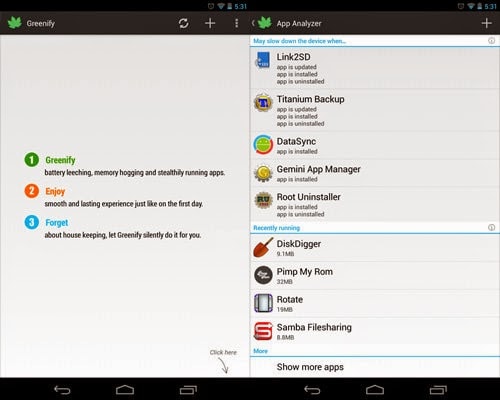
11. Chainfire 3D
One of the more popular Android root apps, this one is for the users who love gaming. By causing reduction of rendering graphics, this helps your gaming applications perform better, along with lowering the graphics of your games. Thus, there is no lag while you enjoy your favorite game, enhancing your complete experience.
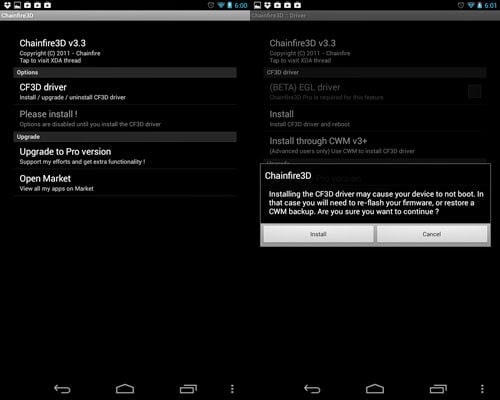
Dr.Fone App (iOS) & Dr.Fone App (Android)
Your One-Stop Expert for Screen Unlock, Smart Clean, Data Recovery, Change Location, and Phone Management of Mobile Devices!
- Effortlessly unlock various locks on your device.
- Instantly free up storage space by smart clean.
- Rapidly recover different kinds of lost phone data and information.
- Easily changes GPS location on Android devices.
- Easily manage cluttered and private device content.
12. Root Uninstaller
Another noted app in the list of Android root apps is Root Uninstaller. As one can make out from the name, this app is instrumental in removing the bloat, or the pointless apps installed within the device by the manufacturer. A single click is all you need to get these apps out of your phone with this app. Awesome, isn’t it?

13. Kingo Super Root User
It is impossible not to talk about the Kingo Super Root User app when we talk about the best Android root apps. Kingo Super Root on Android for fast root with utmost ease.
14. AppsOps Android Root App
Looking to deny permissions to specific app, this one from the list of best Android apps should do the trick. You can use this application to revoke the permissions of an application, or disable any app read permissions of a different app. However, some users have experienced system break down as they had revoked system functionality.
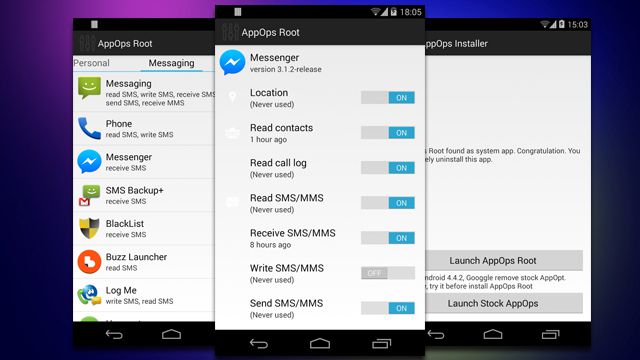
15. Root Call Blocker Pro
Making it to our list of best Android apps, this paid app by the name of Root Call Blocker Pro offers some amazing features, but mainly blocking of calls from numbers that aren’t in your contact. Alongside, it also allows you to block calls for a specific time range. Even though it’s paid, it’s highly used for its brilliant functionality.
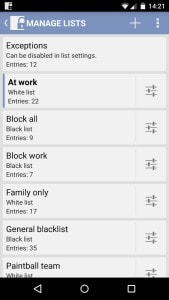
16. Full! Screen
Another app to make our list of best Android root apps is ‘Full! Screen’, which can help the users, takes away the soft key along with the notification bar. Users can get back their extra space, and the app allows for the customization of numerous buttons. New menus, gestures, and other features can be added through this app.
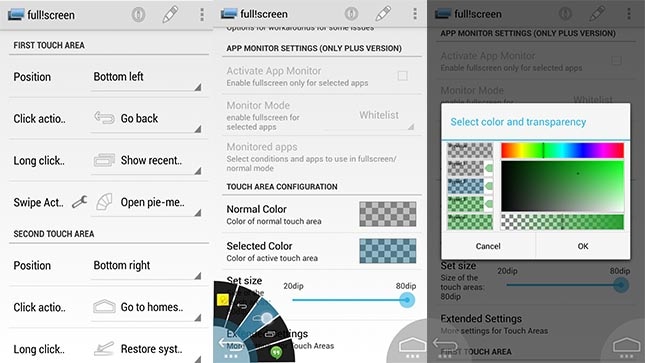
17. GMO Auto Hide Soft Keys
Direct competition to the previously listed app in our list of best Android root apps, this one comes with several options, main being the function to hide the soft keys. Retrieval is made possible through a pre-determined hotspot. Full screen mode can thus be enjoyed and one doesn’t have to pay for the app.
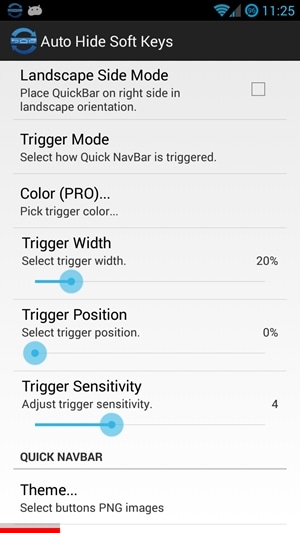
18. Goo Manager
A very special app to make it to our countdown of best Android apps, this helps you download and install anything you like on goo.im. ROM and GAPPS download for your device are made possible, and for custom recovery, one can install TWRP recovery. Users can use the interface to reboot the recovery or flash ROMs without using one.
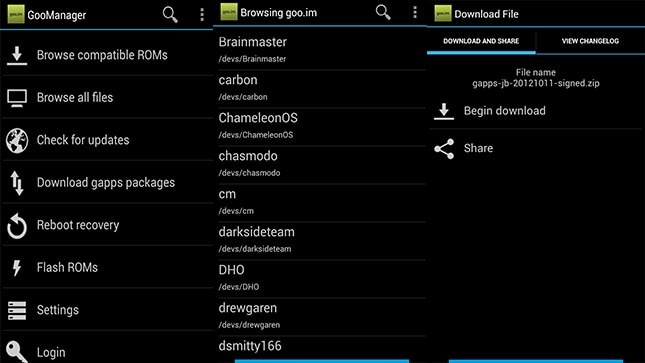
19. ROM Toolbox Pro
The app deserves a special mention in our list of best Android root apps due to the bunch of features it has to help almost every user.
Download ROMs, install recovering, better management of your applications, and coupled with a file browser, this app packs a powerful bunch for the users.

20. SDFix
Moving on with our list of best Android root apps, we come across a system modifier tool that helps Kit-Kat and Lollipop users overcome the locked-down SD card problem. Limitations on file browsers are removed, but one should know that it doesn’t work with all the devices. Easy to use, this can be used as an option for the ones dealing with SD card issue.
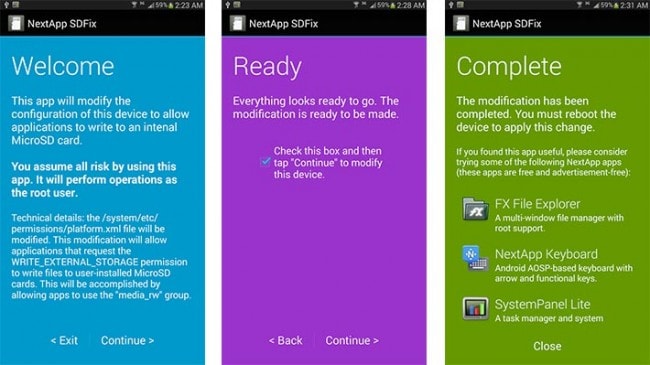
21. SuperSU
This app has been developed by Chainfire; it gives the users root access to their device. The interface of the app makes it easy to use, is usually updated to support new devices, and allows users to understand their Android devices better. It has helped its parent company garner immense respect in the domain of Android.
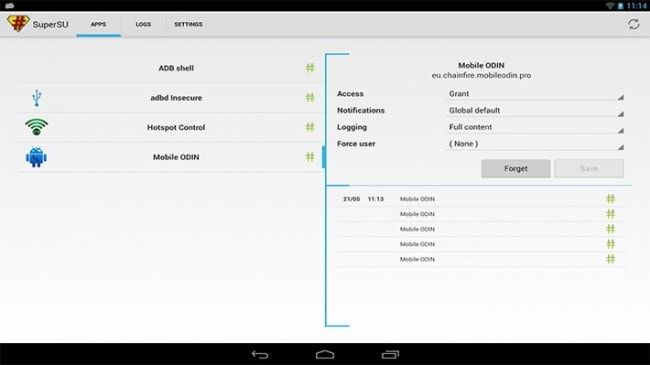
22. Tasker
We cannot complete our list of best Android apps without a mention of this app. This application allows you to do anything you want to. However, before using this app, we recommend that you read the online FAQs as there is a lot of learning involved. You can also do more to your taskbar through this app.
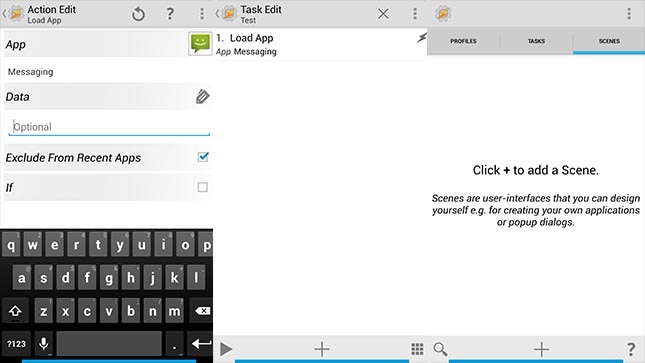
23. Titanium Backup
This app is a part of Android root apps helping users to uninstall the applications that come from the manufacturer, eliminates issues with freeze apps, and allows you to backup your applications and application data. Users tweaking with their ROM have been admirers of this application for years now.
24. Xposed Framework
Installation of ROMs has now been replaced by this app. A favorite with developers, this one does many things like performance tweaking, visual changes, remapping of the buttons and a lot more. The app can be downloaded through the XDA thread, link of which has been given below. Definitely a hit!

25. Trickster Mod
Moving on with our list of best Android root apps, this one has great interface, and one can use this to know CPU statistics, change the CPU frequency, offers advanced gamma control, allows users to unlock without fast-boot and data wipe Kernel, along with many other features that makes it a hit.
26. Smart Booster
One of the lesser popular Android root apps, this is useful when playing games or when the phone keeps rebooting due to heavy usage. It keeps the background apps at bay which otherwise drain your resources. It has countless features that are amazing for this app, and is essential for the ones looking for speed in their device.

27. Root Firewall Pro
You can opt for this app from the Android root apps if you have been facing issues with your data usage. You can block certain apps from consuming your precious data bandwidth, has a one-click widget enabled, and differentiates 3G and WiFi data for your understanding. Certainly recommended!
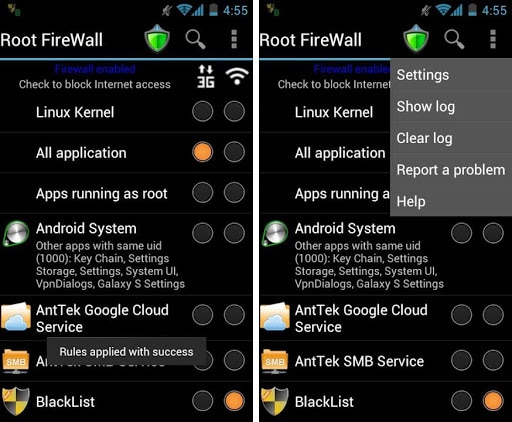
28. Link2SD
It is crucial to know what makes this one of the best Android root apps. This helps devices with a small internal storage capacity, allows linking of DEX files of the system apps to SD card, link internal data of apps to SD card, along with various features that can help applications installed on the 2nd partition of the SD Card.
29. Solid Explorer
One of the best file managers in the form of Android root apps, it allows root access that makes it a fully functional root explorer, has FTP client with support for private and secure connections, independent panels that serve as file browsers, and the option of drag and drop between the panels. Power punch!

30. Device Control
The last app in our countdown of Android root apps, but not the least is this one which packs a variety of features that include Tasker, app manager, editors, Entropy generator, and wireless fire managing system, GPU frequencies, governors, screen color temperature, and a lot more. Don’t wait further, go ahead and install!
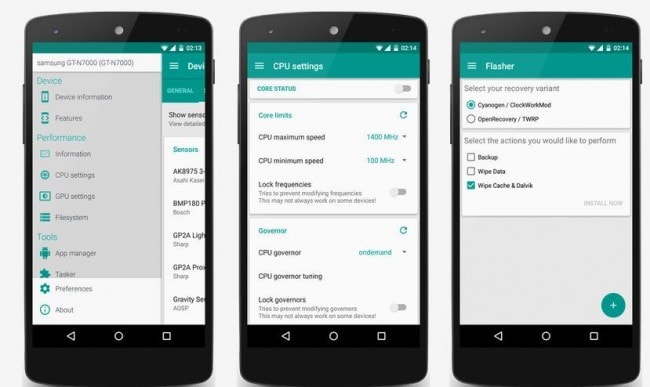
Conclusion
Choosing the best Android root app can be tough, but it's important to pick one that fits your needs. Whether you want to tweak your ROM or boost battery performance, your choice should match your goals for rooting. Before you start, remember to back up your data. Wondershare Dr.Fone Basic Phone Backup feature is a great tool for this. It ensures all your important information is safe. Keep your needs in mind, and happy rooting!

Wondershare Dr.Fone
Backup & Restore Data Turns Flexible.
- One-click to back up the whole iOS and Android device to your computer.
- Export what you want from the backup to your computer.
- Your device's data remains intact during the restore process.
- Fully compatible with the latest iOS and Android version.
Dr.Fone Basic:
Better Control for Your Phone
Manage, transfer, back up, restore, and mirror your device
Android Root
- Generic Android Root
- 1. Text Message Apps for Android
- 2. Root Android ONE Devices
- 3. Best Android Root File Managers
- 4. Get Root Access with Computer
- 5. Delete Preinstalled Apps on Android
- 6. Get Free In-APP Purchase
- 7. Wifi Hotspot Apps without Rooting
- 8. Get Root Access on Android
- 9.Root Android Devices
- 10.Root Android Phones and Tablets
- 11.Root Smartphone on Android
- 12.Why Root Android and How to Root it
- 13.Root Android 4 Series in Two Ways
- 14.Tools to Root Android Online
- 15.Root Android without PC
- Specific Android Root
- 1. Root Samsung Galaxy S7& S7 Edge
- 2. Root LG Devices with Root Script
- 3. Samsung Root Software to Root
- 4. Root Motorola Devices
- 5. 2 Solutions to Root ZTE Devices
- 6. Solution to Root Huawei P9 Safely
- 7. 2 Methods to Root Nexus 7 Easily
- 8. Solutions to Root Sony Devices
- 9. Root Any HTC Device in One Click
- Android Root Tools



















Bhavya Kaushik
contributor Editor