
Track Your Lost Huawei Phone Using Its Unique IMEI Number
Oct 13, 2025 • Filed to: Screen Lock Removal • Proven solutions
In an era where smartphones store sensitive data, tracking lost devices is essential. The article delves into the significance of safeguarding your information. Suppose you are a Huawei user; using the distinct IMEI number to track your misplaced Huawei phone is a good start.
Finding your Huawei phone with its IMEI number can increase the chances of reclaiming your device. When you recover your Huawei phone but cannot unlock it for various reasons, you can follow a solution to unlock your Huawei with a software tool. Read the article below to learn more.

Part 1. Things To Do First if You Lost Your Huawei Phone
Acting fast when you lose your Huawei phone is essential. These immediate steps below can improve your chances of recovery and data protection.
Step 1. Play a Sound
If your phone is nearby but can't spot it, the Play Sound feature can help you locate it. This feature triggers a loud sound even if your phone is in silent mode. It helps find your device within your home or office. Here's how.
- Go to the Huawei Cloud website. Log in using your Huawei ID.
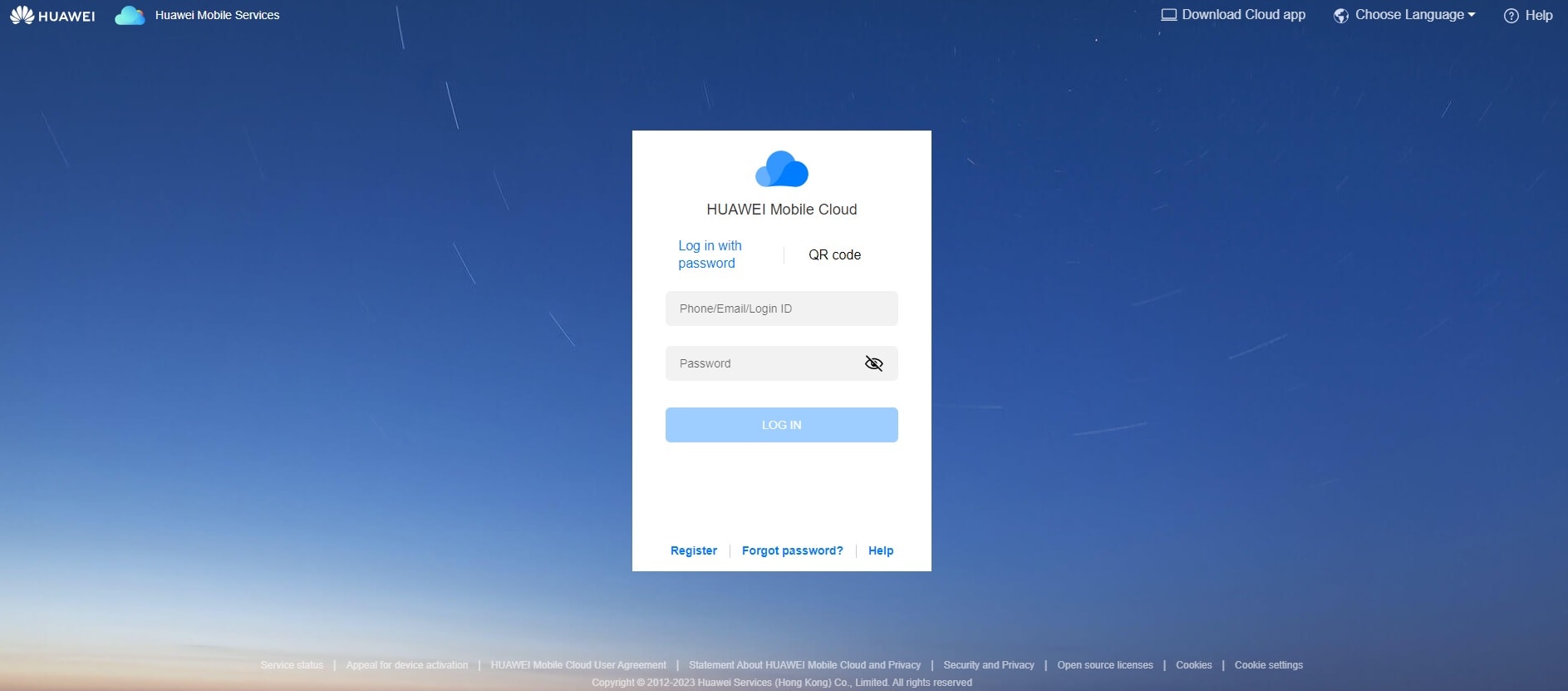
- Step 2: Click on Find Device > Play sound.
Step 2. Lock Your Lost Phone
If you cannot retrieve your phone and suspect it's lost, consider remotely locking it. This action prevents unauthorized access and secures your data. You do this by following the same steps outlined above. Click the Lock device instead to lock your lost phone.
Step 3. Erase Data
In more critical situations, remotely erasing data becomes crucial. It ensures that your personal information doesn't fall into the wrong hands. Always have a backup to avoid permanent data loss. Following the steps above, click Erase data to wipe data on your lost Huawei phone.
Part 2. The Role and Importance of IMEI Numbers
It's possible to track your lost Huawei Phone and get it back again. An IMEI (International Mobile Equipment Identity) number is a unique code attached to each mobile device. It serves as an exclusive identifier. It distinguishes one phone from the countless others in existence. An IMEI's 15 to 17-digit number plays a pivotal role in tracking lost devices such as for:
- Law Enforcement and Carriers. When a phone is reported lost or stolen, its IMEI can be flagged in global databases. It's accessible to law enforcement and mobile carriers. This renders the device unusable on most networks, deterring thieves from profiting.
- Network Tracing. IMEI numbers enable network providers to triangulate their last known location through cell towers. Although less precise than GPS, this method aids in narrowing down the search area.
- Anti-Theft Measures. Some services offer IMEI-based tracking that utilizes devices connected to the internet. Itallows for real-time tracking and locating of the phone on a map.
Want to instantly check if your phone is blacklisted, locked, or still under warranty? Try the Free IMEI Check by Dr.Fone Unlock Online – ad-free, fast, and available worldwide.
Part 3. How To Locate Your Lost Huawei Phone With IMEI
Losing your Huawei phone can be distressing. But, using its IMEI number opens avenues to track and recover it. Here are different methods to find your Huawei phone using its IMEI:
Method 1. Use Lost Mode
Like many others, Huawei devices often offer a "Lost Mode." This feature lets you display a custom message on the lock screen containing your contact details. If someone finds your phone, they can get in touch with you. Here's how.
- Step 1: Go to the Huawei Cloud website. Log in using your Huawei ID. Alternatively, log in to the Find my phone App on a Huawei mobile phone and select the device you want to locate.
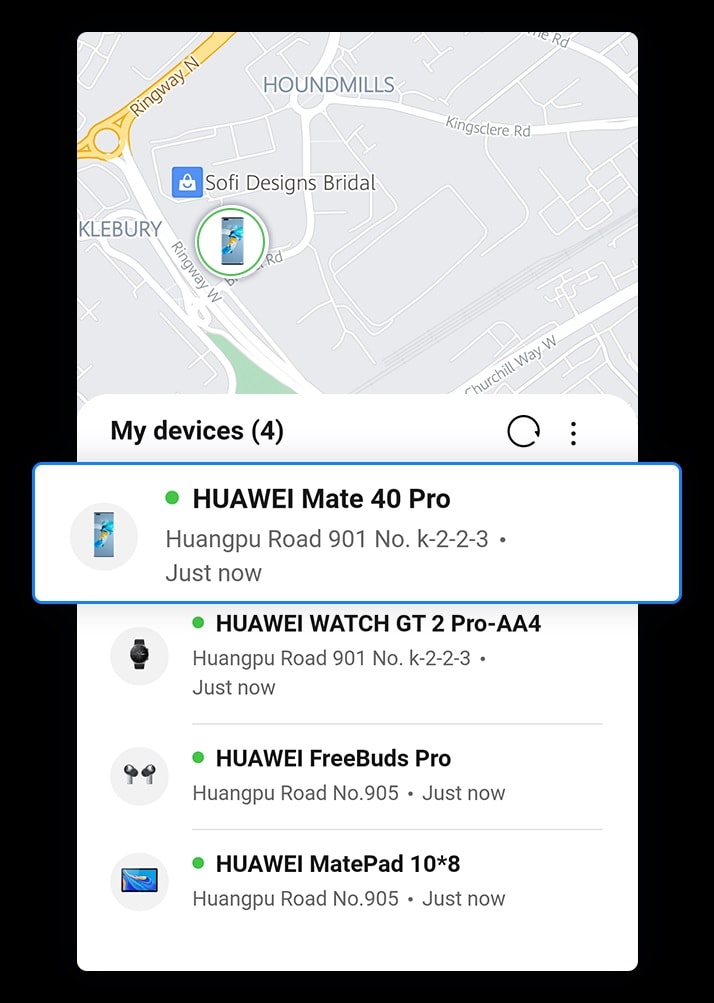
- Step 2: Choose Find my device > Lost Mode. Set a numerical password to lock your Huawei phone afterward. You can also set a display message on the lock screen so the person who finds it can contact you.
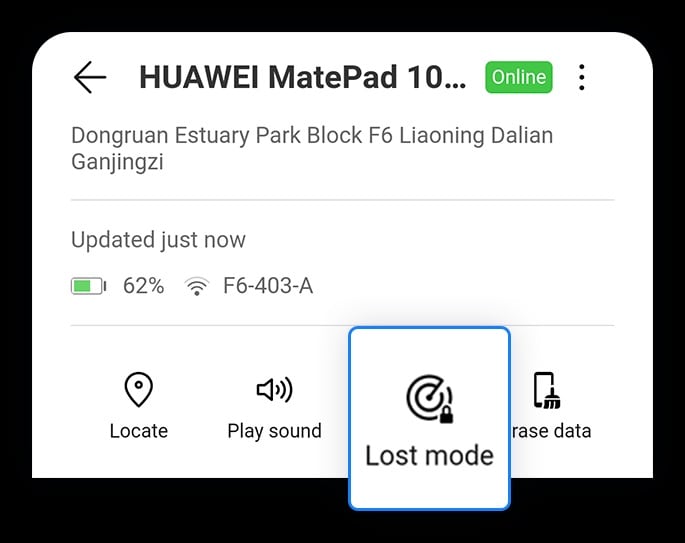
Method 2. Location Tracking App
You can install a reliable location-tracking app on your Huawei phone beforehand. Apps such as FamiSafe are recommended for their ease of use and features. Here's how.
- Step 1: Download and install Famisafe on your Huawei device and another phone. Register a Famisafe account. Pair both devices with each other.
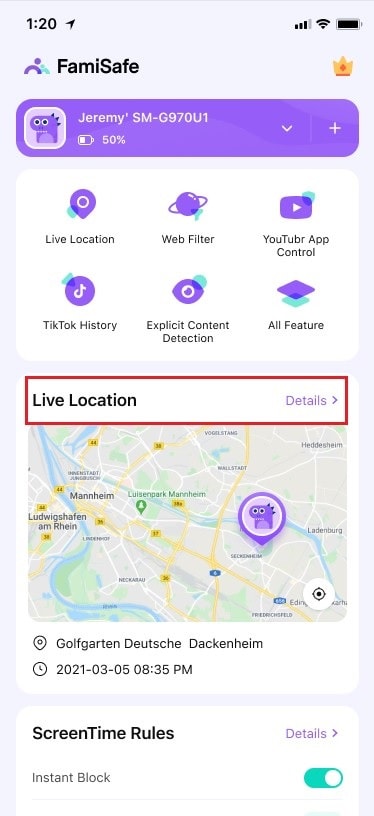
- Step 2: Tap on Live Location to start tracking. You can log in from the browser or from other devices to track your phone's location once the Famisafe account is created.
Method 3. Online IMEI Trackers
Utilizing an IMEI tracking website or application is another option. Nonetheless, it's important to note that many free online IMEI trackers tend to be inaccurate. Paid IMEI tracking solutions, meanwhile, can be costly and might not guarantee success.
If you opt for this approach, you need to input your Huawei phone's IMEI number. If the process is successful, the platform will reveal the device's most recent location and other pertinent information.
Dr.Fone Unlock Online - Free IMEI Check
Quickly check your iPhone or Android device status for free, ad-free, and globally.
Part 4. Unlock Your Huawei Device Using Dr.Fone - Screen Unlock (Android)
There are instances when you cannot unlock your Huawei phone after finding it. It can be due to too many unlock attempts or you forgot the unlock pin/code. As such, consider Dr.Fone - Screen Unlock (Android) a reliable unlocking solution. The app provides a hassle-free method to regain access to your device. It ensures you can continue using your Huawei phone with ease.

Dr.Fone - Screen Unlock (Android)
The Best UnlockJunky Alternative to Bypass FRP and Solve Your Screen Locks
- Completely unlinked from the previous Google account, it won’t be traced or blocked by it anymore.
- Remove all Android screen locks (PIN/pattern/fingerprints/face ID) in minutes.
- Almost all Samsung phones and tablets are supported (Currently for Android 6-13).
- Provide specific removal solutions to promise good success rate.
Key Features
Below are two critical features of the platform to easily access your Huawei phone.
- Bypass Huawei Lock Screen. Dr.Fone - Screen Unlock (Android) can remove lock screens with patterns, PINs, passwords, and fingerprints. It can bypass lock screens when passwords are forgotten. You can also use it when dealing with second-hand devices with locked screens. The feature works even when a broken screen hinders password input.
- Wide Compatibility. Dr.Fone - Screen Unlock (Android) supports 18 mobile brands and over 2000 Android models. The scope extends to leading Android makers such as Huawei, Xiaomi, Lenovo, Motorola, and OnePlus.
Pricing
Dr.Fone - Screen Unlock (Android) is available for $39.95. Dr.Fone – Full Toolkit is available for $99.95 if you want to access all application features. The all-in-one solution also provides a 1-year license of Dr.Fone Air for free.
Advantages
Below are the advantages of using Dr.Fone - Screen Unlock (Android) to unlock your Huawei phone.
- Clean User Interface. Dr.Fone - Screen Unlock (Android) offers a clean and intuitive user interface. The step-by-step guidance ensures a smooth experience throughout the unlocking procedure.
- Free Version. The app provides a free version of its Screen Unlock tool. It allows users to explore its basic features without any financial commitment.
- Beginner-Friendly. Dr.Fone - Screen Unlock is designed with beginners in mind. The tool's user-friendly approach simplifies the unlocking process. The platform requires minimal technical know-how to get you started right away.
How To Unlock Your Huawei Device With Dr.Fone - Screen Unlock
Below is the step-by-step procedure to unlock a Huawei phone upon recovery.
- Step 1: Download and install Dr.Fone - Screen Unlock (Android) on your computer. Next, go to Screen Unlock > Android.

- Step 2: Choose Huawei as the device brand you want to unlock. Next, follow the on-screen instructions to enter Download mode or Recovery mode.

- Step 3: Wait for the unlock process to finish. Click Done when you have successfully unlocked the screen. Otherwise, click Try Again to retry the operation.

Conclusion
Tracking your Huawei phone with its IMEI number is easy, provided you're prepared. Its unique identifier enables tracking through various methods like Huawei Cloud and specialized tracking apps. Whatever the case may be, safeguarding your data is essential.
Finding your Huawei phone using its IMEI is a lifesaver. But sometimes, you can't bypass the lock screen for various reasons. Consider tools like Dr.Fone - Screen Unlock (Android) if you encounter issues like it. Your proactive steps can make all the difference in a successful data recovery after finding your device.
Huawei Mobile
- Huawei Manage
- 1. Enter Recovery Mode on Huawei
- 2. Backup and Restore Huawei Phones
- 3. Huawei Data Recovery
- 4. Make Huawei Mobile Wifi Easy
- 5. Top 6 Huawei Data Recovery Tools
- 6. Hard Reset Huawei Phones
- Huawei Transfer
- 1. Transfer from Huawei to Mac
- 2. Transfer from Huawei to PC
- 3. Transfer from Huawei to iPhone
- 4. Transfer from Huawei to Samsung
- 5. Transfer from iPhone to Huawei
- 6. Best Phone Clone alternative
- 7. WhatsApp from iPhone to Huawei
- 8. WhatsApp from Huawei to Android
- 9. WhatsApp from Huawei to iPhone
- 10. Top Huawei Data Transfer Apps
- 11. A Detailed Guide of Huawei Clone
- Huawei Unlock
- 1. Forgot Huawei Phone Password
- 2. Unlock Huawei E303 Modem
- 3. Unlock Huawei E3131 Modem
- 4. Unlock Bootloader on Huawei P8
- 5. Unlock Huawei with Video Guide
- 6. Factory Reset Huawei When Locked
- 7. Top 6 Huawei Modem Unlockers
- 8. Huawei Unlock Secret Codes
- 9. Huawei Unlock Code Calculators
- 10. Remove Huawei ID Activation Lock
- 11. Bypass FRP Huawei Honor 9 Lite
- 12. Tips About Huawei FRP Bypass
- 13. Guide About Huawei FRP Code
- 14. Top Huawei Bypass FRP Tools
- Huawei Problems
- 1. Honor 7A Touch Not Working
- 2. Top 9 Huawei Phone Problems
- 3. Huawei Touch Screen Not Working
- 4. Fix Huawei Battery Problems
- 5. Huawei Phone Won't Turn On
- Huawei Alternatives
- 1. Huawei P50 Pro vs Galaxy S22 Ultra
- 2. Samsung Galaxy S10 vs Huawei P20
- 3. iPhone 13 Pro Max vs Huawei P50 Pro
- Huawei Tips
- 1. Update Android 6.0 for Huawei
- 2. Fake GPS on Huawei to Get More Fun
- 3. Setup Huawei as A Wifi Hotspot
- 4. Guide About MirrorShare Huawei
- 5. Top Huawei Screen Mirroring Apps
- 6. Root Huawei P9 Safely
- 7. Enable USB Debugging on Honor
- 8. Review of Huawei Mate 60 Series
- 9.Huawei Mate 50 VS Mate 50 Pro
- 10.Huawei Mate 40 Series Comparison
- 11.Upgrade Huawei Mate 50 Pro to 60 Pro
- ● Manage/transfer/recover data
- ● Unlock screen/activate/FRP lock
- ● Fix most iOS and Android issues
- Manage Now Manage Now Manage Now



















Daisy Raines
staff Editor