
Top 5 Huawei Bypass FRP Tools for PC That Actually Work
Dec 31, 2025 • Filed to: Screen Lock Removal • Proven solutions
Looking for the best Huawei FRP tools that are also pocket friendly?
Locked out of your Huawei device due to forgotten Google account credentials? Our powerful Huawei FRP bypass tool provides a fast and secure way to remove the FRP lock and regain full access to your phone or tablet. Designed for a wide range of Huawei models—including the popular Huawei P30—this tool ensures an easy FRP unlock process without risking your data or device security. Say goodbye to FRP lock frustrations and restore full functionality to your Huawei device.

With so many Huawei FRP bypass tools on the market, finding a trustworthy and effective solution can be overwhelming. To make your choice easier, we’ve compiled a list of the top 5 Huawei FRP bypass tools for 2025. Backed by expert reviews and in-depth analysis, these tools offer reliable methods to remove FRP locks quickly and securely.
With so many Huawei FRP bypass tools for PC available, it's easy to get overwhelmed. Not all tools are compatible with every Huawei model, and many fail to deliver the promised results. To save you time and frustration, we’ve carefully selected the top 5 most reliable Huawei FRP bypass tools you can trust.
1. Dr.Fone - Screen Unlock
Locked out of your Huawei device due to FRP? Dr.Fone - Screen Unlock (Android) offers a simple and secure way to remove FRP across all Huawei models, compatible with both Windows and Mac. No technical skills required. Download the software, connect your Huawei device, and follow the on-screen instructions to quickly unlock your phone and regain full access.
Supported OS – Windows 7 or newer & Mac OS X 10.8 or higher

Key features
- Bypass Huawei FRP lock and regain full access effortlessly.
- Instantly unlock Android screen locks: Pattern, PIN, Password, Fingerprint & Face Lock
- No tech skills required—fast, easy, and hassle-free.
Step-by-Step Guide to bypassing Huawei Frp Lock
- Step 1. Launch the software on your system and choose the Screen Unlock > Android option.

- Step 2. Next, connect your Huawei phone using a USB cable. When the device is connected, select Remove Google FRP Lock option.

- Step 3. Now choose the brand of the phone - Huawei.
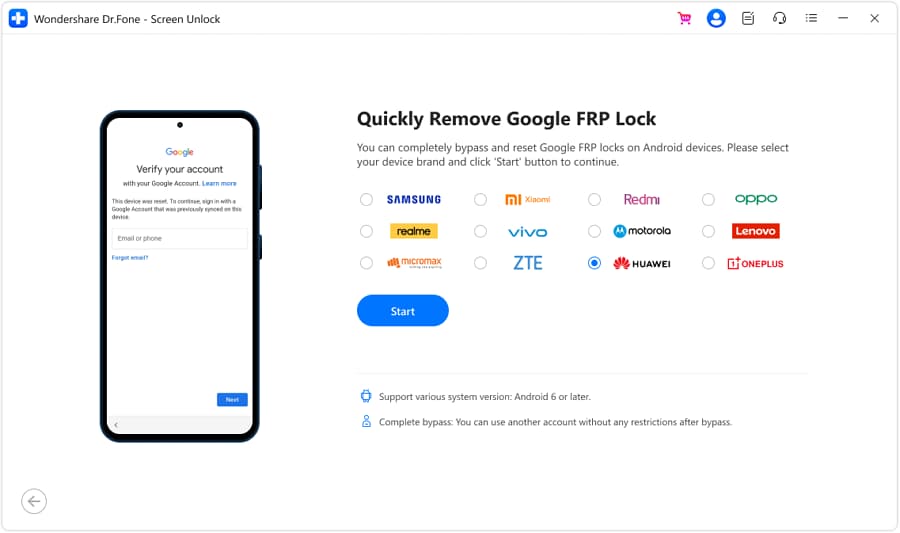
- Step 4. Follow the steps to enter the EMUI page to download the lastest version and recovery.

- Step 5. Reboot and enter the EMUI Page to get the Emergency Backup Mode.

- Step 6. Then follow the steps to remove the FRP lock, which will take a few minutes.

- Step 7. After completing all steps, tap Restart to finish the process.

2. Huawei FRP Tool
To remove FRP locks on your Huawei or Honor smartphones and tablets, the Huawei FRP Tool is a reliable and widely-used solution. Unlock your Huawei or Honor device with our free Huawei FRP unlock tool. This powerful solution swiftly removes FRP locks and restores full access. Simply download the Huawei FRP tool for PC, connect via USB, and follow the intuitive on-screen steps for rapid FRP removal.
Supported OS – Windows 7/8/8.1/10
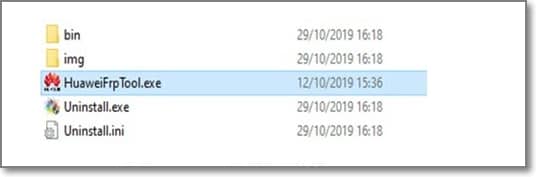
Key features
- Free and simple to use Windows-based Huawei FRP removal tool .
- Small-sized file in .rar format.
- Compatible with the majority of the Huawei and Honor devices.
In conclusion, the Huawei FRP Bypass Tool is a reliable, Windows-compatible solution for unlocking most Huawei devices. Designed for both beginners and advanced users, it offers a safe and efficient way to bypass FRP with ease.
Dr.Fone App - Unlock Android Screen
The Ultimate Android Screen Unlock Tool!
- Supports various types of Android locks.
- Compatible with over 10+ Android brands.
- 100% screen lock removal.
- Convenient & Fast.
You may also like: frp bypass apk for comprehensive unlocking solutions.
3. GSM Flasher ADB FRP Bypass Tool
Unlock a wide range of Android devices with a powerful FRP bypass tool for Windows, compatible with Huawei, Micromax, OPPO, Samsung, and other major brands. Utilizing advanced ADB command protocols, this tool ensures smooth device recognition and fast FRP lock removal—no technical expertise required. Whether you're dealing with a forgotten Google account or post-reset lock screen, this versatile solution streamlines the bypass process across multiple models and Android versions.
Supported OS: Latest version of Windows
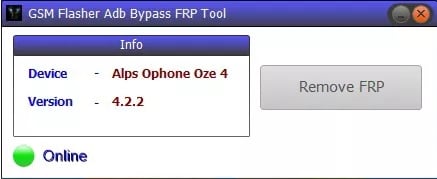
Key features
- Compatible with almost all Android OS versions and devices.
- Simple and quick process.
- This is a free-to-use Huawei Google Account bypass tool .
Easily remove FRP lock using the ADB FRP bypass tool, designed to establish direct communication with your Android device through ADB commands. This user-friendly solution simplifies the bypass process into a few quick steps—perfect for both beginners and non-tech users.
4. Huawei FRP Tool FastbootReader
Easily bypass the FRP lock on Huawei devices using Windows-based FRP bypass tool. Simply install the software, connect your device via USB, and make sure the latest Huawei USB drivers are correctly installed.
Supported OS: Windows 7/8/8.1/10
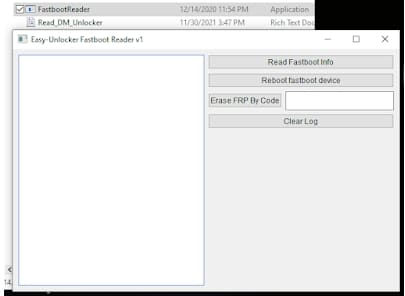
Key features
- Simple to use Windows-based Huawei FRP Unlock tool.
- Works with all popular models of Huawei and Honor devices.
- Completely bypass and remove the FRP lock and gives you complete access to the device.
Quickly unlock Huawei and Honor phones and tablets with trusted Windows-based Google account lock removal tool. Designed for ease of use, the process is simple: download the software, connect your device via USB, and follow the guided steps to remove the FRP lock. Compatible with a wide range of Huawei and Honor models, it provides a fast, secure, and user-friendly solution to regain full access to your device.
Bonus Tips: Easily bypass Google FRP on Android with Dr.Fone - Screen Unlock (Android) . It effortlessly resolves issues like lost Google accounts, forgotten PIN codes, and unlocking used phones. Supported brands include Samsung, Xiaomi, Redmi, Oppo, Realme, and Vivo. Get detailed device-specific guides for Xiaomi/Redmi/OPPO/Realme/Vivo and Samsung phones .
4. D&G Password Unlocker
Removing FRP lock not only on your Huawei devices but others like Samsung, Motorola, HTC, and more can be done using this popular tool. Available for quick download on the Windows system, the process of bypassing the lock is simple and can be handled by all.
Supported OS: Windows 7/8/10/Vista
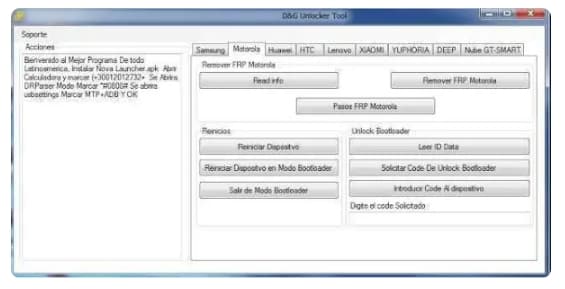
Key Features
- A free-to-use Huawei FRP bypass tool with a simple and user-friendly interface.
- Works on a wide range of Android devices like Huawei, Samsung, HTC, Xiaomi, and more.
- Helps in the removal of different device locks, including FRP.
Compatible with a wide range of devices, this free, user-friendly tool removes FRP locks, PIN codes, patterns, and more. Its versatility and ease of use make it a top choice for unlocking Android devices.
5. Octoplus FRP Tool
To smoothly bypass Google accounts on your Huawei, Motorola, Samsung, LG, and others. In android devices, this is a decent tool to consider. No advanced tech-learning or other hassled requirements are there for this tool to help you bypass the FRP lock.
Supported OS: Supporting all the latest Windows OS
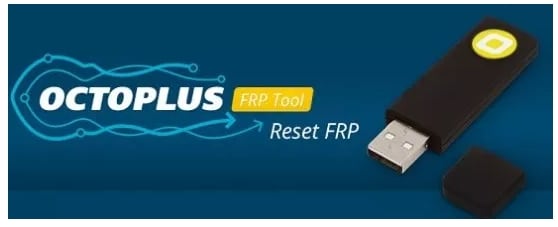
Key Features
- Helps in removing FRP lock in a simple, quick manner.
- Support a wide range of Android devices and models, including Huawei.
- Free to use the tool.
This user-friendly FRP removal tool requires no advanced technical skills, streamlining the unlock process for both phones and tablets. Choose Octoplus for a reliable solution to bypass FRP locks across a wide range of devices.
Pro Tip: How to Unlock Huawei Screen Lock without Google Account?
Forgot your screen lock on a Huawei device? Whether it's a PIN, pattern, fingerprint, or password, losing access is common across models like Huawei P30, Mate 30, and the Y series. Here's how to quickly regain control.
If you too have got into this trap, then no need to worry as Dr.Fone - Screen Unlock (Android) is here to take care of it. This Windows and Mac-compatible software allows you to quickly and safely remove all types of screen locks. With its intuitive interface, no technical skills are required—just download, follow the on-screen instructions, and unlock your device without any risk of data loss.
How to Unlock Huawei Phone without Password Using Dr.Fone?
- Step 1. Launch the software on your system and choose the Screen Unlock option.
- Step 2. Next, connect your Huawei or any other Android phone to your system using a USB cable. When the device is connected, select Unlock Android Screen option.

- Step 3. The interface will show the list of the supported devices and their models, from which you need to select Huawei to put your Huawei phone into Specific Mode.

- Step 4. Dr.Fone will start to unlock Android screen after getting into the specific mode. After completed, you need to click on the Remove Now option after which the screen lock on your device will be disabled, and you can easily have access to your device.

Dr.Fone - Screen Unlock (Android)
A powerful tool for removing FRP on Huawei devices
- Bypass Google Account on OnePlus without a PIN or Google account.

- Remove 5 screen lock types: pattern, PIN, password, ingerprints & Face ID.
- Unlock mainstream Android brands like Samsung, Huawei, OnePlus, Xiaomi, etc.
- No tech knowledge required, Simple, click-through, process.
Conclusion
The above-listed Best Huawei FRP bypass tools 2025 will come in quite handy when you are looking for solutions to bypass the FRP lock on your Huawei devices. Depending on the system version, device model, and other requirements, the best suitable tool can be selected. In case you are stuck with the screen lock on your Huawei or other Android devices, then Dr.Fone - Screen Unlock (Android) is the best tool to be considered.
Huawei Mobile
- Huawei Manage
- 1. Enter Recovery Mode on Huawei
- 2. Backup and Restore Huawei Phones
- 3. Huawei Data Recovery
- 4. Make Huawei Mobile Wifi Easy
- 5. Top 6 Huawei Data Recovery Tools
- 6. Hard Reset Huawei Phones
- Huawei Transfer
- 1. Transfer from Huawei to Mac
- 2. Transfer from Huawei to PC
- 3. Transfer from Huawei to iPhone
- 4. Transfer from Huawei to Samsung
- 5. Transfer from iPhone to Huawei
- 6. Best Phone Clone alternative
- 7. WhatsApp from iPhone to Huawei
- 8. WhatsApp from Huawei to Android
- 9. WhatsApp from Huawei to iPhone
- 10. Top Huawei Data Transfer Apps
- 11. A Detailed Guide of Huawei Clone
- Huawei Unlock
- 1. Forgot Huawei Phone Password
- 2. Unlock Huawei E303 Modem
- 3. Unlock Huawei E3131 Modem
- 4. Unlock Bootloader on Huawei P8
- 5. Unlock Huawei with Video Guide
- 6. Factory Reset Huawei When Locked
- 7. Top 6 Huawei Modem Unlockers
- 8. Huawei Unlock Secret Codes
- 9. Huawei Unlock Code Calculators
- 10. Remove Huawei ID Activation Lock
- 11. Bypass FRP Huawei Honor 9 Lite
- 12. Tips About Huawei FRP Bypass
- 13. Guide About Huawei FRP Code
- 14. Top Huawei Bypass FRP Tools
- Huawei Problems
- 1. Honor 7A Touch Not Working
- 2. Top 9 Huawei Phone Problems
- 3. Huawei Touch Screen Not Working
- 4. Fix Huawei Battery Problems
- 5. Huawei Phone Won't Turn On
- Huawei Alternatives
- 1. Huawei P50 Pro vs Galaxy S22 Ultra
- 2. Samsung Galaxy S10 vs Huawei P20
- 3. iPhone 13 Pro Max vs Huawei P50 Pro
- Huawei Tips
- 1. Update Android 6.0 for Huawei
- 2. Fake GPS on Huawei to Get More Fun
- 3. Setup Huawei as A Wifi Hotspot
- 4. Guide About MirrorShare Huawei
- 5. Top Huawei Screen Mirroring Apps
- 6. Root Huawei P9 Safely
- 7. Enable USB Debugging on Honor
- 8. Review of Huawei Mate 60 Series
- 9.Huawei Mate 50 VS Mate 50 Pro
- 10.Huawei Mate 40 Series Comparison
- 11.Upgrade Huawei Mate 50 Pro to 60 Pro
- ● Manage/transfer/recover data
- ● Unlock screen/activate/FRP lock
- ● Fix most iOS and Android issues
- Manage Now Manage Now Manage Now




















Alice MJ
staff Editor