How to Factory Reset a Huawei Phone That Is Locked
Dec 31, 2025 • Filed to: Phone Repair Solutions • Proven solutions
“Looking for the best solutions on how to factory reset Huawei phone when locked?”
Are you struggling to access your Huawei phone because you have forgotten your password, PIN, or pattern? Perhaps you purchased a second-hand device that's still locked, accidentally changed the password, or set an incorrect one. Whatever the scenario, resetting your Huawei phone is often the most effective solution. Whether you're facing a security lockout, need to restore your device to its factory settings, or simply want to start afresh, various methods and tools are available to help you reset your Huawei phone.
In this article, we will discuss all these methods that can help you reset your device so that it can be accessed without any hassles.
- Part 1: Things You Should Be Aware of Before Resetting Huawei Phones
- Part 2: How to Reset Huawei Phone When Locked?
- Method 1: Reset Huawei using Google's Android Device Manager
- Method 2: Perform a Hard Reset on Huawei with Hardware Keys
- Method 3: An Efficient Alternative to Reset Locked Huawei Phone

- Part 3. How to Reset Huawei Phone at Normal Cases?
Part 1: Things You Should Be Aware of Before Resetting Huawei Phones
Before you start resetting your Huawei device through any of the methods, there are certain important things that should be considered and taken care of. Check them out below.
-
Before resetting your Huawei phone, ensure it has enough charge to avoid interruptions or potential issues. A minimum of 50% battery is recommended to guarantee a smooth and successful reset. Take a moment to plug in your device if needed, ensuring the process completes without any disruptions. This simple step can help prevent errors and ensure the reset goes as planned.
-
Ensure to clear the cache on your Huawei phone.
- If your Huawei phone is not locked, make sure to take a backup of the device to prevent accidental loss of data. If the device is locked, ensure that next time, you keep taking the backup on a regular basis.
Tips: Looking for an all-in-one mobile management software? Look no further than Dr.Fone App - the ultimate choice for all your needs:
For iOS Users: Free up space with Smart Clean, remove any restriction including screen lock, iCloud activation lock, MDM, or Apple ID, and transfer data easily between devices with our all-in-one iOS solution.
For Android Users: Bypass screen locks and FRP with our Android unlocker, change your location with one click, and repair damaged Samsung devices with ease.
Discover more possibilities for mobile management solutions with Dr.Fone App (iOS) and Dr.Fone App (Android). Don't miss out, try it now and revolutionize your smartphone experience.
Part 2: How to Reset Huawei Phone When Locked?
With the necessary pre-requisites in place, you can now proceed to reset your Huawei phone and regain access to your device. If you're facing a lockout situation, don't worry - there are several methods to reset your Huawei phone, each with its own set of advantages and requirements.
Method 1: Reset Huawei using Google's Android Device Manager
Google's Android Device Manager, also referred to as Find My Phone, is a powerful tool that enables users to locate, unlock, and reset their Android devices, including Huawei phones, in the event of loss or theft. This feature is particularly useful for individuals who have misplaced their device or had it stolen, as it allows them to remotely erase sensitive data and restore their device to its factory settings.
Steps to reset Huawei phone using Google Android Device Manager
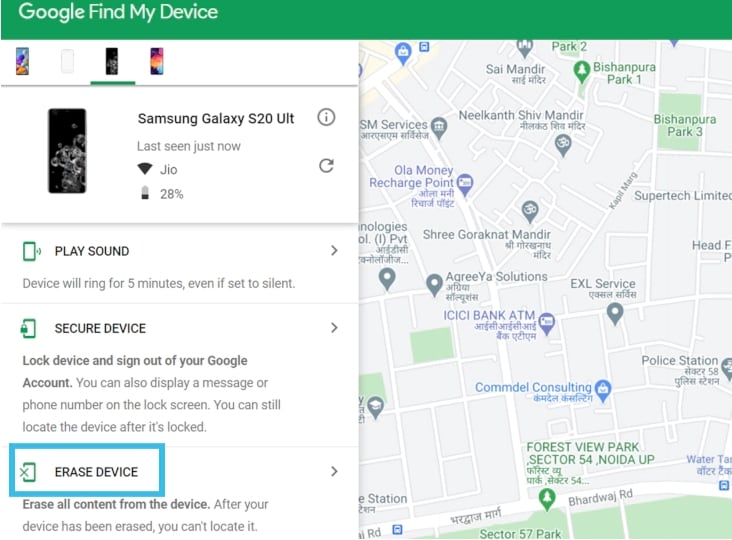
- Step 1. On your PC browser, using your Google account, sign in to the Google Find My Device.
- Step 2. The list of devices will appear on the screen, from which you need to choose the Huawei phone that you want to unlock and reset.
- Step 3. Now, from the available options, click on ERASE DEVICE .
- Step 4. Again, tap on ERASE DEVICE , and to continue you need to log in to your Google account.
With the completion of the above steps, your Huawei phone will reset.
Method 2: Perform a Hard Reset on Huawei with Hardware Keys
Hard reset which is also termed factory reset is a feature that will reset all the device settings and bring them to the factory setting status. While you perform the hard reset, all the data of your phone as well as the installed apps will also be deleted.
Steps to hard reset Huawei Phone
- Step 1. Using the Power button , turn off your Huawei phone.
- Step 2. Press and hold the Volume Up and Power button together for a few seconds.
- Step 3. In some time, the Recovery mode will load on the screen. From the menu, choose to Wipe data/factory reset using the Volume Up/Down buttons and the selected option can be confirmed using the Power button.
- Step 4. At the space provided, enter the word Yes and then click on the Wipe data/factory reset button.
- Step 5. Again, to confirm the hard reset, click on the Wipe data/factory reset button.
- Step 6. The process of hard resetting will start and when completed, click on Reboot system now for restarting the unlocked phone.

Method 3: An Efficient Alternative to Reset Locked Huawei Phone
If the above-listed methods do not work for any reason, we recommend using Dr.Fone-Screen Unlock (Android) as the best alternative. This is a Windows and Mac-based tool that can help bypass and remove all types of screen locks including PIN, passcode, pattern, Face ID as well as a fingerprint. The software not only works with Huawei but all other popular Android devices including Samsung, LG, Oppo, and more.
The screen locks can be removed without rooting, and the software is completely safe to use.

Dr.Fone - Screen Unlock (Android)
The Best Tool for factory reset Huawei Phone When Locked
- Work perfectly to reset your Huawei without a password.
- It’s the only solution available that works with both Windows and Mac to help you regain access to your device easily.
- Everybody can handle it without any technical background.
- Except for resetting, it also unlocks the locked Huawei if you are using a PIN, fingerprint, or other screen locks.
Steps on how to factory reset Huawei phone without password using Dr. Fone - Screen Unlock
- Step 1. Download, install and launch the Dr.Fone software on your PC and from the main menu choose the Screen Unlock feature.
- Step 2. Next, your Huawei phone needs to be connected to the system using a USB cable, and then from the interface select Unlock Android Screen option.

- Step 3. In the next step, select your Huawei phone's brand from the supported list in Dr.Fone to ensure it enters the correct specific mode.

- Step 4. Dr.Fone will begin unlocking the Android screen once it enters the specific mode. Please wait for the unlock process to finish.

Part 3. How to Reset Huawei Phone at Normal Cases?
In normal situations, the Huawei phones can be reset using the settings menu or the Android Factory Reset code. Both these methods and their guide to getting the process done are listed below.
Method 1: Reset Huawei phones through the Phone Settings menu
To unlock the screen and reset your Huawei phone, the settings menu of the device can be used. For this method, you do not need to make your device enter the recovery mode. The steps for the process are as follows.
- Step 1. On your Huawei phone, open the Settings app and look for the Backup and Reset option from the Personalization section.
- Step 2. Next, select Factory Data Reset Option.
- Step 3. Go through the on-screen details and then click on the Reset device button.
The steps above will reset your phone to the default factory settings.
Method 2: Reset Huawei phones with factory reset code
There are Android Reset Codes for different brands of phones that can be used for resetting the device. These secret codes can be different phones as well as OS versions. In general, the code used for resetting Huawei phones is *#*#2846579#*#* .
Steps to reset Huawei phone using secret reset code
- Step 1. On your Huawei phone, go to the dialer and type the code- *#*#2846579#*#* .
- Step 2. From the menu, click on the Restore Factory option.
- Step 3. Finally, to confirm the resetting of the device, click on the OK button.
The above methods can also be tried if you get stuck in a situation on how to factory reset Huawei tablets without password. Also, we recently covered a method of how to bypass the Google account on Huawei after a factory reset , we have now had the opportunity to test this with many people with different models of Android and have found mixed results.
Dr.Fone App (iOS) & Dr.Fone App (Android)
Your One-Stop Expert for Screen Unlock, Smart Clean, Data Recovery, Change Location, and Phone Management of Mobile Devices!
- Effortlessly unlock various locks on your device.
- Instantly free up storage space by smart clean.
- Rapidly recover different kinds of lost phone data and information.
- Easily changes GPS location on Android devices.
- Easily manage cluttered and private device content.
Conclusion
The above given are multiple options that can be used for resetting your Huawei phone when you forget your device unlock password. Some of these solutions can be used for free and if they work, nothing like that. Dr.Fone – Screen Unlock (Android) is one of the best methods to reset your Huawei device as it supports removing all types of screen locks in a hassle-free manner.
Huawei Mobile
- Huawei Manage
- 1. Enter Recovery Mode on Huawei
- 2. Backup and Restore Huawei Phones
- 3. Huawei Data Recovery
- 4. Make Huawei Mobile Wifi Easy
- 5. Top 6 Huawei Data Recovery Tools
- 6. Hard Reset Huawei Phones
- Huawei Transfer
- 1. Transfer from Huawei to Mac
- 2. Transfer from Huawei to PC
- 3. Transfer from Huawei to iPhone
- 4. Transfer from Huawei to Samsung
- 5. Transfer from iPhone to Huawei
- 6. Best Phone Clone alternative
- 7. WhatsApp from iPhone to Huawei
- 8. WhatsApp from Huawei to Android
- 9. WhatsApp from Huawei to iPhone
- 10. Top Huawei Data Transfer Apps
- 11. A Detailed Guide of Huawei Clone
- Huawei Unlock
- 1. Forgot Huawei Phone Password
- 2. Unlock Huawei E303 Modem
- 3. Unlock Huawei E3131 Modem
- 4. Unlock Bootloader on Huawei P8
- 5. Unlock Huawei with Video Guide
- 6. Factory Reset Huawei When Locked
- 7. Top 6 Huawei Modem Unlockers
- 8. Huawei Unlock Secret Codes
- 9. Huawei Unlock Code Calculators
- 10. Remove Huawei ID Activation Lock
- 11. Bypass FRP Huawei Honor 9 Lite
- 12. Tips About Huawei FRP Bypass
- 13. Guide About Huawei FRP Code
- 14. Top Huawei Bypass FRP Tools
- Huawei Problems
- 1. Honor 7A Touch Not Working
- 2. Top 9 Huawei Phone Problems
- 3. Huawei Touch Screen Not Working
- 4. Fix Huawei Battery Problems
- 5. Huawei Phone Won't Turn On
- Huawei Alternatives
- 1. Huawei P50 Pro vs Galaxy S22 Ultra
- 2. Samsung Galaxy S10 vs Huawei P20
- 3. iPhone 13 Pro Max vs Huawei P50 Pro
- Huawei Tips
- 1. Update Android 6.0 for Huawei
- 2. Fake GPS on Huawei to Get More Fun
- 3. Setup Huawei as A Wifi Hotspot
- 4. Guide About MirrorShare Huawei
- 5. Top Huawei Screen Mirroring Apps
- 6. Root Huawei P9 Safely
- 7. Enable USB Debugging on Honor
- 8. Review of Huawei Mate 60 Series
- 9.Huawei Mate 50 VS Mate 50 Pro
- 10.Huawei Mate 40 Series Comparison
- 11.Upgrade Huawei Mate 50 Pro to 60 Pro
- ● Manage/transfer/recover data
- ● Unlock screen/activate/FRP lock
- ● Fix most iOS and Android issues
- Manage Now Manage Now Manage Now




















Alice MJ
staff Editor