Top 13 Best Text Message Apps for Android Devices
Jul 12, 2024 • Filed to: Manage Device Data • Proven solutions
- 1. MySMS
- 2. Google Messenger
- 3. Chomp SMS
- 4. 8sms
- 5. Messaging
- 6. Textra SMS
- 7. HoverChat
- 8. Handcent SMS
- 9. Hello SMS
- 10. Evolve SMS
- 11. TextSecure
- 12. Mighty Text
- 13. QKSMS
1. MySMS
Regarding one of the best sms app for android, users and the press have often had great reviews for MySMS in recent times. It can be used not only on your android device but also on Mac, windows and web browsers. It offers an advantage of allowing users post from their tablet or computer by just using their android device phone number. It also supports MMS and group messaging and can connect with services such as Google drive and Dropbox. The downside is that many of its advanced features require subscribing to a premium membership which cost about $9.99 per year.
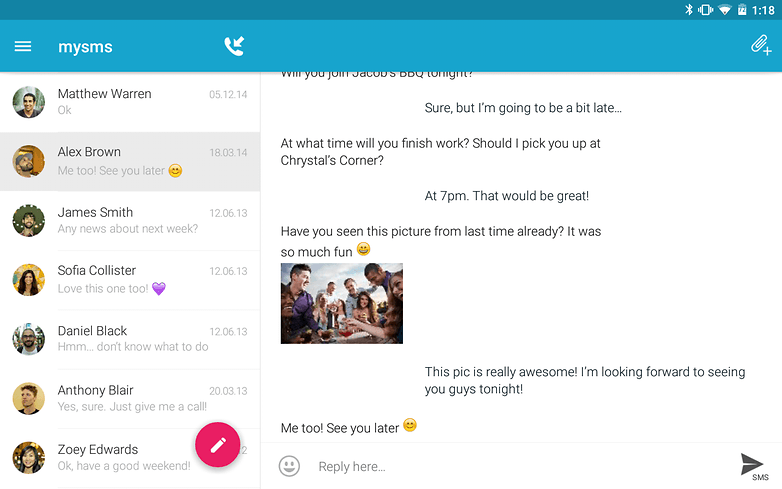
2. Google Messenger
As one of the best text messaging app for android, the Google Messenger is equipped with all the basic features you need for an enjoyable text messaging experience. It comes with an eye catchy design interface. The pros of this service is that, in addition of sending free texts, you can also do audio message recording and take pictures using the app. The cons is that it could over complicate issues when using with the wrong hangout qualities.
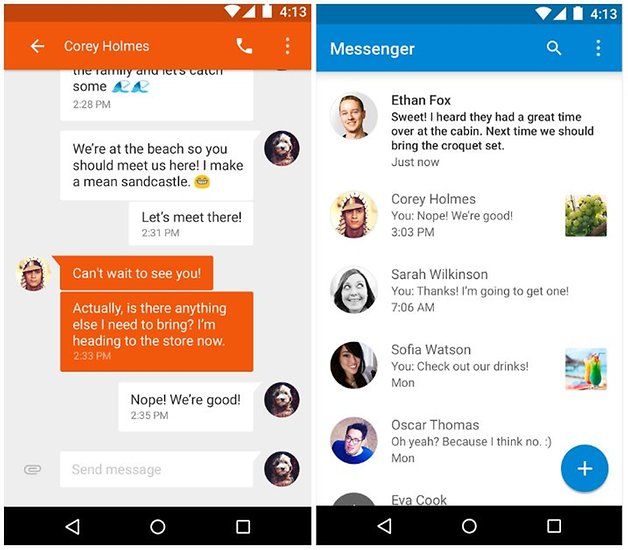
3. Chomp SMS
One of best android sms app, chomp SMS features include message locks, passcode app locks, blacklist and quick reply popups. It also boasts of more intense privacy options and a wide array of emojis. It is interesting to use as it has a simple interface. The only reported drawback is that its customization options are fewer than most other apps in the same category.
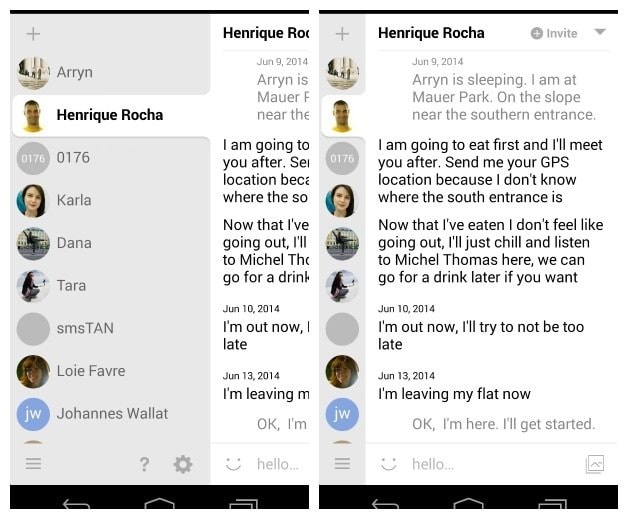
4. 8sms
The 8sms is a good android text messaging app which boasts of some added functionality when compared with some other stock SMS app. It is very easy to use and has an energy saving dark theme. It is also free to use. The drawback is that it brings unwanted ads after a 14 day trial which will keep appearing until you make a donation.
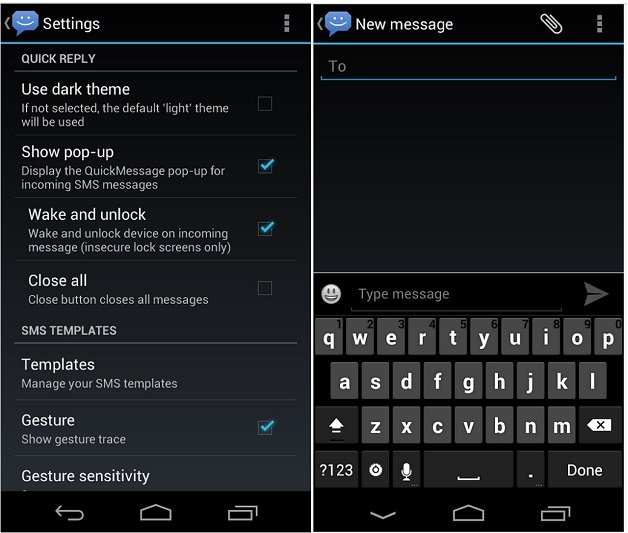
5. Messaging
If you are already on Kitkat, then it is nothing new as it is a stock text messaging app from the android 4.4 KitKat. You can check it out if you are on older phone looking for an experience in KItKat. It has features from Androids former texting apps. Users of this app complain of sluggishness especially using on older versions of Android.
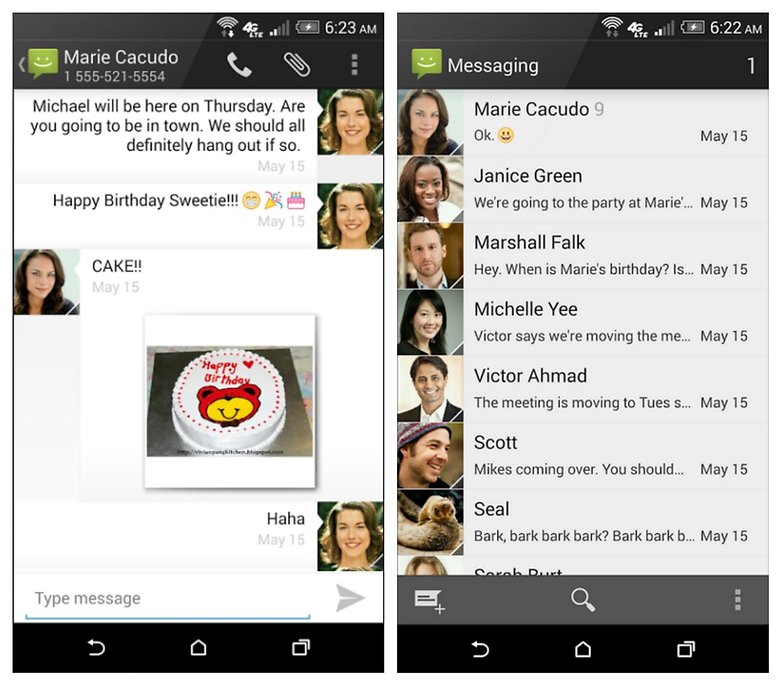
6. Textra SMS
A great text messaging app because it brings the new Android L material design to the app. This has made it more appealing. Its features include floating notifications and quick reply popups. One of its advantages is its compatibility with Android wear and PushBullet if you have something like the Samsung Gear Live.
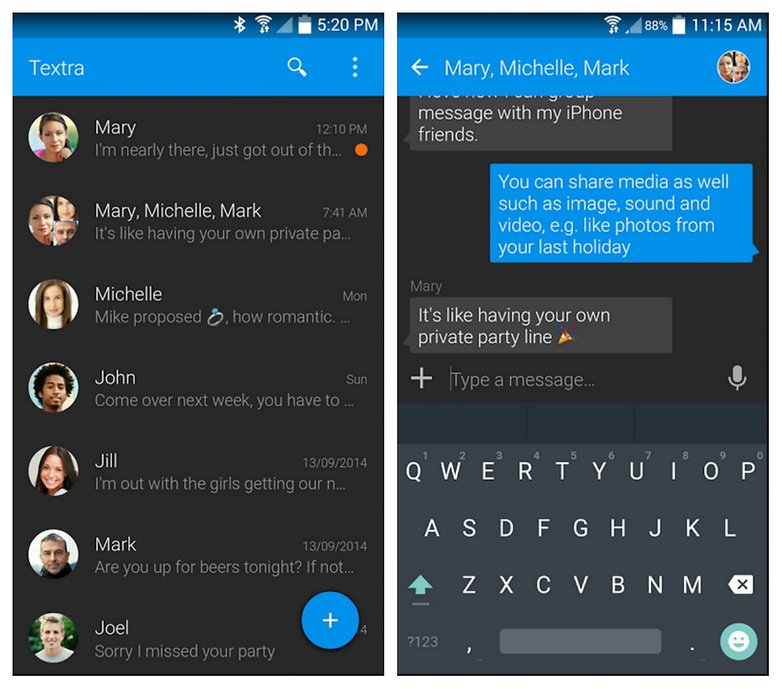
7. HoverChat
HoverChat brings the pop-up bubble type of functionality found on Facebook's chat platform to the text messaging app in your android device. What this means is that no matter where you are in app or screen location, any new text message will bring up a pop up in front of anything you are doing. The advantage is that you can reply immediately from the notification pop up if you want to. However, users complain of confusion arising from the message pop ups as a major disadvantage.

8. Handcent SMS
An old alternative to SMS apps. It only received an upgrade in late 2014, as a result of update in the play store. It has a lot of themes and features android users love. The pros of this app are that you have the choice of customizing how this app will handle your outgoing and incoming messages any how you want to. Secondly, you can sign into the app with your Facebook details and see your contacts Facebook profile pics. The con is that it has a pro version which offers more functions but not free of charge.
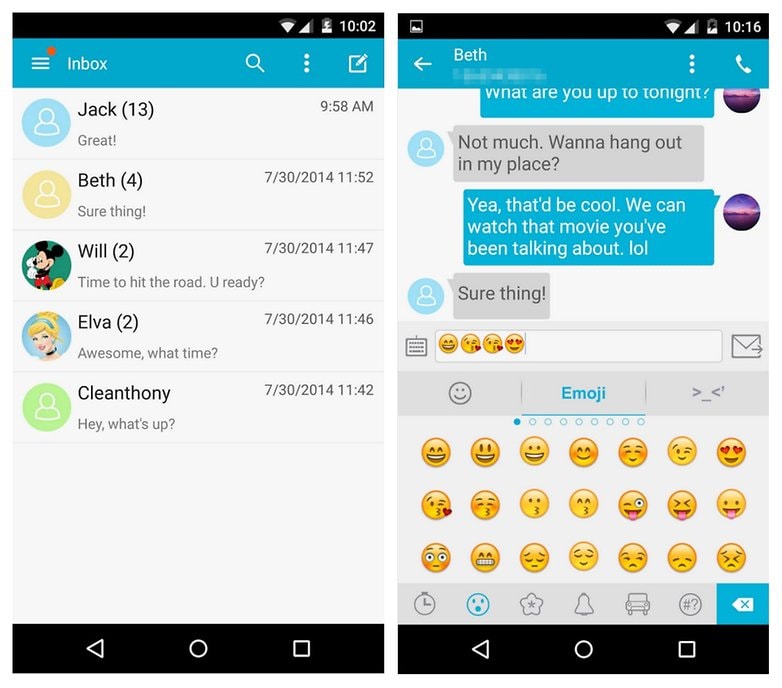
9. Hello SMS
This SMS app looks very minimal and sleek. It has a sharp difference from all other SMS apps. It has a simple tab set up where friend's profile pictures are kept on the left side and can easily swipe out the conversation tab. However, it looks clean and well managed but users complain it looks bloated and heavy.
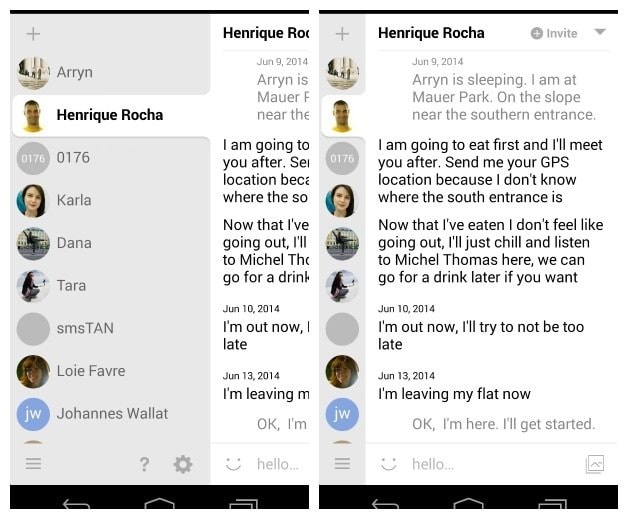
10.Evolve SMS
What more can we say about evolve SMS. This app is something that Hangouts should have been. Designed to look Google+ in style. Its default orange interface looks good and swiping between conversations is also good. It comes with some pre installed customization options but the downside is that you will have to pay to grab some better themes for the customization pack.
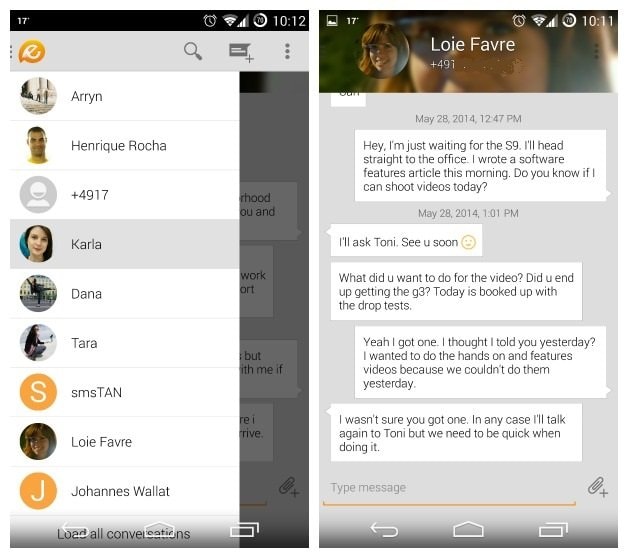
11.TextSecure
A very security conscious text messaging app for your android device. Textsecure will encrypt your communications with an end to end encryption protocol once your number is entered. The advantage is that those messages are safe while in transit. However, the disadvantage is too extreme security making it a little bit of anti social.
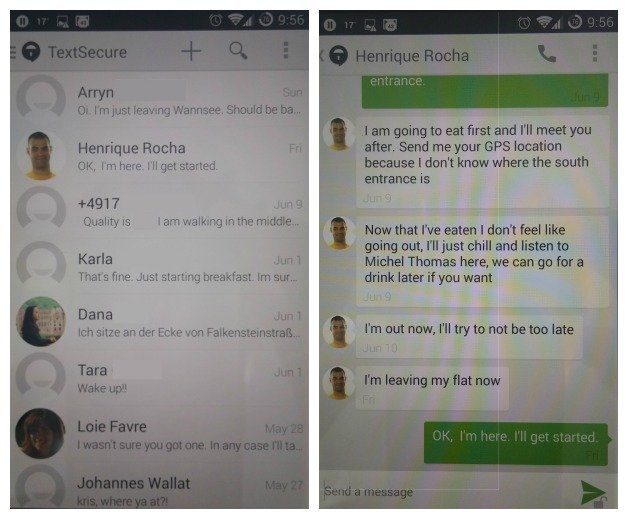
12.Mighty Text
Actually not a text messaging app in itself but a very good tool for receiving and sending text via your computer. While not having an app package in your android device, it is an extension for your existing SMS app. It has good built sms backup and restore option. The drawback is that it is not an app so users cannot enjoy a wide range of benefits while using it.
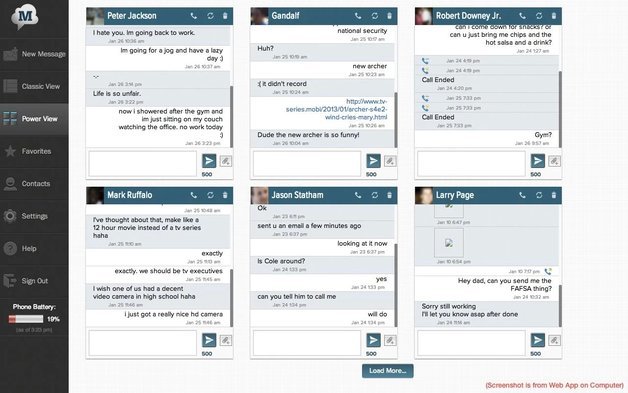
Android Root
- Generic Android Root
- 1. Text Message Apps for Android
- 2. Root Android ONE Devices
- 3. 30 Useful Android Root Apps
- 4. Best Android Root File Managers
- 5. Get Root Access with Computer
- 6. Delete Preinstalled Apps on Android
- 7. Get Free In-APP Purchase
- 8. Wifi Hotspot Apps without Rooting
- 9. Get Root Access on Android
- 10.Root Android Devices
- 11.Root Android Phones and Tablets
- 12.Root Smartphone on Android
- 13.Why Root Android and How to Root it
- 14.Root Android 4 Series in Two Ways
- 15.Tools to Root Android Online
- Specific Android Root
- 1. Root Samsung Galaxy S7& S7 Edge
- 2. Root LG Devices with Root Script
- 3. Samsung Root Software to Root
- 4. Root Motorola Devices
- 5. 2 Solutions to Root ZTE Devices
- 6. Solution to Root Huawei P9 Safely
- 7. 2 Methods to Root Nexus 7 Easily
- 8. Solutions to Root Sony Devices
- 9. Root Any HTC Device in One Click


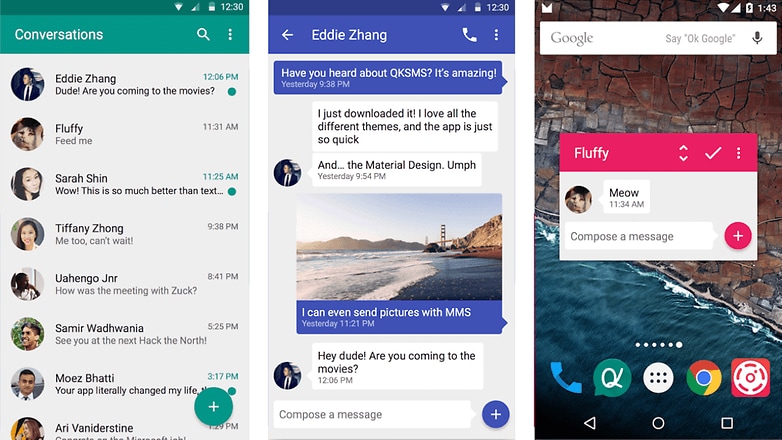



James Davis
staff Editor