2024 Best Way to Play Amongs Us on PC
Jul 12, 2024 • Filed to: Mirror Phone Solutions • Proven solutions
If you are bored or observing the COVID-19 lockdown at home, you can play Among Us to kill the boredom and spice up the moment. To be clear, Among Us is an online game from the indie game development team at InnerSloth. In the game, you play as a crew member on a spaceship who makes all the efforts to return your airship to earth.

1. Is Among Us Free for PC?
One frequently asked question is, if the game is free on PC. The question is understandable because the console version on Nintendo Switch and Steam/itch.io cost $5.
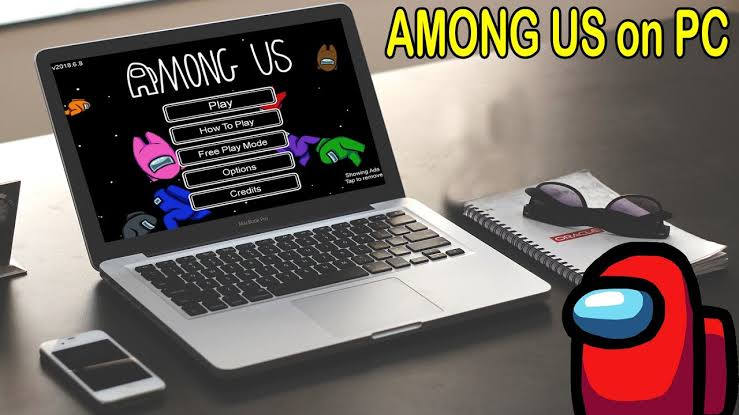
Before you know the answer to the question, you should know that the mobile version is free of charge. However, the free-to-play apps display ads and collect the user’s information. The good news is that the development team does not sell users’ information. Here’s the thing: If you wish to play the game on your computer, you have to download Among Us from the Stream option, meaning that you have to pay. However, there is a way around it, which does not require you to cough up some dough. So, you will see that shortly.
2. What's the Difference between Among Us Mobile and PC?
Well, many gamers have had to compare Among Us on PC with its mobile version. In short, the comparison is always interesting. In this segment, you will learn the disparity between playing the game on the two media.
- The game loads faster on mobile than a computer.
- Phone users can easily tap the Report or Kill keys to achieve perform certain activities.
- While the mobile version is free, playing it from the PC is not. However, you can still play it for free on PC (you will see how to do it in a flash).
- Unlike playing it on a smartphone, it is pretty easy to minimize the game on the computer.
- The use of mouse and keyboard controls makes the PC experience more intuitive and fun.
- Plus, the PC version gives the large-screen experience
- Seeing venting animation is much easier from the laptop
- You don’t have to keep touching your screen when you play with a laptop
3. How to Play Among Us on the Computer without Downloading it
As you already know, you can play Among Us on your computer without downloading it. Here’s another way you can do it.
To do that, you have to get the Wondershare Dr.Fone software on your computer. The app allows you to enjoy several games the moment you download them on your computer. It serves as your emulator. One of the numerous benefits of this method is that you don’t have to worry about any subscriptions - even though you will play the game on your computer. There are lots of other benefits outlined above.

Wondershare Dr.Fone
Mirror your iPhone to your computer!
- Mirror iOS phone screen to the computer for a full-screen experience.
- Reverse control iPhone with a mouse on your computer.
- Handle notifications simultaneously without picking up your phone.
- Screen Capture at crucial points.
Take the steps below for feeless Among Us PC experience:
Step 1: From your smartphone, visit the game - Among Us website.
Step 2: Download and install the MirrorGo on your PC. Open the MirrorGo on your computer.
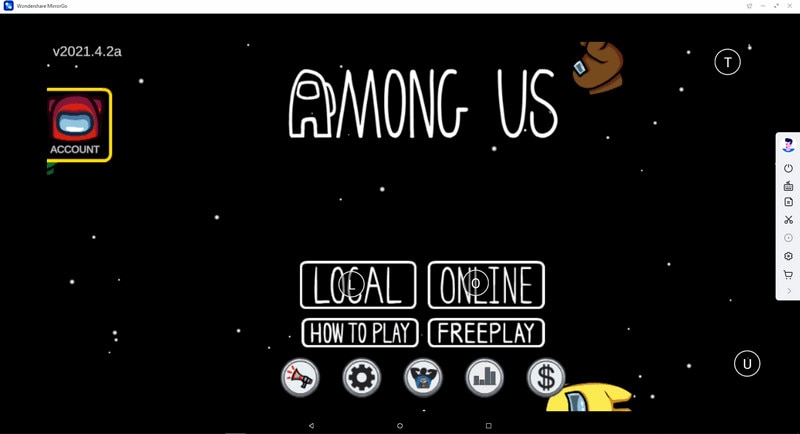
Step 3: Connect your smartphone to your computer to screencast it to the PC using a USB cord. From a smartphone, go to the Settings > Developer Option and check USB Debugging.
Step 4: Your phone screen is now on the computer.
Step 5: Remember, you are already on the site. You should start playing the game as explained above. Sure, you can see your smartphone’s screen fully displayed on your MirrorGo app on your desktop. The little magic you have done is that you can now control your smartphone from your computer using the keys below.
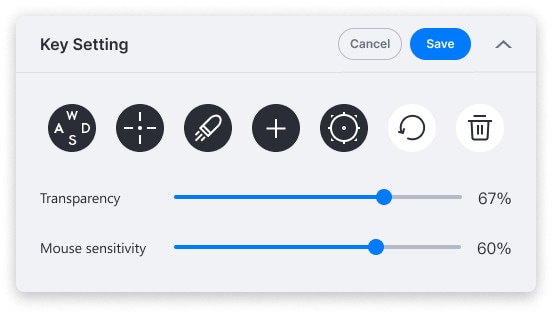
You have to configure certain keyboards as shown below:
 Joystick: This is for moving up, down, right, or left with keys.
Joystick: This is for moving up, down, right, or left with keys. Sight: To target your enemies (objects), do that with your mouse with the AIM key.
Sight: To target your enemies (objects), do that with your mouse with the AIM key. Fire: Left-click to fire.
Fire: Left-click to fire. Telescope: Here, you can use the telescope of your rifle
Telescope: Here, you can use the telescope of your rifle Custom key: Well, this allows you to add any key for any use.
Custom key: Well, this allows you to add any key for any use.
4. How to Play Among Us online
It is time to stop searching “Among Us play online” because this segment will break down how to play it online. Before you start, you need to understand the concept first. This is it: It allows up to 10 gamers, so you should feel free to invite your family and friends. Note, though, that the game has two crew members: the human crewmates and the alien impostors. The role of humans is to complete certain tasks. However, you have to battle against the alien impostors because they are Determined to stop you from completing those critical tasks. You will readily see the tasks you have to accomplish on the upper left of your screen. You can also see it on the map displayed on the upper-right side of your screen.

Once you and your playmates complete the animated tasks, you have won the game. Guess what, celebrations start! You can also become victorious by getting rid of the impostors. Keep in mind that the impostors will always try to imitate you, the humans. They will always sabotage the ship by attacking it or disabling the entire system. Once they strike, you and other humans have a limited time to tackle the problem. This is often seen in the countdown. If you cannot solve the problem, humans will die. Sorry, you have lost!
Playing the game online brings so much fun. To play Among Us online, you should follow the outlines below:
- Visit amongusplay.online/
- Once you are on the site, you can invite friends to join you
- Enter your name in the player box
- Tap the Start tab
From the foregoing, you don’t have to download Among Us before playing it. Your name will stick on your head as you move around the spaceship. With that, you will be able to identify yourself and enjoy the game. You can set your speed, kill distance, kill cooldown, tasks count, etc.
Conclusion:
Upon getting here, it becomes crystal clear that you don’t have to search “Among Us download” on Google anymore. Among Us is an interesting game, so you can play it on your computer without downloading and subscribing to it. It means that you get the same value as someone who plays it from their computer without paying a dime – thanks to the MirrorGo app. Indeed, the app lets you cast your phone screen and play the game on your computer using the keys in the description above. In other words, you don’t have to continue searching for Among Us download pc anymore; you don’t have to subscribe before enjoying it either. Now, you have nothing stopping you from playing the spaceship game on your computer. Go on, complete the tasks, and get rid of the impostors. That’s the best way to enjoy the challenging game on your computer. Why wait? Try it now!!!
Other Popular Articles From Wondershare
Play Mobile Games
- Play Mobile Games on PC
- Use Keyboard and Mouse on Android
- PUBG MOBILE Keyboard and Mouse
- Among Us Keyboard Controls
- Play Mobile Legends on PC
- Play Clash of Clans on PC
- Play Fornite Mobile on PC
- Play Summoners War on PC
- Play Lords Mobile on PC
- Play Creative Destruction on PC
- Play Pokemon on PC
- Play Pubg Mobile on PC
- Play Among Us on PC
- Play Free Fire on PC
- Play Pokemon Master on PC
- Play Zepeto on PC
- How to Play Genshin Impact on PC
- Play Fate Grand Order on PC
- Play Real Racing 3 on PC
- How to Play Animal Crossing on PC
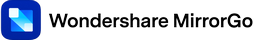





James Davis
staff Editor