How to Play Creative Destruction on PC?
Jul 12, 2024 • Filed to: Mirror Phone Solutions • Proven solutions
Creative Destruction is one of the most popular mobile games in the world. In this battle game, 100 players have to battle one another to the death, all the while collecting equipment, crafts, and items meant to make the battle easier. In the midst of these intense battles, the player must also scavenge for and craft some of the items they need. As you probably already know, all these tasks in the middle of battling other players can make the game quite enjoyable.
But these tasks can be difficult to accomplish when playing the game on a restricted screen like a mobile device. Most people find themselves wishing the screen was larger so they could see the whole battlefield and not miss any items. This is why finding a way to play Creative Destruction on PC can prove very useful. With the larger screen, you will be able to navigate various aspects of the game more easily and progress more quickly.
In this article, we take a look at the most effective ways to play Creative Destruction on PC.
Part 1. How to Download Creative Destruction on PC
The best way to play mobile games like Creative Destruction on your PC is to use an Emulator. These are programs that allow you to download and use mobile apps on your computer. Here, we will take a look at two of the best ways to download Creative Destruction to PC.
1. Using BlueStacks
BlueStacks is a desktop tool for Mac and Windows that you can use to download and play Creative Destruction and other mobile games on your computer. BlueStacks is very easy to use and its maneuverability makes it one of the best ways to play Creative Destruction on your PC.
To use BlueStacks to download Creative Destruction on PC, follow these simple steps;
Step 1: Download BlueStacks from the program’s official website and then double click on the executable file to install BlueStacks on to your computer.
Step 2: Sign in to Google to access the Play Store.
Step 3: Once you are signed in to your Google account, type in the name “Creative Destruction” in the search bar at the top to find the game. Once you find it, all you have to do is click “Install” to install Creative Destruction on your PC.
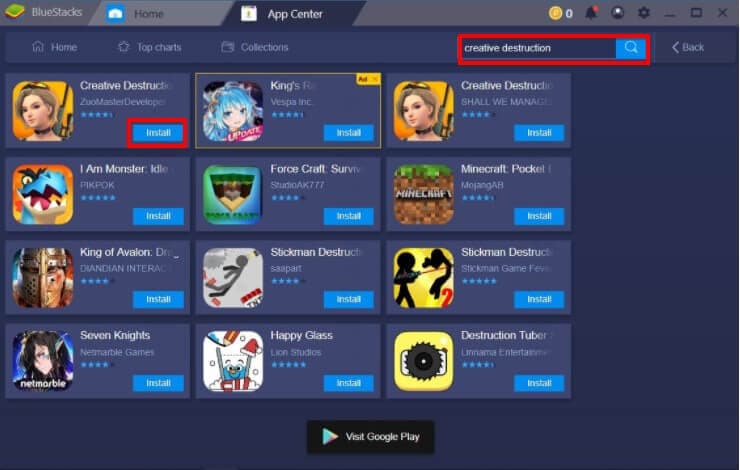
Step 4: The download will begin immediately and since the game is a massive 1.6 GB the installation process can take some time.
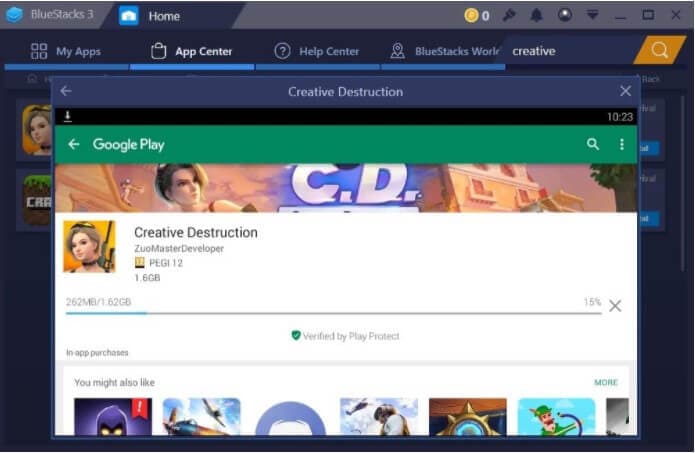
Once the download is complete and the program is installed on your device, all you have to do is click on the game’s icon to open it and begin playing.
2. Using MEmu
Another way to download Creative Destruction on your PC is to use MEmu. Like BlueStacks this is an emulator that allows you to sign in to your Google Account and download the game to play it on your PC.
To use MEmu to download Creative destruction, follow these simple steps;
Step 1: Go to https://www.memuplay.com/download-creative-destruction-on-pc.html to download the MEmu installer. Click on the installer to install the program on your PC.
Step 2: Start the program and then sign in to Google Play. Use the search function to search for Creative Destruction.
Step 3: Once you find it, click “Install” to begin downloading and installing the game. The process may take quite a while.
Step 4: When the installation is complete, just click on the game’s icon to play.
Recommend. Play Creative Destruction on PC with MirrorGo
Though smartphone games have amassed popularity worldwide, they are no match for PC games. Computer games offer gamers more breathing room to showcase their talent fully. However, thanks to mirroring apps like Wondershare Dr.Fone, you can experience your favorite mobile game, such as creative destruction, on PC. Moreover, there is no usual lag issue that you will find with conventional emulators by MirrorGo.
- Play mobile games on the big screen of the PC with MirrorGo.
- Store screenshots taken from the phone to the PC.
- View multiple notifications simultaneously without picking up your phone.
- Use android apps on your PC for a full-screen experience.
Follow the instructions below after downloading MirrorGo on the Windows PC to learn how to enable the software.
Step 1: Open MirrorGo on the PC
Firstly, connect your phone with the computer using a healthy USB cable. Run MirrorGo afterward to initiate the process.
Step 2: Enable the Developer Mode for Android
Enable the Developer Mode from your phone’s settings. Make sure to turn on the Debugging option.
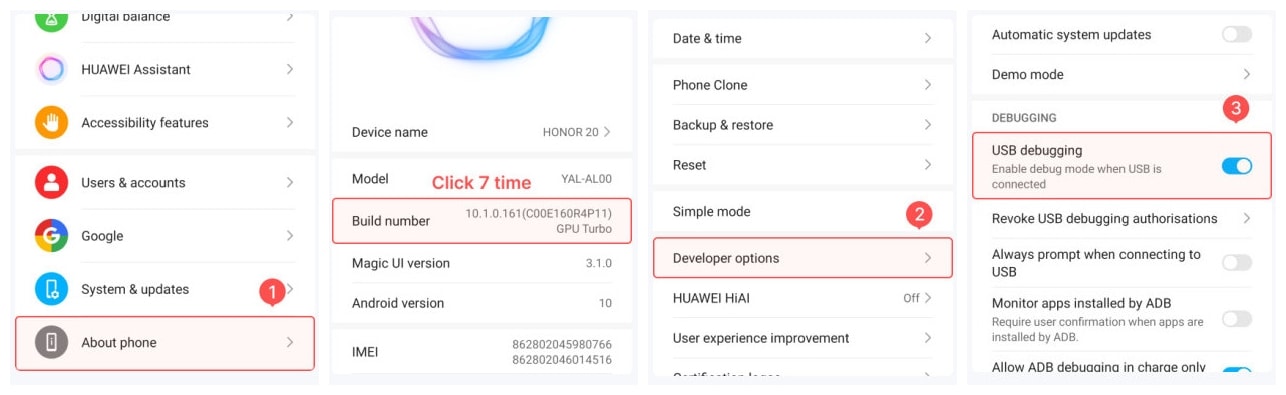
Step 3: Open Creative Destruction on your Android. Access the game via MirrorGo on the PC.
Using the phone’s mouse, run the game on the interface of MirrorGo. Enjoy a lag-free gaming experience.
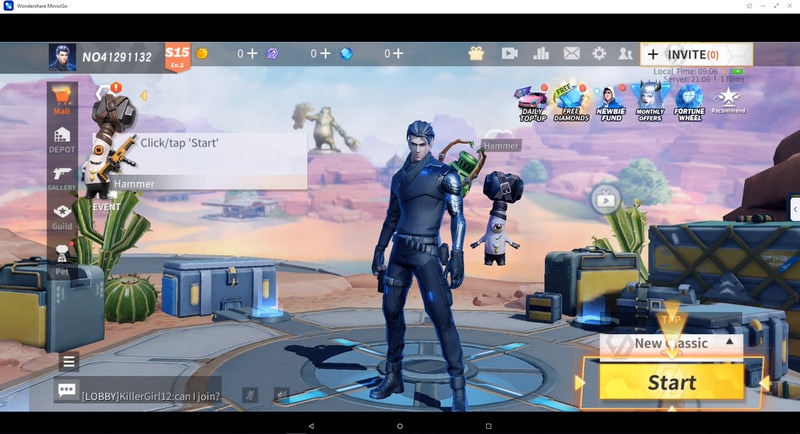
Step 4: Use MirrorGo's Game Keyboard on the PC.
If you want to use keyboard keys to control the game, follow the steps below:
click Game Keyboard > select Add key > collapse the Key setup > move it to the place you want to map keys to > enter the key and click Save. Now you press that key to control the game.
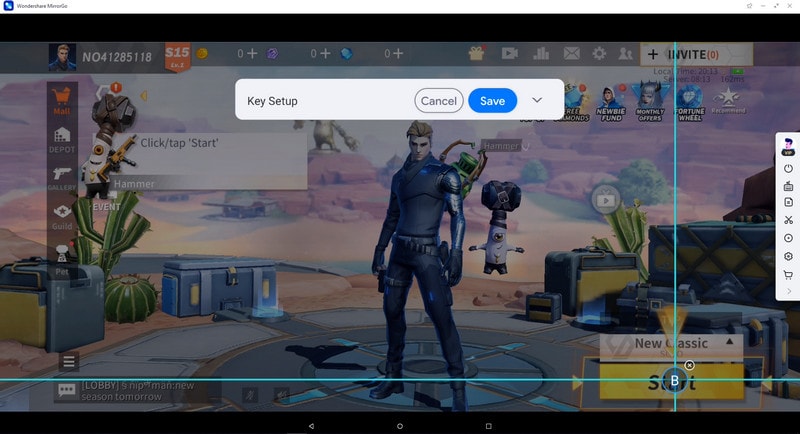
Other Popular Articles From Wondershare
Play Mobile Games
- Play Mobile Games on PC
- Use Keyboard and Mouse on Android
- PUBG MOBILE Keyboard and Mouse
- Among Us Keyboard Controls
- Play Mobile Legends on PC
- Play Clash of Clans on PC
- Play Fornite Mobile on PC
- Play Summoners War on PC
- Play Lords Mobile on PC
- Play Creative Destruction on PC
- Play Pokemon on PC
- Play Pubg Mobile on PC
- Play Among Us on PC
- Play Free Fire on PC
- Play Pokemon Master on PC
- Play Zepeto on PC
- How to Play Genshin Impact on PC
- Play Fate Grand Order on PC
- Play Real Racing 3 on PC
- How to Play Animal Crossing on PC




James Davis
staff Editor