
[Proved Tips] How to Play Free Fire on PC
Dec 31, 2025 • Filed to: Phone Mirroring Solutions • Proven solutions
Dr.Fone Basic:
Better Control for Your Phone
Manage, transfer, back up, restore, and mirror your device
Elevate your free time with the thrill of Garena Free Fire on PC, a multiplayer battle videogame that's taken the world by storm. Initially released on September 30th, 2017, Free Fire has achieved phenomenal success, grossing over $1 billion worldwide. Developed by 111 Dots Studio and published by Garena on Android and iOS platforms, this action-packed game is now accessible on multiple platforms, ensuring an exciting and engaging experience for players everywhere.

Discover the ultimate gaming experience with Garena Free Fire on PC, the world's most downloaded mobile game with over 500 million downloads and a staggering 100 million active gamers. While many players enjoy it on their mobile devices, they're missing out on the enhanced experience of playing on PC. If you're among those searching for "Garena Free Fire PC" and wanting to learn how to play on your computer, this DIY tutorial is here to guide you every step of the way, unlocking a whole new level of gaming excitement.
1. Something you may not know about Free Fire PC
Just before you learn how to play the game, you need to know a couple of things about the game. Well, those are some of the frequently asked questions about the videogame anyways.
1.1 What is the size of Free Fire in PC?
Get ready to immerse yourself in the action-packed world of Garena Free Fire, but first, ensure your device has enough memory to handle the game's requirements. The initial download size is approximately 500MB, but additional files such as updates, maps, and skins will increase the total memory usage to around 1.6GB. For the Free Fire PC version, allocate a total of 2GB (approx.) - comprising 300MB for APK files and 1.6GB for other essential files.
1.2 Is there a PC version of Free Fire?
There is no Free Fire for PC because it is primarily a mobile game. However, there are simple tricks you can follow to achieve that. No, it is no magic. It is a feeless game that you can play from your computer, as the next couple of lines will walk you through how to achieve that.
2. Play Free Fire for PC without Emulator
The most common method of playing the game on the computer is installing an Android emulator onto your computer. However, you don’t necessarily have to download Free Fire for PC before getting a feel of the fray. The reason is that you can use the Wondershare Dr.Fone app to achieve that. If you didn’t know, the MirrorGo app allows you to cast your smartphone screen to your PC and play the game without downloading it.
4,039,074 people have downloaded it
Immerse yourself in the thrilling world of Garena Free Fire, an action-packed online adventure game that drops 50 players onto a remote island via parachute. The ultimate goal? Survive and outlast the competition. As players board a flight soaring above the island, they'll strategically choose their landing spot to gain a tactical advantage over their foes. Once on the ground, the search for weapons and resources begins, and the battle for survival intensifies. Will you be the last one standing?"
Now, follow the steps below to enjoy the videogame on your computer:
Step 1: From your smartphone, go to Google Play Store from your Android smartphone to download the game.
Step 2: You have to download and install the MirrorGo software on your computer. Dr.Fone will install an app on your smartphone as well.
Step 3: Connect your USB cord to your smartphone and then to your computer.
Step 4: From MirrorGo, go to the Settings > Developer Option and check USB Debugging .
Step 5: Your phone screen will be displayed on the computer.
You can edit the keyboard and map keys to control and play the game:
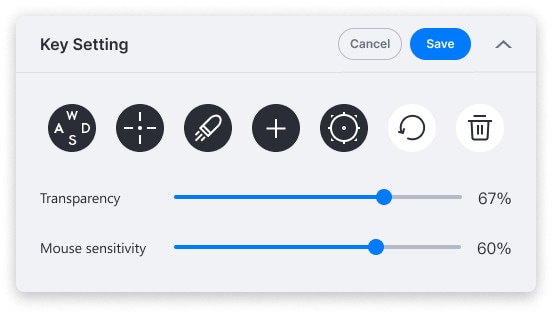
You have to configure certain keyboards as shown below:
 Joystick: This is for moving up, down, right, or left with keys.
Joystick: This is for moving up, down, right, or left with keys. Sight: To target your enemies (objects), do that with your mouse with the AIM key.
Sight: To target your enemies (objects), do that with your mouse with the AIM key. Fire: Left-click to fire.
Fire: Left-click to fire. Telescope: Here, you can use the telescope of your rifle
Telescope: Here, you can use the telescope of your rifle Custom key: Well, this allows you to add any key for any use.
Custom key: Well, this allows you to add any key for any use.
- No need to download the game on your PC, so that frees up some space
- Enjoy it without an emulator
- You can screen record the game and watch it later to improve your tactics
- Good experience to play using keyboard and mouse
- Enjoy big-screen gameplay
- It is only free for 3 days to try Game Keyboard feature.
4,039,074 people have downloaded it
3. Free Fire Download for PC (Emulator)
Take your Garena Free Fire gaming experience to the next level by playing it on your PC using an Android emulator. This innovative technology mirrors the mobile device's activities on your computer, allowing for seamless gameplay. With a range of emulators available, including LDPlayer, BlueStacks, and Gameloop, you can choose the one that suits your needs.
3.1 LDPlayer
If you have been searching “Free Fire game download for PC,” it is time to end the search because you can use LDPlayer to enjoy the game on your computer. It has features like Custom Control, Multi-instance, High FPS/Graphics, Macros/Scripts, etc.

To use this emulator, you should follow the outlines below:
Step 1: Visit the LDPlayer website to download and install the app on your computer
Step 2: Once you have installed it, visit the Google store from the emulator
Step 3: The minute you are in, search for the game among the apps displayed in the store. Then, you should click on it to initiate the Free Fire download for PC.
Are you there yet? If so, you have done a great job! You have to explore and enjoy the game to the maximum.
Pros- Good experience to play using keyboard and mouse
- Enjoy big-screen user experience
- Awe-inspiring graphics
- This method eats up lots of memory
3.2 BlueStacks
Elevate your Garena Free Fire gaming experience with BlueStacks, a cutting-edge emulator that runs seamlessly on both Windows and Mac platforms. This powerful tool offers a range of exciting features, including Macros, Multi-instance, Multi-instance Sync, and Eco Mode, allowing for a more immersive and customizable gaming experience.

First and foremost, you have to download and install the emulator and game apps.
Take the following step-by-step guidelines to achieve that:
Step 1: Visit Bluestacks.com to download and install the app
Step 2: Once you are down installing the software, it will launch automatically. The app will take you to the desktop the moment it loads.
Step 3: Visit the Google Play Store from the app emulator and search for Free Fire.
Step 4: Click on it once you sight it to install.
To ensure a seamless gaming experience with BlueStacks, your PC must meet the necessary system requirements. These include running Windows 7 or later, having an Intel or AMD processor, and a minimum of 2GB RAM (with more recommended for optimal performance). Additionally, you'll need at least 5GB of free disk space, up-to-date Microsoft graphics drivers, and administrator privileges on your computer.
Pros- It allows multiple gamers and you to perform different tasks simultaneously
- Enables you to reduce your PC’s resource dissipation
- It gives a much wider screen gaming experience
- It offers awesome user experience by allowing you to skip predictable tasks and carry them out with a keystroke
- It is superfast
- BlueStacks eats up more memory
Conclusion
If you need proven tips on playing Free Fire on your laptop, this tutorial marks the successful end of your journey. It is not uncommon to see many people look for Free Fire PC emulators. However, this how-to guide has shown you the proven ways of playing the fascinating game without hassle. While all the processes deliver more or less the same value, Wondershare Dr.Fone leads the pack because it does not take up much memory. You need to get the most out of your PC by freeing up free memory for other essential files. Therefore, playing the game on your computer just got so much easier because you have learned three different ways of doing it. What are you waiting for? Give it a try right away!
Dr.Fone Basic:
Better Control for Your Phone
Manage, transfer, back up, restore, and mirror your device
You Might Also Like
Play Mobile Games
- Play Mobile Games on PC
- Use Keyboard and Mouse on Android
- PUBG MOBILE Keyboard and Mouse
- Among Us Keyboard Controls
- Play Mobile Legends on PC
- Play Clash of Clans on PC
- Play Fornite Mobile on PC
- Play Summoners War on PC
- Play Lords Mobile on PC
- Play Creative Destruction on PC
- Play Pokemon on PC
- Play Pubg Mobile on PC
- Play Among Us on PC
- Play Free Fire on PC
- Play Pokemon Master on PC
- Play Zepeto on PC
- How to Play Genshin Impact on PC
- Play Fate Grand Order on PC
- Play Real Racing 3 on PC
- How to Play Animal Crossing on PC
















James Davis
staff Editor