How to Play Pokemon Masters on PC
Oct 24, 2025 • Filed to: Virtual Location Solutions • Proven solutions
Dr.Fone Basic:
Better Control for Your Phone
Manage, transfer, back up, restore, and mirror your device
Pokémon Masters might sound like another version of Pokémon, but this is not the case. Pokémon Masters is a similar game developed by a different company, DeNa, and is all about meeting other trainers and training their Pokémon, Sync Pairs. This game has been a success, unlike other imitations of Pokémon Go, as this provides a pleasant story-based experience that keeps the user eager for what the next chapter holds.
Now, who would not want to play such a high-definition game on a bigger screen and make his experience much more satisfying? Well, this article has got you sorted there, which provides the best possible ways of mirroring your phone’s screen to your PC. Read the article to play Pokémon Masters on PC seamlessly.
Part 1: How to Play Pokémon Masters on PC using Emulator
The emulator is a program that imitates another device. The need for emulators arose because of the discrepancies between the operating systems. As a result, the programs working on one operating system failed to work on the other.
BlueStacks is an American technology company that is undoubtedly the fastest gaming platform. With its high frame rate, smart control, multi-instance, and eco mode, the game runs seamlessly on the PC with high-definition graphics. The company has made it feasible for everyone across the globe by offering that Translation option so you can play it in your local language. This gaming platform with multiple features can really enhance your gaming skills without any unnecessary requirements.
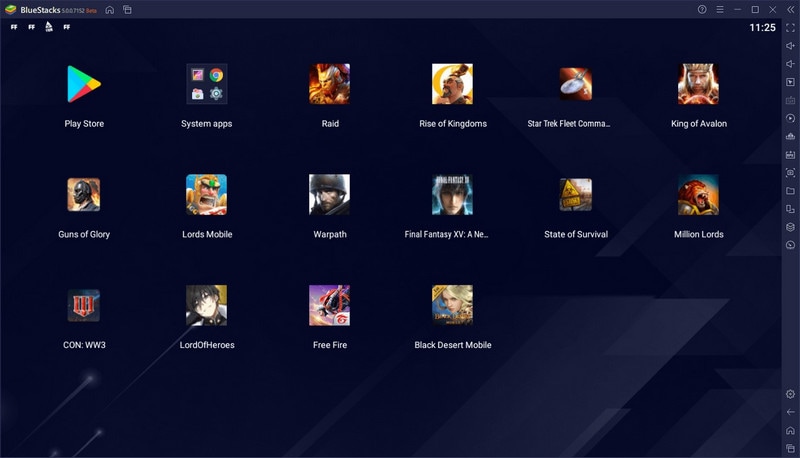
BlueStacks is basically famous for its “BlueStacks App Player," an emulator that allows Android applications to run directly on your PC. To play Pokémon Masters on PC, BlueStacks is a great option.
Step 1: Go to the official website of Bluestacks and download it. Once it is downloaded, open the downloaded setup and install it.
Step 2: Go to Google Play Store and sign in. Search for the game “Pokémon Masters” in the search bar and install it.
Step 3: Once the app is launched, click on the Pokémon Masters icon in the "My Apps" corner and enjoy the game.
Part 2: How to Play Pokémon Masters on PC with Ease – MirrorGo
Wondershare has always taken the lead in every field of tech. Similarly, Wondershare Dr.Fone is another software developed by the amazing Wondershare that has also gained a good reputation in no time. As the name suggests, MirrorGo is software that enables the mirroring of your Android device on your PC. It lets you browse files, access any app, or transfer easily on your Android device.
MirrorGo has launched recently but still gotten ahead of all the other mirroring applications with its ideal functionality and incredible features. Especially for gaming enthusiasts, this software is feasible for all their mobile applications meaning, and you can play Pokémon Masters on PC easily. Some of the exceptional features it offers are:
- It provides a Game Keyboard to set up keys and map keys on your phone to control the keyboard on your phone and enjoy the game on PC.
- It lets you transfer files between your Android device and PC.
- It lets you take a screenshot or screen record on your Android device and save it on your PC.
- It lets your mirror your Android device's screen on your PC via lightning cable, USB, or WiFi.
Step 1: Install MirrorGo on PC
Download MirrorGo software on your PC. Once it's installed, connect your phone to your PC via USB cable.
Step 2: Mirror your Phone’s Screen to your PC
Turn on the "Developer Options" and then enable the USB debugging on your phone. Then enable USB debugging on your PC to display your phone’s screen on your PC.
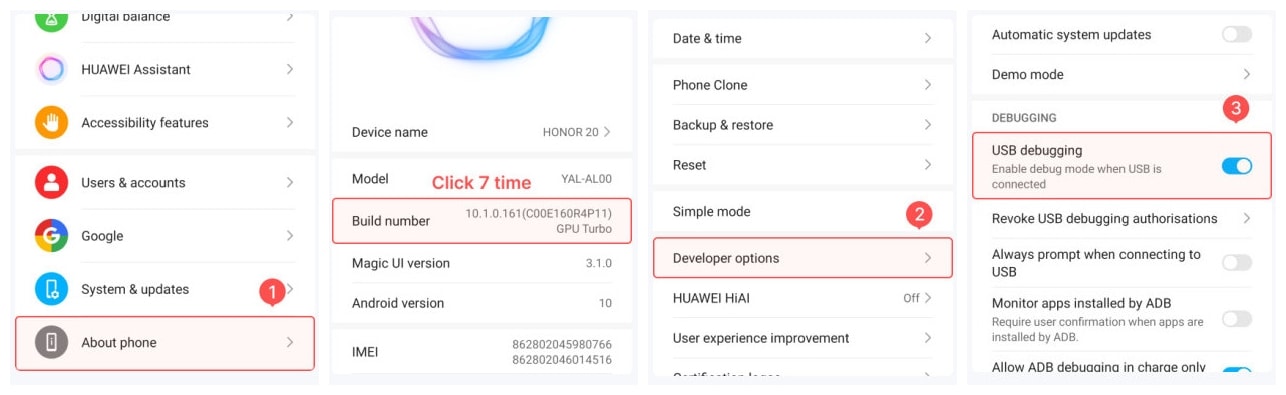
Step 3: Mirror Pokémon Masters to PC
Now open the Pokémon Masters game on your phone, and the game will be mirrored on the larger screen.
Step 4: Set your Custom Keys
You can now use the Custom key on the Game Keyboard of MirrorGo to setup your keys accordingly to play Pokémon Masters on PC seamlessly.
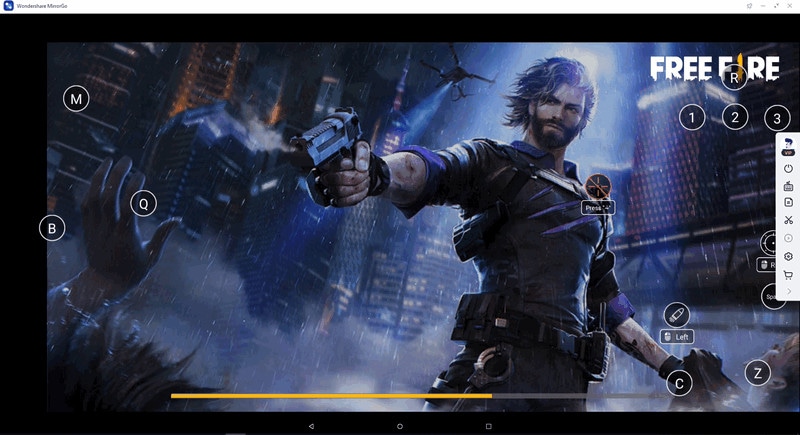
Part 3: What Should You Do to Become a Pro Pokémon Masters Player?
One cannot become a pro in any field of life overnight. Similarly, in the gaming world, you have to work on it, understand the nature, and put all your efforts into the game to earn the privilege of being called an actual "Gamer." The gamers you are familiar with didn't develop the skills for merely some cash or fame. They earned all of it because of their consistency and dedication to the game, which resulted in acquiring some amazing skills and a huge fandom.

Motivation is what keeps you engaged in a certain task. So, gather your positive energy and read the article further to get to know about the best tips to become a Pro Pokémon’s Masters Players. Use these beneficial tips so you can boast about your amazing skills in your group with confidence and leave them nonplus.
- Choose the enemy correctly you want to attack. You might tap on the wrong enemy and waste your power on it, so before choosing your move, double tap on your enemy so you may not miss the target.
- Opt for the training area. For that, you have to play the Main Story and get past chapter 4 to gain access to the training course. You can do the training course frequently to collect useful items by fighting NPC trainers. You will also earn levels that will put you over the edge in the story's next chapter.
- Use your Sync Move when you’re facing trouble in a battle. This move eliminates the status condition to prevent Pokémon from using any other moves. They only become available after you’re done with a few attacks and can be activated with only Sync Stones.
- Complete the Story Quests or daily “Super Course” to get trainers early easily. Completing such trivial tasks can grind your resources.
- Keep your team balanced to have appropriate Sync Pairs. Even if you have a favorite, having all your favorite Pokémon's, for example, tons of electric Pokémon is not a good strategy. You must keep your Sync Pairs diverse and versatile.
The Bottom Line
Everything on a bigger canvas is appealing to the eye. Similarly, gaming is much more amusing when played on a bigger screen. The user can immerse himself in the media and enjoy high resolution and clarity, making the experience much more engrossing. So, in this article, we kept our target on providing you the best possible mirroring ways and some useful tips and tricks so you can play Pokémon Master on your PC like a pro.
Dr.Fone Basic:
Better Control for Your Phone
Manage, transfer, back up, restore, and mirror your device
Play Mobile Games
- Play Mobile Games on PC
- Use Keyboard and Mouse on Android
- PUBG MOBILE Keyboard and Mouse
- Among Us Keyboard Controls
- Play Mobile Legends on PC
- Play Clash of Clans on PC
- Play Fornite Mobile on PC
- Play Summoners War on PC
- Play Lords Mobile on PC
- Play Creative Destruction on PC
- Play Pokemon on PC
- Play Pubg Mobile on PC
- Play Among Us on PC
- Play Free Fire on PC
- Play Pokemon Master on PC
- Play Zepeto on PC
- How to Play Genshin Impact on PC
- Play Fate Grand Order on PC
- Play Real Racing 3 on PC
- How to Play Animal Crossing on PC

















James Davis
staff Editor