Top 12 Reasons to Root Your Android Phone
Feb 29, 2024 • Filed to: Latest News & Tactics • Proven solutions
To root Android or not to root? That's a question that may puzzle you a lot. Rooting your Android phone gives you the privilege to take full control of any aspect of your Android life. After rooting, you can speed up your Android phone, improve battery life, enjoy apps that require root access, and more. Here, I list out the top 12 reasons why root Android phone. Read it and then poll on the reasons at the end of the article.
- Reason 1. Remove Bloatware
- Reason 2. Speed Up Your Android Phone to Perform Faster
- Reason 3. Enjoy Apps that Require Root Access
- Reasons 4. Make a Full Backup for Your Android Phone
- Reasons 5. Install Latest Android Version
- Reason 6. Block Advertisements to Play Apps Seamlessly
- Reason 7. Improve Battery Life
- Reason 8. Flash a Custom ROM
- Reason 9. Optimize System
- Reason 10. Install Apps on SD Card to Free Up Space
- Reason 11. Use Gaming Controller to Play Games on Android Phone
- Reason 12. Truly on Your Own Android Phone
12 reasons why we root Android phone
Reason 1. Remove Bloatware
Every Android phone has many unnecessary preinstalled bloatware. These bloatware drain your battery life and waste space in the phone memory. Feel annoyed about the bloatware and want to remove them? Unfortunately, these bloatware are irremovable and you can do nothing unless you root your Android phone. Once rooting, you're able to remove them completely from your Android phone.
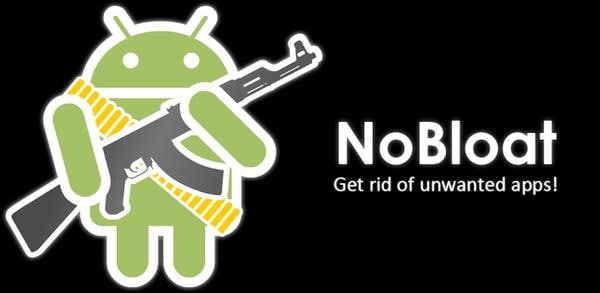
Reason 2. Speed Up Your Android Phone to Perform Faster
You can do a lot of things to boost your Android phone without rooting, like installing Dr.Fone - Data Eraser (Android) to erase phone data. However, when your Android phone is rooted, you have the power to do more to enhance performance. You can remove unwanted bloatware, hibernate apps that run in the background automatically. Besides, you enable to unlock some hardware specifications to let hardware perform better.


Dr.Fone - Data Eraser (Android)
Fully Erase Everything on Android and Protect Your Privacy
- Simple, click-through process.
- Wipe your Android completely and permanently.
- Erase photos, contacts, messages, call logs, and all private data.
- Supports all Android devices available in the market.
Reason 3. Enjoy Apps that Require Root Access
There're tons of cool apps in Google Play Store, but not all of them are available for your Android phone. That's because some apps are blocked by manufacturers or carriers. The only way to use them is to root your Android phone.
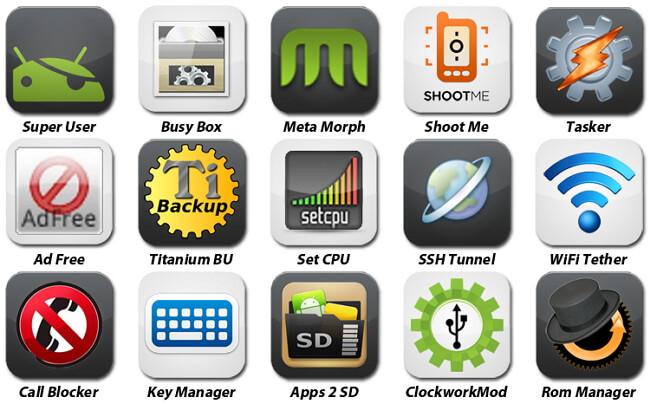
Reasons 4. Make a Full Backup for Your Android Phone
Thanks to Android's open nature, you have easy access to content saved on the SD card. That's why you can easily backup music, photos, videos, document files, and even contacts from an SD card. However, it's far from enough. When you upgrade to a new Android phone or do a factory reset, you must also want to backup app and app data for future use. In addition, some awesome backup apps, like Titanium, are restricted to rooted Android phones.

Reasons 5. Install Latest Android Version
Every time the latest version of Android (like Android 5.0) comes out, it brings you new features and improves the user experience. However, the latest version is only available for limited flagship Android phones, like Google Nexus Series. Most of the ordinary Android phones are just left behind unless one day the manufacturer makes some changes and gives you the power to do it. It's hard to say when it'll come. Therefore, to be the first one to use the latest Android version with your ordinary phone, you can do nothing but root it.

Reason 6. Block Advertisements to Play Apps Seamlessly
Fed up with the advertisements occurring constantly in your favorite apps, and want to block them all? It's impossible to block advertisements in apps unless your Android phone is rooted. Once rooting, you can install some add-free apps, like AdFree, to block all advertisements to play your favorite apps seamlessly.

Reason 7. Improve Battery Life
As I mentioned above, manufacturers and carriers put many preinstall but unnecessary apps on your Android phone. These apps run in the background and drain the battery. To save and improve battery life, using a custom ROM is a great choice. To make it, rooting Android phone is the first step you should take.

Reason 8. Flash a Custom ROM
Once your Android phone is rooted, you're able to unlock the bootloader to flash a custom ROM. Flashing a custom ROM brings a lot of benefits for you. It changes the way you use your Android phone. For example, with a custom ROM, you can install some ad-free apps to improve battery life, upgrade later versions of Android to your Android phone which doesn't have it yet.

Reason 9. Optimize System
On your rooted Android phone, you can do a lot of things to optimize the system. Fonts' folder is located at /system/fonts. Once you get root access, you can download your favorite font from the internet and change it here. Besides, in /system/framework save some files which can be changed to optimize system, like display percentage of battery, use transparent notification center, and more.

Reason 10. Install Apps on SD Card to Free Up Space
Normally, apps are installed in the phone memory of your Android phone. The space of phone memory is limited. If your installed apps run out of your phone memory, your phone becomes slow. To avoid it, rooting is a great way for you. By rooting your Android phone, you're able to install apps on SD card to free up phone memory space.

Reason 11. Use Gaming Controller to Play Games on Android Phone
Is possible to play game apps on your Android phone by using a gaming controller? Yes, of course. You can easily connect your gaming controller to your rooted Android phone for gaming playing wirelessly with Bluetooth. Read more about how to make it.

Reason 12. Truly on Your Own Android Phone
The last reason to root Android I want to say is that with root access, you're the only owner of your Android phone. Because Carriers and manufacturers always try to control your Android phone by installing preinstalled apps. However, by attaining root access, you can block away from the connection between your Android phone and carriers and manufacturers, and truly own your Android phone.

Android Root
- Generic Android Root
- 1. Text Message Apps for Android
- 2. Root Android ONE Devices
- 3. 30 Useful Android Root Apps
- 4. Best Android Root File Managers
- 5. Get Root Access with Computer
- 6. Delete Preinstalled Apps on Android
- 7. Get Free In-APP Purchase
- 8. Wifi Hotspot Apps without Rooting
- 9. Get Root Access on Android
- 10.Root Android Devices
- 11.Root Android Phones and Tablets
- 12.Root Smartphone on Android
- 13.Why Root Android and How to Root it
- 14.Root Android 4 Series in Two Ways
- 15.Tools to Root Android Online
- Specific Android Root
- 1. Root Samsung Galaxy S7& S7 Edge
- 2. Root LG Devices with Root Script
- 3. Samsung Root Software to Root
- 4. Root Motorola Devices
- 5. 2 Solutions to Root ZTE Devices
- 6. Solution to Root Huawei P9 Safely
- 7. 2 Methods to Root Nexus 7 Easily
- 8. Solutions to Root Sony Devices
- 9. Root Any HTC Device in One Click






James Davis
staff Editor