Top 3 Button Savior Non Root Alternatives
Jul 12, 2024 • Filed to: Manage Device Data • Proven solutions
Irritated with faulty lock key of your phone? There is a solution for it. Yes, you can now go for applications which can do the job for you. Whether it is some faulty buttons on the phone or wish to have all the controls on the screen under you’re your thumb, button savior applications really serve the purpose. These applications display a virtual panel with virtual keys or button on the screen itself helping you have a better access of everything at the same place under your fingertip. Such applications come with wonderful features and can be molded as per requirements as they can be customized. If you are looking for one such button savior application, this article is the best resort to find one. This article provides you with top 3 button savior non root alternatives which can be used instead of the physical buttons of the device.
Here are the top 3 alternatives to Button Savior which can be installed and used without rooting the device. This makes these applications easier to be used.
Part 1: 1. Back Button (No root)
Back Button No Root is a free application which can be downloaded and installed from Google Play. This application simulates the hardware key on the screen of the phone. This application when installed displays the floating button and the navigation bar on the screen on the phone which can be used to navigate through. This creates a soft key for back button on the screen which can be used just like we use the hardware back button on the phone. The virtual keys can be selected to be displayed on the screen. Moreover, the button or widget can be moved in long push. What’s interesting about the application is that it can be installed and used with even rooting the phone which is great advantage of using this application.
To use this application, first of all go to Google Play and download the application. Now turn on the “Back Button” service from “Accessibility Option” by going into “Setting”.
Key Features:
• Soft key for back, home button and navigation bar displayed on the screen
• Widget supports operation only a “Clock&Battery”
• Button sharpening and adding touch color to the navigation bar
• Selection of displayed buttons
• Buttons and widgets can be moved in long push
Pros:
• Back Button (No Root) is a free application which can be downloaded and installed from Google Play Store for free.
• As the name suggests, installing “Back Button” application and using it does not require the phone to be rooted.
• It places the navigation bar including the soft back key on the screen making it easier to use.
• This displays information regarding battery, date and time as well.
Cons:
• The virtual navigation bar is not supported on phones with hard navigation bar.
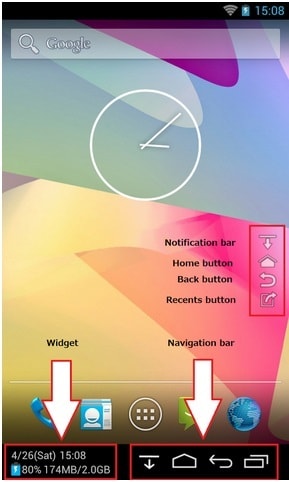
So, this is a little insight into how Back Button (No Root) can be used and what its features along with pros and cons are.
Part 2: 2. Virtual SoftKeys (No Root)
Virtual SoftKeys is another virtual key application which can be used as an alternative to Button Savior. This works well on Android devices to create virtual soft keys on the screen. This application is one of the best applications that can be used and is best suited and designed for tablets having hardware button. This application creates virtual navigation bar on the screen which can then be used without using the hardware buttons of the device so there is no concerns of having a faulty hardware button for navigation. Virtual SoftKeys can be downloaded and installed from the Google Play Store for free and this is one of the advantages of using this application. Moreover, contrary to most other applications in the store, this application does not require the phone or tablet to be rooted. This works on devices which are not rooted as well and requires no extra permission. So, with a bunch of amazing features, this application stands among the top 3 alternatives to Button Savior.
Key Features:
• This works well in creating virtual navigation bar on the screen for better access
• Virtual SoftKeys requires no extra permission to run on the device
• This application supports stylus like Samsung S-pen, ASUS Z Style…etc
• This application is well designed for tablets having hardware buttons for navigation
Pros:
• It requires no extra permission to run on the device
• It supports stylus for devices
• It does not require rooting the device
• It is a free application which can be downloaded from Google Play Store and used
Cons:
• It is preferable for only tablets having hardware navigation buttons
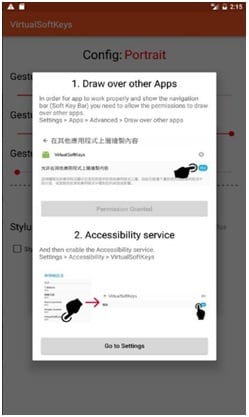
Part 3: 3. Menu Button (No Root)
Menu Button (No Root) is a wonderful application which can be found in Google Play Store. With a world of amazing features, this application had to be in the top 3 list of applications alternative to Button Savior. Starting from the navigation buttons or bar to the menu button, Menu Button (No Root) displays everything on the screen customized and selected by you to show up on the screen. Using this, you get the Android menu button on the screen along with the navigation bar so you have everything within your thumb’s reach on the screen. It creates virtual home button, back button, power button, Mute button, Page down button, menu buttons, etc, which can be used as an alternative to physical damaged buttons. The basic functionalities include along with displaying Menu Buttons, positioning of buttons, deciding the size, transparency, color of icons, etc. You get to decide the presence or absence of vibration. These buttons can be added any time and then be customized at the time of operation. So, along with adding different buttons, this application also allows has the leeway to customize everything.
Key Features:
• Creates and displays Menu buttons on the screen along with navigation buttons
• Allows customization - Allows selecting the transparency, color, position of the buttons on the screen
• Allows selecting if you require vibration during operation
• This application does not require extra permission and does not require the phone to be rooted
• Simple and easy to operate
Pros:
• Menu Button (No Root) is available on Google Play Store for free. So, this can be downloaded and installed for free and used in place of using physical buttons on the phone.
• This application does not require rooting the device. Menu Button (No Root) works on devices which are not rooted as well.
• This application, along with adding virtual buttons to the Android screen, also allows positioning the buttons and customizing the buttons based on transparency, color, size, etc. The buttons on screen can be used to operate almost everything on the Android device.
Cons:
• This application is only compatible with Android devices running Android 4.1+

So, these are the top 3 Button Savior non root alternatives which can be used. All the applications mentioned are unique in their features and can be used as per requirement. However, all of the above mentioned apps can be used instead of physical buttons on the devices which tend to get faulty with use sometimes.
Android Root
- Generic Android Root
- 1. Text Message Apps for Android
- 2. Root Android ONE Devices
- 3. 30 Useful Android Root Apps
- 4. Best Android Root File Managers
- 5. Get Root Access with Computer
- 6. Delete Preinstalled Apps on Android
- 7. Get Free In-APP Purchase
- 8. Wifi Hotspot Apps without Rooting
- 9. Get Root Access on Android
- 10.Root Android Devices
- 11.Root Android Phones and Tablets
- 12.Root Smartphone on Android
- 13.Why Root Android and How to Root it
- 14.Root Android 4 Series in Two Ways
- 15.Tools to Root Android Online
- Specific Android Root
- 1. Root Samsung Galaxy S7& S7 Edge
- 2. Root LG Devices with Root Script
- 3. Samsung Root Software to Root
- 4. Root Motorola Devices
- 5. 2 Solutions to Root ZTE Devices
- 6. Solution to Root Huawei P9 Safely
- 7. 2 Methods to Root Nexus 7 Easily
- 8. Solutions to Root Sony Devices
- 9. Root Any HTC Device in One Click





James Davis
staff Editor