How to Fix Locked Apple ID on iPhone 13
Oct 13, 2025 • Filed to: Screen Lock Removal • Proven solutions
Part of why you own and use Apple devices is the reliability of the devices and the ease of using them. This starts with the quality of hardware and the synergy with the software that runs the hardware, and the user experience you get. Apple puts great emphasis on this, and rightly so, for this is one of the keys defining and differentiating factors for people to choose Apple's iOS over Google's Android. Like with all good things in life, sometimes, a spanner is put in the works that bring your smooth-sailing life to an abrupt halt. With smartphones playing pivotal roles in our lives today, from payments to internet experiences to getting work done to stay in touch with people, anything that stops us from using our smartphone or endangers that experience is a cause for worry. A locked Apple ID is one such thing. It does not happen frequently, in fact, most users will never experience a locked Apple ID, but for the ones who are fortunate enough to have such a rare experience in life, help is at hand. All you need to do is relax and read on. By the end of it, you will have an unlocked Apple ID and you can go back to cruising.
Part I: Difference Between Activation Lock and Locked Apple ID
Apple being Apple, does a lot to make sure that users get the smoothest experience possible when interacting with their Apple products, both hardware, and software. Yet, sometimes, the messaging gets confusing, and people are not sure what is what. One such thing is the difference between iCloud Activation Lock and Apple ID Lock. While people are more likely to encounter Activation Lock and less likely to encounter Apple ID Lock, they are often confused when they encounter Apple ID Lock and struggle to figure out what that means and how to resolve the issue.
Activation Lock is when your supported Apple device is locked for a number of reasons. The most common reason is a stolen device that was locked by its owner, however, there are other perfectly valid reasons such as an outgoing employee forgetting to sign out and erase their Apple device before submitting it back. The IT department would not be able to reset that device without turning off Find My Phone and Activation Lock on the device.
A locked Apple ID usually happens when the user has forgotten their password to their Apple ID account and attempts to figure out the password have been unsuccessful. Sometimes, Apple ID gets locked automatically under some conditions, and that requires users to reset their password to gain access. A locked Apple ID does not mean that your device is locked for your use. You can keep using it so long as you do not try to use another Apple ID with it since to do that you would have to sign out of your current Apple ID (which is locked) and you won't be able to do that. On the other hand, Activation Lock renders the entire device unusable till the lock is cleared.
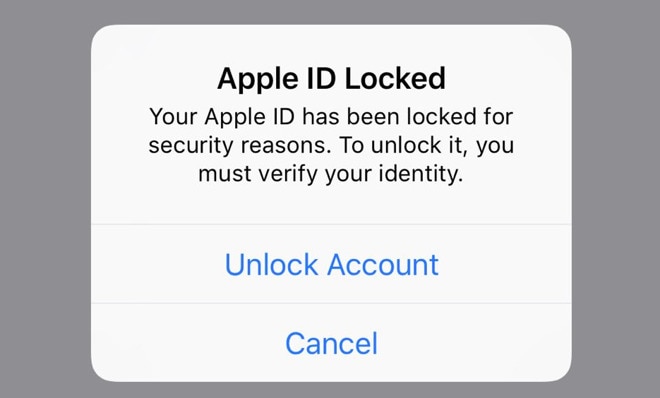
In short, Apple ID Lock is about a user's account with Apple, akin to how Google Account works on Android devices. Apple ID Lock locks a user's account with Apple while retaining complete usage of the device whereas Activation Lock locks the device and prevents anyone from using it until the correct credentials are entered. This is about verifying the ownership of the device and works to deter theft of Apple devices.
Part II: Checking If Your Apple ID Is Locked

A locked Apple ID is rather unmistakable. Your device would keep telling you that your Apple ID is locked for your security. Your Apple ID could be locked or disabled altogether if someone has tried to gain access to your account (and, obviously, failed). Apple would disable access to the Apple ID unless you are able to prove rightful ownership and reset the password successfully.
Part III: Reasons for Locked Apple ID
There can be a few reasons why your Apple ID is locked. You forgot the password and now it is locked since you entered the wrong password too many times. A scarier prospect, albeit a real one, is that some malicious actor attempted to login into your Apple ID account but failed. Had they succeeded, you would have gotten a message that 'your Apple ID is being used on another device' now.
Apple does a lot to ensure that your Apple ID remains safe. You trust Apple with a lot of your data, including financial data by way of your credit cards associated with Apple ID to make purchases on the App Store and iTunes Store. Therefore, some of the time, Apple preempts issues by proactively locking up your Apple ID or even disabling it. It goes without saying that sometimes it is something so simple as a software error that is believed to have locked up Apple IDs for many users around the world a while ago. It is also entirely possible that it was some malicious actor probing the servers for accounts.
All of these will result in a locked Apple ID that users will have to reset their password to in order to gain access back.
Part IV: How to Unlock Apple ID on iPhone 13
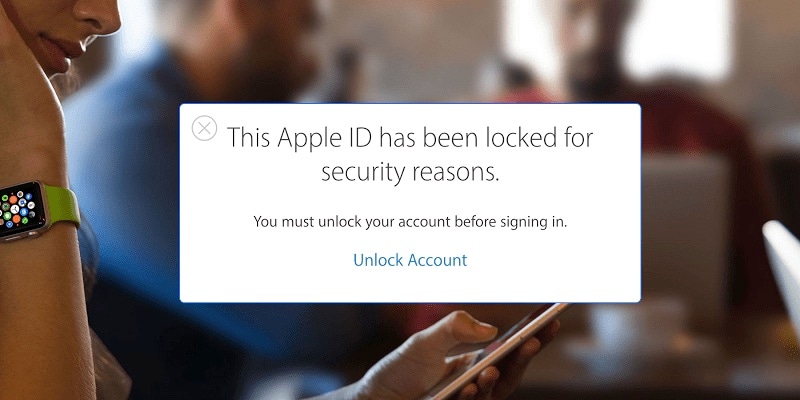
It is unfortunate you are facing a locked Apple ID. Apple tries its best to make users aware of safety protocols they need to follow to minimize and mitigate such unfortunate occurrences, such as using two-factor authentication, trusted devices, trusted phone numbers, passwords, passcodes, etc. that serve as deterrents to prevent unauthorized access to devices and accounts. Yet, when the unfortunate happens, what to do?
IV.I: Unlock Apple ID Via Two-Factor Authentication
Apple implemented two-factor authentication a long time ago to prevent unauthorized access to Apple ID accounts. If you have it enabled, you would be able to use two-factor authentication to unlock your Apple ID again.
Step 1: Go to https://iforgot.apple.com.
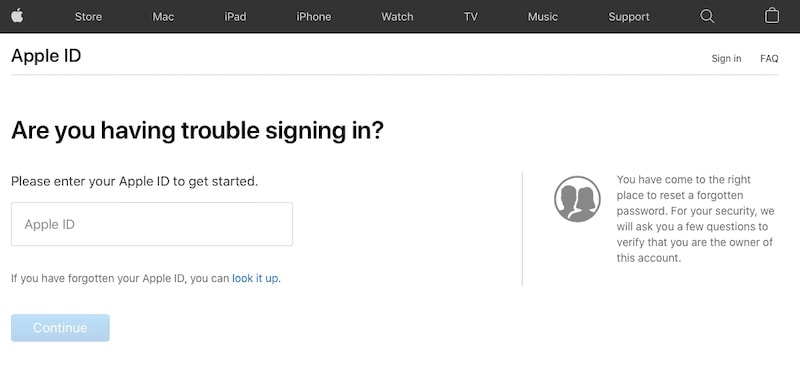
Step 2: Key in your Apple ID and proceed.
Step 3: Confirm your mobile number associated with the Apple ID.
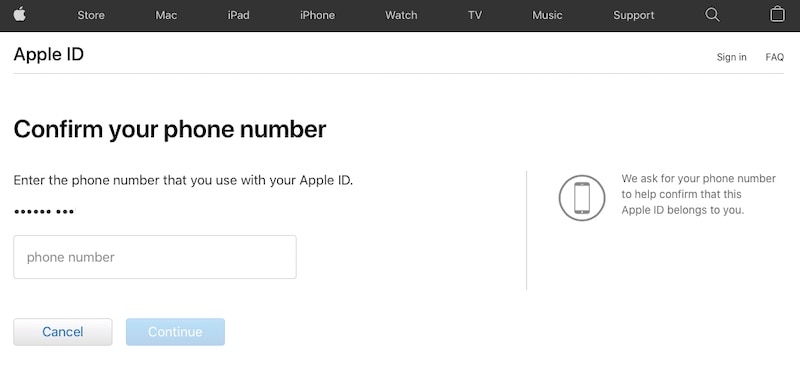
If you have another device associated with the Apple ID and it is a trusted device, you can now receive instructions to proceed with a two-factor code on that device.
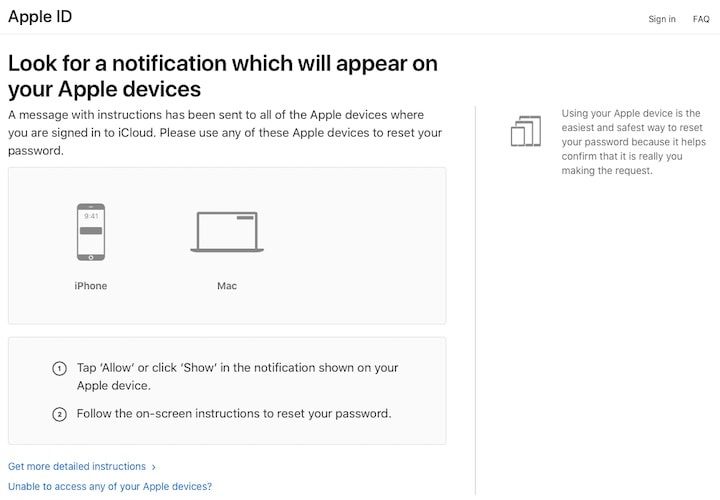
Step 4: Use that code to unlock your Apple ID using two-factor authentication.
IV.II Unlock Apple ID Via Dr.Fone - Screen Unlock (iOS)
Dr.Fone is a name that will be instantly familiar to anyone who has ever had any issue with their mobile devices and would be able to vouch for the quality and efficacy of this software at fixing issues quickly and efficiently.
Dr.Fone is a collection of carefully crafted modules that helps you when most needed. Ranging from helping you wipe your devices securely with Data Eraser to maintain your privacy when you sell your device or give it to service and helping you erase not just junk on your device but also user data such as SMS (whether single or batch) to free up some space on your iPhone, to Phone Transfer that helps you to easily transfer data you're your old phone to your new iPhone 13 including restoring from iCloud Backups, Dr.Fone is a venerable utility from Wondershare that does it all and lives up to its name. Naturally, this tool was designed to help you unlock your Apple ID as well.
Step 1: Download Dr.Fone.
Step 2: Launch Dr.Fone and select the Screen Unlock module.

Step 3: Click Unlock Apple ID to start the process.

Step 4: Connect your device to the computer and wait for Dr.Fone - Screen Unlock (iOS) to detect it. You must know the passcode of your device.
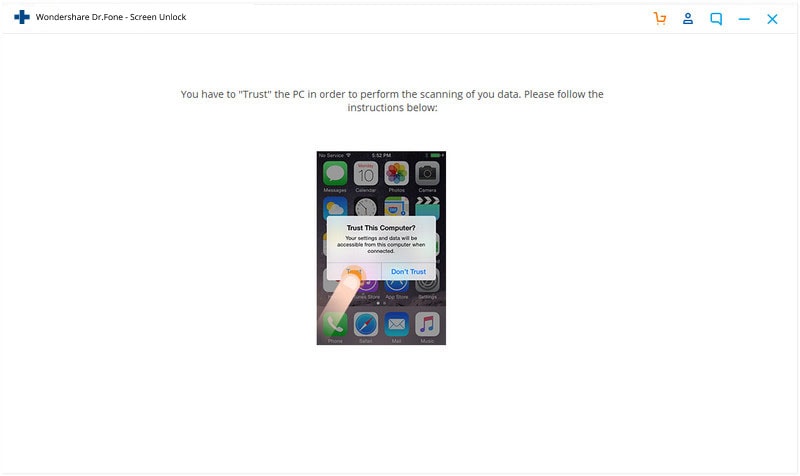
You will be asked on your iPhone to Trust the computer, and then you will need to enter the passcode.
Step 5: Unlocking Apple ID via Dr.Fone - Screen Unlock (iOS) will erase the contents of the device. You need to confirm this by typing six zeroes (000 000) in the popup.
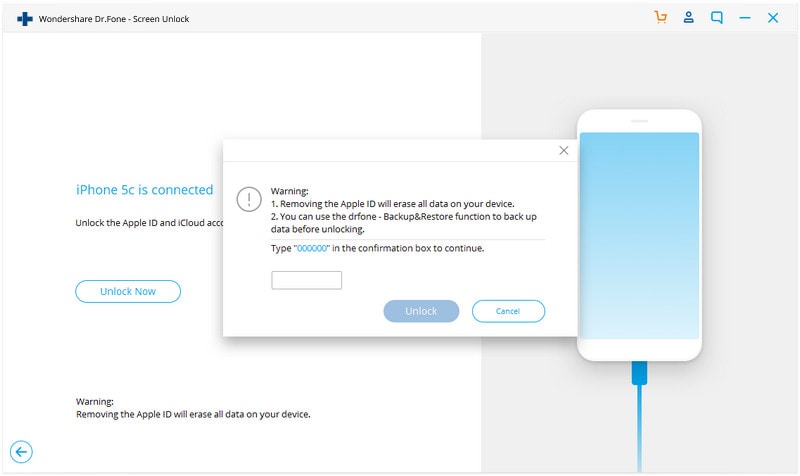
Step 6: Follow the on-screen instructions to reset all your settings on the iPhone and then reboot to start the unlocking process.

Dr.Fone - Screen Unlock (iOS) will notify you when the process is complete.
Part V: Conclusion
Considering how much the Apple ID is pivotal to our Apple experience, it can be incredibly unnerving to realize that it is locked or disabled, due to any reason. We use our Apple ID for iCloud services on Apple devices, to make purchases on iTunes Store and App Store and payments using Apple Pay. Apple knows this and has checked in place to make sure that only you are in possession of your Apple ID account at all times. It can cause a little hassle at times, since if someone makes multiple failed attempts to gain access to your account, Apple will lock your Apple ID until you can unlock it with proper verifications and reset your password.
iPhone 13 Series
- iPhone 13 News
- 1. Change Default iPhone 13 Ringtone
- 2. Use Siri on iPhone 13
- 3. iPhone 13 Tips and Tricks
- 4. Turn iPhone 13 Off
- 5. iPhone 13 Wallpaper
- 6. iPhone 13 Camera Tricks
- 7. iPhone 13 Problems
- 8. iPhone 13 Pro Max Introduction
- iPhone 13 Alternatives
- iPhone 13 Backup
- 1. Back up iPhone/iPad to Computer
- 2. iPhone Backup Software
- 3. iPhone Backup Extractor
- 4. Back up iPhone/iPad in DFU Mode
- 5. Back up iPhone in Recovery Mode
- 6. Back up Messages on iPhone
- iPhone 13 Erase
- iPhone 13 Issues
- 1. iPhone 13 Apps Keep Crashing
- 2. iPhone 13 Battery Draining Fast
- 3. iPhone 11/12/13 that Won't Turn On
- 4. iPhone 13 Stuck on White Screen
- 5. iPhone 13 Camera Not Working
- iPhone 13 Recover
- 1. Recover iPhone 13 Photos
- 2. Recover iPhone Contacts
- 3. Recover Data without iTunes
- 4. Recover iPhone 13 Data
- 5. Recover iPhone 13 Messages
- iPhone 13 Transfer
- 1. Contacts from Android to iPhone 13
- 2. Files from Android to iPhone 13
- 3. Data from iPhone to iPhone 13
- 4. Manage iPhone 13 on PC
- iPhone 13 Unlock

















Daisy Raines
staff Editor