
Explore the Best Alternative to PassFab iPhone Backup Unlocker! [2025/2025]
Jul 24, 2025 • Filed to: Screen Lock Removal • Proven solutions
Forgetting the security password of your iOS backups can be highly problematic as it stops you from restoring data. Unlocking encrypted phone backups can be a lifesaver when accessing essential data stored in them. PassFab iPhone Backup Unlocker has long been a popular choice for this task, but it has limitations. This leaves users seeking more versatile alternatives due to a desire for advanced features.
This extensive guide will introduce a superior solution that combines efficiency and cutting-edge technology to ensure access to your backup files. This alternative tool supports a wide range of iOS versions, offers faster decryption times, and prioritizes data integrity and security. Read on to explore why this option outshines the competition and simplifies the entire process.

- Part 1. Detailed Overview of PassFab iPhone Backup Unlocker
- Part 2. How To Use PassFab iPhone Backup Unlocker To Remove iTunes Encryption and Screen Time Passcode?

- Part 3. Detailed Overview of Dr.Fone - Screen Unlock (iOS)
- Part 4. In-Depth Tabular Comparison Between PassFab iPhone Backup Unlocker and Dr.Fone – Screen Unlock (iOS)
Part 1. Detailed Overview of PassFab iPhone Backup Unlocker
When discussing two tools for comparison, it is important to learn as much as possible about them. This section delves into PassFab iPhone Backup Unlocker and goes through its functions, pros, and cons. Join us as we dissect the key attributes of the tool and evaluate its role:
1. What Is PassFab iPhone Backup Unlocker
It is a specialized software designed to recover forgotten passwords for encrypted iOS backups. The tool caters to users who need to access critical data stored in backups but are locked out due to forgotten credentials. With its advanced algorithms, PassFab iPhone Backup Unlocker enables quick decryption. It ensures that users regain access to their backup files without compromising data integrity.
This software supports various iOS devices and offers three main attack modes: Dictionary, Brute-Force, and Brute-Force with Mask. It allows users to tailor the recovery process based on their needs. This program also lets you bypass or remove screen time locks from the phone without data loss. In short, it is a reliable choice for resolving encrypted backup issues with efficiency and precision.
2. Benefits and Drawbacks of Using PassFab iPhone Backup Unlocker
While the tool offers a reliable solution for accessing encrypted backups, weighing its pros against its limitations is essential. Understanding both sides will help users decide whether it aligns with their needs and expectations. Here are the key advantages and disadvantages of the PassFab iPhone Backup Unlocker Full:
Advantages
- Offers flexibility with Dictionary, Brute-Force, and Brute-Force with Mask attack options.
- Supports a wide range of iOS devices and backup formats, ensuring accessibility for most users.
- Utilizes advanced algorithms to provide quick and accurate decryption.
- Preserves the integrity of backup data throughout the recovery process.
Disadvantages
- The recovery process can be slow and consume significant system resources, especially for complex passwords.
- Recovery results depend on password complexity and attack mode efficiency.
- Does not support decrypting backups stored in iCloud, limiting its functionality to local files.
- The premium pricing may not be suitable due to the limited number of features in the program.
3. Is PassFab iPhone Backup Unlocker Free or Paid?
Designed as a premium tool for recovering passwords, it is a paid software. While the company does let you do a PassFab iPhone Backup Unlocker free download, its functionality is significantly limited. The free version primarily allows users to explore the interface and initiate basic processes, but full access to features requires a paid license.
It means you need to pay to unlock backups and remove screen time locks. Multiple subscription plans are offered for the software, accommodating a wide spectrum of user needs. You can go through the following pricing table to get an idea of how much you need to cough up:
|
Plan |
Price |
| 1 Year Licence | $34.95 |
| Lifetime Licence | $49.95 |
| 1 Month Licence | $29.95 |
Part 2. How To Use PassFab iPhone Backup Unlocker To Remove iTunes Encryption and Screen Time Passcode?
This software simplifies the process of overcoming encryption and passcode challenges on iTunes backups and Screen Time restrictions. Its step-by-step approach ensures that users can navigate the process with ease. Below, we outline the methods to remove iTunes encryption and Screen Time passcode via PassFab iPhone Backup Unlocker crack:
Removing iTunes Encryption
Step 1. When you have the tool up and running, tap “Retrieve iTunes Backup Password” to locate all the backup files from your computer. Now, select the backup you want to decrypt and click “Next” to choose the attack mode on the next screen.

Step 2. After choosing an attack type, follow the on-screen type prompts to set up the requirements. For “Dictionary Attack,” you will need to download the related dictionary, while a Brute-force attack requires a detailed setup.

Step 3. Once you are done, tap “Start” to kickstart the process of resetting the password. After the operation is successful, you can copy the password and unlock the targeted iTunes backup file.

Removing Screen Time Passcode
Step 1. After launching the tool and linking your iOS device to the computer, proceed to choose “Remove Screen Time Passcode” from the main menu. On the subsequent screen, click “Start” to commence the lock removal procedure.

Step 2. Once the process has been completed, tap “Done” to single the successful end of the operation. Afterward, follow the on-screen prompts to set up your iOS device to use it.

Part 3. Detailed Overview of Dr.Fone - Screen Unlock (iOS)
We have the perfect software for users seeking alternatives to PassFab iPhone Backup Unlocker free download. Dr.Fone - Screen Unlock (iOS) is a versatile tool designed to address various password-related challenges.
This section dives into the capabilities of this advanced program, exploring its features and usability. It will also highlight how it compares to its rival, focusing on its ability to handle common iOS security hurdles effortlessly:
1. What Is Dr.Fone - Screen Unlock (iOS)
It is a powerful software solution designed to help iOS users bypass various lock-related challenges. Developed by Wondershare, this tool removes screen locks, forgotten Apple ID passwords, and Screen Time passcodes without requiring advanced technical knowledge. It caters to a wide range of scenarios, including forgotten passcodes, disabled devices, and second-hand mobiles locked with previous credentials.
This program ensures compatibility with the latest iDevices and updates by supporting all major iOS versions. By breaking down complex procedures into simple steps, users can quickly and effortlessly restore access to their devices. It's versatile and efficient, which makes it a great tool if you're locked out of your mobile.

Dr.Fone - Screen Unlock (iOS)
Best Alternative to PassFab iPhone Backup Unlocker!
- Simple, click-through, process.
- Unlock screen passwords from all iPhones and iPads.
- No tech knowledge is required, everybody can handle it.
- Supports the latest iOS version fully!

2. How To Use Dr.Fone – Screen Unlock (iOS) To Remove iTunes Encryption and Screen Time Passcode?
You will need a straightforward and quick process to get rid of your iOS woes when employing this robust software. Its efficient algorithms ensure that you don’t face any problems and there are no side effects on your device. Follow the elaborate instructions detailed below to remove iTunes encryption or screen time lock in no time:
2-1. Removing iTunes Encryption
Step 1. Make Your Way to Remove iTunes Backup Encryption in Screen Unlock
With the program running and your iDevice attached to your computer, access “Screen Unlock” in the “Toolbox” tab. Now, select “iOS” when prompted for device type and choose “Remove iTunes Backup Encryption” from the menu. Before moving with the encryption settings removal process, you need to ensure a few things.
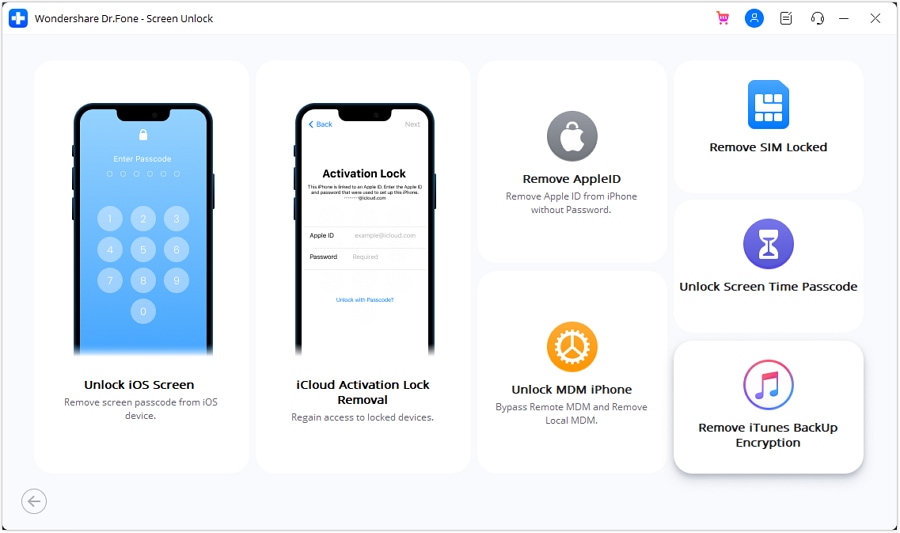
Step 2. Fulfill the Required Conditions and Use Remove Now to Unlock
These include turning off the "Find My" feature from the phone and ensuring iTunes is not running on the system. Once that is done, click "Remove Now" to let the software do its magic. This procedure to remove the iTunes encryption settings from the device will take a few moments. Afterward, tap "Done" to end the operation and disconnect your mobile phone.
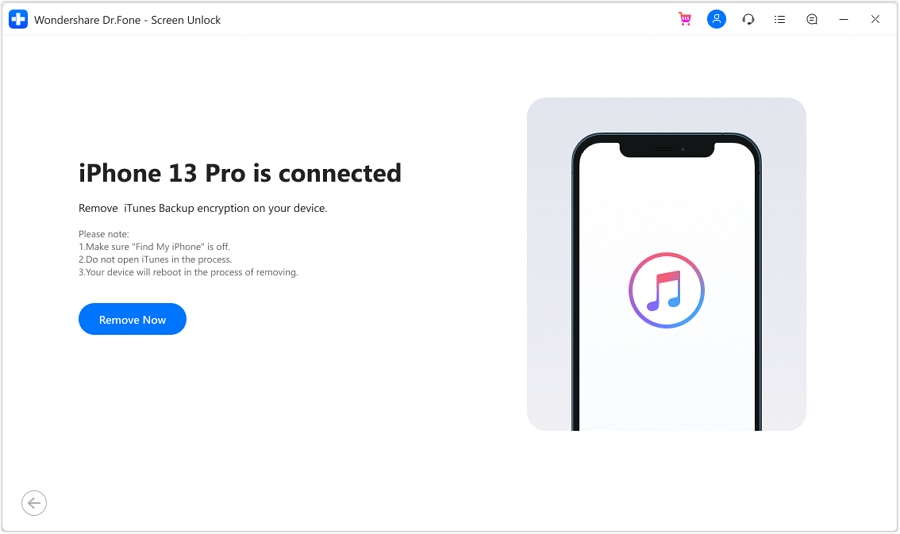
2-2. Removing Screen Time Passcode
Step 1. Find and Choose Unlock Screen Time Passcode to Proceed
Once you have launched Dr.Fone – Screen Unlock (iOS), you are to locate “Screen Unlock” in the “Toolbox” tab and click it. When asked for the platform type, choose “iOS” and press “Unlock Screen Time Passcode” to activate the specific process. At this point, you will need to ensure your iOS phone is attached to the computer and recognized by the software.
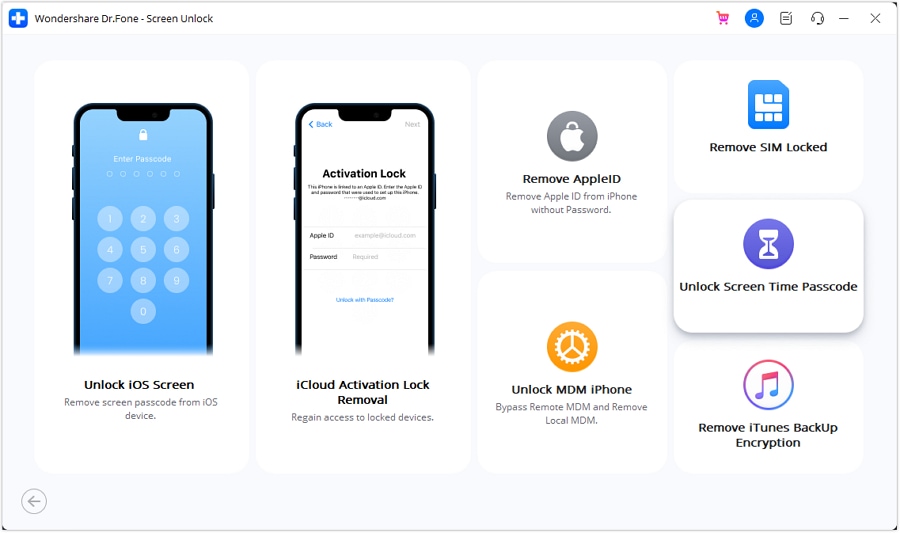
Step 2. Deactivate Find My on Your iDevice to Remove the Lock
Following that, hit “Unlock Now” and proceed to disable the “Find My” feature on your mobile. You can adhere to the instructions provided by the program if you don’t know how to do so. When you have done this, the program will automatically start the screen time passcode removal process. Once it is complete, hit “Done” on the “Unlocking Finished” screen to end the operation.
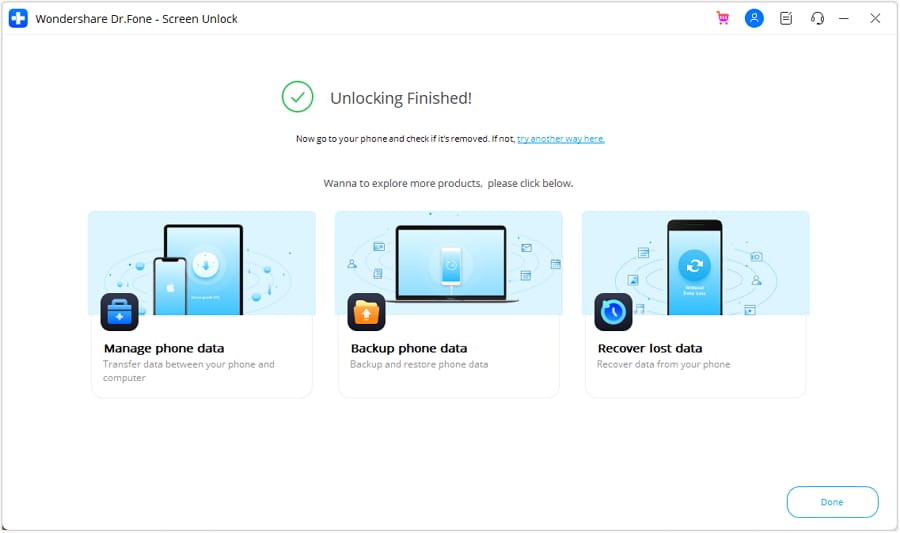
Part 4. In-Depth Tabular Comparison Between PassFab iPhone Backup Unlocker and Dr.Fone – Screen Unlock (iOS)
Opting for the appropriate solution means considering your unique requirements and the challenges you encounter. While both tools excel in their domains, their features and usability cater to different user scenarios. To help you make an informed decision, here's a detailed comparison between Dr.Fone – Screen Unlock (iOS) and PassFab iPhone Backup Unlocker download:
|
Feature |
PassFab iPhone Backup Unlocker |
Dr.Fone - Screen Unlock (iOS) |
| Primary Focus | Specializes in recovering encrypted iPhone backup passwords and removing backup encryption. | A comprehensive tool for bypassing various locks, including screen, Apple ID, iCloud, MDM, and more. |
| User Interface | Simple and beginner-friendly, focused on backup recovery processes. | Intuitive and versatile, it is designed for various unlocking tasks. |
| Screen Lock Removal | Not supported | Supports bypassing Face ID, Touch ID, and passcodes for locked iOS devices. |
| Apple ID Removal | Not supported | Allows users to remove existing Apple ID without requiring the password. |
| iCloud Activation Lock Removal | Not supported | Offers functionality to bypass the iCloud activation lock in select scenarios. |
| Screen Time Passcode Removal | Supported for removing Scree Time locks | Directly removes Screen Time passcodes without data loss. |
| Backup Decryption | Recovers or removes passwords for encrypted iTunes backups. | Removes iTunes backup encryption, enabling you to create new backups |
| MDM Bypass/Removal | Not supported | Removes or bypasses Mobile Device Management (MDM) restrictions. |
| Carrier Lock Removal | Not supported | Unlocks carrier-locked iPhones or iPads, allowing the use of any SIM card. |
| Device Compatibility | Supports all major iOS versions and works with encrypted iTunes backups. | Supports all major iOS versions for unlocking various locks on iPhones and iPads. |
| Pricing | Paid software with various subscription plans | Paid software with flexible pricing options |
| Ease of Use | Focused tool with streamlined processes for encrypted backup recovery. | Multi-functional tool requiring users to select appropriate modules based on their specific issue. |
| Customer Support | Offers comprehensive online guides and email support. | Provides extensive support, including tutorials, FAQs, etc. |
| Best For | Users who need a dedicated tool to recover encrypted iPhone backups. | Individuals who are looking for an all-in-one solution for iOS challenges, including screen, Apple ID, and iCloud. |
Conclusion
In short, having the right tool is essential for unlocking encrypted backups or removing screen time passcodes on iOS devices. PassFab iPhone Backup Unlocker and Dr.Fone - Screen Unlock (iOS) offer reliable solutions but cater to different needs. The first one excels at decrypting iTunes backups, while Dr.Fone - Screen Unlock (iOS) stands out as an all-in-one tool for tackling a wide range of iOS lock-related issues.
It offers unmatched flexibility with features like screen lock removal, Apple ID bypass, and many others. In addition, its robust performance and compatibility with the latest iOS devices make it a highly recommended choice. Anyone seeking a comprehensive unlocking solution cannot find a better option.
4,624,541 people have downloaded it
iPhone Unlock
- Access Locked iPhone
- 1. Reset Locked iPhone Without iTunes
- 2. Erase Locked iPhone
- 3. Get Into Locked iPhone
- 4. Factory Reset Locked iPhone
- 5. Reset Locked iPhone
- 6. iPhone Is Disabled
- 7. Fix iPhone Unavailable Issue
- 8. Forgot Locked Notes Password
- 9. Unlock Total Wireless Phone
- 10. Review of doctorSIM Unlock
- iPhone Lock Screen
- 1. Lock Apps on iPhone
- 2. Bypass iPhone Passcode
- 3. Unlock Disabled iPhone Without PC
- 4. Disable One More Minute Screen Time
- 5. Unlock iPhone Passcode Screen
- 6. Reset iPhone Password
- 7. Auto Lock Never on iPhone
- 8. Remove Carrier Lock/SIM Restrictions
- 9. Get iMei Number on Locked iPhone
- 10. Add a New Face ID
- 11. iPhone Passcode Expired Pop-Up
- 12. Control Display Rotation
- 13. Unlock iPhone 16e
- 14. Fix Turn Passcode Off Greyed Out
- 15. Get iPhone out of Demo Mode
- 16. Unlock Unresponsive Screen
- 17. iPhone Ask for Passcode After Reset
- Remove iCloud Lock
- 1. Remove Activate Lock without Apple ID
- 2. Remove Activate Lock without Password
- 3. Unlock iCloud Locked iPhone
- 4. Crack iCloud-Locked iPhones to Sell
- 5. Jailbreak iCloud Locked iPhone
- 6. What To Do If You Bought A Locked iPhone?
- 7. Fix iPhone Unavailable No Erase Option
- 8. Find iCloud Email Address on Apple Device
- 9. Broque Ramdisk iCloud Bypass
- Unlock Apple ID
- 1. Remove Payment Method on iPhone
- 2. Create a New Apple ID Account
- 3. Change Apple ID on iPad
- 4. Change Your Apple ID Password
- 5. Apple ID Not Active
- 6. Fix Wrong Apple ID Issue on iPhone
- 7. Fix This Person Is Not Active
- 8. New iCloud Terms and Conditions
- 9. Fix Apple ID Account Unavailable
- 10.Find Apple ID by IMEI
- 11. Unlink 2 iPhones with the Same Apple ID
- 12. Reset Password at appleid.apple.com
- 13. App Store Keep Asking for Password
- 14. Find Apple ID Password No Reset
- 15. Trusted Devices List Not Available
- Remove SIM Lock
- 1. Unlock iPhone Using Unlock Chip
- 2. Unlock iPhone for Free
- 3. Unlock iPhone Online
- 4. Factory Unlock iPhone
- 5. SIM Unlock iPhone
- 6. Unlock AT&T iPhone
- 7. Unlock iPhone with IMEI Code
- 8. Unlock iPhone without SIM Card
- 9. Unlock Cricket iPhone
- 10. Unlock iPhone with/without SIM Card
- 11. Unlock T-Mobile iPhone
- 12. Unlock Verizon iPhone
- 13. iPhone IMEI Checker
- 14. Unlock Xfinity iPhone
- 15. Unlock iPhone From The Carrier
- 16. Turbo SIM iPhone
- 17. Get the Sprint Unlock Codes
- 18. Unlock a Sprint Phone
- 19. Fix When iPhone Says No Sim
- Unlock iPhone MDM
- 1. Remove MDM from iPhone
- 2. Remote Management on iPhone
- 3. MDM VS MAM
- 4. Top MDM Bypass Tools
- 5. IoT Device Management
- 6. Unified Endpoint Management
- 7. Enterprise Mobility Management
- 8. Top 10 Proxy Websites
- 9. Mosyle MDM Remove Tool
- Unlock Screen Time Passcode
- 1. Reset Screen Time Passcode
- 2. Turn Off Screen Time without Passcode
- 3. Screen Time Passcode Not Working
- 4. Disable Parental Controls
- 5. Bypass Screen Time on iPhone Without Password
- 6. Delete Screen Time History on iPhone
- 7. Turn Off Downtime on iPhone
- 8. Download Age Restricted Videos
- MDM Unblock Games/Websites
- 1. Cookie Clicker Unblocked
- 2. Play Getaway Shootout Unblocked
- 3. Play Build Now GG Unblocked
- 4. Highway Traffic Unblocked
- 5. 10 Best Unblocked Anime Websites
- 6. Best Unblocked Game Websites
- 6. Get Poki Games Unblocked
- 7. Get Poly Track Unblocked
- 8. Music Websites Unblocked
- 9. Spotify Unblocked
- 10. Snow Rider 3D Unblocked
- Unlock Apple Watch
- Unlock iPod Touch
- ● Manage/transfer/recover data
- ● Unlock screen/activate/FRP lock
- ● Fix most iOS and Android issues
- Unlock Now Unlock Now Unlock Now



















James Davis
staff Editor