How to Intercept Text Messages from Both iOS and Android Phones
Nov 21, 2025 • Filed to: Virtual Location Solutions • Proven solutions
Dr.Fone Basic:
Better Control for Your Phone
Manage, transfer, back up, restore, and mirror your device
With the increase in the use of smartphones nowadays, the applications for smartphones have gone on to become equally smarter. For instance, text messages which are one of the most important components of every phone, can now be easily intercepted or spied on, courtesy some smart applications. Yes, it is a matter of minutes now to be able to spy on or intercept text messages even when not having the target device in your possession. Moreover, there are applications that work on all platforms whether it is android or iOS. But how do you intercept text messages? Well, if this is what’s playing in your mind; you are absolutely at the right place. In this article, we are going to discuss ways to intercept text messages from both iOS and Android Phones and how to know whether your text messages have been intercepted.
- Recommended android/ios location faker tool: Virtual Location - the most trustworthy way to fake GPS on iPhone /Android device.

Part 1: How to know whether your text message has been intercepted?
Intercepting a target phone could give us the controls and allow us to spy on various activities happening on the target phone even to the extent of giving us information about what’s happening in the surrounding. It does this by listening to the conversation by turning on the microphone even when the target phone is not in use. So, while the spying application keeps running in the background silently, text messages can be easily intercepted. So, it is imperative to know and read the signs to actually get to know if your text messages are being intercepted. There are some signs which could give you an idea if your text message has been intercepted.
Odd Phone Behavior – If your phone is behaving erratic and lights up suddenly even when not in use, it is possible that the cell phone is being intercepted. Some other signs could be random beeping noise, phone shutting down by itself, etc. While this might happen normally at times, if it is happening on a regular basis, there is a chance that the phone text message or for that matter phone data is being intercepted.
Battery Rundown – Some spy software running in the background can consume a lot of battery charge. If there is a dramatic change in the battery consumption and the phone now needs charging more often, it might mean that text messages or the phone is being intercepted.
Phone Shuts down – If your phone regularly shuts down by itself, even if the battery is fully charged, there could be one spy application running on the phone.
Increased data usage – If you see a dramatic increase in the consumption of data, it could be due to the spy application running silently in the background. The spy applications constantly send the recorded text message logs and data from the target phone which increases data consumption.
So, these are some signs which could suggest that your text message has been intercepted.
Intercepting text messages is now very easy using a robust application which can intercept any device in some simple steps. Moreover, the application can be used with both iOS and Android devices.
Part 2: Intercepting text messages from both iOS and Android phones
mSpy:
mSpy is a popular application that is compatible with both iPhone and Android. mSpy for the phone has all the features which make this application a unique one to go for. mSpy for phones could give information regarding text messages on the target device and chats. Moreover, mSpy also gives information about call logs and contacts along with access to the IM chats like WhatsApp monitoring, Snapchat monitoring, etc. mSpy also allows you to view the photos and videos taken or stored or just viewed on the target device. mSpy can remotely erase the targeted phone’s data. This feature helps when the phone is stolen. Installing mSpy on the target phone is extremely simple and involves very few steps. So, it takes a few minutes to install the application on the target phone. mSpy works with iPhone as well as Android phones. So, text message interception is possible with both iPhone and Android using mSpy.
Using mSpy to intercept text messages from other phones
To be able to intercept text messages from other phones, it is first required to install the mSpy application on the target phone that has to be intercepted. Here are some steps to intercept text messages using mSpy from other phones:
1. Install mSpy and set it up
To start the process, buy mSpy that has to be installed on the target device. mSpy requires account creation and activation. This account with login credentials will be later used to monitor all the activities. You will be asked for an email id in which you will receive the setup procedure.
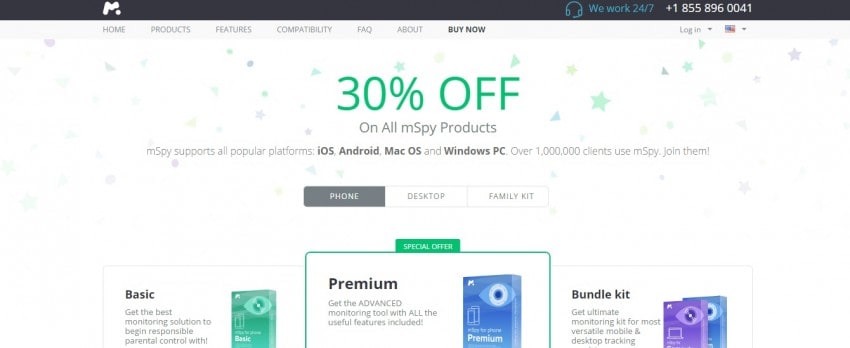
2. Install the application
After you have received the installation procedures, install mSpy on the target device which will take a few minutes. Once the application is set up, it is going to work invisibly and the target user will never get to know that he is being monitored. The target phone will work normally and mSpy will not interfere in any of the applications installed on the target phone.
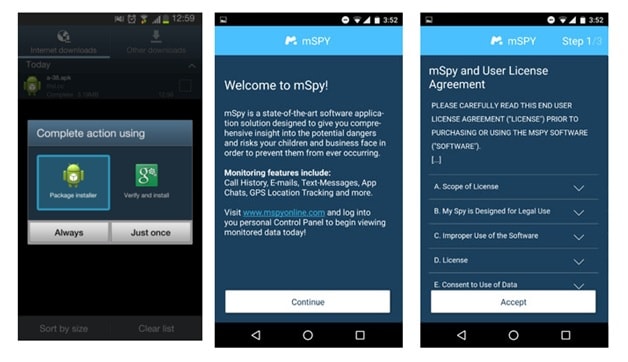
Installing in Android

Installing on iOS
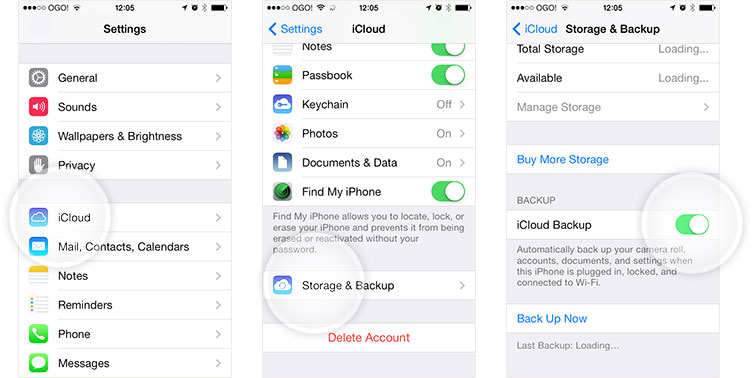
3. Start monitoring
You can now start intercepting the text messages remotely from other phones. Use your account through your login credentials and get reports from the target phone pertaining to text message history, chats, etc.
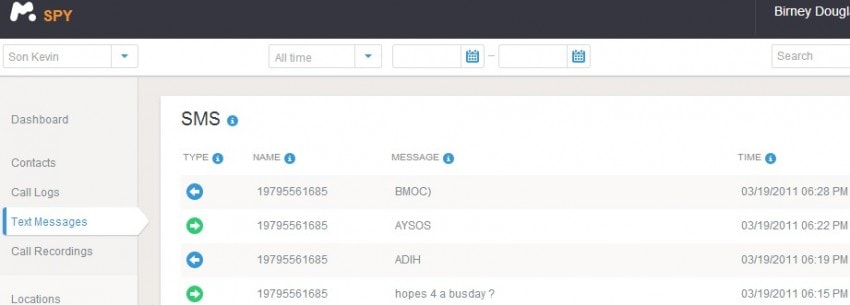
The above screen is the monitoring console through which we can see all the text messages on the target device. The control panel can be opened on any device i.e. phone or computer through the browser using the login credentials.
Part 3: What you need to know when using mSpy
Few things to know when using mSpy:
While the working, installation, and setting up of mSpy is very easy, there are a few things that need to be kept in mind while using mSpy.
1. While it is possible to remotely access data, monitor, and control the target device, it is imperative to have physical access to the target device to install the application, grant permissions, and set the application up. This is a one-time task that needs to be done before you start accessing the target device records remotely from other devices using the browser.
2. If the target device is iPhone or iPad, the target device must be jailbroken for mSpy to be used.
3. The target device must be connected to the internet. mSpy will constantly send information pertaining to text messages or SMS, call logs, WhatsApp messages, etc from the target device to the control panel while it is connected to the internet.
So, these are the ways to install and start intercepting text messages both for iOS and Android using mSpy and we also listed down a few things that have to be kept in mind while going for mSpy. Hope this helps you in successfully and safely intercepting text messages.
Dr.Fone Basic:
Better Control for Your Phone
Manage, transfer, back up, restore, and mirror your device
Spy
- 1. Spy WhatsApp
- 2. Spy Messages
- 3. Spy Tools & Methods

















Selena Lee
chief Editor