
The Best Way to Hack on WhatsApp for Free
Nov 21, 2025 • Filed to: Social App Management • Proven solutions
Dr.Fone Basic:
Better Control for Your Phone
Manage, transfer, back up, restore, and mirror your device
Everybody uses WhatsApp today. And if you've ever used Whatsapp you would know what it is good at - sending messages.
This free messaging app lets us share media online, send free messages, and even call others. This cross-platform messaging app works across all devices, and it doesn't matter whether you are an iPhone user, or are using Android or Blackberry.
You can share your opinions; send messages, and share links, and media using your WhatsApp account.
Ever wondered if you can hack another Whatsapp account? Can you know who contacts your crush and what they talk about to people using their WhatsApp accounts? The answer is “Yes”!
Accessing accounts of your friends, love interest, crush, or family can be super interesting and super fun as well! But the question is how? Here are some of the best ways you can hack Whatsapp accounts for free!
- Recommended android/ios location faker tool: Virtual Location - Spoof GPS Location on WhatsApp.
![]()
Part 1: How to Hack WhatsApp on iOS for free?
The best way to hack on WhatsApp on iPad/iPhone for free -- MAC spoofing. This technique is called MAC spoofing. But what is MAC?
MAC stands for Media Access Control, which is a 12 characters unique code assigned to the network adapter of one’s Wi-Fi device. If you want to hack the WhatsApp of your friend or someone else, you need to have the MAC address of their account, and this post will show you how! Just follow the steps given below:
STEP 1: Uninstall WhatsApp account from your device

- Uninstall WhatsApp from your device.
- Make sure you uninstall it properly.
STEP 2: Get the phone of the target, whose account you wish to hack
- Access the mobile of the target.
- Make sure you use the phone with great caution.
STEP 3: Get the MAC Address of the target’s phone

- A MAC address varies from device to device.
- MAC address has 6 pairs of digits separated by colons.
- To find the MAC address:
- Go to settings →general →about→Wi-Fi address
STEP 4: Get the MAC address of your phone
- Take the MAC address of your phone and make sure that it’s secure.
- You will need your MAC address after the hacking process is completed.
STEP 5: Change your MAC address similar to the target’s MAC address

- This would allow your device to look the same as the victim’s device.
- It seems similar to logging into your account, but you are logging into your target WhatsApp account.
STEP 6: Install apps called spoofing apps according to your target mobile phone
- If the device is Android, use BusyBox(The app is free on Google play).
- If the device is iPhone, then use WifiSpoof.
- Use the app to change your MAC address.
- Open and type “IP link show” in the terminal.
- Identify your MAC address from the list.
STEP 7: Install WhatsApp on your phone again

STEP 8: Launch WhatsApp. 'Agree' to the Terms and Conditions set out and continue

STEP 9: enter your target’s phone number rather than your own
STEP 10: Retrieve the code from your target’s phone
- The confirmation code would be sent to your target’s phone.
- Get the code from your target’s phone.
- Fill in the code and you are good to go!
- Now your phone will appear as the target’s phone!
STEP 11: Return to your own WhatsApp
- When you are done investigating your target’s WhatsApp account, get back to your own.
- Change the MAC address to your own MAC address.
Part 2. How to Hack WhatsApp on Android for free?
The method explained above for iOS users works very similarly for android users too, but here we discuss another simple method to access someone else’s WhatsApp account: WhatsApp web. This service was launched by WhatsApp in 2015, this service is used to access the application directly on a PC, etc., and spying has become easy using this service.
One can use the WhatsApp web service by scanning a QR code, and one can remain connected until logged out!
STEP 1: Go to Google Chrome
- Take your phone and go to Google Chrome.
- Then enter URL web.WhatsApp.com.
- Go to the desktop version of the site from the settings (mark Request Desktop Site).

- Then after the site loads, it shows a QR Code.

STEP 2: Get the victim’s phone
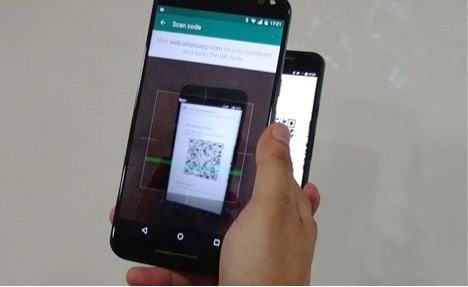
- For this, you need one-time physical access to the phone whose WhatsApp you want to hack!
- Now get the victim’s phone, and open WhatsApp.
- After opening WhatsApp, go to the WhatsApp web option.
- Scan the QR code that you have on your phone, using the victim’s phone.
STEP 3: Access the victim’s WhatsApp
- After you do the above process, you get access to the victim’s phone.
- Return the victim’s phone and now their WhatsApp will remain logged in, on your phone until you log out!
- CAUTION: Just remain in the sphere of access.
Conclusion
We hope this post helped both Android and iOS users. Go on and hack WhatsApp of the one you want to spy on! It's easy, and the best thing about it is that it is free.

Dr.Fone - WhatsApp Transfer
One-click to transfer WhatsApp messages from One Device to Another Device.
- Transfer WhatsApp messages from Android to iOS, Android to Android, iOS to iOS, and iOS to Android.
- Backup WhatsApp messages from iPhone or Android on your PC.
- Allow restoring any item from the backup to iOS or Android.
- Completely or selectively preview and export WhatsApp messages from iOS backup to your computer.
- Support all iPhone and Android models.
Dr.Fone Basic:
Better Control for Your Phone
Manage, transfer, back up, restore, and mirror your device
WhatsApp Manage
- WhatsApp Transfer
- 1. Save Whatsapp Audio
- 2. Transfer WhatsApp Photos to PC
- 3. WhatsApp from iOS to iOS
- 4. WhatsApp from iOS to PC
- 5. WhatsApp from Android to iOS
- 6. WhatsApp from iOS to Android
- 7. Whatsapp Communities Messages
- 8. Switch Between WhatsApp and GBWhatsApp
- 9. Recover Deleted WhatsApp Call History
- 10. Delete Call History on WhatsApp
- 11. Starred Messages in WhatsApp
- 12. Send Bulk SMS on WhatsApp
- 13. Download Whatsapp Audio Notes
- 14. Saving Videos from WhatsApp
- WhatsApp Backup
- 1. Access WhatsApp Backup
- 2. WhatsApp Backup Extractor
- 3. Backup WhatsApp Messages
- 4. Backup WhatsApp Photos/Videos
- 5. Backup WhatsApp to PC
- 6. Backup WhatsApp to Mac
- 7. WhatsApp Backup Stuck
- 8. Restore WhatsApp Backup from Google Drive to iCloud
- 9. Find the Best WhatsApp Clone App
- WhatsApp Restore
- 1. Top Free WhatsApp Recovery Tools
- 2. Best WhatsApp Recovery Apps
- 3. Recover WhatsApp Messages Online
- 4. Recover Deleted WhatsApp Messages
- 5. Restore Deleted WhatsApp Messages
- 6. Retrieve Deleted WhatsApp Messages
- 7. Recover Deleted WhatsApp Images
- 8. WhatsApp Restoring Media Stuck
- 9. Restore Old WhatsApp Backup
- 10. See Deleted WhatsApp Messages
- WhatsApp Tips
- 1. Best WhatsApp Status
- 2. Best WhatsApp Messages
- 3. Most Popular WhatsApp Ringtones
- 4. Best WhatsApp Mod Apps
- 5. What is Blue WhatsApp
- 6. 234 Country Code WhatsApp
- 7. Delete WhatsApp Account
- 8. Hide WhatsApp Ticks
- 9. Hack WhatsApp Account
- 10. Verify WhatsApp without SIM
- 11. Blue Ticks on WhatsApp
- 12. WhatsApp Plus Download
- 13. Grey Tick on WhatsApp
- 14. Does WhatsApp Notify Screenshots
- WhatsApp Problems
- 1. WhatsApp Common Problems
- 2. WhatsApp Calls Not Working
- 3. Whatsapp Not Working on iPhone
- 4. WhatsApp Backup Stuck
- 5. WhatsApp Not Connecting
- 6. WhatsApp Not Downloading Images
- 7. WhatsApp Not Sending Messages
- 8. Couldn‘t Restore Chat History
- 9. WhatsApp Not Showing Contact Names
- WhatsApp Business Manage
- 1. WhatsApp Business for PC
- 2. WhatsApp Business Web
- 3. WhatsApp Business for iOS
- 4. Add WhatsApp Business Contacts
- 5. Backup & Restore WhatsApp Business
- 6. Convert a WhatsApp Account to a Business Account
- 7. Change A WhatsApp Business Account to Normal
- 8. WhatsApp Notifications Are Not Working
- Other Social Apps Manage
- ● Manage/transfer/recover data
- ● Unlock screen/activate/FRP lock
- ● Fix most iOS and Android issues
- Manage Now Manage Now


















James Davis
staff Editor